Asrock Z490 Phantom Gaming 4SR Bruksanvisning
Läs nedan 📖 manual på svenska för Asrock Z490 Phantom Gaming 4SR (10 sidor) i kategorin moderkort. Denna guide var användbar för 2 personer och betygsatt med 4.5 stjärnor i genomsnitt av 2 användare
Sida 1/10

1
Configuring a RAID array Using UEFI Setup Utility
The BIOS in this guide are for reference only and may differ from the exact settings screenshots
for your motherboard. The actual setup options you will see shall depend on the motherboard
you purchase. Please refer to the product specification page of the model you are using for
information on RAID support . Because the motherboard specifications and the BIOS software
might be updated, the content of this documentation will be subject to change without notice.
Caution:
Please use identical PCIE SSDs that are of the same type and capacity. RAID including a PCIe
SSD in a is only available with an Intel® SSD in that slot.Hyper M.2 slot
STEP 1:
Enter the UEFI Setup Utility by pressing <F2> or <Del> right after you power on the computer.
STEP 2:
Go to Boot\CSM and set CSM to [Disabled].
STEP 3:
Go to Advanced Storage Configuration and set SATA Mode Selection to [RAID Mode], then
press <F10> to save the configuration changes and exit setup.
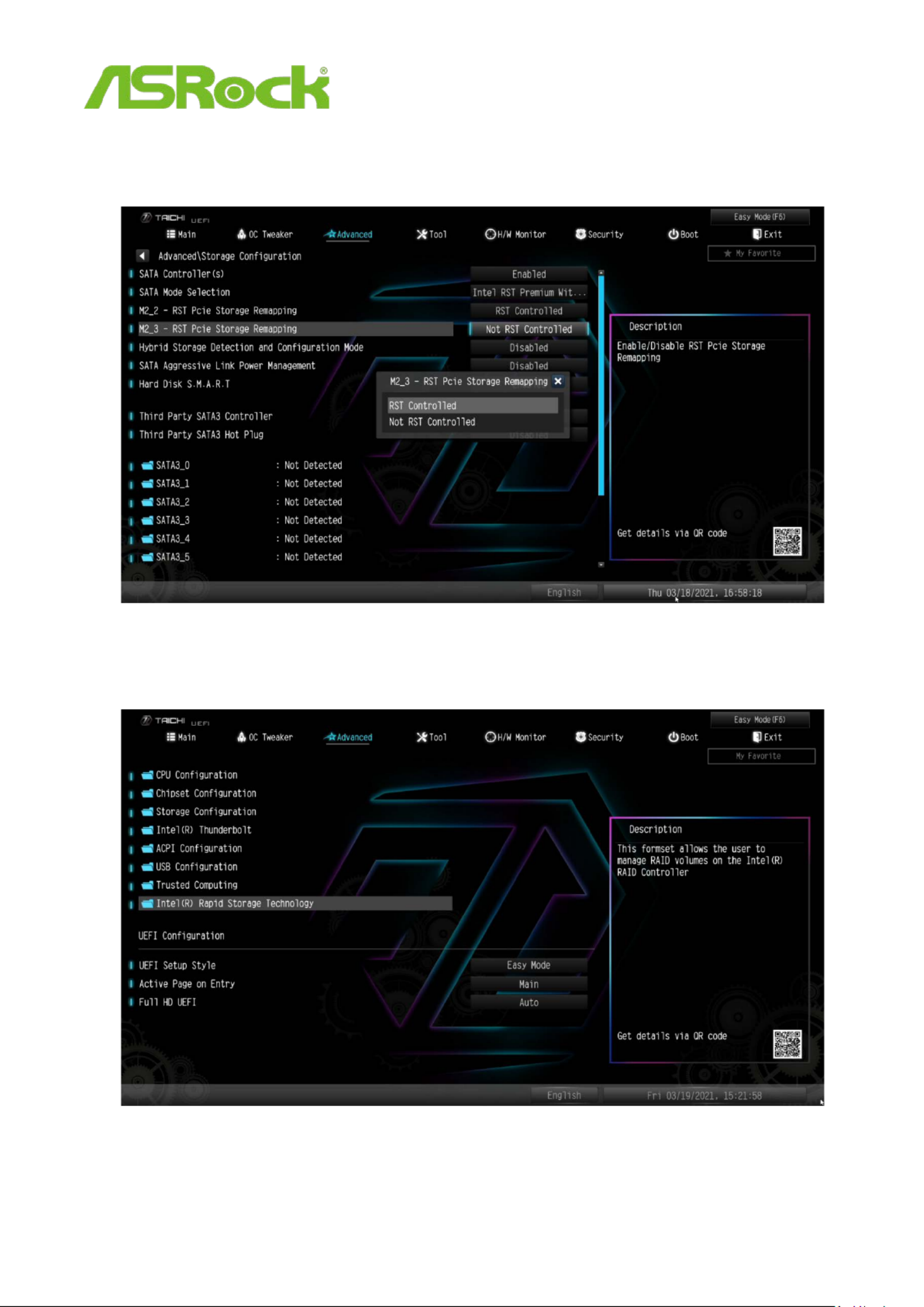
2
STEP 4 f . (I you are not using a PCIe SSD in the RAID, please skip this step)
Set the M.2 slots with PCIE SSDs to [RST Controlled].
STEP 5.
Enter Intel(R) Rapid Storage Technology in the Advanced page.

3
STEP 6:
Select the option Create RAID Volume and press <Enter>.
STEP 7:
Key- in a volume name and press <Enter>, or simply press <Enter> to accept the default name.
Produktspecifikationer
| Varumärke: | Asrock |
| Kategori: | moderkort |
| Modell: | Z490 Phantom Gaming 4SR |
| Färg på produkten: | Black, Brown |
| Vikt: | 19800 g |
| Bredd: | 700 mm |
| Djup: | 260 mm |
| Höjd: | 750 mm |
| Sladdlängd: | 1.5 m |
| Förpackningens vikt: | 23200 g |
| Förpackningens bredd: | 790 mm |
| Djuppackning: | 360 mm |
| Förpackningshöjd: | 840 mm |
| Snäll: | Wandmonteerbare open haard |
| Placeringsstöd: | Binnen |
| Bränsle: | Electrisch |
Behöver du hjälp?
Om du behöver hjälp med Asrock Z490 Phantom Gaming 4SR ställ en fråga nedan och andra användare kommer att svara dig
moderkort Asrock Manualer

25 Mars 2025

3 Mars 2025

3 Mars 2025

3 Mars 2025

3 Mars 2025

2 Januari 2025

28 December 2024

27 Oktober 2024

20 Oktober 2024

17 Oktober 2024
moderkort Manualer
- moderkort Asus
- moderkort Sharkoon
- moderkort Gigabyte
- moderkort Supermicro
- moderkort Evga
- moderkort Intel
- moderkort MSI
- moderkort ECS
- moderkort NZXT
- moderkort Foxconn
- moderkort Advantech
- moderkort Elitegroup
- moderkort EPoX
- moderkort Biostar
Nyaste moderkort Manualer

8 April 2025

8 April 2025

3 April 2025

3 April 2025

3 April 2025

3 April 2025

2 April 2025

2 April 2025

1 April 2025

30 Mars 2025