Canon BJC-620 Bruksanvisning
Läs nedan 📖 manual på svenska för Canon BJC-620 (97 sidor) i kategorin Skrivare. Denna guide var användbar för 20 personer och betygsatt med 4.5 stjärnor i genomsnitt av 2 användare
Sida 1/97

BJC-620
USER’S
MANUAL
Canon
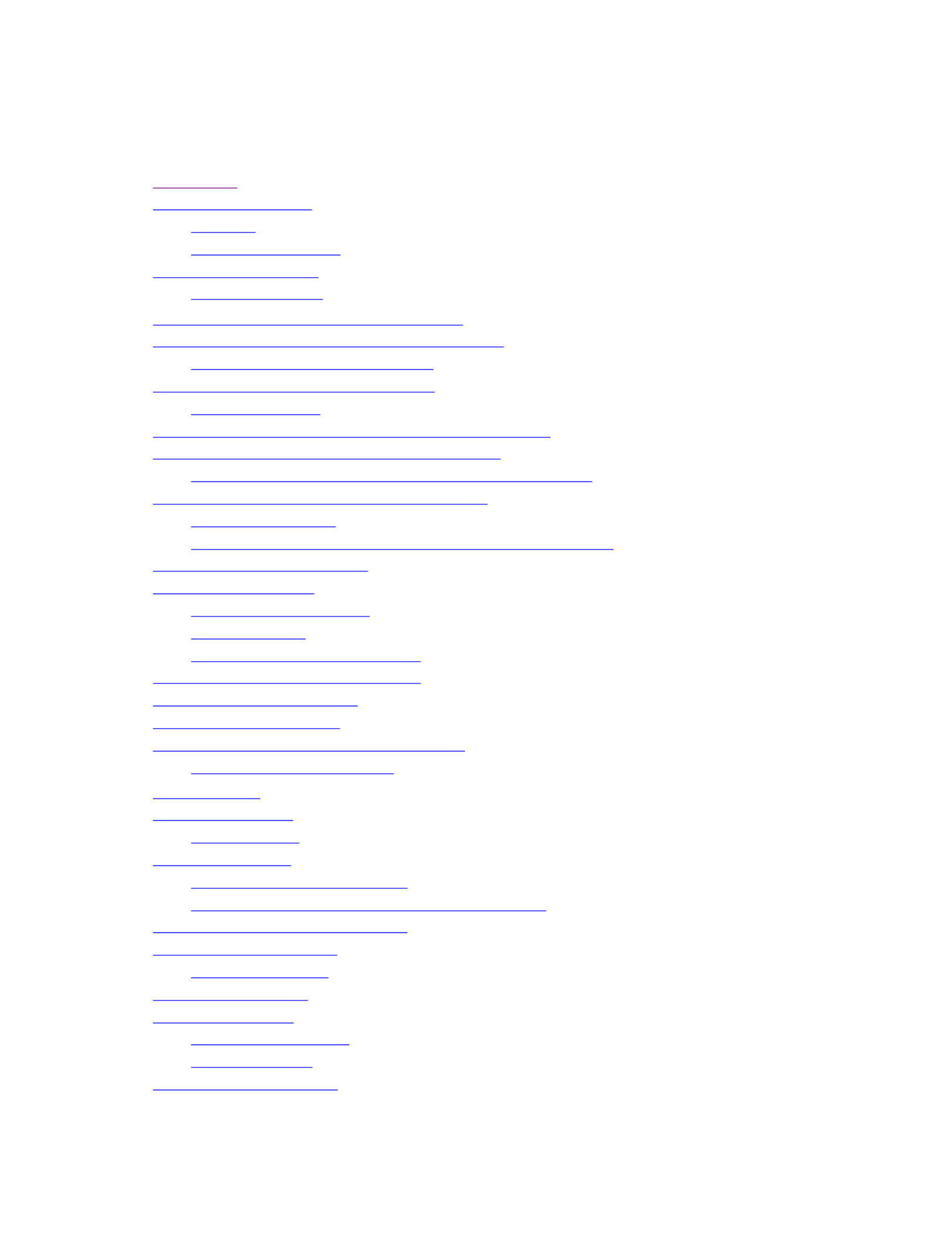
BJC-620 Table of Contents
1. Introduction 1 – 1
Supplies and Accessories 1 – 2
Ink Tanks 1 – 2
Canon Specialty Papers 1 – 2
Getting Help From Canon 1 – 3
Servicing the Printer 1 – 4
2. Using the Microsoft Windows Printing System 2 – 1
Understanding the Microsoft Windows Printing System 2 – 2
Checking the Computer Requirements 2 – 2
Printing With the Microsoft Printing System 2 – 3
Using On-Line Help 2 – 4
Using the Microsoft Windows Printing System Program Group 2 – 5
The Microsoft Windows Printing System Dialog Boxes 2 – 6
Opening the Microsoft Windows Printing System Dialog Boxes 2 – 6
Overview of the Microsoft Windows Printing System 2 – 8
Microsoft Windows 95 2 – 8
Microsoft Windows 3.1 or Microsoft Windows for Workgroups 3.1 2 – 11
Checking the Status of a Print Job 2 – 13
Using the Status Window 2 – 14
Opening the Status Window 2 – 14
Using the Toolbar 2 – 15
Using the Status Window as an Icon 2 – 15
Messages Displayed in the Status Window 2 – 17
Customizing the Status Window 2 – 18
Customizing Display Options 2 – 18
Maintaining the Printer From the Status Window 2 – 19
The Printer Options Dialog Box 2 – 20
3. Paper Handling 3 – 1
Selecting Paper Types 3 – 2
Paper Guidelines 3 – 4
Before Loading Paper 3 – 5
Setting the Paper Thickness Lever 3 – 5
Setting the Paper Selection Lever and the Paper Support 3 – 6
Printer Settings for Various Print Media 3 – 8
Automatically Feeding Paper 3 – 9
Auto Feed Guidelines 3 – 13
Manually Feeding Paper 3 – 15
Printing on Envelopes 3 – 18
Preparing Your Software 3 – 18
Loading Envelopes 3 – 19
Using Canon Specialty Paper 3 – 22

Canon’s High Resolution Paper HR-101 3 – 22
Fabric Sheets FS-101 3 – 24
4. Maintaining the Printer 4 – 1
Printer Guidelines 4 – 1
Cleaning the Printer 4 – 3
Cleaning the Print Head Unit 4 – 4
Using the Microsoft Windows Printing System 4 – 5
Using the Operator Panel 4 – 5
Ink Tank Guidelines 4 – 7
Replacing an Ink Tank 4 – 8
Replacing the Print Head Unit 4 – 12
Print Head Unit Guidelines 4 – 12
Removing the Used Print Head Unit 4 – 13
Installing a New Print Head Unit 4 – 14
Transporting the Printer 4 – 18
5. Troubleshooting 5 – 1
Using Canon’s Support Services 5 – 1
Identifying Your Printer Problem 5 – 2
General Problems 5 – 3
Initialization Errors 5 – 3
Clearing Paper Jams 5 – 5
Ink Problems 5 – 6
Ink Tanks Continually Run Out of Ink 5 – 6
Ink Tank Incorrectly Installed 5 – 7
Troubleshooting the Microsoft Windows Printing System 5 – 7
Technical Notes 5 – 11
Bios Setups for Various Systems 5 – 11
Appendix
ASpecifications A – 1
Appendix
BUsing the BJC-620 in a Network Environment B – 1
Glossary G – 1
Index I – 1
FCC Regulations FCC –
1
Warranty W – 1
Produktspecifikationer
| Varumärke: | Canon |
| Kategori: | Skrivare |
| Modell: | BJC-620 |
Behöver du hjälp?
Om du behöver hjälp med Canon BJC-620 ställ en fråga nedan och andra användare kommer att svara dig
Skrivare Canon Manualer

9 April 2025

3 April 2025

4 Mars 2025

3 Mars 2025

1 Mars 2025

16 Februari 2025

13 Februari 2025

8 Februari 2025

2 Februari 2025

28 Januari 2025
Skrivare Manualer
- Skrivare Sony
- Skrivare Samsung
- Skrivare Xiaomi
- Skrivare LG
- Skrivare Huawei
- Skrivare HP
- Skrivare Panasonic
- Skrivare Epson
- Skrivare Honeywell
- Skrivare Olympus
- Skrivare Toshiba
- Skrivare Xerox
- Skrivare Agfaphoto
- Skrivare Brother
- Skrivare Sharp
- Skrivare Renkforce
- Skrivare Kodak
- Skrivare Lenovo
- Skrivare Polaroid
- Skrivare Sagem
- Skrivare Roland
- Skrivare Citizen
- Skrivare Nilox
- Skrivare Fujifilm
- Skrivare AVM
- Skrivare Konica Minolta
- Skrivare Mitsubishi
- Skrivare Velleman
- Skrivare Seiko
- Skrivare Argox
- Skrivare Oki
- Skrivare Royal Sovereign
- Skrivare Fujitsu
- Skrivare Digitus
- Skrivare Olympia
- Skrivare Dymo
- Skrivare Bixolon
- Skrivare Ricoh
- Skrivare Lexmark
- Skrivare Dell
- Skrivare Olivetti
- Skrivare Intermec
- Skrivare MSI
- Skrivare Zebra
- Skrivare D-Link
- Skrivare Kyocera
- Skrivare Minolta
- Skrivare DNP
- Skrivare GoDEX
- Skrivare Triumph-Adler
- Skrivare Oce
- Skrivare Testo
- Skrivare Metapace
- Skrivare Ultimaker
- Skrivare Pantum
- Skrivare Ibm
- Skrivare Tomy
- Skrivare StarTech.com
- Skrivare Toshiba TEC
- Skrivare Frama
- Skrivare Builder
- Skrivare Kern
- Skrivare Kogan
- Skrivare Brady
- Skrivare ZKTeco
- Skrivare Star Micronics
- Skrivare Posiflex
- Skrivare Datamax-O'neil
- Skrivare Panduit
- Skrivare Dascom
- Skrivare HiTi
- Skrivare GG Image
- Skrivare Vupoint Solutions
- Skrivare Elite Screens
- Skrivare Primera
- Skrivare DTRONIC
- Skrivare Phoenix Contact
- Skrivare Videology
- Skrivare TSC
- Skrivare Star
- Skrivare EC Line
- Skrivare Colop
- Skrivare Equip
- Skrivare Approx
- Skrivare Fichero
- Skrivare Raspberry Pi
- Skrivare Epson 7620
- Skrivare Unitech
- Skrivare Middle Atlantic
- Skrivare IDP
- Skrivare Evolis
- Skrivare Fargo
- Skrivare Microboards
- Skrivare Tally Dascom
- Skrivare Custom
- Skrivare CSL
- Skrivare Nisca
- Skrivare Sawgrass
- Skrivare Mutoh
Nyaste Skrivare Manualer

9 April 2025

9 April 2025

9 April 2025

9 April 2025

3 April 2025

3 April 2025

2 April 2025

2 April 2025

2 April 2025