Casio G-Shock G-Squad GBA-800-8AER Bruksanvisning
Läs nedan 📖 manual på svenska för Casio G-Shock G-Squad GBA-800-8AER (24 sidor) i kategorin Titta. Denna guide var användbar för 14 personer och betygsatt med 4.5 stjärnor i genomsnitt av 2 användare
Sida 1/24
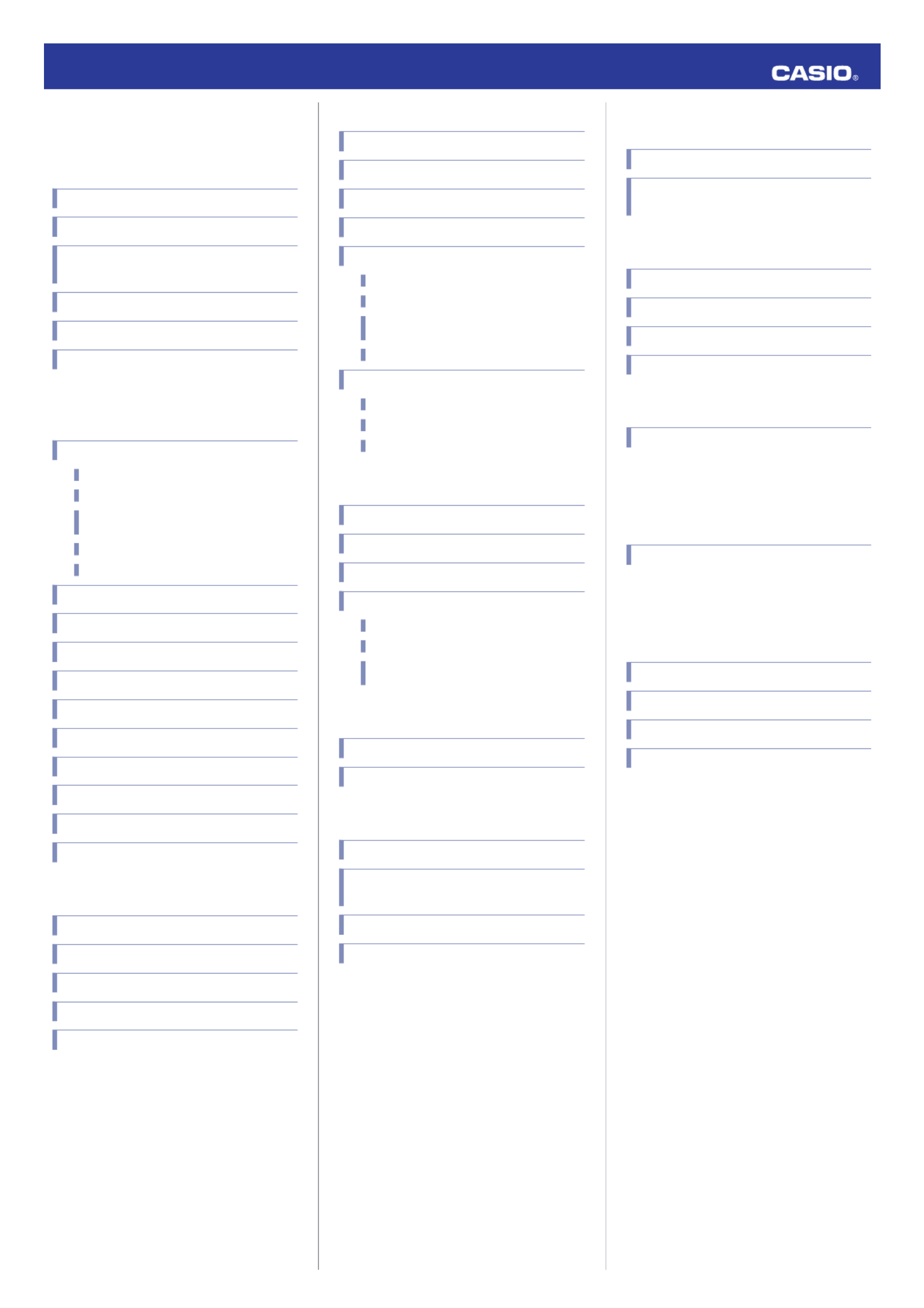
Contents
Before Getting Started...
Indicators
Graphic Display Area
Cycling Between Timekeeping Mode Digital
Display Contents
Navigating Between Modes
Shifting the Hands
Connecting with a Phone
Using Mobile Link with a Mobile
Phone
Connection
Connecting with a Phone
Canceling a Connection with a Phone
Using the Watch in a Medical Facility or
Aircraft
Unpairing
If you purchase another phone
Auto Time Adjustment
Viewing Pedometer Data
Viewing Stopwatch Data
Configuring Stopwatch Target Time Settings
Configuring Programmable Timer Settings
Configuring World Time Settings
Adjusting Hand Alignment
Phone Finder
Configuring Watch Settings
Changing the Home City Summer Time Setting
Pedometer
Counting Steps
Displaying the Step Count
Resetting Today’s Step Count
Specifying a Daily Step Target
Causes of Incorrect Step Count
MA1804-ED © 2018 CASIO COMPUTER CO., LTD.
Stopwatch
Split Times and Lap Times
Measuring Elapsed Time
Measuring a Split Time
Measuring Lap Times
Using the Target Time Alarm
Overview
Specifying a Target Time
Measuring Elapsed Time with the Target
Time Function
Clearing Target Times
Viewing Measured Time Data
Viewing Data Records
Deleting a Particular Record
Deleting All Records
Timer
Setting the Timer Start Time
Using the Timer
Measuring Elapsed Time with Auto Start
Using the Interval Timer
Overview
Configuring Interval Timer Settings
Using a Interval Timer for Elapsed Time
Measurement
Dual Time
Configuring Dual Time Settings
Swapping the Home City Time and Dual Time
Alarms and Hourly Time Signal
Configuring Alarm Settings
Enabling/Disabling an Alarm or the Hourly
Time Signal
Stopping an Alarm
Determining an Alarm’s On/Off Status
Adjusting the Time Setting
Manually
Setting the Time/Date
Switching Between 12-hour and 24-hour
Timekeeping
Illumination Light
Illuminating the Face Manually
Auto Light
Configuring the Auto Light Setting
Specifying the Illumination Duration
Hand Alignment Adjustment
Adjusting Hand Alignment
Battery Replacement
Other Settings
Enabling the Button Operation Tone
Moving to Another Time Zone
Other Information
Supported Phones
Specifications
Mobile Link Precautions
Copyrights and Registered Copyrights
Troubleshooting
Operation Guide 5554
1

Before Getting
Started...
This section provides an overview of your
watch and explains how to connect with a
phone. Connecting with a phone makes it
possible to synchronize the watch’s time
setting with that of the phone, and to view the
step count of the watch and its stopwatch data
on the phone screen.
Note
●The illustrations included in this
operation guide have been created to
facilitate explanation. An illustration
may differ somewhat from the item it
represents.
Indicators
①
②
⑥
⑦
⑧
④
⑤
③
⑩
⑪
⑫
⑬
⑭
⑨
Ae
Displayed while there is connection between
the watch and a phone.
BGraphic area
Graphic display area operation is linked with
operations in each watch mode.
CStep indicators
Indicate whether or not the step count is being
incremented.
D[TGT]
In the Stopwatch Mode, indicates the
measurement status while the Target Time
function is enabled.
E[LT]
Displayed while Auto Light is enabled.
F[P]
Appears when the displayed time is a p.m.
time.
G[LAP]
Displayed while a lap time is displayed.
H[SPL]
Displayed while a split time is displayed.
IAlarm
Displayed while an alarm is turned on.
JHourly time signal
Displayed while the hourly time signal is
enabled.
K[DST]
Displayed while the current time is a summer
time (DST).
L[REC]
Displayed while the watch is in the Recall
Mode.
M[STEPS]
Displayed while the step count is displayed.
N[HND]
Displayed while the watch’s hands are shifted
for easier reading.
Graphic Display Area
Graphic display area operation is linked with
operations in each watch mode.
●The graphic display area is blank in the
Recall Mode and the Alarm Mode.
Graphic display area
Timekeeping Mode
While a step count is displayed, the graphic
display area shows your progress towards
your daily step target. For other types of
display, it changes with the count of the
current time’s seconds.
Stopwatch Mode
While the Target Time function is enabled, the
graphic display area indicates to what extent
you attained your target time. While the Target
Time function is disabled, it changes with the
count of the stopwatch elapsed time seconds.
Timer Mode
The graphic display area shows the
percentage of the countdown that remains.
Dual Time
The graphic display area is synchronized with
the Dual Time seconds.
Cycling Between
Timekeeping Mode Digital
Display Contents
B
BB
B
Seconds
Step count
Hour, minute, second,
day of the week
Month, day,
second, day
of the week
To cycle between digital display contents
while in the Timekeeping Mode, press (B).
Operation Guide 5554
2

Navigating Between Modes
Press (C) to cycle between modes.
●In any mode, hold down (C) for about two
seconds to enter the Timekeeping Mode.
CC
CC
C
C
Stopwatch Mode
Timer Mode
Alarm Mode
Timekeeping Mode
Dual Time Mode Recall Mode
●Connecting with a Phone
Hold down (D) for about two seconds to
establish a connection with a phone.
●To terminate a connection between a phone
and the watch, press any watch button
besides (L).
D
After connectionBefore connection
Any button besides (L)
Shifting the Hands
Hand shift moves the hands out of the way for
easy viewing of display info.
1. While holding down (L), press (C).
●This will shift the analog hands to allow
easier reading of digital display
information.
2. To return the hands to their normal
timekeeping positions, press (C).
Connecting with a Phone
To connect the watch with a phone, first install
the CASIO “G-SHOCK Connected” app on the
phone and then use Bluetooth to pair the
watch with the phone.
●A
Install the app on your phone.
Depending on your phone type, tap one of the
links below to install G-SHOCK Connected.
iOS (iPhone) Users
https://itunes.apple.com/us/app/g-shock-
connected/id1179983841?mt=8
AndroidTM (GALAXY, etc.) Users
https://play.google.com/store/apps/details?
id=com.casio.gshockconnected
●B
Configure Bluetooth settings.
Enable the phone’s Bluetooth.
Note
●For details about setting procedures,
see your phone documentation.
●C
Pair the watch with a phone.
Before you can use the watch in combination
with a phone, you first need to pair them.
1. Enter the Timekeeping Mode.
lNavigating Between Modes
2. Move the phone to be paired with close to
(within one meter of) the watch.
3. On the phone’s Home Screen, tap the “G-
SHOCK Connected” icon.
4. Follow the instructions on the phone’s
screen to pair with the watch.
●If a pairing prompt message appears,
perform the operation shown on the
phone screen.
●If pairing fails for some reason, perform
the procedure again from step 1.
Pairing complete.Pairing started.
Using Mobile Link with
a Mobile Phone
While there is a Bluetooth connection
between the watch and phone, the watch time
setting is adjusted automatically in
accordance with the phone’s time setting. You
can also change the watch’s settings.
Note
●This function is available only while G-
SHOCK Connected is running on the
phone.
●This section describes watch and
phone operations.
X : Watch operation
Y : Phone operation
Operation Guide 5554
3
Produktspecifikationer
| Varumärke: | Casio |
| Kategori: | Titta |
| Modell: | G-Shock G-Squad GBA-800-8AER |
| Bredd: | 170 mm |
| Djup: | 170 mm |
| Blåtand: | Ja |
| Wi-Fi-standarder: | 802.11a, Wi-Fi 5 (802.11ac), 802.11b, 802.11g, Wi-Fi 4 (802.11n) |
| Bluetooth-version: | 4.0 |
| Grafikadapter: | HD Graphics |
| Ethernet LAN: | Ja |
| Maximal upplösning: | 4096 x 2304 Pixels |
| Typ av strömkälla: | ATX |
| Medföljande kablar: | SATA |
| VGA (D-Sub) port(ar): | 1 |
| Antal HDMI-portar: | 1 |
| Antal Ethernet LAN (RJ-45)-portar: | 2 |
| DVI-D-portar: | 1 |
| Antal DisplayPorts: | 1 |
| Antal portar USB 3.2 Gen 1 (3.1 Gen 1) Typ A: | 6 |
| Processoruttag: | LGA 1151 (Socket H4) |
| Processorfabrikant: | Intel |
| Maximalt internminne: | 32 GB |
| Inbyggd grafikadapter: | Ja |
| Intel® Smart Response Technology: | Ja |
| Intel® Turbo Boost-teknik: | 2.0 |
| Intel® Small Business Advantage (Intel® SBA): | Ja |
| Intel® Virtualization Technology for Directed I/O (VT-d): | Ja |
| Intel® Trusted Execution Technology: | Nee |
| Intel® Stable Image Platform Program (SIPP): | Nee |
| Ljudutgångskanaler: | 7.1 kanalen |
| Ethernet-gränssnittstyp: | Gigabit Ethernet |
| Chipset moderkort: | Intel® H170 |
| Typ av minnesplats: | DIMM |
| Intel® vPro™-plattformsberättigande: | Ja |
| Ljudchip: | Realtek ALC887 |
| Grafikkortsfamilj: | Intel |
| S/PDIF-utgång: | Ja |
| Intel® Rapid Storage Technology: | Ja |
| Minneskanal: | Dubbelkanaals |
| PCI Express x16 (Gen 3.x)-platser: | 1 |
| Antal skärmar som stöds: | 3 |
| Gränssnitt för lagringsenheter som stöds: | M.2, SATA II |
| PS/2-port(ar): | 1 |
| Intel® High Definition Audio (Intel® HD Audio): | Ja |
| Intel® Virtualization Technology (Intel® VT): | VT-d |
| Komponent för: | PC |
| LAN-kontroller: | Intel® I219-V |
| Maximalt minne grafikadapter: | 1024 MB |
| Antal SATA III-kontakter: | 4 |
| Intel® ME Firmware-version: | 11 |
| Icke-ECC: | Ja |
| Kompatibla processorer: | Intel Celeron, Intel Pentium |
| Minnestyper som stöds: | DDR4-SDRAM |
| Wifi: | Ja |
| Moderkort chipset familj: | Intel |
| Moderkorts formfaktor: | mini ITX |
| Antal minnesplatser: | 2 |
| Minnesklockhastigheter som stöds: | 2133 MHz |
| BIOS-typ: | UEFI AMI |
| BIOS-minnesstorlek: | 16 Mbit |
| ACPI-version: | 5.0 |
| COM-anslutningar: | 1 |
| Anslutning för CPU-kylare: | Ja |
| Anslutningar för husfläktar: | 2 |
| USB 2.0-anslutningar: | 2 |
| Anslutning för ljudpanel på framsidan: | Ja |
| Obuffrat minne: | Ja |
| USB 3.2 Gen 1 (3.1 Gen 1) anslutningar: | 1 |
| TPM-kontakt: | Ja |
| Intel® Rapid Storage Technology-företag: | Nee |
| Konfliktfri: | Ja |
| Intel® Core i3/i5/i7/i9-serien: | i3-6xxx, i5-6xxx, i7-6xxx |
| Diskret grafikstöd: | Ja |
| Rensa CMOS-bygel: | Ja |
| Anslutningar för EATX nätaggregat: | 1 |
| Intel® Extreme Memory Profile (XMP): | Ja |
| Antal M.2 (M) platser: | 1 |
| Antal SATA Express-kontakter: | 1 |
Behöver du hjälp?
Om du behöver hjälp med Casio G-Shock G-Squad GBA-800-8AER ställ en fråga nedan och andra användare kommer att svara dig
Titta Casio Manualer

5 April 2025

5 April 2025

5 April 2025

4 April 2025

4 April 2025

4 April 2025

1 April 2025

30 Mars 2025

17 Februari 2025

16 Januari 2025
Titta Manualer
- Titta IKEA
- Titta Huawei
- Titta Braun
- Titta Epson
- Titta Garmin
- Titta Medion
- Titta Ade
- Titta Adidas
- Titta Alpina
- Titta Akai
- Titta Armani
- Titta Ascot
- Titta Invicta
- Titta Skmei
- Titta Suunto
- Titta Alessi
- Titta Omega
- Titta Nedis
- Titta Pyle
- Titta Timex
- Titta Lotus
- Titta Lars Larsen
- Titta Orient
- Titta Jacques Lemans
- Titta Calypso
- Titta Renkforce
- Titta Bushnell
- Titta Olivia Burton
- Titta Victorinox
- Titta Lambretta
- Titta Tudor
- Titta Holzkern
- Titta Hublot
- Titta Ebel
- Titta Christopher Ward
- Titta Edox
- Titta Gc
- Titta So & Co
- Titta Diesel
- Titta Tissot
- Titta Bulova
- Titta Lorus
- Titta Stuhrling
- Titta Beper
- Titta Swatch
- Titta Citizen
- Titta Luminox
- Titta Festina
- Titta Emporio Armani
- Titta Girard-Perregaux
- Titta Certina
- Titta TMI
- Titta Mitsubishi
- Titta Velleman
- Titta Detomaso
- Titta La Crosse Technology
- Titta Skagen
- Titta Marquant
- Titta Dugena
- Titta Rolex
- Titta Seiko
- Titta Polar
- Titta Fitbit
- Titta Auriol
- Titta ETA
- Titta TW Steel
- Titta Breitling
- Titta Timberland
- Titta Spinnaker
- Titta Jaguar
- Titta Pulsar
- Titta Pilgrim
- Titta Davis
- Titta Boss
- Titta TFA
- Titta Habitat
- Titta Clas Ohlson
- Titta TomTom
- Titta Irox
- Titta Michael Kors
- Titta ELYSEE
- Titta Zenith
- Titta Danish Design
- Titta Daniel Steiger
- Titta Torgoen
- Titta WoodWatch
- Titta Executive
- Titta Tommy Hilfiger
- Titta Nautica
- Titta Technaxx
- Titta Christiaan Van Der Klaauw
- Titta Klaus Kobec
- Titta Obaku
- Titta Hugo Boss
- Titta Fossil
- Titta Shinola
- Titta Spin Master
- Titta Tikkers
- Titta Krontaler
- Titta Sinn
- Titta Brera
- Titta Lucien Picard
- Titta Nike
- Titta Swiza
- Titta Mondaine
- Titta Geemarc
- Titta Ticwatch
- Titta Bering
- Titta Leff
- Titta DMC
- Titta Lynx
- Titta Maurice Lacroix
- Titta ICE Watch
- Titta Dakota
- Titta Eurochron
- Titta La Crosse
- Titta Rado
- Titta Puma
- Titta Gant
- Titta Westfalia
- Titta Just
- Titta Sempre
- Titta IWC
- Titta Digi-tech
- Titta Freestyle
- Titta Oregon Scientific
- Titta Misfit
- Titta Breo
- Titta BML
- Titta Inter-Quartz
- Titta Haffstreuner
- Titta Hamilton
- Titta Kalenji
- Titta Longines
- Titta Junghans
- Titta Meister Anker
- Titta GC Watches
- Titta Speedo
- Titta Naitica
- Titta TCM
- Titta Kogan
- Titta Uri Minkoff
- Titta Guess
- Titta ESQ
- Titta ETT
- Titta Triwa
- Titta Raketa
- Titta Balmain
- Titta Wonky Monkey
- Titta Audemars Piguet
- Titta Timer
- Titta Marc Jacobs
- Titta Iron Annie
- Titta Julie Julsen
- Titta Xonix
- Titta KRAEK
- Titta World Timer Chronograph
- Titta Ferrari
- Titta X-WATCH
- Titta Versace
- Titta PAUL HEWITT
- Titta Rodania
- Titta Bruno Sohnle
- Titta Naviforce
- Titta Movado
- Titta Lacoste
- Titta Fromanteel
- Titta MICHELE
- Titta Philip Watch
- Titta QQ
- Titta Fila
- Titta Ronda
- Titta TimeStyle
- Titta Radley London
- Titta PANERAI
- Titta Prologue
- Titta Zeppelin
- Titta Hype
- Titta HYT
- Titta Grand Seiko
- Titta AMS
Nyaste Titta Manualer

26 Mars 2025

26 Mars 2025

13 Mars 2025