Huawei MediaPad M2-801L Bruksanvisning
Läs nedan 📖 manual på svenska för Huawei MediaPad M2-801L (34 sidor) i kategorin Tablett. Denna guide var användbar för 15 personer och betygsatt med 4.5 stjärnor i genomsnitt av 2 användare
Sida 1/34
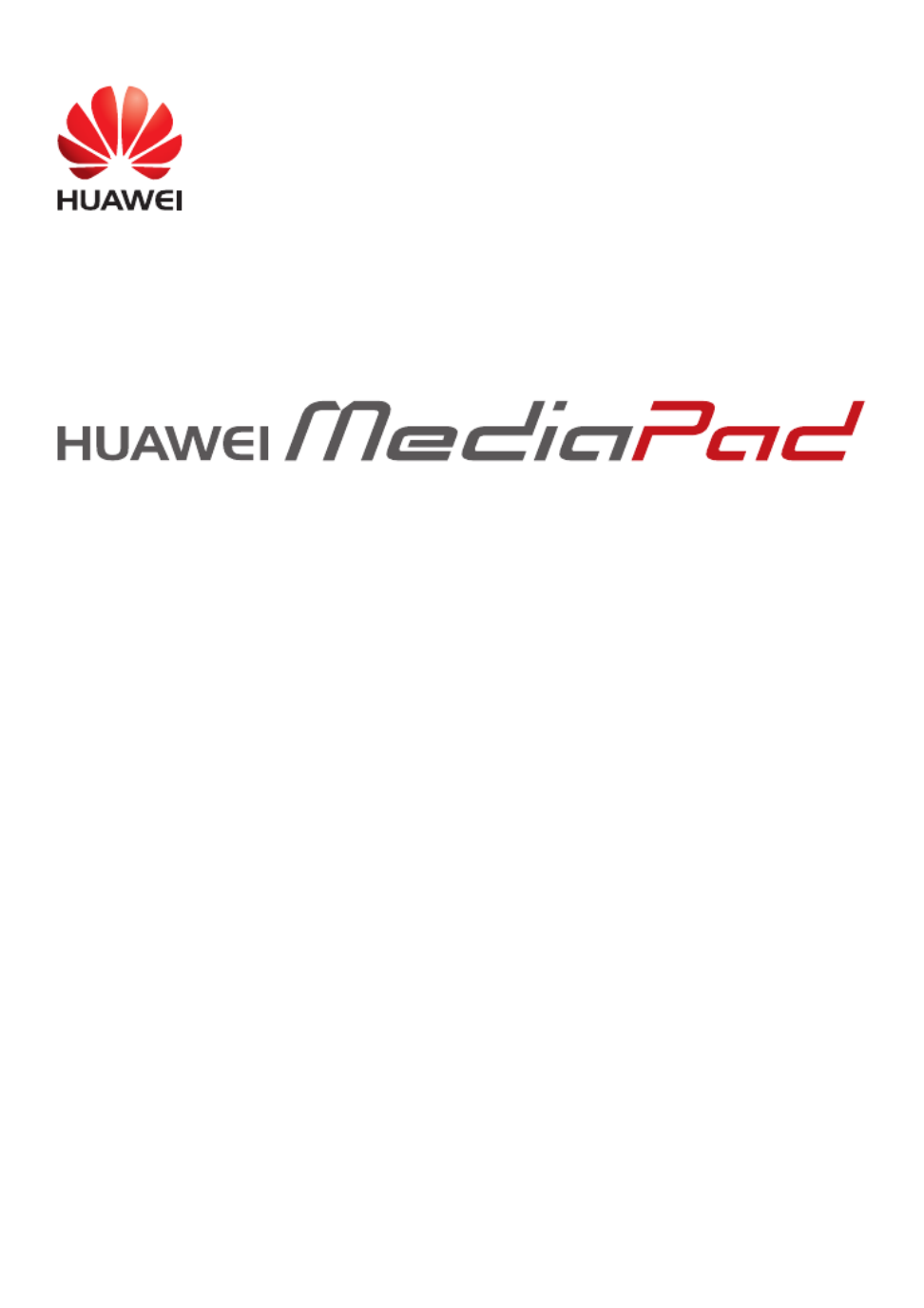
User Guide
EMUI 3.0.5 / 3.1

i
1 About this document 1 ......................................................
2 Getting started ................................................................. 2
Locking and unlocking the screen ................................................... 2
Notification and status icons ............................................................ 2
Common keys ................................................................................. 2
Home screen operations ................................................................. 3
3 Text input ......................................................................... 5
Editing Text ...................................................................................... 5
Selecting an input method ............................................................... 5
4 Network connection ........................................................ 6
Connecting to a Wi Fi network- ........................................................ 6
Connecting to a Wi Fi network using WPS- ...................................... 6
Turning on your mobile data connection (Applicable to selected
models) 6...........................................................................................
5 Network sharing .............................................................. 7
Sharing your data connection using a Wi Fi hotspot (Applicable to -
selected models) ............................................................................. 7
Sharing your data connection through USB tethering 7.....................
Sharing your data connection through Bluetooth tethering
(Applicable to selected models) 8......................................................
6 Contacts ........................................................................... 9
Creating a contact ........................................................................... 9
Synchronizing contacts 9...................................................................
Importing contacts ........................................................................... 9
Backing up contacts ...................................................................... 10
Sharing contacts ............................................................................ 10
7 Calls (Applicable to selected models) ......................... 11
Making an emergency call ............................................................. 11
Making a conference call ............................................................... 11
Adding an unknown number to your contacts................................ 11
Clearing call logs ........................................................................... 11
Enabling pocket mode (Applicable to selected models) ................ 12
8 Messaging (Applicable to selected models) ............... 13
Searching for a message ..............................................................13
Customizing message settings ...................................................... 13

ii
9 Managing applications .................................................. 14
Installing an application ................................................................. 14
Uninstalling and sharing an application ......................................... 14
10 Multimedia ................................................................... 15
Taking an all focus photo- ............................................................... 15
Taking a panoramic photo (Applicable to selected models) .......... 15
Importing photos (Applicable to selected models) ......................... 15
Viewing photos or videos ..............................................................16
Sharing photos or videos ............................................................... 16
Scanning a QR code using the camera (Applicable to se lected
models) .........................................................................................17
Scanning a QR code using Gallery (Applicable to selected models)
...................................................................................................... 17
11 Customized settings ................................................... 18
Changing the theme ...................................................................... 18
Adding a widget to the home screen ............................................. 18
Managing home screens ............................................................... 19
Setting the ringtone ....................................................................... 19
Setting the font size ....................................................................... 20
Adjusting the screen brightness .................................................... 20
Setting the file safe ........................................................................ 20
Setting privacy protection (Applicable to selected models) ........... 20
12 File sharing .................................................................. 22
Sharing files using Wi- Fi Direct ..................................................... 22
Sharing files using Bluetooth ......................................................... 22
Multi-screen display (Applicable to selected models) ................... 22
Copying files from a computer ....................................................... 24
13 Settings ........................................................................ 25
Motion control (Applicable to selected models) ............................. 25
Setting the screen timeout period .................................................. 25
Setting a screen lock ..................................................................... 25
Adjusting the volume ..................................................................... 25
Enabling power saving mode ........................................................ 25
Checking the memory status ......................................................... 26
Setting the date and time ..............................................................26
Formatting a microSD card ...........................................................26
Restoring factory settings .............................................................. 26
Produktspecifikationer
| Varumärke: | Huawei |
| Kategori: | Tablett |
| Modell: | MediaPad M2-801L |
Behöver du hjälp?
Om du behöver hjälp med Huawei MediaPad M2-801L ställ en fråga nedan och andra användare kommer att svara dig
Tablett Huawei Manualer

25 Februari 2025

21 Augusti 2024

15 Augusti 2024

15 Juli 2024

15 Juli 2024

15 Juli 2024

15 Juli 2024

15 Juli 2024

15 Juli 2024

15 Juli 2024
Tablett Manualer
- Tablett Sony
- Tablett Samsung
- Tablett Xiaomi
- Tablett LG
- Tablett HP
- Tablett Philips
- Tablett Panasonic
- Tablett Grundig
- Tablett Honeywell
- Tablett Motorola
- Tablett Medion
- Tablett Toshiba
- Tablett VTech
- Tablett Yarvik
- Tablett Acer
- Tablett Aiwa
- Tablett Alcatel
- Tablett AOC
- Tablett Akai
- Tablett Allview
- Tablett Aluratek
- Tablett Apple
- Tablett Amazon
- Tablett Archos
- Tablett Prestigio
- Tablett Google
- Tablett Lexibook
- Tablett Telefunken
- Tablett Thomson
- Tablett Lenco
- Tablett Pyle
- Tablett Manta
- Tablett Asus
- Tablett Pocketbook
- Tablett Hisense
- Tablett Proscan
- Tablett Trekstor
- Tablett ECG
- Tablett Micromax
- Tablett Bush
- Tablett RCA
- Tablett Sencor
- Tablett Overmax
- Tablett Blaupunkt
- Tablett Logitech
- Tablett Lenovo
- Tablett Energy Sistem
- Tablett Polaroid
- Tablett Doro
- Tablett Salora
- Tablett Lava
- Tablett Gemini
- Tablett Easypix
- Tablett Denver
- Tablett ZTE
- Tablett Konrow
- Tablett Cresta
- Tablett Brigmton
- Tablett Sunstech
- Tablett TCL
- Tablett Gigabyte
- Tablett Sylvania
- Tablett Microsoft
- Tablett GoGEN
- Tablett Haier
- Tablett Krüger And Matz
- Tablett Binatone
- Tablett Blackberry
- Tablett Audiosonic
- Tablett Exagerate
- Tablett Coby
- Tablett Fujitsu
- Tablett Bigben Interactive
- Tablett Adj
- Tablett Razer
- Tablett Wolder
- Tablett Audiovox
- Tablett Insignia
- Tablett Tesco
- Tablett Disgo
- Tablett Goclever
- Tablett Dell
- Tablett Olivetti
- Tablett Wacom
- Tablett Laser
- Tablett Honor
- Tablett Naxa
- Tablett RugGear
- Tablett Navitel
- Tablett Ricatech
- Tablett Hema
- Tablett Arnova
- Tablett Mpman
- Tablett Trevi
- Tablett Vizio
- Tablett MSI
- Tablett Cello
- Tablett Zebra
- Tablett Viewsonic
- Tablett Logicom
- Tablett Ematic
- Tablett Hannspree
- Tablett Nevir
- Tablett Zagg
- Tablett Ingo
- Tablett Plum
- Tablett Vivitar
- Tablett OnePlus
- Tablett Difrnce
- Tablett Iget
- Tablett Nextbook
- Tablett Memup
- Tablett Terratec
- Tablett ECS
- Tablett Kobo
- Tablett BQ
- Tablett Butler
- Tablett Intenso
- Tablett Vorago
- Tablett Rand McNally
- Tablett Odys
- Tablett Dragon Touch
- Tablett Primux
- Tablett DEXP
- Tablett Eken
- Tablett Tom-tec
- Tablett Mediacom
- Tablett SPC
- Tablett Xoro
- Tablett Billow
- Tablett Empire
- Tablett Woxter
- Tablett Maxell
- Tablett Packard Bell
- Tablett Storage Options
- Tablett Realme
- Tablett Advantech
- Tablett Kurio
- Tablett Ferguson
- Tablett Leap Frog
- Tablett Oregon Scientific
- Tablett I-onik
- Tablett ModeCom
- Tablett Microtech
- Tablett Empire Electronix
- Tablett Kogan
- Tablett Getac
- Tablett Vulcan
- Tablett Motion
- Tablett I.safe Mobile
- Tablett Storex
- Tablett Skytex
- Tablett Newland
- Tablett Electrovaya
- Tablett EVOLVEO
- Tablett Durabook
- Tablett Cyrus
- Tablett Mymaga
- Tablett Vinci
- Tablett Media-tech
- Tablett Vizmo
- Tablett General Dynamics Itronix
- Tablett Xplore
- Tablett Lark
- Tablett Bookeen
- Tablett Elements
- Tablett I-Joy
- Tablett Hamlet
- Tablett Approx
- Tablett Leotec
- Tablett Bauhn
- Tablett Logic
- Tablett ADS-TEC
- Tablett Majestic
- Tablett Nabi
- Tablett Barnes And Noble
- Tablett Sungale
- Tablett Aqprox
- Tablett Digiland
- Tablett Best Buy
- Tablett Unitech
- Tablett Fossibot
- Tablett Control4
- Tablett Bluebird
- Tablett TechBite
- Tablett Hip Street
Nyaste Tablett Manualer

9 April 2025

3 April 2025

3 April 2025

2 April 2025

2 April 2025

1 April 2025

1 April 2025

1 April 2025

1 April 2025

31 Mars 2025