Morphy Richards 48319 Bruksanvisning
Morphy Richards
Brödmaskin
48319
Läs gratis den bruksanvisning för Morphy Richards 48319 (28 sidor) i kategorin Brödmaskin. Guiden har ansetts hjälpsam av 23 personer och har ett genomsnittsbetyg på 3.5 stjärnor baserat på 12 recensioner. Har du en fråga om Morphy Richards 48319 eller vill du ställa frågor till andra användare av produkten? Ställ en fråga
Sida 1/28
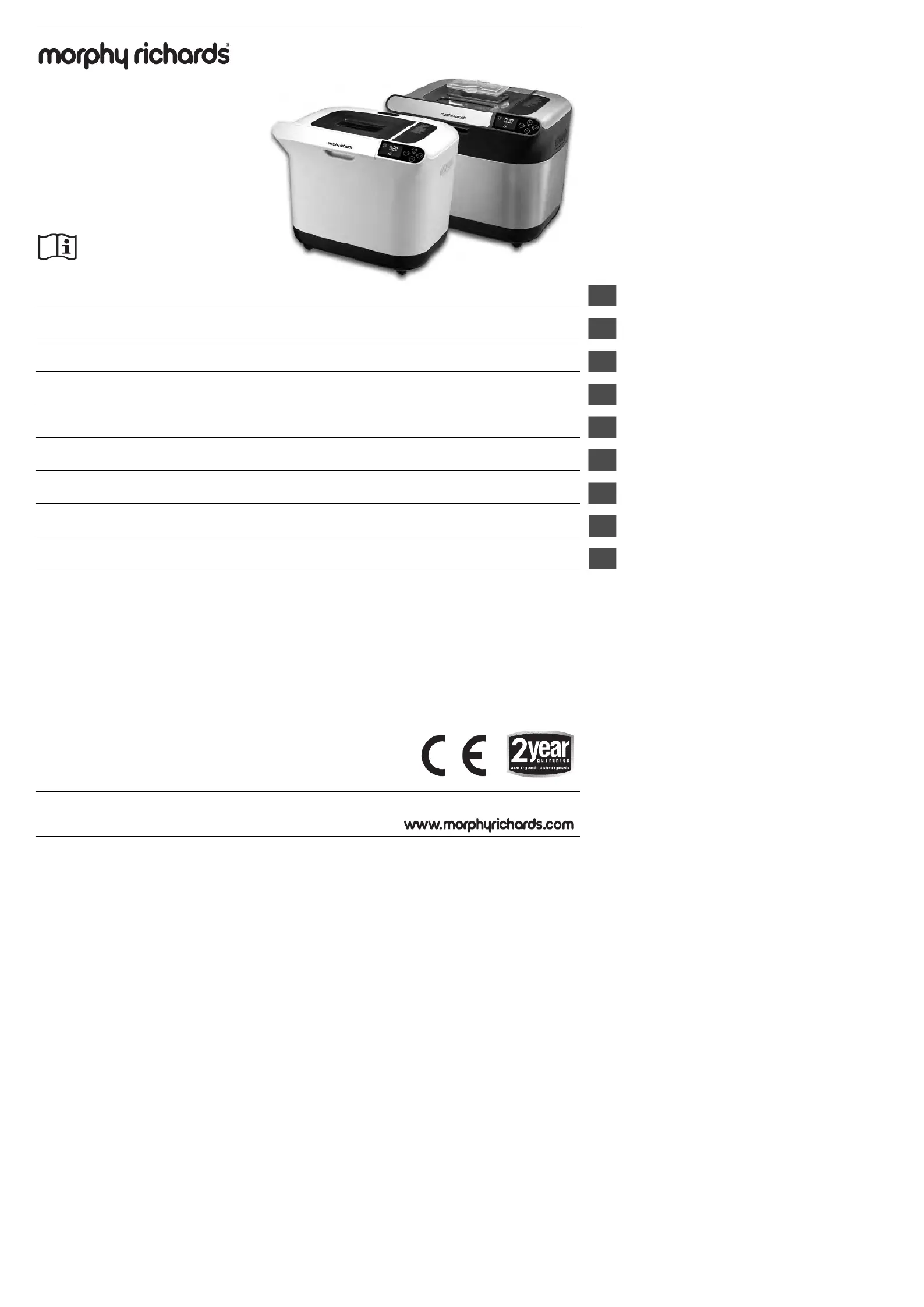
g
f
d
p
q
}
≈
∂
t
Breadmaker
Please read and keep these instructions
Machine à pain
Merci de bien vouloir lire et conserver ces instructions
Brotbackautomat
Lesen Sie diese Bedienungsanleitung, und heben Sie sie gut auf
Máquina de fazer pão
Leia e guarde estas instruções
Bagemaskine
Læs og gem venligst denne vejledning
Automat do pieczenia chleba
Prosimy zapoznać się z niniejszą instrukcją obsługi i zachować ją do wykorzystania w przyszłości
Хлебопечка
Внимательно изучите и сохраните данное руководство
Domácí pekárna
Přečtěte si prosím a uchovejte tyto pokyny
Ekmek yapma makinesi
Lütfen bu talimatları okuyun ve saklayın
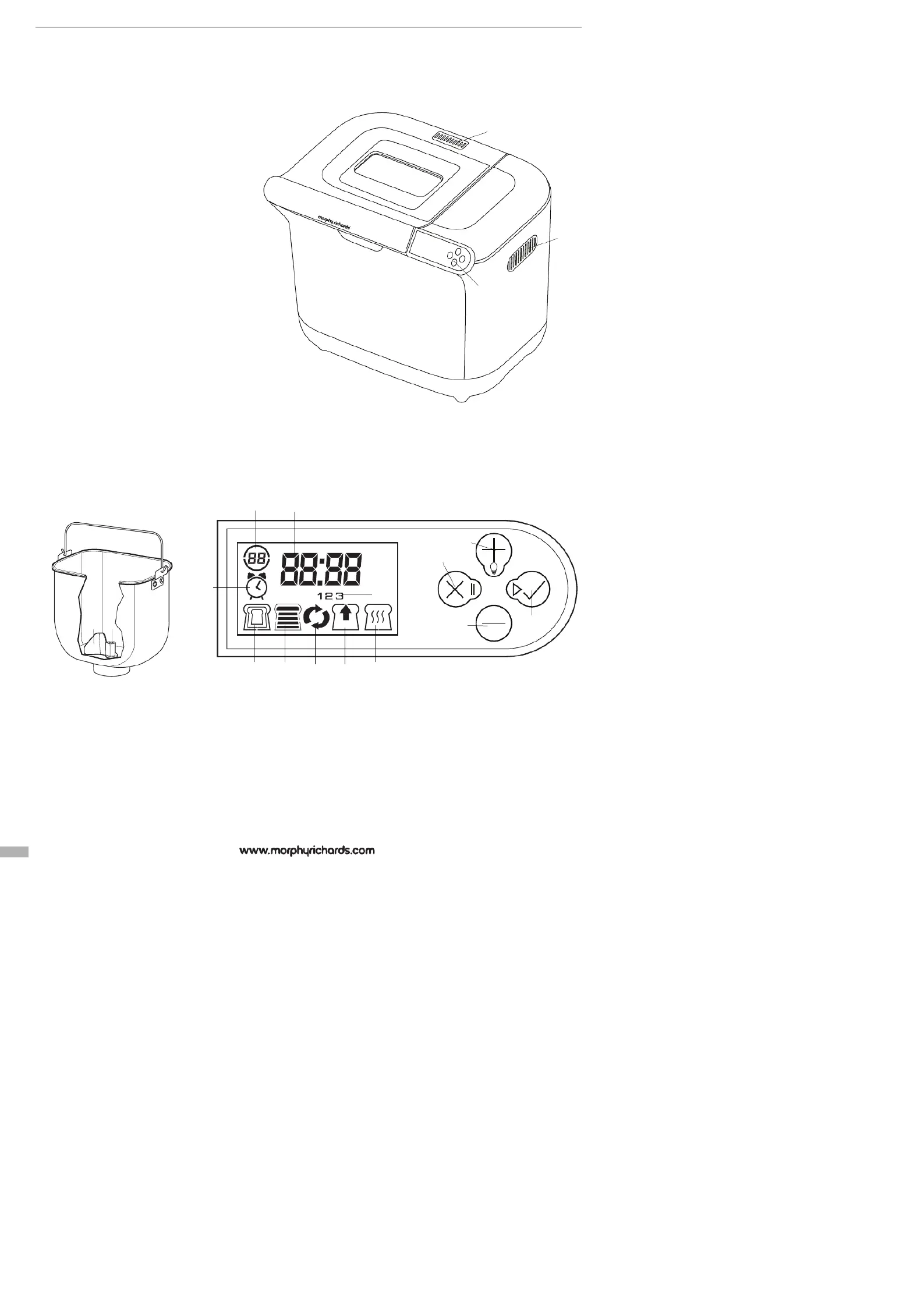
⁄
¤
‹
›
fi
fl
·
‚
„
È
ÍÎÏ
Ì
Ó
Ô
‰Â
Ê
Á
Ë
E
⁄
g
Model 48321 (17 programmes)
f
Modèle 48321 (17 programmes)
d
Modell 48321 (17 Programme)
p
Modelo 48321 (17 programas)
q
Model 48321 (17 programmer)
}
Model 48321 (17 programów)
≈
Модель 48321 (17 программ)
∂
Model 48321 (17 programmes)
t
Model 48321 (17 programlı)
F
A
2

4
g
Programme Baking Times
p
Tempos de cozedura do programa
≈
Программирование времени выпечки
f
Temps de cuisson des programmes
q
Programmerede bagetider
∂
Programové časy pečen
d
Backzeiten nach Programm
}
Czasy pieczenia programów
t
Program Pişirme Süreleri
g
P
P
P
P
Pr
r
r
r
ro
o
o
o
og
g
g
g
gr
r
r
r
ra
a
a
a
am
m
m
m
mm
m
m
m
me
e
e
e
e
S
S
S
S
Si
i
i
i
iz
z
z
z
ze
e
e
e
e T
T
T
T
To
o
o
o
ot
t
t
t
ta
a
a
a
al
l
l
l
l
t
t
t
t
ti
i
i
i
im
m
m
m
me
e
e
e
e K
K
K
K
Ke
e
e
e
ee
e
e
e
ep
p
p
p
p
w
w
w
w
wa
a
a
a
ar
r
r
r
rm
m
m
m
m
f
P
P
P
P
Pr
r
r
r
ro
o
o
o
og
g
g
g
gr
r
r
r
ra
a
a
a
am
m
m
m
mm
m
m
m
me
e
e
e
e
T
T
T
T
Ta
a
a
a
ai
i
i
i
il
l
l
l
ll
l
l
l
le
e
e
e
e T
T
T
T
Te
e
e
e
em
m
m
m
mp
p
p
p
ps
s
s
s
s
t
t
t
t
to
o
o
o
ot
t
t
t
ta
a
a
a
al
l
l
l
l G
G
G
G
Ga
a
a
a
ar
r
r
r
rd
d
d
d
de
e
e
e
e
a
a
a
a
au
u
u
u
u
c
c
c
c
ch
h
h
h
ha
a
a
a
au
u
u
u
ud
d
d
d
d
d
P
P
P
P
Pr
r
r
r
ro
o
o
o
og
g
g
g
gr
r
r
r
ra
a
a
a
am
m
m
m
mm
m
m
m
m
G
G
G
G
Gr
r
r
r
rö
ö
ö
ö
öß
ß
ß
ß
ße
e
e
e
e G
G
G
G
Ge
e
e
e
es
s
s
s
sa
a
a
a
am
m
m
m
mt
t
t
t
td
d
d
d
da
a
a
a
au
u
u
u
ue
e
e
e
er
r
r
r
r W
W
W
W
Wa
a
a
a
ar
r
r
r
rm
m
m
m
mh
h
h
h
ha
a
a
a
al
l
l
l
lt
t
t
t
te
e
e
e
en
n
n
n
n
p
P
P
P
P
Pr
r
r
r
ro
o
o
o
og
g
g
g
gr
r
r
r
ra
a
a
a
am
m
m
m
ma
a
a
a
a
T
T
T
T
Ta
a
a
a
am
m
m
m
ma
a
a
a
an
n
n
n
nh
h
h
h
ho
o
o
o
o T
T
T
T
Te
e
e
e
em
m
m
m
mp
p
p
p
po
o
o
o
o
t
t
t
t
to
o
o
o
ot
t
t
t
ta
a
a
a
al
l
l
l
l M
M
M
M
Ma
a
a
a
an
n
n
n
nt
t
t
t
te
e
e
e
er
r
r
r
r
q
q
q
q
qu
u
u
u
ue
e
e
e
en
n
n
n
nt
t
t
t
te
e
e
e
e
q
P
P
P
P
Pr
r
r
r
ro
o
o
o
og
g
g
g
gr
r
r
r
ra
a
a
a
am
m
m
m
m
S
S
S
S
St
t
t
t
tø
ø
ø
ø
ør
r
r
r
rr
r
r
r
re
e
e
e
el
l
l
l
ls
s
s
s
se
e
e
e
e T
T
T
T
Ti
i
i
i
id
d
d
d
d
i
i
i
i
i
a
a
a
a
al
l
l
l
lt
t
t
t
t H
H
H
H
Ho
o
o
o
ol
l
l
l
ld
d
d
d
d
v
v
v
v
va
a
a
a
ar
r
r
r
rm
m
m
m
m
}
P
P
P
P
P
r
r
r
r
r
o
o
o
o
o
g
g
g
g
g
r
r
r
r
r
a
a
a
a
a
m
m
m
m
m
W
W
W
W
W
i
i
i
i
i
e
e
e
e
e
l
l
l
l
l
k
k
k
k
k
o
o
o
o
o
ś
ś
ś
ś
ś
ç
ç
ç
ç
ç
C
C
C
C
C
a
a
a
a
a
ł
ł
ł
ł
ł
k
k
k
k
k
o
o
o
o
o
w
w
w
w
w
i
i
i
i
i
t
t
t
t
t
y
y
y
y
y
c
c
c
c
c
z
z
z
z
z
a
a
a
a
a
s
s
s
s
s
P
P
P
P
P
o
o
o
o
o
d
d
d
d
d
t
t
t
t
t
r
r
r
r
r
z
z
z
z
z
y
y
y
y
y
m
m
m
m
m
a
a
a
a
a
n
n
n
n
n
i
i
i
i
i
e
e
e
e
e
c
c
c
c
c
i
i
i
i
i
e
e
e
e
e
p
p
p
p
p
ł
ł
ł
ł
ł
a
a
a
a
a
≈
Программа Размер Общее время Поддержание тепла
∂
P
P
P
P
P
r
r
r
r
r
o
o
o
o
o
g
g
g
g
g
r
r
r
r
r
a
a
a
a
a
m
m
m
m
m
V
V
V
V
V
e
e
e
e
e
l
l
l
l
l
i
i
i
i
i
k
k
k
k
k
o
o
o
o
o
s
s
s
s
s
t
t
t
t
t
C
C
C
C
C
e
e
e
e
e
l
l
l
l
l
k
k
k
k
k
o
o
o
o
o
v
v
v
v
v
ý
ý
ý
ý
ý
č
č
č
č
č
a
a
a
a
a
s
s
s
s
s
U
U
U
U
U
d
d
d
d
d
r
r
r
r
r
ž
ž
ž
ž
ž
o
o
o
o
o
v
v
v
v
v
á
á
á
á
á
n
n
n
n
n
í
í
í
í
í
t
t
t
t
t
e
e
e
e
e
p
p
p
p
p
l
l
l
l
l
a
a
a
a
a
t
P
P
P
P
Pr
r
r
r
ro
o
o
o
og
g
g
g
gr
r
r
r
ra
a
a
a
am
m
m
m
m
B
B
B
B
Bo
o
o
o
oy
y
y
y
yu
u
u
u
ut
t
t
t
t T
T
T
T
To
o
o
o
op
p
p
p
pl
l
l
l
la
a
a
a
am
m
m
m
m
s
s
s
s
sü
ü
ü
ü
ür
r
r
r
re
e
e
e
e S
S
S
S
Sı
ı
ı
ı
ıc
c
c
c
ca
a
a
a
ak
k
k
k
k
t
t
t
t
tu
u
u
u
ut
t
t
t
tm
m
m
m
ma
a
a
a
a
11lb 8 20 13 • 25 45 60 2:51 60
1.5 lb 9 20 14 • 25 45 60 2:53 60
2lb 10 20 15 • 25 45 65 3:00 60
21.5lb 9 25 18 • 35 70 55 3:32 60
2lb 10 25 20 • 35 70 60 3:40 60
31.lb 10 5 20 • 28 45 47 2:35 60
1.5lb 10 5 20 • 30 45 50 2:40 60
1.5lb 10 5 20 • 30 45 55 2:45 60
41.5lb 15 40 5 • 25 40 50 2:55 60
2lb 15 40 5 • 25 40 55 3:00 60
51lb 13 40 17 • 30 50 60 3:30 60
1.5lb 16 40 19 • 30 50 65 3:40 60
2lb 18 40 22 • 30 50 70 3:50 60
620 30 40 - 1:30 -- -
7 - 15 45 20 1:20 20- -
810 20 15 15 25 65 2:30 60
910 5 20 30 35 70 2:50 60
10 10 10 15 • 20 30 70 2:35 60
11 1.5lb 11 - - - 17 42 1:10 60
12 2 lb 12 - - - 20 43 1:15 60
13 - - - - 60 1:00 60 -
14 20 - - - 30 - 0:50 -
15 7 5 8 • - - 80 1:40 60
18 10 - - - - 60 1:10 60
19 10 5 20 33 40 62 2:50 60
g• Please note, if your machine has a fruit and nut dispenser, the additional ingredients will be added automatically.*
* Only available on models 48319 and 48320
f• Veuillez noter que si votre machine est équipée d’un distributeur de fruits secs, les ingrédients supplémentaires seront ajoutés automatiquement.
* Uniquement disponible sur les modèles 48319 et 48320
d• Denken Sie daran, dass dieses Gerät mit einem Obst- und Nussspender ausgestattet ist. Die zusätzlichen Zutaten werden automatisch beigemischt.*
* Nur erhältlich bei den Modellen 48319 und 48320
p• Note que se a sua máquina tiver um doseador de frutos frescos e secos, os ingredientes adicionais serão adicionados automaticamente.*
* Só disponível nos modelos 48319 e 48320
q• Bemærk, at hvis din maskine har en frugt- og nøddedispenser, tilsættes de ekstra ingredienser automatisk.*
* Findes kun på modellerne 48319 og 48320
}
• Uwaga: jeÊli urzàdzenie jest wyposa˝one w dozownik owoców i orzechów, wtedy dodatkowe skadniki b´dà dodawane automatycznie*.
* Dost´pny jedynie w modelach 48319 i 48320
≈
• Обратите внимание, что если прибор оснащён дозатором фруктов и орехов, дополнительные ингредиенты будут добавляться автоматически.*
* Имеется только в моделях 48319 и 48320
∂
• Pokud má vaše pekárna dávkovač ovoce a ořechů, další ingredience se přidají automaticky.*
* K dispozici pouze u modelů 48319 a 48320.
t
• Makinenizde bir meyve ve fındık dağıtıcı varsa, ilave malzemelerin otomatik olarak ekleneceğini göz önünde bulundurun.*
* Sadece 48319 ve 48320 modellerinde mevcuttur
Produktspecifikationer
| Varumärke: | Morphy Richards |
| Kategori: | Brödmaskin |
| Modell: | 48319 |
| Enhetsplacering: | Vrijstaand |
| Typ av operation: | Buttons, Rotary |
| Färg på produkten: | Zilver |
| Dörrgångjärn: | Links |
| Inbyggd display: | Ja |
| Värmekälla: | Electrisch |
| Vikt: | 6407 g |
| Bredd: | 595 mm |
| Djup: | 580 mm |
| Höjd: | 850 mm |
| Typ av laddare: | Voorbelading |
| Torksystem: | Condensatie |
| Fördröjd starttimer: | Ja |
| Startfördröjning: | 9 uur |
| Torkningsklass: | D |
| Cykelns längd: | 130 min |
| Ljudnivå: | 72 dB |
| Anti-veck funktion: | Ja |
| Energie-efficiëntieklasse: | C |
| Energie consumptie: | 4.77 kWu |
| Årlig-energiförbrukning: | 561 kWu |
| Dörröppningsriktning utbytbar: | Ja |
| Inbyggt kondensavlopp: | Ja |
| Nominell kapacitet: | 7 kg |
| Produktens färg: | Rostfritt stål |
| Kontrolltyp: | Knappar |
| Effekt: | 600 W |
| Vikt inkl. förpackning: | 7800 g |
| Produktstorlek (BxDxH): | 375 x 330 x 290 mm |
| Tittfönster: | Ja |
| Fördröjd start timer: | Ja |
| Förpackningsstorlek (B x D x H): | 332 x 384 x 428 mm |
| Maximal bröd vikt: | - g |
| Kontroll av färg på skorpan: | Ja |
Behöver du hjälp?
Om du behöver hjälp med Morphy Richards 48319 ställ en fråga nedan och andra användare kommer att svara dig
Brödmaskin Morphy Richards Manualer

21 Oktober 2024

20 Oktober 2024

21 September 2024

20 September 2024

20 September 2024

16 September 2024

12 Augusti 2024

6 Augusti 2024

5 Augusti 2024

2 Augusti 2024
Brödmaskin Manualer
- Delta
- Carrefour Home
- Severin
- Saturn
- Izzy
- Jocel
- Oster
- Nova
- WestBend
- AEG
- Superior
- Guzzanti
- Girmi
- First Austria
- Wasco
Nyaste Brödmaskin Manualer

1 Mars 2025

12 Februari 2025

8 Februari 2025

2 Januari 2025

31 December 2025

28 December 2024

18 December 2024

24 Oktober 2024

19 Oktober 2024
