Numark NS7 Bruksanvisning
Numark
Mixerkonsol
NS7
Läs nedan 📖 manual på svenska för Numark NS7 (120 sidor) i kategorin Mixerkonsol. Denna guide var användbar för 20 personer och betygsatt med 4.5 stjärnor i genomsnitt av 2 användare
Sida 1/120
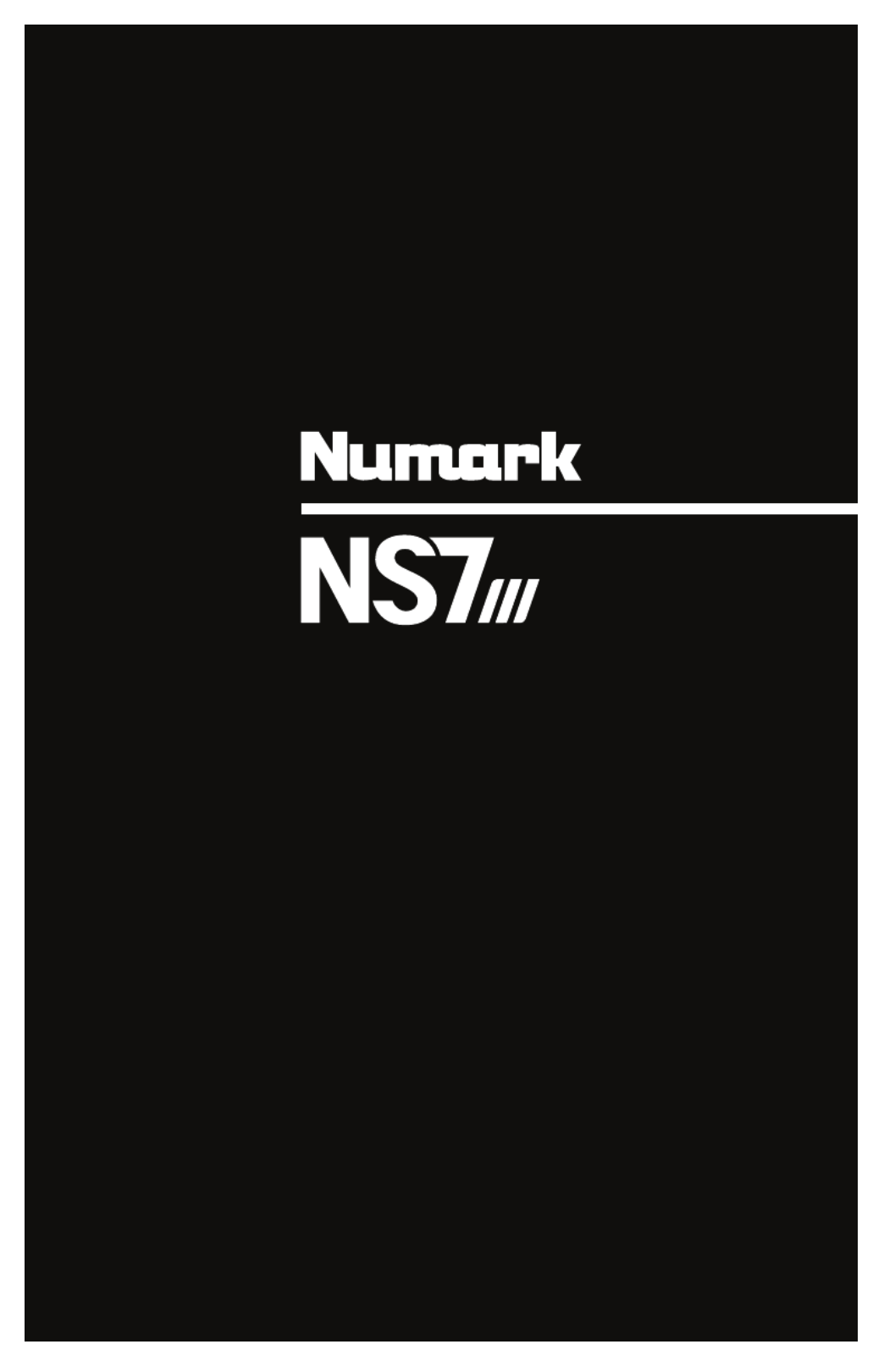
User Guide
English ( 2 – 23 )
Guía del usuario
Español ( 24 – 45 )
Guide d’utilisation
Français ( 47 – 70 )
Guida per l’uso
Italiano ( 71 – 93 )
Benutzerhandbuch
Deutsch ( 94 – 117 )
Appendix
English ( 118 – 119 )

2
User Guide ( )English
Introduction
Box Contents
NS7III
2 Platter Assemblies
• Aluminum Platter
• Slipmat
• Vinyl
• 45 RPM Adapter (attached)
Spindle Screw
Allen Wrench
Display Unit
Display USB Cable
Display Power Cable
Serato DJ™ Software (download)
USB Cable
Power Cable
Quickstart Guide
User Guide (download)
Safety & Warranty Manual
Support
For the latest information about this product (system requirements, compatibility information,
etc.) and product registration, visit numark.com.
For additional product support, visit numark.com/support.

3
Setup
Before getting started:
• Read the Safety & Warranty Manual before using NS7III.
• Make sure all items listed in Introduction > Box Contents are included.
1. Assemble the Platters
1. Remove NS7III from the packaging. Remove the two platter assemblies from package
(underneath NS7III). Place NS7III on a flat, stable surface for operation. Ensure unit has
adequate air flow to all ventilation ports (especially if installed in a case).
2. Place the platter onto NS7III by aligning the pins in the bottom of the
platter with the holes in NS7III’s motor.
3. Place the slipmat onto the platter, then place the vinyl over the
slipmat.
4. Line up the notch in the spindle with the screw in the vinyl’s 45
RPM adapter. Use the allen wrench (included) to tighten the
screw, locking the adapter to the spindle.
Produktspecifikationer
| Varumärke: | Numark |
| Kategori: | Mixerkonsol |
| Modell: | NS7 |
Behöver du hjälp?
Om du behöver hjälp med Numark NS7 ställ en fråga nedan och andra användare kommer att svara dig
Mixerkonsol Numark Manualer

5 Oktober 2024

5 Oktober 2024

1 Oktober 2024

22 September 2024

22 September 2024

20 September 2024

7 September 2024

5 September 2024

4 September 2024

24 Augusti 2024
Mixerkonsol Manualer
- Mixerkonsol Sony
- Mixerkonsol Electrolux
- Mixerkonsol Bosch
- Mixerkonsol Braun
- Mixerkonsol Philips
- Mixerkonsol Inventum
- Mixerkonsol JBL
- Mixerkonsol Kenwood
- Mixerkonsol Krups
- Mixerkonsol Pioneer
- Mixerkonsol Siemens
- Mixerkonsol Yamaha
- Mixerkonsol Adler
- Mixerkonsol Alpina
- Mixerkonsol Alecto
- Mixerkonsol Allen-Heath
- Mixerkonsol Akai
- Mixerkonsol Alesis
- Mixerkonsol Ariete
- Mixerkonsol Arendo
- Mixerkonsol American Audio
- Mixerkonsol Alto
- Mixerkonsol ADB
- Mixerkonsol Severin
- Mixerkonsol Gorenje
- Mixerkonsol Nedis
- Mixerkonsol Korona
- Mixerkonsol Black And Decker
- Mixerkonsol KitchenAid
- Mixerkonsol Tristar
- Mixerkonsol Domo
- Mixerkonsol Nordland
- Mixerkonsol Pyle
- Mixerkonsol Hyundai
- Mixerkonsol Bestron
- Mixerkonsol Moulinex
- Mixerkonsol Melissa
- Mixerkonsol Emerio
- Mixerkonsol Clatronic
- Mixerkonsol Fritel
- Mixerkonsol Taurus
- Mixerkonsol Cuisinart
- Mixerkonsol Blaupunkt
- Mixerkonsol Concept
- Mixerkonsol Solac
- Mixerkonsol Sunbeam
- Mixerkonsol BeamZ
- Mixerkonsol Stirling
- Mixerkonsol Audio-Technica
- Mixerkonsol Mesko
- Mixerkonsol Gemini
- Mixerkonsol Toa
- Mixerkonsol Roland
- Mixerkonsol DataVideo
- Mixerkonsol ART
- Mixerkonsol Denon
- Mixerkonsol Vonyx
- Mixerkonsol Philco
- Mixerkonsol Korg
- Mixerkonsol LD Systems
- Mixerkonsol Marquant
- Mixerkonsol Bogen
- Mixerkonsol Technics
- Mixerkonsol Koenic
- Mixerkonsol Steren
- Mixerkonsol Allen & Heath
- Mixerkonsol Bose
- Mixerkonsol Exquisit
- Mixerkonsol Proline
- Mixerkonsol Zelmer
- Mixerkonsol Mackie
- Mixerkonsol Envivo
- Mixerkonsol AV:link
- Mixerkonsol Bomann
- Mixerkonsol RCF
- Mixerkonsol Ion
- Mixerkonsol Pyle Pro
- Mixerkonsol Peavey
- Mixerkonsol Behringer
- Mixerkonsol PreSonus
- Mixerkonsol Valcom
- Mixerkonsol Tascam
- Mixerkonsol Midas
- Mixerkonsol Auna
- Mixerkonsol Blaze
- Mixerkonsol IDance
- Mixerkonsol Samson
- Mixerkonsol Bifinett
- Mixerkonsol Rupert Neve Designs
- Mixerkonsol Primo
- Mixerkonsol Comfee
- Mixerkonsol Shure
- Mixerkonsol QTX
- Mixerkonsol Konig
- Mixerkonsol Reloop
- Mixerkonsol Chandler
- Mixerkonsol RDL
- Mixerkonsol Wharfedale
- Mixerkonsol Soundcraft
- Mixerkonsol Fredenstein
- Mixerkonsol Swissonic
- Mixerkonsol Team
- Mixerkonsol Dynacord
- Mixerkonsol ProfiCook
- Mixerkonsol QSC
- Mixerkonsol Omnitronic
- Mixerkonsol Roadstar
- Mixerkonsol Scott
- Mixerkonsol Golden Age Project
- Mixerkonsol Efbe-schott
- Mixerkonsol Apart
- Mixerkonsol Radial Engineering
- Mixerkonsol ATen
- Mixerkonsol Showtec
- Mixerkonsol Turmix
- Mixerkonsol Russound
- Mixerkonsol Skytec
- Mixerkonsol DBX
- Mixerkonsol Waves
- Mixerkonsol Monoprice
- Mixerkonsol Ibiza Sound
- Mixerkonsol Elysia
- Mixerkonsol Proel
- Mixerkonsol HQ Power
- Mixerkonsol Solid State Logic
- Mixerkonsol OSD Audio
- Mixerkonsol Crestron
- Mixerkonsol Instant
- Mixerkonsol Adastra
- Mixerkonsol Zolid
- Mixerkonsol Dash
- Mixerkonsol Stanton
- Mixerkonsol TeachLogic
- Mixerkonsol Power Dynamics
- Mixerkonsol Citronic
- Mixerkonsol Kalorik
- Mixerkonsol SPL
- Mixerkonsol Monacor
- Mixerkonsol Warm Audio
- Mixerkonsol Lindell Audio
- Mixerkonsol Martin
- Mixerkonsol Audiophony
- Mixerkonsol JB Systems
- Mixerkonsol Sonifex
- Mixerkonsol Manley
- Mixerkonsol DAP Audio
- Mixerkonsol Redmond
- Mixerkonsol Extron
- Mixerkonsol Ashly
- Mixerkonsol NutriBullet
- Mixerkonsol Dangerous Music
- Mixerkonsol Venga
- Mixerkonsol Crown
- Mixerkonsol Dateq
- Mixerkonsol Speco Technologies
- Mixerkonsol Avid
- Mixerkonsol M-GAME
- Mixerkonsol Ecler
- Mixerkonsol Flama
- Mixerkonsol Icon
- Mixerkonsol Stagg
- Mixerkonsol Santos
- Mixerkonsol TC Helicon
- Mixerkonsol Kramer
- Mixerkonsol Fun Generation
- Mixerkonsol Karma
- Mixerkonsol ANT
- Mixerkonsol IMG Stage Line
- Mixerkonsol Atlas Sound
- Mixerkonsol Rane
- Mixerkonsol Nektar
- Mixerkonsol Phonic
- Mixerkonsol Koda
- Mixerkonsol JTS
- Mixerkonsol RCS
- Mixerkonsol Klark Teknik
- Mixerkonsol Sound Devices
- Mixerkonsol DAP
- Mixerkonsol Alfatron
- Mixerkonsol CAD Audio
- Mixerkonsol Trident
- Mixerkonsol Rolls
- Mixerkonsol Heritage Audio
- Mixerkonsol Audibax
- Mixerkonsol IMG Stageline
- Mixerkonsol The T.mix
- Mixerkonsol Inter-M
- Mixerkonsol Cloud
- Mixerkonsol Bellari
- Mixerkonsol OWI
- Mixerkonsol Glemm
- Mixerkonsol Røde
- Mixerkonsol DNA
- Mixerkonsol Analogue Solutions
- Mixerkonsol Auna Pro
Nyaste Mixerkonsol Manualer

2 April 2025

2 April 2025

31 Mars 2025

31 Mars 2025

31 Mars 2025

19 Mars 2025

16 Mars 2025

13 Mars 2025

13 Mars 2025