Prestigio MultiPad Rider 7.0 Bruksanvisning
Läs nedan 📖 manual på svenska för Prestigio MultiPad Rider 7.0 (104 sidor) i kategorin Tablett. Denna guide var användbar för 5 personer och betygsatt med 4.5 stjärnor i genomsnitt av 2 användare
Sida 1/104

EN
Quick Start Guide
Prestigio MultiPad
Inside your package
• PrestigioMultiPad • Travelcharger
• USBcable • OTGcable
• Quickstartguide • Warrantycard
• Legalandsafetynotices
Your tablet at a glance
7
8
9
5
1 2 3 4
6
1Headsetjack 6Touchscreen
2Microphone 7Powerbutton
3Memorycardslot 8Volumebutton
4MicroUSBport 9Speaker
5Frontcamera
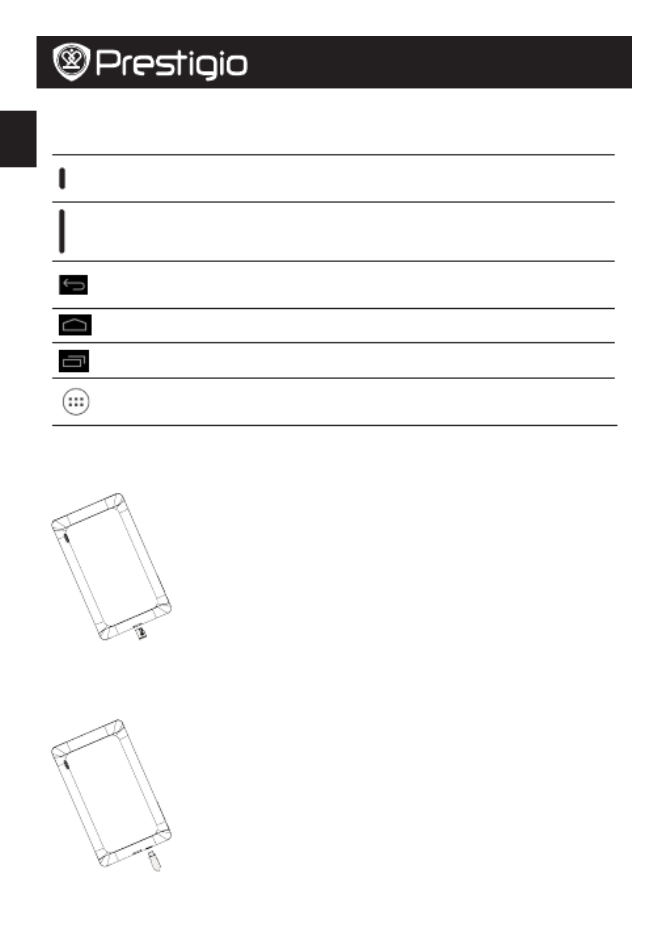
EN
Quick Start Guide
Prestigio MultiPad
Buttons
Button Definition Function
Power • Pressandholdtopoweronoroffyourtablet.
• Presstolockorunlockthescreendisplay.
Volume • Presstoadjustthevolume.
Back • Taptoreturntothepreviousscreen.
• Taptohidetheonscreenkeyboardwhenitisopened.
Home • Taptoreturnto omescreen.H
Recentapp • Taptoopenthelistofrecentapps.
Listmenu • Taptoopenthelistmenu.
Getting started
1.Insertamemorycard.
2.Pressandholdthepowerkeytoturnonyourtablet.
Charging your tablet
ConnectyourtablettoapoweroutletbyusingtheincludedUSBcableandtravelcharger.
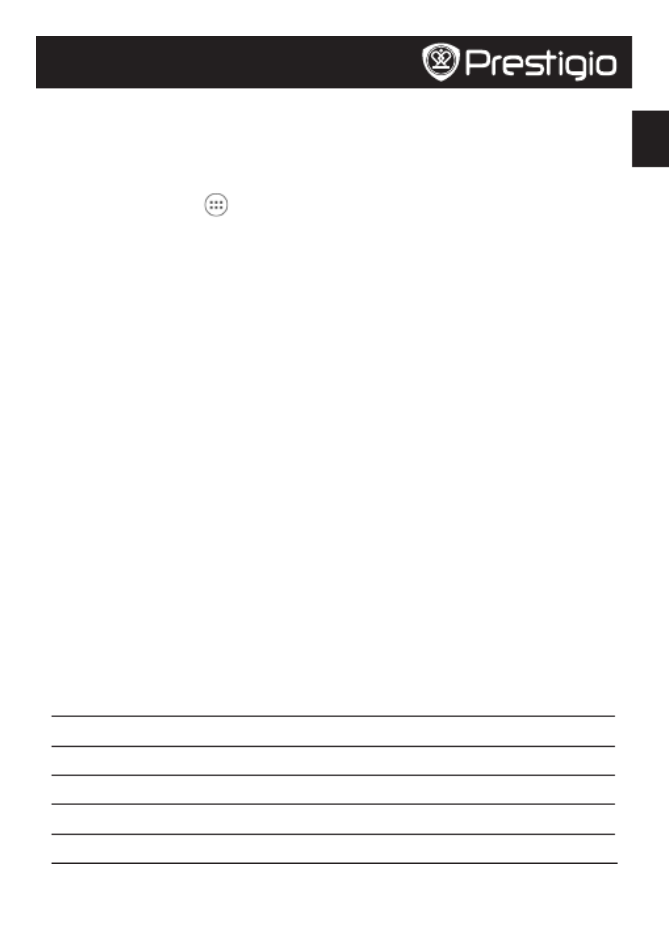
EN
Quick Start Guide
Prestigio MultiPad
Home screen
YourHomescreenisthestartingpointtoaccessallyourtablet’sfeatures.Homescreencan
havemultiplepanels.Toviewotherpanels,swipeleftorright.
Add an app icon to Home screen
OntheHomescreen,tap toopenthelistmenu,tapandholdanapplicationicon,andthen
dragitintoapanelpreview.
Set wallpaper
1.TapandholdtheblankareaontheHomescreen.
2.Selectoneofthefollowing: , or .Gallery Live wallpapers Wallpapers
3.Selectanimageandtap .Or,selectanimage,resizeitbydraggingtheframe,Set wallpaper
andthentap .OK
Use your apps
Open an app
• OntheHomescreenorlistmenu,tapanappicontoopenit.
Connect to the Internet
ConnecttotheInternetviaaWi-Finetwork(ifavailable),ora3GDongleconnectedwithOTG
cable.
Connect to a wireless network
ConnectthedevicetoaWi-FinetworktousetheInternetorsharemediafileswithother
devices.TouseWi-Fi,youneedaccesstoawirelesspointorhotspot.
1.OntheHomescreenorlistmenu,tap ,andthentap toturniton.Settings Wi-Fi
2.DetectedWi-FinetworkswillbelistedintheWi-Finetworkssection.
3.TapthedesiredWi-Finetworkyouwanttoconnectto.
Ifyouselectasecurenetwork,youwillbeaskedtoenterthenetworkkeyorpassword.
Technical specifications
Item Specification
Processor DualCoreARMCortexA9
Memory 8GBFlash+1GBDDR3,microSDslotsupportsupto32GB
Frequency 1.0GHz
GPU Mali400MP,400Mhz
Display 7”ratio16:9TN,capacitivemulti-touchpanel(supportsupto5points)

EN
Quick Start Guide
Prestigio MultiPad
Resolution 1024*600Pixels
Interfaces MicroUSB2.0,microSD(microSDHCcompatible)
Communications Wi-Fi(802.11b/g/n)
Bluetooth SupportBluetooth3.0
Camera Front0.3MP
Battery 3500mAhLi-polymerbattery
Dimension 190.6*110.5*9.3mm
Weight 274g(appro.)
AsPrestigioproductsareconstantlyupdatedandimproved,yourdevice’ssoftware
andhardwaremayhaveaslightlydifferentappearanceormodifiedfunctionalities
thanwhatispresentedinthisquickstartguide.
PrestigioherebystatesthatthisMultipadcompliestobasicrequirementsandotherrelevant
regulationgivenbytheEUdirective1999/5/EC.Fullversionofthedeclarationofconformityis
availableon:http://www.prestigio.com/compliance.
Excessiveexposuretoloudsoundsforextendedperiodsoftimemayresultinhearing
loss.

RU
Краткое руководство пользователя
Prestigio MultiPad
Комплект поставки
• PrestigioMultiPad • Сетевойадаптер
• КабельUSB • КабельOTG
• Краткоеруководствопользователя • Гарантийныйталон
• Инструкциипобезопасности
Обзор устройства
7
8
9
5
1 2 3 4
6
1Разъемдлянаушников 6Сенсорныйэкран
2Микрофон 7Кнопкапитания
3Разъемдлякартпамяти 8Регуляторгромкости
4ПортMicroUSB 9Динамик
5Фронтальнаякамера

RU
Краткое руководство пользователя
Prestigio MultiPad
Кнопки
Кнопка Название Функция
Питание
• Нажмитеиудерживайте,чтобывключитьиливыключить
устройство.
• Нажмите,чтобывкл./откл.блокировкуэкрана.
Громкость • Нажмите,чтобыустановитьуровеньгромкости.
Назад
• Нажмитедлявозвратакпредыдущемуэкрану.
• Нажмите,чтобыскрытьэкраннуюклавиатуру,еслиона
открыта.
Главноеменю • Возвратвглавноеменю.
Недавние
приложения • Нажмите,чтобыоткрытьсписокнедавнихприложений.
Менюсписка • Нажмите,чтобыоткрытьменюсписка.
Начало работы
1.Вставьтекартупамяти.
2.
НажмитеиудерживайтекнопкувключенияпитаниянаВашемустройстве.
Зарядка устройства
ПодключитепланшеткисточникупитанияприпомощикабеляUSBисетевогоадаптера.

RU
Краткое руководство пользователя
Prestigio MultiPad
Главное меню
Главноеменю–начальныйэкрандляполучениядоступаковсемприложениями
функциямВашегоустройства.Главноеменюможетиметьнесколькостраниц,дляих
просмотрапрокрутитеэкранвлевоиливправо.
Добавление приложений в главное меню
Вглавномменюнажмите ,чтобыоткрытьсписокменю.Нажмитеиудерживайте
иконкуприложения,азатемпереместитееенапанельпредварительногопросмотра.
Установка фона рабочего стола
1.Нажмитеиудерживайтепалецвлюбойпустойобластиглавногоменю.
2.Выберите: илиГалерея, Живые обои Обои.
3.Выберитеизображениеинажмите .ИлиУстановить фон рабочего стола (обои)
выберитеизображение,изменитеегоразмер,переместиврамку,азатемнажмите .OK
Использование приложений
Открыть приложение
• Вглавномменювыберитеприложениеиоткройтеего.
Подключение к сети Интернет
ПодключениексетиInternetчерезсетьWi-Fi(еслидоступна)илипосредством3Gмодема
припомощикабеляOTG.
Подключение к беспроводной сети
ВыможетеиспользоватьподключениексетиWi-FiдляполучениядоступаксетиИнтернет.
ДляподключенияксетиWi-Fiнеобходимоподключитьсякточкедоступа.
1.Вглавномменюилиспискеприложенийнажмите ,затемнажмите иНастройки Wi-Fi
включитесоединение.
2.ОбнаруженныесетиWi-Fiбудутперечисленывсписке.
3.Выберитесетьдляподключениякней.
ПривыборезащищеннойсетиотВаспотребуетсявводключасетиипароля.
Технические характеристики
Пункт Технические характеристики
Процессор DualCoreARMCortexA9
Память 8GBFlash+1GBDDR3,поддержкаmicroSDдо32GB
Частота 1.0GHz

RU
Краткое руководство пользователя
Prestigio MultiPad
GPU Mali400MP,400Mhz
Экран 7”ratio16:9TN,ёмкостный«мульти-тач»(до5точек)
Разрешение 1024*600точек
Интерфейсы MicroUSB2.0,microSD(совмест.сmicroSDHC)
Соединения Wi-Fi(802.11b/g/n)
Bluetooth ПоддержкаBluetooth3.0
Камера Фронтальная-0.3Мп.
Батарея 3500мА/члитий-полимерная
Габариты 190.6*110.5*9.3мм
Вес 274гр.(безбатареи,приблиз.)
ПосколькукомпанияPrestigioпостоянноулучшаетимодернизируетсвою
продукцию,внешнийвидданногоустройства,атакжеегофункциимогут
незначительноотличатьсяотописанныхвданномруководстве.
ДанноеустройствоPrestigioсоответствуеттребованиямдирективыЕС1999/5/ES.Для
получениядополнительнойинформациисм.:
http://www.prestigio.com/compliance.
Чтобынедопуститьповрежденияслуха,неслушайтемузыкувнаушникахна
высокомуровнегромкостивтечениедлительноговремени.

AR
PrestigioMultiPad
7
8
9
5
1 2 3 4
6
6 1
7 2
8 3
9 4
5

AR
PrestigioMultiPad

AR
PrestigioMultiPad
.OTG لﺑﺎﻛﺑ لﺻﺗﻣﻹا ثﻹﺎﺛﻹا لﯾﺟﻹا Dongle وأ (تد ُ
ﺟو نإ) Wi-Fi ﺔﻛﺑﺷ رﺑﻋ تﻧرﺗﻧﻹﺎﺑ لﺻﺗا
تﺎﻔﺻاوﻣﻟا رﺻﻧﻌﻟا
ةاوﻧﻹا ﻲﺋﺎﻧﺛ ARM Cortex A9 ﺞﻹﺎﻌﻣﻹا
32 ﻰﺗﺣ مﻋدﺗ micro SD ﺔﺣﺗﻓو ،DDR3 تﯾﺎﺑﺎﻐﯾﻏ 1 + Flash تﯾﺎﺑﺎﻐﯾﻏ 8
تﯾﺎﺑﺎﻐﯾﻏ ةرﻛاذﻹا
زﺗرھ ﺎﺟﯾﺟ 1.0 ددرﺗﻹا
زﺗرھ ﺎﺟﯾﻣ 400 ،لﺳﻛﺑﺎﻐﯾﻣ Mali 400 GPU

AR
PrestigioMultiPad
capacitive ﺔﯾﻧﻘﺗﺑ سﻣﻠﻻا ددﻌﺗﻣ ﺔﺣوﻻو ،TN 16:9 ﺔﺑﺳﻧﺑ ﺔﺻوﺑ 7
(طﺎﻘﻧ 5 ﻰﺗﺣ مﻋدﺗ) ﺔﺷﺎﺷﻻا
لﺳﻛﺑ 600*1024 ﺔﻗدﻻا
(micro SDHC ﻊﻣ قﻓاوﺗﺗ) micro SD ﺔﮭﺟاو ،micro USB 2.0 ﺔﮭﺟاو لﯾﺻوﺗﻻا تﺎﮭﺟاو
(802.11 b/g/n) Wi-Fi تﻻﺎﺻﺗﻻا
Bluetooth 3.0 مﻋدﯾ Bluetooth
لﺳﻛﺑ ﺎﺟﯾﻣ 0.3 ﺔﯾﻣﺎﻣﻷا ارﯾﻣﺎﻛﻻا
رﯾﺑﻣأ ﻲﻠﯾﻣ 3500 رﻣﯾﻻوﺑ موﯾﺛﯾﻻ ﺔﯾرﺎطﺑ ﺔﯾرﺎطﺑﻻا
مﻣ 9.3*110.5*190.6 دﺎﻌﺑﻷا
(ًﺎﺑﯾرﻘﺗ) (ﺔﯾرﺎطﺑﻻﺎﺑ) مﺟ 274 نزوﻻا
.http://www.prestigio.com/compliance

BG
Кратко ръководство
Prestigio MultiPad
Когато отворите вашия пакет
• PrestigioMultiPad • Зарядноустройство
• USBкабел • OTGкабел
• Краткоръководство • Гаранционнакарта
• Съветизабезопасност,правнивъпроси
Вашият таблет с един поглед
7
8
9
5
1 2 3 4
6
1Входзаслушалки 6Сензоренекран
2Микрофон 7Бутонзахранване
3Слотзакартипамет 8Бутонзасилатаназвука
4MicroUSBпорт 9Говорител
5Преднакамера

BG
Кратко ръководство
Prestigio MultiPad
Бутони
Бутон Определение Функция
Захранване
• Натиснетеизадръжте,задавключите/изключитевашия
таблет.
• Натиснете,задазаключитеилиотключитеекрана.
Силаназвука • Натиснете,заданастроитесилатаназвука.
Назад
• Докоснете,задасевърнетевпредишнияекран.
• Докоснете,задаскриетеекраннатаклавиатура,когатое
показана.
Началенекран • Докоснете,задасевърнетевНачалнияекран.
Последни
приложения
• Докоснете,задаотворитесписъкспоследнитеотваряни
приложения.
Списъкменю • Докоснете,задаотворитесписъканаменюто.
Първи стъпки
1.Поставетекартапамет.
2.НатиснетеизадръжтебутонЗахранване,задавключитевашиятаблет.
Зареждане на вашия таблет
Свържетевашиятаблеткъмизточникназахранванепосредствомвключениявкомплекта
USBкабелизаряднотоустройство.

BG
Кратко ръководство
Prestigio MultiPad
Начален екран
ВашиятНачален(Home)екраненачалнататочказадостъпдовсичкифункциинатаблета.
Началниятекранможедаиманяколкопанела/страници.Задавидитедругитестраници,
плъзнетесъсзамахпръстналявоилинадясно.
Добавяне на икона с приложение в Началния екран
ВНачалнияекрандокоснете ,задаотворитесписъкасприложения,докоснетеи
задръжтеиконанаприложение,иследтоваяпровлачетевдаденпанел.
Поставяне на тапет
1.ДокоснетеизадръжтепръствърхупразномястонаНачалнияекран.
2.Изберетееднаотследнитевъзможности: илиГалерия, Живи тапети Тапети.
3.Изберетеизображениеидокоснете .Илиизберетеизображение,Постави тапет
преоразмеретегоспровлачаненарамката,ипоследокоснете .OK
Използване на приложения
Отваряне на приложение
• ВНачалнияекранилиглавнотоменю,докоснетеиконанаприложение,задаго
отворите.
Свързване към Интернет
СвържетесекъмИнтернетспомощтанаWi-Fiмрежа(акоиманалична)илис3Gдонгъл
свързансустройствоточрезOTGкабел.
Свързване към безжична мрежа
Свържетеустройствотокъмбезжичнамрежа,задаизползватеИнтернет,илидасподеляте
мултимедийнифайловесдругиустройства.ЗадаизползватеWi-Fiкомуникация,трябвада
сесвържетесточказадостъпилихотспот.
1.ВНачалнияекранилисписъкасприложения,докоснете ,иследтова заНастройки Wi-Fi
давключитекомуникацията.
2.ДетектиранитеWi-FiмрежищебъдатпоказанивпанеланаWi-Fiмрежите.
3.ДокоснетежеланатаWi-Fiмрежа,къмкоятоискатедасесвържете.
Акостеизбрализащитенамрежа,щебъдетепоканенидавъведетеключаилипаролатана
тазимрежа.
Технически спецификации
Компонент Спецификации
Процесор ДвуядренARMCortexA9
Памет 8GBвътрешнафлаш-памет+1GBDDR3RAM,microSDслотът
поддържадо32GB
Тактовачестота 1,0GHz

BG
Кратко ръководство
Prestigio MultiPad
Графиченпроцесор Mali400MP,400Mhz
Дисплей 7-инчов,съотношение16:9,TN,капацитивенмулти-тъчекран
(поддържадо5точкинадопир)
Резолюция 1024х600пиксела
Интерфейси MicroUSB2.0,microSD(microSDHCсъвместимост)
Комуникации Wi-Fi(802.11b/g/n)
Bluetooth ПоддържаBluetooth3.0
Камера Предна,0,3мегапиксела
Батерия 3500mAh,Литиево-полимернабатерия
Размери 190,6х110,5х9,3mm
Тегло Около274g(сбатерията)
ТъйкатопродуктитенаPrestigioнепрекъснатосеобновяватиподобряват,
софтуерътихардуерътнавашетоустройствоможедаизглеждатмалко
по-различноилидаиматлекопромененафункционалностотописанитевтова
Краткоръководство.
СнастоящетоPrestigioдекларира,четозиMultipadсъответстванаосновнитеизисквания
ирелевантнитенормативниактове,зададениотДирективатанаЕС1999/5/EC.Пълният
вариантнаДекларациятазасъответствиеможетеданамеритена:
http://www.prestigio.com/compliance
Задапредотвратитевъзможносттаотуврежданенаслухаси,моля,неслушайте
продължителновремепривисокиниваназвука.

CZ
Stručný návod k obsluze
Prestigio MultiPad
Otevřete balení
• PrestigioMultiPad • Cestovnínabíječka
• USBkabel • OTGkabel
• Stručnýnávodkobsluze • Záručnílist
• Právníabezpečnostníupozornění
Přehled tabletu
7
8
9
5
1 2 3 4
6
1Konektorsluchátek 6Dotykováobrazovka
2Mikrofon 7Tlačítkonapájení
3Slotpropaměťovoukartu 8Tlačítkohlasitosti
4KonektorMicroUSB 9Reproduktor
5Přednífotoaparát

CZ
Stručný návod k obsluze
Prestigio MultiPad
Tlačítka
Tlačítko Definice Funkce
Napájení • Stisknutímapodrženímzapnetenebovypnetetablet.
• Stisknutímzamkneteneboodemkneteobrazovku.
Hlasitost • Stisknutímupravítehlasitost.
Zpět
• Klepnutímsevrátítenapředchozíobrazovku.
• Je-liotevřenáklávesnicenaobrazovce,klepnutímna
tototlačítkojiskryjete.
Domů • Klepnutímsevrátítenadomovskouobrazovku.
Nedávnospuštěné
aplikace
• Klepnutímotevřeteseznamnedávnospuštěných
aplikací.
Výpisnabídky • Klepnutímotevřetevýpisnabídky.
Začínáme
1.Vložtepaměťovoukartu.
2.Stisknutímapodrženímtlačítkanapájenízapnětetablet.
Nabíjení tabletu
PřipojtetabletkelektrickézásuvcepomocípřibalenéhoUSBkabeluacestovnínabíječky.

CZ
Stručný návod k obsluze
Prestigio MultiPad
Domovská obrazovka
Domovskáobrazovkajepočátečnímbodem,zněhožlzepřistupovatkevšemfunkcímvašeho
tabletu.Domovskáobrazovkaseskládázněkolikapanelů.Nadalšípanelysedostanete
přetaženímvlevonebovpravo.
Přidání ikony aplikace na domovskou obrazovku
Nadomovskéobrazovceklepnutímna otevřetevyskakovacínabídku,klepnětenaikonu
aplikaceapodržteji,načežjipřetáhnětenanáhledpanelu.
Nastavení tapety
1.Klepnětenaprázdnémístonadomovskéobrazovceapodržtejejstisknuté.
2.Zvoltejednuztěchtomožností: , nebo .Galerie Živé tapety Tapety
3.Vyberteobrázekaklepnětenavolbu .Nebovyberteobrázek,přetaženímNastavit tapetu
rámuzměňtejehovelikostapotéklepnětenavolbu .OK
Použití aplikací
Otevření aplikace
• Nadomovskéobrazovcenebovhlavnínabídceotevřeteaplikacitím,žeklepnetenajejíikonu.
Připojení k internetu
PřipojeníkinternetulzeprovéstprostřednictvímsítěWi-Fi(je-likdispozici),neboexterního
modulu3GpřipojenéhopomocíkabeluOTG.
Připojení k bezdrátové síti
Chcete-livyužívatslužebinternetunebosdíletsouborysjinýmizařízeními,připojtezařízeník
sítiWi-Fi.PokudchcetepoužítWi-Fi,potřebujetepřístupkbezdrátovémupřístupovémuboduči
hotspotu.
1.Nadomovskéobrazovcenebovevýpisunabídkyklepnětenavolbu anásledněNastavení
klepnutímnavolbu zapněteWi-Fi.Wi-Fi
2.ZjištěnísítěWi-FibudouuvedenyvčástisítěWi-Fi.
3.KlepnětenapožadovanousíťWi-Fi,kekterésechcetepřipojit.
Pokudjstevybralizabezpečenousíť,budetevyzvánikzadánísíťovéhoklíčeahesla.
Technické parametry
Položka Specifikace
Procesor DvoujádrovýARMCortexA9
Paměť 8GBFlash+1GBDDR3,slotpromicroSDkartypodporujekartyo
kapacitěaž32GB
Frekvence 1,0GHz

CZ
Stručný návod k obsluze
Prestigio MultiPad
Grafickýprocesor Mali400MP,400MHz
Displej 7"TNpanelspoměremstran16:9,kapacitnímultidotykovýpanel
(podporaaž5bodů)
Rozlišení 1024×600pixelů
Rozhraní MicroUSB2.0,microSD(kompatibilnísmicroSDHC)
Komunikace Wi-Fi(802.11b/g/n)
Bluetooth PodporaBluetooth3.0
Fotoaparát Přední0,3Mpx
Baterie 3500mAhLi-Polbaterie
Rozměry 190,6×110,5×9,3mm
Hmotnost 274g(sbaterií)(přibl.)
ProduktyodspolečnostiPrestigiojsouneustáleaktualizoványazlepšovány,takžese
můževzhledvašehozařízeníajehofunkcedrobnělišitodtoho,cojeprezentováno
vtomtoStručnémnávodukobsluze.
SpolečnostPrestigiotímtoprohlašuje,žetotozařízeníMultipadvyhovujezákladnímpožadavkům
adalšímpříslušnýmnařízenímstanovenýmsměrnicíEU1999/5/ES.Úplnézněníprohlášenío
shodějekdispozicinaadrese:
http://www.prestigio.com/compliance.
Chcete-lipředejítmožnémupoškozenísluchu,neposlouchejtedelšíčasovéúsekyvelmi
hlasitouhudbuajinézvuky.

DE
Schnellstartanleitung
Prestigio MultiPad
Öffnen Sie die Verpackung
• PrestigioMultiPad • Reiseladegerät
• USB-Kabel • OTG-Kabel
• Schnellstartanleitung • Garantiekarte
• AnmerkungenzuGesetzundSicherheit
Ihr Tablet-PC auf einem Blick
7
8
9
5
1 2 3 4
6
1Headset-Buchse 6Touchscreen
2Mikrofon 7Netztaste
3SteckplatzfürSpeicherkarte 8Lautstärke-Taste
4Micro-USB-Anschluss 9Lautsprecher
5VordereKamera

DE
Schnellstartanleitung
Prestigio MultiPad
Tasten
Taste Definition Funktion
Netztaste • ZumEin-undAusschaltenIhresTabletsgedrückthalten.
• ZuSperrenoderEntsperrenderBildschirmanzeigedrücken.
Lautstärke • Drücken,umdieLautstärkeeinzustellen.
Back
• TippenSiedarauf,umzumvorigenBildschirmzurückzukehren.
• TippenSiedarauf,umdieOnscreen-Tastaturggf .
auszublenden.
Home • TippenSiedarauf,umzumStart-Bildschirmzurückzukehren.
Zuletzt
verwendeteApp
• TippenSiedarauf,umdieListederzuletztverwendetenApps
zuöffnen.
Listenmenü • TippenSiedarauf,umdasListenmenüzuöffnen.
Erste Schritte
1.SteckenSieeineSpeicherkarteein.
2.HaltenSiedieNetztastegedrückt,umIhrenTablet-PCanzuschalten.
Aufladen Ihres Tablet-PCs
SchließenSieIhrenTablet-PCmitdembeigefügtenUSB-KabelunddemReiseladegerätaneine
Stromsteckdosean.

DE
Schnellstartanleitung
Prestigio MultiPad
Start-Bildschirm
IhrStart-BildschirmistderAusgangspunktzumZugriffaufalleFunktionendesTablet-PCs.Der
Start-BildschirmkannausmehrerenFeldernbestehen.UmsichweitereFelderanzusehen,
schlagenSienachlinksoderrechts.
Eine App zum Start-Bildschirm hinzufügen
TippenSieaufdemStart-Bildschirmauf ,umdasListen-Menüzuöffnen,haltenSieein
App-SymbolangetipptundziehenesdannineineFeldvorschau.
Hintergrund einstellen
1.HaltenSiedenschwarzenBereichaufdemStart-Bildschirmangetippt.
2.WählenSieeinesderfolgendenElemente: , oder .Gallery Live wallpapers Wallpapers
3.WählenSieeinBildundtippenauf .OderwählenSieeinBild,ändernseineSet wallpaper
Größe,indemSieamRahmenziehen,undtippendannauf .OK
Benutzen Sie Ihre Apps
Öffnen Sie eine App
• WählenSieaufdemStart-BildschirmoderimHauptmenüeineAppaus,umsiezuöffnen.
Verbindung mit dem Internet
StellenSieüberdasWLAN-Netzwerk(fallsverfügbar)oderübereinen3GDongle,derüberein
OTG-Kabelangeschlossenist,eineVerbindungzumInternether.
Verbindung mit einem Drahtlosnetzwerk
VerbindenSiedasGerätmiteinemWi-Fi-Netzwerk,umdasInternetzubenutzenoderMedia-
DateiengemeinsammitanderenGerätenzubenutzen.UmWi-Fizubenutzen,benötigenSie
einenZugangzueinemdrahtlosenAccessPointoderHotspot.
1.TippenSieaufdemStart-BildschirmoderimListen-Menüauf unddannauf ,umSettings Wi-Fi
esanzuschalten.
2.ErkannteWi-Fi-NetzwerkewerdenimAbschnittWi-Fi-Networksaufgelistet.
3.TippenSieaufdasgewünschteWi-Fi-Netzwerk,mitdemSiesichverbindenmöchten.
WennSieeingesichertesNetzwerkausgewählthaben,werdenSieaufgefordert,denSchlüssel
oderdasPasswortdesNetzwerkseinzugeben.
Technische Daten
Element Technische Daten
Prozessor DualCoreARMCortexA9
Speicher 8GBFlash+1GBDDR3,microSD-Steckplatzunterstütztbis
zu32GB

DE
Schnellstartanleitung
Prestigio MultiPad
Frequenz 1,0GHz
GPU Mali400MP,400Mhz
Display 7”verhältnis16:9TN,kapazitivesMultitouch-Bedienfeld
(unterstütztbiszu5Punkte)
Auflösung 1024*600Pixel
Schnittstellen Micro-USB2.0,microSD(microSDHC-kompatibel)
Kommunikationsmethoden Wi-Fi(802.11b/g/n)
Bluetooth UnterstütztBluetooth3.0
Kamera Vorn0,3MP
Akku 3500mAhLi-Polymer-Akku
Abmessungen 190,6×110,5×9,3mm
Gewicht 274g(mitAkku)(ca.)
DaPrestigio-Produkteständigaktualisiertundverbessertwerden,kanndieSoftware
undHardwareIhresGerätsetwasandersaussehenodereinenanderen
FunktionsumfangalsindieserSchnellstartanleitungbeschriebenaufweisen.
Prestigiobestätigthiermit,dassdieserMultiReaderdenGrundanforderungenundanderen
zutreffendenBestimmungengenügt,diedurchdieEU-Direktive1999/5/ECvorgeschriebensind.
DievollständigeVersionderKonformitätserklärunggibtesauf:
http://www.prestigio.com/compliance.
UmmöglicheGehörschädenzuvermeiden,hörenSienichtlängereZeitmitgroßer
Lautstärke.

EE
Kiirjuhend
Prestigio MultiPad
Pakendis olevad esemed
• PrestigioMultiPad • Kaasaskantavlaadija
• USB-kaabel • OTG-kaabel
• Kiirjuhend • Garantiikaart
• Õigus-jaohutusteatised
Tahvelarvuti ülevaade
7
8
9
5
1 2 3 4
6
1Kõrvaklapipesa 6Puuteekraan
2Mikrofon 7Toitenupp
3Mälukaardipesa 8Helitasemenupp
4MicroUSB-port 9Valjuhääldi
5Eesminekaamera

EE
Kiirjuhend
Prestigio MultiPad
Nupud
Nupp Nimetus Funktsioon
Toitenupp
• Tahvelarvutisisse-javäljalülitamiseksvajutagejahoidke
toitenuppuall.
• Vajutageekraanilukustamiseksvõilukustusestavamiseks.
Helitase • Vajutagehelitasemereguleerimiseks.
Tagasi • Puudutageeelmiselekuvalenaasmiseks.
• Puudutageavatudekraaniklaviatuuripeitmiseks.
Avakuva • Puudutageavakuvalenaasmiseks.
Hiljutised
rakendused • Puudutagehiljutikasutatudrakendusteloendiavamiseks.
Menüüloend • Puudutagemenüüloendiavamiseks.
Alustamine
1.Sisestagemälukaart.
2.Tahvelarvutisisselülitamiseksvajutagejahoidketoitenuppuall.
Tahvelarvuti laadimine
ÜhendageomatahvelarvutikaasasolevaUSB-juhtmejakaasaskantavalaadijaabilvooluvõrku.

EE
Kiirjuhend
Prestigio MultiPad
Avakuva
Avakuvaonjustkuilähtepunkttahvelarvutimistahesfunktsioonidekasutamiseks.Avakuvalvõib
ollamitupaneeli.Teistepaneelidevaatamiseksviibakevasakulevõiparemale.
Rakenduse ikooni lisamine avakuvale
Avakuvalollespuudutagevalitut ,etavadamenüüloend.Seejärelpuudutagejahoidke
sõrmerakenduseikoonilninglohistageseepaneelivaatesse.
Taustapildi seadmine
1.Puudutagejahoidkesõrmemõneltühjalkohalavakuval.
2.Valigeüksjärgmistestvalikutest: , või .Galerii Live-taustapildid Taustapildid
3.Valigesoovitudpiltjapuudutagevalikut .Võivaligepilt,muutkeMäära taustapildiks
lõikeraaminihutadessellesuurustjapuudutageseejärelvalikut .OK
Rakenduste kasutamine
Rakenduse avamine
• Avakuvalvõipeamenüüsollesvaligerakenduseikoon,midasooviteavada.
Internetiühenduse loomine
LoogeinternetiühendusWiFi-võrgu(kuionsaadaval)võiOTG-kaabligaühendatud3G-dongli
kaudu.
WiFi-ühenduse loomine
LoogeseadmegaWiFi-ühendus,etinternettikasutadavõiteisteseadmetegameediumifaile
jagada.WiFikasutamiseksonvajaligipääsujuhtmevabalepääsu-võitööpunktile.
1.Avakuvalvõimenüüloendisollespuudutagevalikut jaseejärel ,etseesisseSätted WiFi
lülitada.
2.LeitudWiFi-võrgudkuvataksejaotisesWiFi-võrgud.
3.PuudutageWiFi-võrku,millegasooviteühenduseluua.
Validesturvalisevõrgu,palutakseteilvõrgukoodvõiparoolsisestada.
Tehnilised andmed
Üksus Kirjeldus
Protsessor DualCoreARMCortexA9
Mälu 8GBvälkmälu+1GBDDR3,microSD-kaardipesatoetabkuni32GB
Sagedus 1,0GHz
Graafikaprotsessor Mali400MP,400MHz

EE
Kiirjuhend
Prestigio MultiPad
Ekraan 7tolli,kuvasuhe16:9TN,mahutundlikmitmikpuutepaneel(toetab
kuni5punkti)
Lahutusvõime 1024x600pikslit
Liidesed MicroUSB2.0,microSD(microSDHC-gaühilduv)
Ühendused Wi-Fi(802.11b/g/n)
Bluetooth Toetab:Bluetooth3.0
Kaamera Eesmine0,3MP
Aku 3500mAhliitium-polümeeraku
Mõõtmed 190,6x110,5x9,3mm
Kaal u274g(akuga)
KunaPrestigiotooteiduuendataksejatäiendataksepidevalt,võibteieseadme
riist-jatarkvaravälimusejafunktsioonidepoolestkäesolevaskiirjuhendis
kirjeldatustmõnevõrraerineda.
Prestigiokinnitab,etseeMultipadvastabELidirektiivi1999/5/EÜpeamistelenõuetelejamuude
asjaomastemäärustenõuetele.Vastavusavaldusetäisversioononsaadavalaadressil
http://www.prestigio.com/compliance.
Võimalikekuulmiskahjustustevältimiseksärgekasutagekõrgethelitasetpikemaaja
jooksul.

ES
Guía de inicio rápido
Prestigio MultiPad
Abra su paquete
• PrestigioMultiPad • Cargadordeviaje
• CableUSB • CableOTG
• Guíadeiniciorápido • Tarjetadegarantía
• Avisoslegalesydeseguridad
Visión general de la tableta
7
8
9
5
1 2 3 4
6
1Tomadelauricular 6Pantallatáctil
2Micrófono 7Botóndeencendido
3Ranuradetarjetadememoria 8Botónvolumen
4PuertoMicroUSB 9Altavoz
5Cámarafrontal

ES
Guía de inicio rápido
Prestigio MultiPad
Botones
Botón Definición Función
Encendido • Mantengapulsadoparaencenderyapagarlatableta.
• Pulsebrevementeparabloquearydesbloquearlapantalla.
Volumen • Pulseparaajustarelvolumen.
Atrás • Pulsepararegresaralapantallaanterior.
• Pulseparaocultareltecladoenpantallacuandoestéabierto.
Inicio • PulsepararegresaralapantalladeInicio.
Aplicaciones
recientes • Pulseparaabrirlalistadeaplicacionesrecientes.
Menú • Pulseparaabrirelmenú.
Iniciación
1.Introduzcaunatarjetadememoria.
2.Pulseymantengapulsadoelbotóndeencendidoyapagadoparaencenderlatableta.
Carga de la tableta
ConectesutabletaaunatomadecorrienteusandoelcableUSByelcargadordeviaje
suministrados.

ES
Guía de inicio rápido
Prestigio MultiPad
Pantalla de inicio
Lapantalladeinicioeselpuntocentralparaaccederatodaslasfuncionesdelatableta.La
pantalladeiniciopuedetenerdiferentespaneles.Paraverotrospaneles,desliceeldedoa
derechaoizquierda.
Añadir el icono de una aplicación a la pantalla de inicio
EnlapantalladeInicio,toque paraabrirelmenúlista,toqueymantengapulsadoelicono
delaaplicaciónyarrástrelohaciaelpaneldevistaprevia.
Configurar el fondo de pantalla
1.Tocarymantenerpulsadaeláreaenblancodelapantalladeinicio.
2.Seleccioneunodelossiguientes: , o .Galería fondo de pantalla fondo de pantalla activo
3.Seleccioneunaimagenytoque .O,seleccioneunaimagen,Configurar fondo de pantalla
ajustesutamañoarrastrandoelmarcoytoque .OK
Usar sus aplicaciones
Abra una aplicación
• Enlapantalladeiniciooelmenúprincipal,seleccioneuniconoparaabrirlo.
Conectarse a Internet
ConécteseaInternetatravésdeunaredWi-Fi(siestádisponible)ounallave3Gconectadacon
cableOTG.
Conectarse a una red inalámbrica
ConecteeldispositivoaunaredWi-FiparausarInternetocompartirarchivosmultimediacon
otrosdispositivos.ParausarelWi-Fi,debeaccederaunpuntoinalámbricoozonaInternet.
1.Enlapantalladeinicioomenúlista,toque ydespués paraencenderlo.Configuración Wi-Fi
2.LasredesWi-FidetectadasapareceránlistadasenlasecciónderedesWi-Fi.
3.ToquelaredWi-Fialaquedeseaconectarse.
Sieligeunaredsegura,selepediráqueintroduzcalaclavederedolacontraseña.
Especificaciones técnicas
Elemento Especificaciones
Procesador DualCoreARMCortexA9
Memoria 8GBeMMC++1GBDDR3,ranuraparamicroSDdehasta32GB
Frecuencia 1,0GHz
GPU Mali400MP,400Mhz

ES
Guía de inicio rápido
Prestigio MultiPad
Display 7”,relacióndeaspecto16:9TN,panelcapacitivomultitáctil(admite
hasta5puntos)
Resolución 1024*600píxeles
Interfaces MicroUSB2.0,microSD(compatibleconmicroSDHC)
Comunicaciones Wi-Fi(802.11b/g/n)
Bluetooth CompatibleconBluetooth3.0
Cámara Frontal0.3MP
Batería Bateríadepolímerosdelitio3500mAh
Dimensiones 190.6x110.5x9.3mm
Peso 274g(conbatería)(aprox.)
DebidoalamejorayactualizaciónconstantesdelosproductosPrestigio,esposible
queelsoftwareylaaspectodeldispositivoseanligeramentediferentesofuncionen
demaneradistintaconrespectoaloexpuestoenestaGuíadeiniciorápido.
Porlapresente,PrestigiodeclaraqueesteMultipadcumplelosrequisitosbásicosydemás
disposicionesaplicablesdelaDirectivaEuropea1999/5/CE.Laversióncompletadela
declaracióndeconformidadestádisponibleen:
http://www.prestigio.com/compliance.
Paraevitardañosaloído,noescucheaaltovolumenduranteperiodosprolongados.

FR
Guide de démarrage rapide
Prestigio MultiPad
Ouvrez votre emballage
• PrestigioMultiPad • Chargeurdevoyage
• CâbleUSB • СâbleOTG
• Guidededémarragerapide • Cartedegarantie
• MentionsLégalesetConsignesdeSécurité
Votre tablette au premier coup d'œil
7
8
9
5
1 2 3 4
6
1Prisecasque 6Écrantactile
2Microphone 7Boutond'alimentation
3Logementpourcartemémoire 8BoutonVolume
4PortmicroUSB 9Haut-parleur
5Appareilphotofrontal

FR
Guide de démarrage rapide
Prestigio MultiPad
Boutons
Bouton FonctionDéfinition
Alimentation
• Appuyezetmaintenezenfoncépourallumerouéteindrevotre
tablette.
• Appuyezpourverrouilleroudéverrouillerl'écran.
Volume • Appuyezpourréglerlevolume.
Retour • Appuyezpourreveniràl'écranprécédent.
• Appuyezpourmasquerleclavieràl'écranquandilestouvert.
Accueil • Appuyezpourreveniràl'écrand'accueil.
Applications
récentes • Appuyezpourouvrirlalistedesapplicationsrécentes.
Menu • Appuyezpourouvrirlemenu.
Mise en marche
1.Insérezunecartemémoire.
2.Appuyezetmaintenezenfoncéleboutond'alimentationpourallumervotretablette.
Chargez votre tablette
ConnectezvotretabletteàuneprisedecourantenutilisantlecâbleUSBincluetlechargeurde
voyage.

FR
Guide de démarrage rapide
Prestigio MultiPad
Écran dʼaccueil
VotreÉcrand'accueilestlepointdedépartpouraccéderàtouteslesfonctionnalitésdela
tablette.L'Écrand'accueilpeutavoirplusieurspanneaux.Pourvoird'autrespanneaux,faites
glisserverslagaucheouladroite.
Ajouter une icône d'application à l'écran d'accueil
Surl'écrand'accueil,appuyezsur pourouvrirlemenu,appuyezetmaintenezenfoncée
uneicôned'application,puisfaites-laglissersurunpanneaud’aperçu.
Modifier le fond d’écran
1.Appuyezetmaintenezenfoncéelazonevidesurl'écrand'accueil.
2.Sélectionnezunedesoptionssuivantes: , ou .Galerie Fonds d'écran animés Fonds d'écran
3.Sélectionnezuneimageetappuyezsur .Ousélectionnezuneimage,Modifier le fond dʼécran
redimensionnez-laendéplaçantlecadre,puisappuyezsur .OK
Utilisation de vos applications
Ouvrez une application
• Surl'écrand'accueiloudanslemenuprincipal,sélectionnezl'icôned'uneapplicationpour
l'ouvrir.
Se connecter à Internet
ConnecteràInternetviaunréseauWi-Fi(sidisponible)ouunadaptateur3Graccordéavecun
câbleOTG.
Se connecter à un réseau sans fil
Connectezl'appareilàunréseauWi-FipourutiliserInternetoupartagerdesfichiersmultimédia
avecd'autresappareils.PourutiliserleWi-Fi,vousdevezavoirunaccèsàunpointsansfiloule
hotspot.
1.Surl'écrand'accueiloudanslemenu,appuyezsur ,puisappuyezsur pourParamètres Wi-Fi
l’activer.
2.LesréseauxWi-FidétectésserontlistésdanslasectiondesréseauxWi-Fi.
3.AppuyezsurleréseauWi-Fisouhaitéquevousvoulezvousconnecter.
Sivoussélectionnezunréseausécurisé,vousserezinvitéàentrerlacléderéseauoulemotde
passe.
Spécifications techniques
Élément Spécifications
Processeur DualCoreARMCortexA9
Mémoire 8GoFlash+1GoDDR3,logementmicroSD(32Gomaximum)
Fréquence 1,0GHz

FR
Guide de démarrage rapide
Prestigio MultiPad
Processeurgraphique Mali400MP,400Mhz
Écran 7”rapport16:9TN,dallecapacitivemutipoints(5pointsmaximum)
Résolution 1024×600pixels
Interfaces MicroUSB2.0,microSD(compatiblemicroSDHC)
Communications Wi-Fi(802.11b/g/n)
Bluetooth CompatibleBluetooth3.0
Caméra Avant0,3mégapixels
Batterie BatterieLi-polymère3500mAh
Dimensions 190,6×110,5×9,3mm
Poids 274g(env.)(avecbatterie)
CarlesproduitsPrestigiosontconstammentmisàjouretaméliorés,lelogicieletle
matérieldevotreappareilpeutavoiruneapparencelégèrementdifférenteouavoir
desfonctionnalitésmodifiéesparrapportàcellesquisontprésentéesdansceGuide
dedémarragerapide.
PrestigiodéclarequeceMultipadfaitfaceauxexigencesdebaseetdʼautresrèglesdonées
parladirectivedelʼUnionEuropéenne1999/5/ES.Laversioncomplètedeladéclarationde
conformitéestdisponiblesur
http://www.prestigio.com/compliance.
Pourévitertoutrisquededommagesauditifsnepasécouterpendantunelongue
périodeavecunvolumeélevé.

GR
Οδηγός γρήγορης εκκίνησης
Prestigio MultiPad
Ανοίξτε το πακέτο σας
• PrestigioMultiPad • Φορτιστήςταξιδίου
• ΚαλώδιοUSB • ΚαλώδιοOTG
• Οδηγόςγρήγορηςεκκίνησης • Κάρταεγγύησης
• Νομικέςκαιασφαλείαςσημειώσεις
Το tablet σας με μια ματιά
7
8
9
5
1 2 3 4
6
1Yποδοχήακουστικών 6Oθόνηαφής
2Μικρόφωνο 7Κουμπίλειτουργίας
3Υποδοχήκάρταςμνήμης 8Κουμπίέντασης
4ΘύραMicroUSB 9Ηχείο
5Μπροστινήκάμερα

GR
Οδηγός γρήγορης εκκίνησης
Prestigio MultiPad
Κουμπιά
Πλήκτρο Λειτουργία Ορισμός
Λειτουργία
• Πατήστεκαικρατήστεπατημένογιαναενεργοποιήσετεήνα
απενεργοποιήσετετοtabletσας.
• Πατήστεγιανακλειδώσετεήναξεκλειδώσετετηνοθόνη.
Ένταση • Πατήστεγιαναρυθμίσετετηνέντασητουήχου.
Πίσω • Πατήστεγιαναεπιστρέψετεστηνπροηγούμενηοθόνη.
• Πιέστεγιααπόκρυψητουπληκτρολογίουοθόνηςότανανοίγει.
Αρχική
σελίδα • Πατήστεγιαναεπιστρέψετεστηναρχικήοθόνη.
Πρόσφατες
εφαρμογές • Πατήστεγιαναανοίξετετηλίστατωνπρόσφατωνεφαρμογών.
Λίσταμενού • Πατήστεγιαναανοίξετετομενούτηςλίστας.
Ξεκινώντας
1.Τοποθετήστεμιακάρταμνήμης.
2.Πατήστεκαικρατήστεπατημένοτοπλήκτρολειτουργίαςγιαναενεργοποιήσετετοtabletσας.
Φορτίστε το tablet σας
ΣυνδέστετοtabletσαςσεμιαπρίζαχρησιμοποιώνταςτοπαρεχόμενοκαλώδιοUSBκαιτον
φορτιστήταξιδίου.

GR
Οδηγός γρήγορης εκκίνησης
Prestigio MultiPad
Αρχική οθόνη
ΗΑρχικήοθόνη,είναιτοσημείοεκκίνησηςγιανααποκτήσετεπρόσβασησεόλεςτις
λειτουργίεςτουtablet.Μπορείναέχειπολλαπλέςομάδες.Γιαναδείτεάλλουςπίνακεςαπότον
υφιστάμενοπουέχετεμπροστάσας,σύρετεαριστεράήδεξιά.
Προσθέστε ένα εικονίδιο εφαρμογής στην αρχική οθόνη
ΑπότηνΑρχικήοθόνη,πατήστε γιαναανοίξετετηλίσταμενού,πατήστεκαικρατήστε
πατημένοτοεικονίδιοτηςεφαρμογήςκαιστησυνέχειασύρετεγιαναδείτετονπίνακα.
Ορισμός ταπετσαρίας
1.Πατήστεκαικρατήστεπατημένοτοκενόχώροστηναρχικήοθόνη.
2.Επιλέξτεένααπόταπαρακάτω: , ή .Γκαλερί Ζωντανές ταπετσαρίες Ταπετσαρίες
3.Επιλέξτεμιαεικόνακαιπατήστε ήεπιλέξτεμιαεικόνακαιστηΟρισμός ταπετσαρίας
συνέχειαπατήστε .OK
Χρησιμοποιήστε τις εφαρμογές σας
Ανοίξτε μια εφαρμογή
• ΣτηνΑρχικήοθόνηήστοκύριομενού,επιλέξτεέναεικονίδιοαπότιςεφαρμογέςγιανατο
ανοίξετε.
Σύνδεση στο διαδίκτυο
ΣυνδεθείτεστοΔιαδίκτυομέσωενόςδικτύουWi-Fi(εάνείναιδιαθέσιμο)ήμε3GDongleπου
συνδέεταιμεκαλώδιοOTG.
Σύνδεση σε ασύρματο δίκτυο
ΣυνδέστετησυσκευήσεέναδίκτυοWi-Fiγιαναχρησιμοποιήσετετααρχείαπολυμέσωνστο
Διαδίκτυοήναταμοιραστείτεμεάλλεςσυσκευές.ΓιαναχρησιμοποιήσετεWi-Fi,θαπρέπεινα
έχετεπρόσβασησεέναασύρματοσημείοήhotspot.
1.Στηναρχικήοθόνηήστηλίσταμενού,πατήστε καιστησυνέχειαπιέστε γιαΡυθμίσεις Wi-Fi
νατοενεργοποιήσετε.
2.ΑφούεντοπιστούνδίκτυαWi-Fiθαπρέπειναφαίνονταιστοτμήμαδικτύων.
3.ΕπιλέξτετοεπιθυμητόδίκτυοWi-Fiπουθέλετενασυνδεθείτε.
Εάνεπιλέξετεέναασφαλές-κλειδωμένοδίκτυο,θασαςζητηθείναεισάγετετοκλειδίδικτύου
ήτονκωδικόπρόσβασης.
Τεχνικές Προδιαγραφές
Είδος Προδιαγραφές
Επεξεργαστής DualCoreARMCortexA9
Μνήμη 8GBFlash+1GBDDR3,εισδοχήmicroSDυποστηρίζειμέχρι32GB
Συχνότητα 1.0GHz

GR
Οδηγός γρήγορης εκκίνησης
Prestigio MultiPad
GPU Mali400MP,400Mhz
Οθόνη 7”ratio16:9TN,capacitivemulti-touchpanel(υποστηρίζειμέχρι5
βαθμούς)
Ανάλυση 1024*600Pixels
Διασυνδέσεις MicroUSB2.0,microSD(συμβατήμεmicroSDHC)
Επικοινωνία WiFi(802.11b/g/n)
Bluetooth ΥποστηρίζειBluetooth3.0
Κάμερα Μπροστινήκάμερα0.3MP
Μπαταρία 3500mAhμπαταρίαπολυμερώνλιθίου
Διαστάσεις 190.6*110.5*9.3χιλιοστά
Βάρος 274γραμμάρια(μαζίμετηνμπαταρία)(περίπου)
ΔεδομένουότιταπροϊόνταPrestigioενημερώνονταικαιβελτιώνονταισυνεχώς,το
λογισμικόκαιτουλικότηςσυσκευήςσαςμπορείναέχειμιαελαφρώςδιαφορετική
εμφάνισηήτροποποιημένηλειτουργίααπόό,τιπαρουσιάζεταιστονπαρόντα
Οδηγόγρήγορηςεκκίνησης.
ΗεταιρείαPrestigioδηλώνειότιαυτότοMultipadπληροίτιςβασικέςαπαιτήσειςκαιάλλες
σχετικέςδιατάξειςπουδίνονταιαπότηνκοινοτικήοδηγία1999/5/ΕΚ.Ηπλήρηςέκδοσητης
δήλωσηςσυμμόρφωσηςείναιδιαθέσιμηστηνηλεκτρονικήσελίδα:
http://www.prestigio.com/compliance.
Γιανααποφύγετεπιθανήζημιάστηνακοήσας,μηνακούτεσευψηλήέντασηγια
μεγάλοχρονικόδιάστημα.

HR
Kratke upute
Prestigio MultiPad
Otvaranje paketa
• PrestigioMultiPad • Putnipunjač
• USBkabel • OTGkabel
• Kratkeupute • Jamstvenilist
• Pravneisigurnosnenapomene
Pogled na vaš tablet
7
8
9
5
1 2 3 4
6
1Utorzaslušalice 6Zaslonosjetljivnadodir
2Mikrofon 7Tipkanapajanja
3Utormemorijskekartice 8TipkaGlasnoća
4MikroUSButor 9Zvučnik
5Prednjakamera

HR
Kratke upute
Prestigio MultiPad
Tipke
Tipka Definicija Funkcija
Napajanje • Pritisniteidržitezauključivanjeiliisključivanjetableta.
• Pritisnitezazaključavanjeiliotključavanjezaslona.
Glasnoća • Pritisnitezanamještanjeglasnoće.
Natrag • Dodirnitezapovrataknaprethodnizaslon.
• Dodirnitezasakrititipkovnicunazaslonukadjeotvorena.
Početna • Dodirnitezapovrataknapočetnizaslon.
Nedavne • Dodirnitezaotvaranjepopisaposljednjihaplikacija.
Popisizbornika • Dodirnitezaotvaranjepopisaizbornika.
Početak
1.Umetnitememorijskukarticu.
2.Pritisniteidržitetipkunapajanjezauključivanjetableta.
Punjenje tableta
SpojitetabletnautičnicupomoćuisporučenogUSBkabelaiputnogpunjača.

HR
Kratke upute
Prestigio MultiPad
Početni zaslon
VašPočetnizaslonjepočetnatočkazapristupsvimznačajkamatableta.Početnizaslonmožese
sastojatiodvišezaslona.Dabistevidjelidrugezaslone,povuciteprstimalijevoilidesno.
Dodati ikonu aplikacije na početnom zaslonu
NaPočetnomzaslonu,dodirnite zaotvoritipopisizbornika,dotakniteidržiteikonu
aplikacije,azatimjupovuciteupregledzaslona.
Postaviti pozadinsku sliku
1.DodirniteidržitepraznopodručjenaPočetnomzaslonu.
2.Odaberitejednoodsljedećeg: , ili .Galerija Pozadina uživo Pozadinska slika
3.Odaberiteslikuidotaknite .Ili,odaberitesliku,promijeniteveličinuPostavi pozadinu
povlačenjemzaslona,izatimdotaknite .U redu
Korištenje aplikacije
Otvorite aplikaciju
• Napočetnomzaslonuiliglavnomizborniku,odaberiteikonuaplikacijekakobistejeotvorili.
Spajanje na internet
SpojitesenainternetprekoWi-Fimreže(akojedostupna),ili3GpriključkaspojenimnaOTG
kabel.
Spajanje na bežičnu mrežu
SpojiteuređajsWi-FimrežomzakorištenjeInternetailidijeljenjemultimedijskihdatotekas
drugimuređajima.ZakorištenjeWi-Fiveze,morateimatipristupnabežičnutočkuilihotspot.
1.Napočetnomzaslonuilipopisuizbornika,dodirnite ,azatim zaukljućivanjePostavke Wi-Fi
veze.
2.OtkriveneWi-FimrežećebitiuvršteneupopisdostupnihWi-Fimreža.
3.DodirniteželjenuWi-Fimrežunakojuseželitepovezati.
Akosteodabraliosiguranumrežu,bitćeteupitanizaunosmrežnogključaililozinke.
Tehničke specifikacije
Stavka Specifikacija
Procesor DualCoreARMCortexA9
Memorija 8GBFlash+1GBDDR3,mikroSDutorpodržavado32GB
Frekvencija 1.0GHz
GPU Mali400MP,400Mhz

HR
Kratke upute
Prestigio MultiPad
Zaslon 7”omjer16:9TN,kapacitivnivišedodirnizaslon(podržavado5
točaka)
Rezolucija 1024*600piksela
Sučelja MikroUSB2.0,mikroSD(mikroSDHCsukladan)
Komunikacije Wi-Fi(802.11b/g/n)
Bluetooth PodržanBluetooth3.0
Kamera Sprijeda0.3MP
Baterija 3500mAhLitijpolimerskabaterija
Dimenzije 190.6*110.5*9.3mm
Težina 274g(sbaterijom)(otprilike)
KakosePrestigioproizvodineprestanoažurirajuipoboljšavaju,softverihardver
vašeguređajamoguimatimalodrugačijiizglediliizmijenjenufunkcionalnostodone
kojajeprikazanauovimkratkimuputama.
PrestigioovimeizjavljujedaovajMultipaduređajudovoljavatemeljnimzahtjevimaiostalim
relevantnimpropisimapropisanimodEUdirektive1999/5/EC.Punaverzijadeklaracijeo
sukladnostidostupnajenainternetskojstranici:
http://www.prestigio.com/compliance.
Dabistespriječilimogućeoštećenjesluha,neslušajteglasnonaduljevrijeme.

HU
Rövid használati útmutató
Prestigio MultiPad
A csomag felnyitása
• PrestigioMultiPad • Utazótöltő
• USB-kábel • OTG-kábel
• Rövidhasználatiútmutató • Garancialevél
• Jogiésbiztonságiközlemény
A táblagép áttekintése
7
8
9
5
1 2 3 4
6
1Fejhallgatójackbemenet 6Érintőképernyő
2Mikrofon 7Bekapcsológomb
3Memóriakártyanyílása 8Hangerőgomb
4MicroUSBport 9Hangszóró
5Elülsőfényképezőgép

HU
Rövid használati útmutató
Prestigio MultiPad
Gombok
Gomb Definíció A gomb funkciója
Bekapcsolás • Tartsalenyomvaatáblagépbe-vagykikapcsolásához.
• Nyomjamegakijelzőlezárásáhozvagyfeloldásához.
Hangerő • Nyomjamegagombotahangerőbeállításához.
Vissza
• Érintsemegagombot,havisszaszeretnetérniakezdőképernyőre.
• Érintsemegaképernyőnmegjelenőbillentyűzetelrejtéséhez,haaz
megvannyitva.
Kezdőlap • Nyomjamegagombot,havisszaszeretnetérniakezdőképernyőre.
Legutóbbi
alkalmazás • Érintsemegalegutóbbialkalmazásoklistájánakmegnyitásához.
Listamenü • Érintsemegalistamenümegnyitásához.
Kezdő lépések
1.Helyezzenbeegymemóriakártyát.
2.Atáblagépbekapcsolásáhoztartsalenyomvaabekapcsológombot.
A táblagép feltöltése
AmellékeltUSB-kábelésazutazótöltőhasználatávalcsatlakoztassatáblagépétaz
áramforráshoz.

HU
Rövid használati útmutató
Prestigio MultiPad
Kezdő képernyő
AKezdőképernyőazakezdőpont,ahonnanatáblagépösszesfunkciójátelérheti.A
Kezdőképernyőntöbbpaneltalálható.Atovábbipanelekmegtekintéséhezcsúsztassaujját
jobbravagybalra.
Alkalmazás ikon hozzáadása a kezdőképernyőhöz
AKezdőképernyőnérintsemega gombotalistamenümegnyitásához,tartsonlenyomva
egyalkalmazásikont,majdhúzzaapanelelőnézetre.
Háttérkép beállítása
1.ÉrintsenmegegyüresterületetaKezdőképernyőn,éstartsarajtaazujját.
2.Válasszaazalábbiakközülazegyiket: vagy .Galéria, Élő háttérképek Háttérképek
3.Válasszonkiegyképet,ésérintsemega .VagyválasszonkiegyHáttérkép beállítása elemet
képet,akerethúzásávalméretezzeát,ésérintsemegaz elemet.OK
Az alkalmazások használata
Alkalmazás megnyitása
• AKezdőképernyőnvagyafőmenübenválasszakiamegnyitnikívántalkalmazásikonját.
Kapcsolódás az internethez
CsatlakozzonazinternethezWi-Fihálózatonkeresztül(haelérhető),vagyegyOTG-kábellel
csatlakoztatott3Ghardverkulccsal.
Csatlakoztatás vezeték nélküli hálózathoz
CsatlakoztassaakészüléketegyWi-Fihálózathoz,hogyhasználjaazinternetetésmédiafájlokat
osszonmegmáskészülékekkel.Hozzáférésselkellrendelkeznieegyvezetéknélkülihozzáférési
ponthozvagyhotspot-hoz,hogyaWi-Fi-thasználhassa.
1.AWi-Fibekapcsolásáhozérintsemega lehetőségetaKezdőképernyőnvagyalistaBeállítások
menüben,majda .Wi-Fi-t
2.AkészülékáltalészleltWi-FihálózatokaWi-Fihálózatokrészalattilistábanlesznekláthatók.
3.ÉrintsemegaztaWi-Fihálózatot,amelyikhezcsatlakoznikíván.
Habiztonságoshálózatotválasztott,akkorakészülékkérnifogjaahálózatikulcsvagyjelszó
megadását.
Műszaki jellemzők
Cikk Tulajdonságok
Processzor DualCoreARMCortexA9
Memória 8GBFlash+1GBDDR3,32GB-igtámogatottmicroSDnyílás
Frekvencia 1,0GHz

HU
Rövid használati útmutató
Prestigio MultiPad
GPU Mali400MP,400MHz
Kijelző 7”Képarány16:9TN,kapacitívtöbbérintésespanel(max.5pontot
támogat)
Felbontás 1024*600pixel
Csatlakozófelületek MicroUSB2.0,microSD(microSDHCkompatibilis)
Kommunikáció Wi-Fi(802.11b/g/n)
Bluetooth Bluetooth3.0támogatás
Fényképezőgép Első:0,3MP
Elem 3500mAhlítium-polimerakkumulátor
Méret 190,6*110,5*9,3mm
Súly 274g(akkumulátorral)(kb.)
MivelaPrestigiotermékeifolyamatosanfrissülnekésfejlődnek,előfordulhat,hogy
azÖnkészülékénlévőszoftver,illetveahardverkinézetevagyműködésenémileg
eltérazebbenarövidhasználatiútmutatóbanbemutatottól.
APrestigioezennelkijelenti,hogyjelenMultipadmegfelelazEU1999/5/EKirányelvealapvető
követelményeinekésatovábbiidevonatkozórendelkezéseknek.Amegfelelőséginyilatkozat
teljesverziójamegtekinthetőazalábbihelyen:
http://www.prestigio.com/compliance.
Azesetlegeshalláskárosodáselkerüléseérdekébennehasználjahosszúideignagy
hangerőmellettakészüléket.

IT
Guida di avvio rapido
Prestigio MultiPad
Apri la confezione
• PrestigioMultiPad • Caricabatteriadaviaggio
• CavoUSB • CavoOTG
• Guidadiavviorapido • Schedadigaranzia
• Avvisilegaliedisicurezza
Panoramica del tablet
7
8
9
5
1 2 3 4
6
1Presaperauricolare 6Touchscreen
2Microfono 7Pulsantediaccensione
3Alloggiamentoschedadimemoria 8Pulsantevolume
4PortaMicroUSB 9Altoparlante
5Fotocameraanteriore

IT
Guida di avvio rapido
Prestigio MultiPad
Pulsanti
Pulsante Definizione Funzione
Accensione • Premereetenerepremutoperaccendereospegnereiltablet.
• Premereperbloccareosbloccareildisplaydelloschermo.
Volume • Premereperregolareilvolume.
Indietro
• Toccarepertornareallaschermataprecedente.
• Toccarepernasconderelatastierasuschermoquandoviene
aperta.
Home • Toccarepertornareallaschermatahome.
Apprecente • Toccareperaprirel'elencodelleapprecenti.
Menuelenchi • Toccareperaprireilmenuelenchi.
Per iniziare
1.Inserireunaschedadimemoria.
2.Premereetienerepremutoilpulsantediaccensioneperaccendereiltablet.
Caricamento del tablet
CollegareiltabletaunapresadicorrenteutilizzandoilcavoUSBeilcaricabatteriadaviaggioin
dotazione.

IT
Guida di avvio rapido
Prestigio MultiPad
Schermata Home
LaschermataHomeèilpuntodipartenzaperaccedereatuttelefunzionideltablet.La
schermataHomepuòaverepannellimultipli.Pervisualizzarealtripannelli,scorrereasinistrao
adestra.
Aggiungi l'icona di un'appa alla schermata home
SullaschermataHome,toccare peraprireilmenuelenco,toccareepremerel'iconadi
un'applicazioneequinditrascinarlanell'anteprimadiunpannello.
Imposta sfondo
1.Toccareetenerepremutal'areavuotasullaschermataHome.
2.Effettuareunadelleseguentiselezioni: , o .Galleria Sfondi animati Sfondi
3.Selezionareun'immagine,quinditoccare .Oppureselezionareun'immagine,Imposta sfondo
ridimensionarlatrascinandolacorniceequinditoccare .OK
Uso delle app
Apri un'app
• SullaschermataHomeosulmenuprincipale,selezionarel'iconadiun'appperaprirla.
Connessione a Internet
ConnettersiaInternettramitereteWi-Fi(sedisponibile)ounachiavetta3Gconnessaconun
cavoOTG.
Connessione a una rete wireless
ConnettereildispositivoaunareteWi-FiperutilizzareInternetocondividerefilemultimediali
conaltridispositivi.PerutilizzareilWi-Fi,ènecessarioaccedereaunpuntowirelessohotspot.
1.Sullaschermatahomeoilmenuelenco,toccare ,quinditoccare perImpostazioni Wi-Fi
attivarlo.
2.LeretiWi-FirilevatesarannoelencatenellasezioneretiWi-Fi.
3.ToccarelareteWi-Fiacuisidesideraconnettersi.
Sesièselezionataunareteprotetta,verràrichiestodiinserirelachiaveopassworddirete.
Specifiche tecniche
Voce Specifica
Processore DualCoreARMCortexA9
Memoria 8GBFlash+1GBDDR3,l'alloggiamentomicroSDsupportafinoa32GB
Frequenza 1,0GHz
GPU Mali400MP,400Mhz

IT
Guida di avvio rapido
Prestigio MultiPad
Display 7”rapporto16:9TN,pannellomulti-touchcapacitivo(supportafinoa
5punti)
Risoluzione 1024*600Pixel
Interfacce MicroUSB2.0,microSD(compatibileconmicroSDHC)
Comunicazioni Wi-Fi(802.11b/g/n)
Bluetooth SupportoperBluetooth3.0
Fotocamera Anteriore0,3MP
Batteria 3500mAhBatteriaaipolimeridilitio
Dimensioni 190,6*110,5*9,3mm
Peso 274g(conbatteria)(circa)
SiccomeiprodottiPrestigiovengonocontinuamenteaggiornatiemigliorati,il
softwareel'hardwaredeldispositivopotrebberoavereunaspettoleggermente
diversoofunzionalitàmodificaterispettoaquellepresentatenellapresenteGuida
diAvvioRapido.
ConlapresentePrestigiodichiarachequestoMultiPadèconformeairequisitidibaseealle
altrenormativeapplicabiliprevistedalladirettivaUE1999/5/CE.Laversionecompletadella
dichiarazionediconformitàèdisponibileall'indirizzo:
http://www.prestigio.com/compliance.
Perprevenirepossibilidanniall'udito,nonascoltarealivellidivolumeelevatoper
periodiprolungati.

KZ
Пайдаланушының қысқаша нұсқаулығы
Prestigio MultiPad
Жеткізілім жинағы
• PrestigioMultiPad • Қуаттандыруқұрылғысы
• USBшоғырсымы • OTGшоғырсымы
• Пайдаланушыныңқысқашанұсқаулығы • Кепілдікталоны
• Қауіпсіздікжөніндегінұсқаулық
Құрылғыға шолу
7
8
9
5
1 2 3 4
6
1Құлаққаптарғаарналғанұяшық 6Сенсорлықэкран
2Микрофон 7Қоректенубатырмасы
3Жадыкартасыарналғанбөлім 8Дауысқаттылығынреттегіш
4MicroUSBпорты 9Динамик
5Фронталдыкамера

KZ
Пайдаланушының қысқаша нұсқаулығы
Prestigio MultiPad
БАТЫРМАЛАР
Батырма Сипаттама Қызмет
Қоректену • Құрылғынықосып-сөндіруүшінбасып,ұстаптұрыңыз.
• Экрантосқауылынқосу/сөнд.үшінбасыңыз.
Дауыс
қаттылығы • Дауысқаттылығыныңдеңгейінбаптау.
Артқа • Алдыңғымәзіргеоралу.
• Экрандықпернетақтаныжасыруүшінбасыңыз.
Басмәзір • Басмәзіргеауысу.
Жуырдағы
қосымшалар • Қосымшалартізімінашуүшінбасыңыз.
Мәзіртізімі • Мәзіртізімінеқолжетімділікалуүшінбасыңыз.
Жұмыстың басталуы
1.Жадыкартасынорнатыңыз.
2.Құрылғынықосуүшінқоректенудіқосубатырмасынбасып,ұстаптұрыңыз.
Құрылғыны қуаттандыру
ҚұрылғыныUSBшоғырсымынемесеқұрылғыныңжелілікадаптерікөмегіменқореккөзіне
қосыңыз.

KZ
Пайдаланушының қысқаша нұсқаулығы
Prestigio MultiPad
Бас мәзір
Басмәзір–Сіздіңқұрылғыңыздыңбарлықережелерінеқолжетімділікалуғаарналған
бастапқыэкран.Басмәзірбірнешебеттенқұралуымүмкін,олардықарауүшінэкранды
солғанемесеоңғаайналдырыңыз.
Бас мәзірге қосымшалар қосу
Мәзіртізімінашуүшінбасмәзірде басыңыз.Қосымшасуреттемесінбасып,ұстап
тұрыңыз.кейіноныалдыналақараутақтасынаауыстырыңыз.
Жұмыс үстелінің фонын орнату
1.Саусағыңыздыбасмәзірдіңкезкелгенаймағындабасып,ұстаптұрыңыз.
2.Таңдаңыз: , немесе .Галерея Тірі тұсқағаздар Тұсқағаздар
3.Суреттітаңдап, басыңыз.Немесесуреттітаңдаңыз,Жұмыс үстелінің фонын орнату
жиектемесінжылжытып,оныңөлшемінөзгертіңіз,кейін басыңыз.ОК
Қосымшаларды қолдану
Қосымшаны ашу
• Басмәзірдеқосымшанытаңдап,оныашыңыз.
Ғаламтор желісіне қосылу
ҒаламторғаWi-Fiжелісіарқылы(егерқолжетімдіболса),OTGшоғырсымыкөмегімен3G
қосылу.
Сымсыз желіге қосылу
СізИнтернетжелісінеқолжетімділікалуүшінWi-Fiжелісінеқосылудықолданааласыз.Wi-
Fiжелісінеқосылуүшінқолжетімділікнүктесінеқосылукерек.
1.Басмәзірденемесеқосымшалартізімінде басыңыз,кейін басып,Баптаулар Wi-Fi
қосылыстықосыңыз.
2.АнықталғанWi-Fiжелілерітізімдеаталады.
3.Қосылуүшінжелітаңдаңыз.
ҚорғалғанжелінітаңдағанкездеСізденжелікілтіменқұпиясөздіенгізуталапетіледі.
Техникалық сипаттамалар
Қал. Сипаттама
Процессор ҚосядролыARMCortexA9
Жады 8ГбФлэш+1ГбDDR3,МикроSD32Гбдейінқолдайды
Жиілік 1.0GГц
ГП Mali400MП,400MГц

KZ
Пайдаланушының қысқаша нұсқаулығы
Prestigio MultiPad
Дисплей 7”ratio16:9TN,мультисенсорлытақта(5элем.дейінқолдайды)
Шешімі 1024*600Пиксель
Интерфейс МикроUSB2.0,microSD(SDHCүйлеседі)
Желі Wi-Fi(802.11b/g/n)
Блютуз 3.0блютузқолдайды
Камера Алдыңғы0.3MП
Қуаткөзі 3500мАлитиліполимерлер
Параметрлер 190.6*110.5*9.3мм
Салмағы 274гқуаткөзіменбірге
Prestigioкомпаниясыөзөнімдерінүнеміжақсартатындықтанжәне
жетілдіретіндіктен,осықұрылғыныңбағдарламалықжасақтамасы
пайдаланушыныңқысқашанұсқаулығындакелтірілгенсипаттамаданшамалы
ерекшеленуімүмкін.
ОсыPrestigioқұрылғысыЕС1999/5/ESдирективасыныңталаптарынасәйкескеледі.
Қосымшаақпараталуүшінhttp://www.prestigio.com/complianceқараңыз.
Естуқабілетінзақымдапалмасүшінмузыканықұлаққаптарарқылыдауыс
қаттылығыныңжоғарыдеңгейіндеұзақуақытбойытыңдамаңыз.

LT
Trumpas vadovas
Prestigio MultiPad
Atidarius pakuotę
• PrestigioMultiPad • Kelioninisįkroviklis
• USBkabelis • OTGkabelis
• Trumpaspradžiosvadovas • Garantijoskortelė
• Teisiniaiirsaugospranešimai
Trumpai apie jūsų planšetę
7
8
9
5
1 2 3 4
6
1Ausiniųlizdas 6Liečiamasekranas
2Mikrofonas 7Maitinimomygtukas
3Atmintieskortelėslizdas 8Garsomygtukas
4MicroUSBprievadas 9Garsiakalbis
5Priekinėkamera

LT
Trumpas vadovas
Prestigio MultiPad
Mygtukai
Mygtukas Apibrėžimas Funkcija
Maitinimas
• Norėdamiįjungtiarbaišjungtiplanšetę,paspauskiteir
palaikykite.
• Paspauskite,norėdamiužrakintiarbaatrakintiekraną.
Garsas • Paspauskite,norėdamireguliuotigarsą.
Atgal • Bakstelėkite,norėdamigrįžtiįankstesnįekraną.
• Bakstelėkite,norėdamipaslėptiekraneatidarytą
klaviatūrą.
Pagrindinis • Bakstelėkite,norėdamigrįžtiįpagrindinįekraną.
Neseniainaudotos
programos
• Bakstelėkite,norėdamiatidarytineseniainaudotų
programųsąrašą.
Meniusąrašas • Bakstelėkite,norėdamiatidarytimeniusąrašą.
Darbo pradžia
1.Įdėkiteatmintieskortelę.
2.Paspauskiteirpalaikykiteplanšetėsmaitinimomygtuką.
Planšetės įkrovimas
Prijunkiteplanšetępriemaitinimolizdo,naudokitepridedamąUSBkabelįirkelioninįįkroviklį.

LT
Trumpas vadovas
Prestigio MultiPad
Ekranas 7”santykis16:9TN,talpinisjutiklinisekranas(palaikoiki5taškų)
Raiška 1024*600pikselių
Sąsajos MicroUSB2.0,microSD(suderinamasumicroSDHC)
Ryšiai Wi-Fi(802.11b/g/n)
Bluetooth PalaikoBluetooth3.0
Kamera Priekinė0.3MP
Baterija 3500mAhličiopolimerųbaterija
Matmenys 190.6*110.5*9.3mm
Svoris 274g(subaterija)(apytiksliai)
KadangiPrestigiogaminiaiyranuolatostobulinamiirnaujinami,jūsųprietaiso
programinėiraparatinėįrangagališiektiekskirtissavoišvaizdaarbapakeistomis
funkcijomisnuotų,kuriosnurodytosšiametrumpamepradžiosvadove.
Prestigiopareiškia,kadšisMultipadatitinkapagrindiniusreikalavimusirkitusatitinkamus
reglamentus,išdėstytusESdirektyvoje1999/5/EB.Pilnąatitiktiesdeklaracijosversijągaliterasti
čia:
http://www.prestigio.com/compliance.
Siekiantišvengtigalimųpakenkimųklausai,nesiklausykitedideliugarsuilgąlaiką.

LV
Īsā pamācība
Prestigio MultiPad
Atveriet iepakojumu
• PrestigioMultiPad • Ceļojumalādētājs
• USBkabelis • OTGkabelis
• Īsāpamācība • Garantijaskarte
• Tiesiskieundrošībaspaziņojumi
Īss planšetdatora apskats
7
8
9
5
1 2 3 4
6
1Austiņuligzda 6Skārienekrāns
2Mikrofons 7Strāvaspoga
3Atmiņaskartesligzda 8Skaļumapoga
4MikroUSBpieslēgvieta 9Skaļrunis
5Priekšējākamera

LV
Īsā pamācība
Prestigio MultiPad
Pogas
Poga Definīcija Funkcija
Strāvaspoga • Turietnospiestu,laiieslēgtuvaiizslēgtuplanšetdatoru.
• Piespiediet,laibloķētuvaiatbloķētuekrānu.
Skaļums • Piespiediet,lairegulētuskaļumu.
Atpakaļ • Pieskarieties,laiatgrieztosiepriekšējāekrānā.
• Pieskarieties,laiaizvērtuekrānatastatūru,kadtāir
atvērta.
Uzsākumu • Pieskarieties,laiatgrieztossākumekrānā.
Nesenizmantotās
lietojumprogrammas • Pieskarieties,laiatvērtunesenizmantoto
lietojumprogrammusarakstu.
Sarakstuizvēlne • Pieskarieties,laiatvērtusarakstuizvēlni.
Uzsākšana
1.Ievietojietatmiņaskarti.
2.Turietpiespiestustrāvaspogu,laiieslēgtuplanšetdatoru.
Planšetdatora uzlāde
ArUSBkabelivaiceļojumalādētājupievienojietplanšetdatorupiestrāvasizvada.

LV
Īsā pamācība
Prestigio MultiPad
Displejs 7collu;attiecība16:9TN,kapacitatīvsvairākpunktuskārienekrāns
(līdz5punktiem)
Izšķirtspēja 1024x600pikseļi
Saskarnes MikroUSB2.0,mikroSD(saderīgaarmikroSDHC)
Sakari Wi-Fi(802.11b/g/n)
Bluetooth AtbalstaBluetooth3,0
Kamera Priekšējā–0,3MP
Akumulators 3500mAhlitijapolimēraakumulators
Izmērs 190,6x110,5x9,3mm
Masa ~274g(arakumulatoru)
TākāPrestigioizstrādājumitiekpastāvīgiatjauninātiunuzlaboti,jūsuierīces
programmatūrasunprogrammaparatūrasizskatsvarnedaudzatšķirtiesvaiarītai
varbūtmainītafunkcionalitāte,kasvaratšķirtiesnošajāīsajāpamācībāaprakstītās.
AršoPrestigiopaziņo,kašisMultiPadatbilstgalvenajāmESDirektīvas1999/5/EKuncitu
piemērojamonoteikumuprasībām.Pilnsatbilstībasdeklarācijastekstsirpieejamstīmekļavietnē
http://www.prestigio.com/compliance.
Lainepieļautuiespējamusdzirdesbojājumus,skaļumūzikuneklausietiesilgstoši.

NL
Snelstartgids
Prestigio MultiPad
Open de verpakking
• PrestigioMultiPad • Reislader
• USB-kabel • OTG-kabel
• Snelstartgids • Garantiekaart
• Wettelijke-enveiligheidsinformatie
Uw tablet in één oogopslag
7
8
9
5
1 2 3 4
6
1Headset-aansluiting 6Touchscreen
2Microfoon 7Aan/uit-knop
3Geheugenkaartslot 8Volume-knop
4MicroUSB-poort 9Luidspreker
5Cameravoorkant

NL
Snelstartgids
Prestigio MultiPad
Knoppen
Knop Naam Functie
Power • Ingedrukthoudenomuwtabletinenuitteschakelen.
• Indrukkenomhetschermtevergrendelenofontgrendelen.
Volume • Indrukkenomhetvolumeaantepassen.
Terug • Aantikkenomterugtegaannaarhetvorigescherm.
• Aantikkenomhetschermtoetsenbordteverbergenwanneer
ditgeopendis.
Home • Aantikkenomterugtegaannaarhetstartscherm.
Recenteapp • Aantikkenomdelijstmetrecenteappsteopenen.
Overzichtsmenu • Aantikkenomhetoverzichtsmenuteopenen.
Voordat u aan de slag gaat
1.Plaatseengeheugenkaart.
2.Drukopdeaan/uitknopenhouddezeingedruktomuwtabletinteschakelen.
Het opladen van uw tablet
SluituwtabletaanopeenstopcontactdoormiddelvandebijgeleverdeUSB-kabelenreislader.

NL
Snelstartgids
Prestigio MultiPad
Home scherm
Vanuithethomeschermheeftutoegangtotallefunctiesvandetablet.Hethomeschermkan
meerdereschermenbevatten.Omdeandereschermentebekijkenwrijftunaarlinksofrechts.
Een app icoon toevoegen aan het home scherm
TikinhetHomeschermop omdemenulijstteopenen,tikopeenappicoonenhouddeze
ingedrukt,sleephetdaarnaineenscherm.
Achtergrond instellen
1.Tikopeenleegdeelinhethomeschermenhoudhetingedrukt.
2.Kieseenvandevolgendeopties:" "," "of" ".Galerij Live achtergronden Achtergronden
3.Kieseenafbeeldingentikop" ".Ofkieseenafbeelding,pasdegrootteAchtergrond instellen
aandoorhetframeteslepenentikop .OK
Uw apps gebruiken
Een app openen
• Kiesophethomeschermofinhethoofdmenuenappicoonomdezeteopenen.
Verbinden met internet
MaakverbindingmethetinternetviaeenWi-Finetwerk(wanneerbeschikbaar),ofeen3G
dongleaangeslotenviaeenOTGkabel.
Verbinden met een draadloos netwerk
VerbindhetapparaatmeteenWi-Finetwerkominternettegebruikenofmediabestandente
delenmetandereapparaten.OmWi-Fitegebruikenhebtutoegangnodigtoteendraadloos
netwerkofhotspot.
1.Tikop" "ophethomeschermofindemenulijstentikdaarnaop omhetinInstellingen Wi-Fi
teschakelen.
2.GedetecteerdeWi-FinetwerkenwordengetoondindeWi-Finetwerkensectie.
3.TikophetWi-Finetwerkwaarmeeueenverbindingwiltmaken.
Alsueenbeveiligtnetwerkhebtgekozen,zultugevraagdwordenomeennetwerksleutelof
wachtwoordintevoeren.
Technische specificaties
Item Specificatie
Processor DualCoreARMCortexA9
Geheugen 8GBFlash+1GBDDR3,microSDslotondersteunttot32GB
Frequentie 1,0GHz

PL
Skrócona instrukcja obsługi
Prestigio MultiPad
Zawartość opakowania
• PrestigioMultiPad • Ładowarkasamochodowa
• KabelUSB • KabelOTG
• Skróconainstrukcjaobsługi • Kartagwarancyjna
• WarunkiGwarancjiiOdpowiedzialności
Pierwszy rzut oka na tablet
7
8
9
5
1 2 3 4
6
1Gniazdosłuchawkinagłownej 6Wyświetlaczdotykowy
2Mikrofon 7Przyciskwłącznika/wyłącznikazasilania
3Gniazdokartypamięci 8Przyciskregulacjigłośności
4Portmikro-USB 9Głośnik
5Aparatprzedni

PL
Skrócona instrukcja obsługi
Prestigio MultiPad
Przyciski
Przy-cisk Nazwa Funkcja
Zasilanie • Włączenie/wyłączenietelefonunaciśnięciemiprzytrzymaniem.
• Zablokowanie/odblokowaniewyświetlaczanaciśnięciem.
Głośność • Regulacjagłośnościnaciśnięciami.
Wstecz • Powrótpuknięciemdopoprzedniegoekranu.
• Ukryciepuknięciemklawiaturyekranowej.
Strona
główna • Powrótpuknięciemdoekranugłównego.
Ostatnie
aplikacje • Wyświetleniepuknięciemlistyostatnichaplikacji.
Menu • Wyświetleniepuknięciemmenu.
Pierwsze kroki
1.Włóżkartępamięci.
2.Naciśnijiprzytrzymajwłącznik,abwłączyćtablet.
Ładowanie tabletu
Podłącztabletdogniazdka,używającdołączonegokablaUSBiładowarkipodróżnej.

PL
Skrócona instrukcja obsługi
Prestigio MultiPad
Ekran główny
Ekrangłównyjestpunktemstartowymdostępudowszystkichfunkcjitabletu.Ekrangłówny
możeskładaćsięzklikupaneli.Abyprzejśćdoinnegopanelu,przesuńszybkowlewolubw
prawo.
Dodawanie aplikacji do ekranu głównego
Naekraniegłównymdotknij ,abyotworzyćmenulisty,dotknijiprzytrzymajikonęaplikacji,
anastępnieprzeciągnijjąnapodglądpanelu.
Ustawienie tapety
1.Dotknijiprzytrzymajpustyobszarnaekraniegłównym.
2.Wybierzjednąznastępującychopcji: , lub .Galeria Animowane tapety Tapety
3.Wybierzobrazidotknij .Możeszteżpowybraniuobrazuzmienićjegorozmiar,Ustaw tapetę
wtymceluprzeciągnijramkęidotknij .OK
Korzystanie z aplikacji
Otwieranie aplikacji
• Abyotworzyćaplikację,wybierzjejikonęnaekraniegłównymlubwmenugłównym.
Połączenie z Internetem
PołączsięzInternetemprzezsiećWi-Fi(jeślijestdostępna)lubprzezkluczsprzętowy3G
podłączonykablemOTG.
Łączenie z siecią bezprzewodową
KorzystaniezInternetuiudostępnianieplikówmultimedialnychinnymurządzeniomwymaga
podłączeniatabletudosieciWi-Fi.AbyużyćsieciWi-Fi,trzebauzyskaćdostępdopunktu
bezprzewodowegolubhotspota.
1.Naekraniegłównymlubwmenudotknij ,anastępniedotknij ,abywłączyćUstawienia Wi-Fi
tęopcję.
2.WsekcjisieciWi-Fipojawisięlistawykrytychsiecibezprzewodowych.
3.DotknijnazwęsieciWi-Fi,zktórąchceszsiępołączyć.
Jeśliwybierzeszzabezpieczonąsieć,topojawisięprośbaowprowadzeniekluczasieciowegolub
hasła.
Dane techniczne
Element Specyfikacja
Procesor DwurdzeniowyARMCortexA9
Pamięć 8GBFlash+1GBDDR3,gniazdomicroSDobsługujedo32GB
Taktowanie 1,0GHz

PL
Skrócona instrukcja obsługi
Prestigio MultiPad
Procesorgraficzny Mali400MP,400MHz
Ekran 7”,proporcje16:9TN,pojemnościowyekranwielodotykowy
(rozpoznaje5punktówdotknięcia)
Rozdzielczość 1024x600pikseli
Złącza MicroUSB2.0,microSD(zgodnośćzmicroSDHC)
Łączność Wi-Fi(802.11b/g/n)
Bluetooth ObsługaBluetooth3.0
Aparat Przedni0,3MP
Bateria 3500mAhlitowo-polimerowa
Wymiary 190,6x110,5x9,3mm
Masa 274g(zbaterią)
PonieważproduktyPrestigiosąstaleuaktualnianeiudoskonalane,komponenty
sprzętoweioprogramowanieTwojegourządzeniamogąmiećtrochęinnywyglądi
funkcjonalnośćniżprezentowanewniniejszejSkróconejinstrukcjiobsługi.
Prestigiooświadcza,żeMultipadjestzgodnyzpodstawowymiwymaganiamiiinnymiwłaściwymi
regulacjamiokreślonymiwdyrektywieUE1999/5/EC.Pełnawersjadeklaracjizgodnościjest
dostępnapodadresem
http://www.prestigio.com/compliance.
Abyzapobiecmożliwościuszkodzeniasłuchu,należyunikaćużywaniamaksymalnej
głośnościprzezdłuższyczas.

PT
Guia de introdução
Prestigio MultiPad
Abra a embalagem
• MultiPaddaPrestigio • Carregadordeviagem
• CaboUSB • CaboOTG
• Guiadeintrodução • Cartãodegarantia
• Avisoslegaisedesegurança
Breve descrição do seu tablet
7
8
9
5
1 2 3 4
6
1Tomadadosauscultadores 6Ecrãtáctil
2Microfone 7Botãodealimentação
3Alloggiamentoschedadimemoria 8BotãoVolume
4Micro-portaUSB 9Altifalante
5Câmaradianteira

PT
Guia de introdução
Prestigio MultiPad
Botões
Botão Definição Função
Alimentação • Primaemantenhapremidoparaligaroudesligarotablet.
• Primaparabloquearoudesbloquearoecrã.
Volume • Primaparaajustarovolume.
Voltar • Toqueparavoltarparaoecrãanterior.
• Toqueparaocultarotecladonoecrãquandoéaberto.
Início • Toqueparavoltarparaoecrãinicial.
Aplicação
recente • Toqueparaabriralistadeaplicaçõesrecentes.
Menudelistas • Toqueparaabriromenudelistas.
Introdução
1.Insiraumcartãodememória.
2.Primaemantenhapremidaatecladealimentaçãoparaligarotablet.
Carregar o tablet
LigueotabletaumatomadaeléctricautilizandoocaboUSBeocarregadordeviagemincluídos.

PT
Guia de introdução
Prestigio MultiPad
Ecrã Início
OecrãInícioéopontodepartidaparaacederatodasasfunçõesdotablet.OecrãIníciopode
terváriospainéis.Paraveroutrospainéis,varraparaaesquerdaoudireita.
Adicionar um ícone de aplicação ao ecrã de início
NoecrãInício,toqueem paraabriromenudelistas,toqueemantenhapremidoumícone
deaplicaçãoe,emseguida,arraste-oparaumpaineldepré-visualização.
Definir imagem de fundo
1.ToqueemantenhapremidonaáreaembranconoecrãInício.
2.Seleccioneumadasseguintesopções: ouGaleria, Imagens de fundo em directo Imagens de
fundo.
3.Seleccioneumaimagemetoqueem .TambémpodeseleccionarDefinir imagem de fundo
umaimagem,arrastaramoldurapararedimensionaraimageme,emseguida,tocarem .OK
Utilizar as aplicações
Abrir uma aplicação
• NoecrãInícioounomenuprincipal,seleccioneumíconedeaplicaçãoparaabri-lo.
Ligação à Internet
EstabeleçaligaçãoàInternetatravésdeumaredeWi-Fi(seestiverdisponível)ouaumDongle
3GligadoaocaboOTG.
Ligar a uma rede sem fios
LigueodispositivoaumaredeWi-FiparautilizaraInternetoupartilharficheirosmultimédia
comoutrosdispositivos.ParautilizaraWi-Fi,temdeacederaumpontosemfiosouaumponto
activo.
1.Noecrãdeinícioounomenudelistas,toqueem e,emseguida,toqueem Definições Wi-Fi
paraligá-la.
2.AsredesWi-FidetectadasserãoapresentadasnasecçãoRedesWi-Fi.
3.ToquenaredeWi-Fiaquepretendeligar.
Seseleccionouumaredeprotegida,seráapresentadaumamensagemparaintroduzirapalavra-
passeouachavederede.
Especificações técnicas
Item Especificação
Processador ARMCortexA9Dualcore
Memória Flashde8GB+DDR3de1GB,ranhuramicroSD,comcapacidade
máximade32GB

PT
Guia de introdução
Prestigio MultiPad
Frequência 1,0GHz
GPU Correioelectrónicode400MP,400MHz
Ecrã Proporção16:9TNde7”,painelmulti-toquecapacitivo(com
capacidademáximade5pontos)
Resolução 1024x600pixéis
Interfaces MicroUSB2.0,microSD(compatívelcommicroSDHC)
Comunicações Wi-Fi(802.11b/g/n)
Bluetooth CompatívelcomBluetooth3.0
Câmara Dianteira:0,3MP
Bateria Bateriadepolímerosdelítiode3500mAh
Dimensões 190,6*110,5*9,3mm
Peso 274g(combateria)(aprox.)
UmavezqueosprodutosdaPrestigioestãosempreasermelhoradose
actualizados,osoftwareeohardwaredoseudispositivopodemterumaspectoou
umfuncionamentoligeiramentediferentesdosapresentadosnoGuiade
introdução.
APrestigioinformaqueesteMultipadestáemconformidadecomosrequisitosbásicose
outrasregulamentaçõesrelevantesindicadasnadirectivaUE1999/5/CE.Aversãocompletada
declaraçãodeconformidadeestádisponívelem:
http://www.prestigio.com/compliance.
Paraevitarpossíveisdanosauditivos,nãoouçaaníveisdevolumeelevadosdurante
períodosprolongados.

RO
Scurt ghid de utilizare
Prestigio MultiPad
Deschideti pachetul
• PrestigioMultiPad • Incarcatorcalatorie
• CabluUSB • CabluOTG
• Scurtghiddeutilizare • Certificatgarantie
• Notificarilegalesidesiguranta
Tableta pe scurt
7
8
9
5
1 2 3 4
6
1Mufacasti 6Ecrantouch
2Microfon 7ButonPornire
3Slotcardmemorie 8Butonvolum
4PortMicroUSB 9Boxa
5Camerafrontala

RO
Scurt ghid de utilizare
Prestigio MultiPad
Butoane
Buton Definitie Functie
Pornire • Apasasitinetiapasatpentruapornisauopritableta.
• Apasatipentruablocasaudeblocaecranul.
Volum • Apasatipentruaajustavolumul.
Inapoi
• Apasatipentruarevenilaecranulanterior.
• Apasatipentruaascundetastaturacanddeschideti
dispozitivul.
Home • Apasatipentruarevenilaecranulhome.
Aplicatiirecente • Apasatipentruadeschidelistadeaplicatiirecente.
Listameniu • Apasatipentruadeschidemeniullista.
Notiuni de baza
1.Inseratiuncarddememorie.
2.Apasatisitinetiapasatpentruapornitableta.
Incarcare tableta
ConectatitabletalaosursadealimentareprinintermediulcabluluiUSBinclussaua
incarcatoruluidecalatorie.

RO
Scurt ghid de utilizare
Prestigio MultiPad
Ecranul Home
EcranulHomeestepunctuldeaccescatretoatecaracteristiciletabletei.EcranulHomepoate
aveamaimultepanouri.Pentruavedeacelelaltepanouri,glisatistangasaudreapta.
Adaugati icon aplicatie pe ecranul home.
PeecranulHome,apasati pentruadeschidelistameniuri,apasatisitinetiapasaticonul
aplicatieisiapoitrageti-oinpanoulprevizualizat.
Setare wallpaper
1.ApasatisitinetiapasatariaalbadepeecranulHome.
2.Selectatiunadinurmatoarele: , sau .Galerie Live wallpapere Wallpapere
3.Selectatioimaginesiapasati .Sau,selectatioimagine,redimensionati-oSetare wallpaper
traganddemarginesiapoiapasati .OK
Folositi aplicatiile
Deschideti o aplicatie
• PeecranulHomesauinmeniulprincipal,selectatiiconulaplicatieisideschideti-o.
Conectare la internet
ConectatilainternetprinintermediuluneireteleWi-Fi(dacaestedisponibila)sauunModel3G
conectatcuuncabluOTG.
Conectare la o retea wireless
ConectatidispozitivullaoreteaWi-Fipentruautilizainternetulsiatransferafisieremediape
altedispozitive.PentruafolosiWi-Fi-ul,trebuiesaaccesatiunpunctwirelesssauunhotspot.
1.Peecranulhomesauinlistademeniuri,apasati ,siapoiapasati pentrupornire.Setari Wi-Fi
2.ReteleleWi-FidetectatevorfilistateinsectiuneareteleWi-Fi.
3.ApasatipereteauaWi-Filacaredoritisavaconectati.
Dacaselectatioreteasecurizata,vatrebuisaintroducetioparola.
Specificatii tehnice
Item Specificatie
Procesor DualCoreARMCortexA9
Memorie 8GBFlash+1GBDDR3,suportamicroSDdepanala32GB
Frecventa 1.0GHz
GPU Mali400MP,400Mhz
Ecran 7”Raport16:9TN,ecrancapacitivmulti-tactil(suportapanala5puncte)

RS
Vodič za brz početak
Prestigio MultiPad
Otvorite pakovanje
• PrestigioMultiPad • Putnipunjač
• USBkabl • OTGkabl
• Vodičzabrzpočetak • Garantnilist
• Pravnaibezbednosnaobaveštenja
Osvrt na vaš tablet računar
7
8
9
5
1 2 3 4
6
1Ulazzaslušalicesamikrofonom 6Ekranosetljivnadodir
2Mikrofon 7Dugmezauključivanje/isključivanjeuređaja
3Prorezzamemorijskukarticu 8Dugmezajačinuzvuka
4MikroUSBulaz 9Zvučnici
5Kamerasaprednjestrane

RS
Vodič za brz početak
Prestigio MultiPad
Dugmad
Dugme Definicija Funkcija
Dugmeza
uključivanje
/isključ
• Pritisniteidržitedabisetabletračunaruključioiliisključio.
• Pritisnitedazaključateiliotključateekran.
Dugmeza
jačinuzvuka • Pritisnitedapojačateilismanjitejačinuzvuka.
Nazad
• Kliknitedasevratitenaprethodniprikazekrana.
• Kliknitedasesakrijetevirtuelnutastaturuondakadajeveć
otvorena.
Home • Kliknitenaovodugmezapovrataknapočetnustranicu.
Recentapp • Pristisnitedaotvoritenedavnokorišćeneaplikacije.
Listamenija • Kliknitedaotvoritelistumenija
Kako početi sa korišćenjem uređaja
1.Stavitememorijskukarticuuuređaj.
2.Pritisniteidržitedugmezauključivanjeuređaja.
Punjenje tablet računara
PovežitesvojtabletračunarsautičnicomkoristećipriloženiUSBkabliputnipunjač.

RS
Vodič za brz početak
Prestigio MultiPad
Monitor 7”odnos16:9TN,kapacitivnimulti-touchpanel(podržavado5
tačaka)
Rezolucija 1024*600Piksela
Interfejsi MikroUSB2.0,mikroSD(mikroSDHCkompatibilan)
Komunikacije Wi-Fi(802.11b/g/n)
Bluetooth PodržavaBluetooth3.0
Kamera Prednja0.3MP
Baterija 3500mAhLi-polymerbaterija
Dimenzije 190.6*110.5*9.3mm
Težina Oko274g(sabaterijom)
SobziromdaseproizvodimarkePrestigiostalnounapređujuiažuriraju,ugrađeni
softverihardvernavašemuređajumožeseneznatnorazlikovatipoizgleduiliimati
neštoizmenjenefunkcijeodonihpredstavljenihuovomVodičuzabrzpočetak.
OvimPrestigioizjavljujedajeMultipaduređajkojijeproizvedenusaglasnostisaosnovnim
zahtevimaidrugimrelevantnimpropisimaDirektive1999/5/ECEvropskeUnije.Puntekst
deklaracijeuusaglašenostiproizvodadostupanjenaadresi
http://www.prestigio.com/compliance.
Radisprečavanjamogućegoštećenjasluha,neslušatijakopojačanzvuktokomduže
vremena.

SI
Hitra navodila za uporabo
Prestigio MultiPad
Odprite vaš paket
• PrestigioMultiPad • Potovalnipolnilec
• USBkabel • OTGkabel
• Hitranavodilazauporabo • Garancijskilist
• Pravneinvarnostneinformacije
Vaša tablica na hitro
7
8
9
5
1 2 3 4
6
1Vtičnicazaslušalke 6Zaslonnadotik
2Mikrofon 7Gumbzavklop
3Režazapomnilniškokartico 8Gumbzaglasnost
4MikroUSBvhod 9Zvočnik
5Prednjifotoaparat

SI
Hitra navodila za uporabo
Prestigio MultiPad
Gumbi
Gumb Definicija Funkcija
Vklop/
izklop
• Pritisniteindržitezavklopaliizkloptablice.
• Pritisnitezaodklepanjealizaklepanjezaslona.
Glasnost • Pritisnitezaprilagoditevglasnosti.
Nazaj • Pritisnitezavrnitevnaprejšnjostran.
• Pritisnite,čeželiteskritiprikazanotipkovnico.
Domov • Pritisnitezavrnitevnadomačizaslon.
Nedavne
aplikacije • Pritisnite,čeželiteodpretiseznamnedavnouporabljenihaplikacij.
Menijski
seznam • Pritisnite,čeželiteodpretimenijskiseznam.
Začetni koraki
1.Vstavitepomnilniškokartico.
2.Pritisniteindržitegumbzavklopzavkloptablice.
Polnjenje vaše tablice
PriključitevašotablicovelektričnovtičnicozuporabopriloženegaUSBkablainpotovalnega
polnilca.

SI
Hitra navodila za uporabo
Prestigio MultiPad
Domači zaslon
VašDomačizaslonjezačetnatočkazadostopanjedovsehfunkcijvašetablice.Domačizaslon
imalahkovečdelov.Česiželiteogledatiostaledele,sprstompotegnitevlevoalidesno.
Dodajanje ikon aplikacij na domači zaslon
NaDomačemzaslonu,pritisnite daodpretemenijskiseznam,pritisniteindržiteikono
aplikacije,injonatopovlecitenazaslonzapredogled.
Nastavitev ozadja
1.Pritisniteindržitepraznomestonadomačemzaslonu.
2.Izberitenekajodsledečega: , ali .Galerija Živa ozadja Ozadja
3.Izberiteslikoinpritisnite .ali,izberitesliko,jopovečajtetako,dapovlečeteNastavi ozadje
okvirvželenosmer,innatopritisnite .OK
Uporaba aplikacij
Odprite aplikacijo
• Nadomačemzaslonualivglavnemmeniju,izberiteikonoaplikacijeinjoodprite.
Povezava z internetom
PovežitesezinternetomprekobrezžičnepovezaveWi-Fi(čejenavoljo)aliz3GDonglepreko
kablaOTG.
Povezava z brezžičnim omrežjem
PovežitenapravozbrezžičnimWi-Fiomrežjemzauporabointernetaaličeželitedelitimedijske
datotekezostaliminapravami.ZauporabobrezžičnepovezaveWiFi,morateimetidostopdo
brezžičnedostopnetočkealiprenosnedostopnetočke.
1.Nadomačemzaslonualimenijskemseznamu,pritisnite ,natopritisnite ,daNastavitve Wi-Fi
vklopitebrezžičnopovezavo.
2.ZaznanaomrežjaWi-FisebodoizpisalavpredeluWi-Fiomrežja.
3.PritisnitenaizbranoomrežjeWi-Finetwork,skaterimseželitepovezati.
Česteizbralizavarovanoomrežje,bostemoralivnestiomrežniključaligeslo.
Tehnične specifikacije
Predmet Specifikacija
Procesor DualCoreARMCortexA9
Pomnilnik 8GBFlash+1GBDDR3,RežazakarticomikroSDpodpirakarticedo
velikosti32GB
Frekvenca 1.0GHz

SK
Krátky návod
Prestigio MultiPad
Tlačidlá
Tlačidlo Definícia Funkcia
Vypínač • Podržanímtabletzapnetealebovypnete.
• Stlačenímzamknetealeboodomkneteobrazovku.
Hlasitosť • Stlačenímnastavítehlasitosť.
Späť
• Ťuknutímsavrátitenapredchádzajúcuobrazovku.
• Akjenaobrazovkezobrazenáklávesnica,ťuknutímju
skryjete.
Domov • Ťuknutímsavrátitenadomovskúobrazovku.
Naposledyspustené
aplikácie
• Ťuknutímotvorítezoznamnaposledyspustených
aplikácií.
Zoznamaplikácií • Ťuknutímotvorítezoznamaplikácií.
Začíname
1.Vložtepamäťovúkartu.
2.Tabletzapnitepodržanímvypínača.
Nabíjanie tabletu
TabletpripojtedoelektrickejzásuvkyprostredníctvompriloženéhoUSBkáblaacestovej
nabíjačky.

SK
Krátky návod
Prestigio MultiPad
Domovská obrazovka
Domovskáobrazovkaještartovacíbod,zktoréhomôžetepristupovaťkuvšetkýmfunkciám
tabletu.Domovskáobrazovkamôžebyťrozdelenánaviaceropanelov.Akchcetezobraziť
ostatnépanely,potiahniteprstomdoľavaalebodoprava.
Pridanie ikony aplikácie na domovskú obrazovku
Nadomovskejobrazovkeťuknitenaikonu .Otvorísazoznamaplikácií.Ťuknitenaikonu
požadovanejaplikácie,podržtejuanáslednepresuňtenapožadovanýpanel.
Nastavenie tapety
1.Ťuknitenaprázdnemiestonadomovskejobrazovkeapodržtenaňomprst.
2.Vybertejednuznasledujúcichmožností: alebo .Galéria, Živé tapety Tapety
3.Vyberteobrázokaťuknitenapoložku .Alebovyberteobrázok,ťahanímzaNastaviť tapetu
okrajrámuupravtejehoveľkosťaťuknitenapoložku .OK
Používanie aplikácií
Otvorenie aplikácie
• Nadomovskejobrazovkealebovhlavnommenuvyberteikonuaplikácieaotvorteju.
Pripojenie k internetu
PripojtekinternetuprostredníctvomWi-Fisiete(akjedostupná)alebo3Gadaptérapripojeného
OTGkáblom.
Pripojenie k bezdrôtovej sieti
AkzariadeniepripojítekWi-Fisieti,budetemôcťpristupovaťkinternetualebozdieľaťmediálne
súborysinýmizariadeniami.AbystemohlipoužívaťWi-Fi,budetepotrebovaťprístupk
bezdrôtovémuprístupovémubodu.
1.Nadomovskejobrazovkealebovzoznameaplikáciíťuknitenaikonu .NáslednýmNastavenia
ťuknutímnapoložku zapniteWi-Fipripojenie.Wi-Fi
2.ZobrazísazoznamnájdenýchWi-Fisietí.
3.ŤuknitenaWi-Fisieť,kuktorejsachcetepripojiť.
Akstevybralizabezpečenúsieť,zobrazísavýzvanazadanieprístupovéhokľúčaalebohesla.
Technické parametre
Položka Technické údaje
Procesor DvojjadrovýARMCortexA9
Pamäť 8GBflash+1GBDDR3,podporapamäťovýchkarietmicroSDskapacitouaž
32GB
Frekvencia 1,0GHz

SK
Krátky návod
Prestigio MultiPad
GPU Mali400MP,400MHz
Displej 7",pomerstrán16:9,TN,kapacitný,multidotykový(podporujeaž5bodov)
Rozlíšenie 1024×600obrazovýchbodov
Konektory MicroUSB2.0,microSD(kompatibilnýsmicroSDHC)
Komunikácia Wi-Fi(802.11b/g/n)
Bluetooth PodporaBluetooth3.0
Kamera Predná,0,3mil.obrazovýchbodov
Batéria 3500mAh,lítium-polymérová
Rozmery 190,6×110,5×9,3mm
Váha Pribl.274g(sbatériou)
KeďževšetkyzariadeniaPrestigiosaneustáleaktualizujúavylepšujú,softvéra
hardvérvášhozariadeniamôžemaťoprotipopisuvtomtokrátkomnávodemierne
odlišnývzhľadaleboupravenéfunkcie.
SpoločnosťPrestigiotýmtoprehlasuje,žetentoMultiPadvyhovujezákladnýmpožiadavkám
aďalšímpríslušnýmpredpisompodľasmerniceEÚ1999/5/ES.Úplnéprehlásenieozhodeje
dostupnénastránke:
http://www.prestigio.com/compliance.
Abynedošlokmožnémupoškodeniusluchu,nepočúvajtezvukdlhodoboprivysokej
úrovnihlasitosti.

SV
Snabbstartsguide
Prestigio MultiPad
Öppna paketet
• PrestigioMultiPad • Reseladdare
• USB-kabel • OTG-kabel
• Snabbstartsguide • Garantikort
• Villkorochreglersamtsäkerhetsinformation
Översikt surfplatta
7
8
9
5
1 2 3 4
6
1Hörlursuttag 6Pekskärm
2Mikrofon 7Strömbrytare
3Minneskortplats 8Volym-knapp
4Uttagförmicro-USB 9Högtalare
5Kamerafram

SV
Snabbstartsguide
Prestigio MultiPad
Knappar
Knapp Definition Funktion
Ström • Tryckochhållnedförattslåpåellerstängaavdinsurfplatta.
• Tryckförattlåsaellerlåsauppskärmen.
Volym • Tryckförattjusteravolymnivån.
Tillbaka • Tryckförattåtergåtillföregåendeskärm.
• Tryckförattdöljatangentbordetpåskärmennärdetöppnas.
Startsida • Tryckförattåtergåtillstartskärmen.
Senasteapp • Tryckomduvillöppnalistanmeddesenasteapparna.
List-menyn • Tryckförattöppnalistmenyn.
Komma igång
1.Sättiettminneskort.
2.Trycknerströmbrytarenochhålldenintrycktförattsättapåenheten.
Ladda din surfplatta
AnslutsurfplattantillettvägguttagmedhjälpavdenmedföljandeUSB-kabelnochreseladdaren.

SV
Snabbstartsguide
Prestigio MultiPad
Startskärm
Startsidanärutgångspunktenförattkommaåtsurfplattansallafunktioner.Startskärmenkanha
fleradelsidor.Förattseandradelsidor,svepåtvänsterellerhöger.
Lägga till en appikon på startskärmen
Påstartsidantryckerdupå förattöppnalistmenyn,tryckpåochhållinenprogramikon,
ochdradensedantillendelsida.
Ställ in bakgrund
1.Tryckochhållpådettommaområdetpåstartskärmen.
2.Väljnågotavföljande: , eller .Galleri animerande bakgrundsbilder bakgrunder
3.Väljenbildochtryckpå .Eller,markeraenbildochändrastorlekpådengenomSet wallpaper
attdrairamen,ochtrycksedanpå .OK
Använd dina appar
Öppna en app
• Påstartskärmenellerihuvudmenynväljerduenprogramikonförattöppnaden.
Anslut till internet
AnsluttillInternetviaettWi-Finätverk(omtillgängligt)elleren3Gprogramvarunyckelmed
OTG-kabel.
Anslut till ett trådlöst nätverk
AnslutenhetentillettWi-Fi-nätverkförattanvändainternetellerdelamediefilermedandra
enheter.OmduvillanvändaWi-Fimåstedutillgångtillentrådlösåtkomstpunktellersurfzon.
1.PåstartskärmenellermenynLista,tryck ochsedanpå förattslåpåden.på Inställningar Wi-Fi
2.IdentifieradeWi-Fi-nätverkkommerattvisasiWi-Fi-nätverk.
3.TryckpåönskatWi-Fi-nätverksomduvillansluta.
Omduharvaltettskyddatnätverkblirduombeddattangenätverksnyckelellerlösenord.
Tekniska data
Post Specifikation
Processor DubbelkärnaARMCortexA9
Minne 8GBFlash+1GBDDR3,mikro-SD-öppningstöderupptill32GB
Frekvens 1,0GHz
GPU Mali400MP,400MHz
Display 7tumbildkvot16:9TN,kapacitivmultipekskärm(stöderupptill5
punkter)

SV
Snabbstartsguide
Prestigio MultiPad
Upplösning 1024*600pixlar
Gränssnitt Mikro-USB2.0,mikro-SD(mikroSDHC-kompatibel)
Kommunikation Wi-Fi(802.11b/g/n)
Bluetooth StöderBluetooth3.0
Kamera Front0,3MP
Batteri 3500mAhli-polymerbatteri
Mått 190,6*110,5*9,3mm
Vikt 274g(medbatteri)(ungefär)
Prestigiosprodukteruppdaterasochförbättraskontinuerligt,ochdärförkan
mjukvaranoch/ellerhårdvaranienhetenskiljasignågotåtfråndesomvisasidenna
snabbstartsguide.
PrestigiomeddelarhärmedattdennaMultiPadöverensstämmermedgrundläggandekravoch
ytterligarerelevantabestämmelserenligtEU-direktiv1999/5/EC.Denfullständigaversionenav
dennaöverensstämmelseförsäkranfinnspå:
http://www.prestigio.com/compliance.
Förattförhindraeventuellhörselskadaskamanintelyssnapåhögvolymunderlånga
perioder.

TR
Hızlı başlangıç kılavuzu
Prestigio MultiPad
Paketinizi açın
• PrestigioMultiPad • SeyahatŞarjÜnitesi
• USBkablosu • OTGkablosu
• Hızlıbaşlangıçkılavuzu • Garantikartı
• Yasalvegüvenlikuyarıları
Bir Bakışta Tabletiniz
7
8
9
5
1 2 3 4
6
1Kulaklıkgirişi 6Dokunmatikekran
2Mikrofon 7Açma/KapamaTuşu
3Hafızakartıyuvası 8Sestuşu
4MikroUSBbağlantınoktası 9Hoparlör
5ÖnKamera

TR
Hızlı başlangıç kılavuzu
Prestigio MultiPad
Ekran 7inçoran16:9TN,kapasitifçokludokunmatikpanel(5farklıdokunma
noktasınakadardestekler)
Çözünürlük 1024*600Piksel
AraYüzler MikroUSB2.0,mikroSD(mikroSDHCuyumlu)
İletişim Wi-Fi(802.11b/g/n)
Bluetooth Bluetooth3.0’ıdestekler
Kamera Ön0.3MP
Pil 3500mAhLityumpolimerpil
Boyutlar 190.6*110.5*9.3mm
Ağırlık 274gr(pillebirlikte,yaklaşıkolarak)
Prestigioürünlerisürekliolarakgüncellendiğivegeliştirildiğiiçin,cihazınızın
donanımveyazılımıbuHızlıBaşlangıçKılavuzundabelirtilmişolandanbirazfarklı
görünümveyadeğiştirilmişişlevselliğesahipolabilir.
PrestigiobuMultipad’in1999/5/ECsayılıABDirektifitarafındanbelirtilmişolantemel
gereksinimlervediğerilgiliyönetmeliklereuygunolduğunubeyaneder.UygunlukBeyanatının
tamkopyasıaşağıdakiadrestebulunulabilir:
http://www.prestigio.com/compliance.
Muhtemelbirişitmehasarınıönünegeçmekiçin,uzunsüreyükseksesseviyesinde
dinlemeyin.

UA
Стислий посібник
Prestigio MultiPad
Відкрийте комплект поставки
• PrestigioMultiPad • Заряднийпристрій
• USB-кабель • OTG-кабель
• Стислийпосібник • Гарантійнийталон
• Повідомленняпроюридичну
відповідальністьібезпеку
Зовнішній вигляд планшета
7
8
9
5
1 2 3 4
6
1Роз’ємдлянавушників 6Сенсорнийекран
2Мікрофон 7Кнопкаживлення
3Слотдлякартипам’яті 8Кнопканалаштуваннягучності
4ПортMicroUSB 9Динамік
5Переднякамера

UA
Стислий посібник
Prestigio MultiPad
Кнопки
Кнопка Опис Функція
Живлення • Натиснітьіутримуйте,щобувімкнутиабовимкнутипланшет.
• Натисніть,щобзаблокуватиаборозблокуватиекрандисплея.
Гучність • Натискайтедляналаштуваннягучності.
Назад • Торкніться,щоповернутисядопопередньогоекрану.
• Торкніться,щобзгорнутиекраннуклавіатуру,коливона
відкрита.
Додому • Торкніться,щобповернутисядоголовногоекрану.
Останні
програми • Торкніться,щобвідкритисписокостанніхприкладних
програм.
Список
меню • Торкніться,щобвідкритисписокменю.
Початок роботи
1.Вставтекартупам’яті.
2.Натиснітьіутримуйтекнопкуживлення,щобувімкнутипланшет.
Заряджання планшета
ПідключітьпланшетдоелектричноїрозеткизадопомогоюUSB-кабелютазарядного
пристрою,щовходятьдокомплектупоставки.
Produktspecifikationer
| Varumärke: | Prestigio |
| Kategori: | Tablett |
| Modell: | MultiPad Rider 7.0 |
Behöver du hjälp?
Om du behöver hjälp med Prestigio MultiPad Rider 7.0 ställ en fråga nedan och andra användare kommer att svara dig
Tablett Prestigio Manualer

21 September 2024

21 September 2024

21 September 2024

21 September 2024

21 September 2024

21 September 2024

18 September 2024

18 September 2024

18 September 2024

18 September 2024
Tablett Manualer
- Tablett Sony
- Tablett Samsung
- Tablett Xiaomi
- Tablett LG
- Tablett Huawei
- Tablett HP
- Tablett Philips
- Tablett Panasonic
- Tablett Grundig
- Tablett Honeywell
- Tablett Motorola
- Tablett Medion
- Tablett Toshiba
- Tablett VTech
- Tablett Yarvik
- Tablett Acer
- Tablett Aiwa
- Tablett Alcatel
- Tablett AOC
- Tablett Akai
- Tablett Allview
- Tablett Aluratek
- Tablett Apple
- Tablett Amazon
- Tablett Archos
- Tablett Google
- Tablett Lexibook
- Tablett Telefunken
- Tablett Thomson
- Tablett Lenco
- Tablett Pyle
- Tablett Manta
- Tablett Asus
- Tablett Pocketbook
- Tablett Hisense
- Tablett Proscan
- Tablett Trekstor
- Tablett ECG
- Tablett Micromax
- Tablett Bush
- Tablett RCA
- Tablett Sencor
- Tablett Overmax
- Tablett Blaupunkt
- Tablett Logitech
- Tablett Lenovo
- Tablett Energy Sistem
- Tablett Polaroid
- Tablett Doro
- Tablett Salora
- Tablett Lava
- Tablett Gemini
- Tablett Easypix
- Tablett Denver
- Tablett ZTE
- Tablett Konrow
- Tablett Cresta
- Tablett Brigmton
- Tablett Sunstech
- Tablett TCL
- Tablett Gigabyte
- Tablett Sylvania
- Tablett Microsoft
- Tablett GoGEN
- Tablett Haier
- Tablett Krüger And Matz
- Tablett Binatone
- Tablett Blackberry
- Tablett Audiosonic
- Tablett Exagerate
- Tablett Coby
- Tablett Fujitsu
- Tablett Bigben Interactive
- Tablett Adj
- Tablett Razer
- Tablett Wolder
- Tablett Audiovox
- Tablett Insignia
- Tablett Tesco
- Tablett Disgo
- Tablett Goclever
- Tablett Dell
- Tablett Olivetti
- Tablett Wacom
- Tablett Laser
- Tablett Honor
- Tablett Naxa
- Tablett RugGear
- Tablett Navitel
- Tablett Ricatech
- Tablett Hema
- Tablett Arnova
- Tablett Mpman
- Tablett Trevi
- Tablett Vizio
- Tablett MSI
- Tablett Cello
- Tablett Zebra
- Tablett Viewsonic
- Tablett Logicom
- Tablett Ematic
- Tablett Hannspree
- Tablett Nevir
- Tablett Zagg
- Tablett Ingo
- Tablett Vivitar
- Tablett OnePlus
- Tablett Difrnce
- Tablett Iget
- Tablett Memup
- Tablett Terratec
- Tablett ECS
- Tablett Kobo
- Tablett BQ
- Tablett Butler
- Tablett Intenso
- Tablett Vorago
- Tablett Rand McNally
- Tablett Odys
- Tablett Dragon Touch
- Tablett Primux
- Tablett DEXP
- Tablett Eken
- Tablett Tom-tec
- Tablett Mediacom
- Tablett SPC
- Tablett Xoro
- Tablett Billow
- Tablett Empire
- Tablett Woxter
- Tablett Maxell
- Tablett Packard Bell
- Tablett Storage Options
- Tablett Realme
- Tablett Advantech
- Tablett Kurio
- Tablett Ferguson
- Tablett Leap Frog
- Tablett Oregon Scientific
- Tablett I-onik
- Tablett ModeCom
- Tablett Microtech
- Tablett Empire Electronix
- Tablett Kogan
- Tablett Getac
- Tablett Vulcan
- Tablett Motion
- Tablett I.safe Mobile
- Tablett Storex
- Tablett Skytex
- Tablett Newland
- Tablett Electrovaya
- Tablett EVOLVEO
- Tablett Durabook
- Tablett Cyrus
- Tablett Mymaga
- Tablett Vinci
- Tablett Media-tech
- Tablett Vizmo
- Tablett General Dynamics Itronix
- Tablett Xplore
- Tablett Lark
- Tablett Bookeen
- Tablett Elements
- Tablett I-Joy
- Tablett Hamlet
- Tablett Approx
- Tablett Leotec
- Tablett Bauhn
- Tablett Logic
- Tablett ADS-TEC
- Tablett Majestic
- Tablett Nabi
- Tablett Barnes And Noble
- Tablett Sungale
- Tablett Aqprox
- Tablett Digiland
- Tablett Best Buy
- Tablett Unitech
- Tablett Fossibot
- Tablett Control4
- Tablett Bluebird
- Tablett TechBite
- Tablett Hip Street
Nyaste Tablett Manualer

2 April 2025

2 April 2025

1 April 2025

1 April 2025

1 April 2025

1 April 2025

31 Mars 2025

30 Mars 2025

30 Mars 2025

30 Mars 2025