Silvercrest SBK 40 A1 Bruksanvisning
Silvercrest
Hörlurar
SBK 40 A1
Läs nedan 📖 manual på svenska för Silvercrest SBK 40 A1 (204 sidor) i kategorin Hörlurar. Denna guide var användbar för 21 personer och betygsatt med 4.5 stjärnor i genomsnitt av 2 användare
Sida 1/204

BLUETOOTH®-ON-EAR-KOPFHÖRER
Bedienungs- und Sicherheitshinweise
BLUETOOTH® ON-EAR
HEADPHONES
Operation and safety notes
CASQUE AUDIO BLUETOOTH®
Instructions d‘utilisation et consignes de sécurité
BLUETOOTH®-ON-EAR-
KOPTELEFOON
Bedienings- en veiligheidsinstructies
IAN 317173
SLÚCHADLÁ BLUETOOTH®
Pokyny pre obsluhu a bezpečnostné pokyny
SLUCHÁTKA S BLUETOOTH®
Pokyny pro obsluhu a bezpečnostní pokyny
SŁUCHAWKI NAKŁADANE NA
USZY BLUETOOTH®
Wskazówki dotyczące obsługi i bezpieczeństwa
BLUETOOTH®-ON-EAR-KOPFHÖRER / BLUETOOTH® ON-EAR
HEADPHONES / CASQUE AUDIO BLUETOOTH ® SBK 40 A1

DE / AT / CH Bedienungs- und Sicherheitshinweise Seite 5
GB / IE Operation and safety notes Page 35
FR / BE Instructions d‘utilisation et consignes de sécurité Page 62
NL / BE Bedienings- en veiligheidsinstructies Pagina 91
PL Wskazówki dotyczące obsługi i bezpieczeństwa Strona 120
CZ Pokyny pro obsluhu a bezpečnostní pokyny Strana 149
SK Pokyny pre obsluhu a bezpečnostné pokyny Strana 176

1
2
3
4
5
678910
11
12
14
13
15


5 DE/AT/CH
Verwendete Warnhinweise und Symbole .............
Seite 6
Einleitung .................................................................................................
Seite 8
Bestimmungsgemäße Verwendung
...........................................................
Seite 8
Hinweise zu Warenzeichen
.......................................................................
Seite 10
Lieferumfang
................................................................................................
Seite 11
Teilebeschreibung
.......................................................................................
Seite 11
Technische Daten
........................................................................................
Seite 12
Allgemeine Sicherheitshinweise .......................................
Seite 13
Sicherheitshinweise für eingebaute Akkus
.................................................
Seite 17
Vor der Inbetriebnahme ..........................................................
Seite 18
Akku aufladen
.............................................................................................
Seite 18
Kopfhörer verwenden ...............................................................
Seite 19
Kopfhörer mit einem zweiten Bluetooth®
-Gerät verbinden
......................
Seite 21
Verbindungsliste löschen
............................................................................
Seite 22
Kopfhörer aufsetzen
...................................................................................
Seite 22
Tastenfunktionen des Kopfhörers bei der Musikwiedergabe
...................
Seite 23
Tastenfunktionen des Kopfhörers bei Nutzung als Headset
....................
Seite 25
Kopfhörer über das AUX-Kabel anschließen
............................................
Seite 28
Reinigung ................................................................................................
Seite 28
Lagerung bei Nichtbenutzung ............................................
Seite 29
Fehlerbehebung ...............................................................................
Seite 29
Entsorgung.............................................................................................Seite 31
Vereinfachte EU-Konformitätserklärung .................
Seite 32
Garantie ...................................................................................................
Seite 33

6 DE/AT/CH
Verwendete Warnhinweise und Symbole
In dieser Bedienungsanleitung werden folgende Warnhinweise
verwendet:
GEFAHR! Dieses Symbol weist in Kombination mit
dem Signalwort „Gefahr“ auf eine lebensbedrohliche
Situation hin, welche, wenn der Gefahrenhinweis nicht
beachtet wird, tödliche Verletzungen verursachen kann.
W
ARNUNG! Dieses Symbol w
eist in Kombination
mit dem Signalwort „Warnung“ auf eine gefährliche
Situation hin, welche, wenn der Gefahrenhinweis
nicht
beachtet wird, schwere Verletzungen
verursachen kann.
VORSICHT! Dieses Symbol weist in Kombination mit
dem Signalwort „Vorsicht“ auf eine Gefährdung mit
geringem Risikograd hin, welche, wenn der Gefahren-
hinweis nicht beachtet wird, leichte oder mittlere Verlet-
zungen verursachen kann.
ACHTUNG! Dieses Symbol mit dem Signalwort
„Achtung“ zeigt an, dass eine Sachbeschädigung
möglich ist.

7 DE/AT/CH
HINWEIS: Dieses Symbol mit dem Signalwort
„Hinweis“ bietet weitere nützliche Informationen.
WARNUNG! EXPLOSIONSGEFAHR! Eine
Warnung, welche mit diesem Zeichen und den Worten
„WARNUNG! EXPLOSIONSGEFAHR!“ versehen ist,
weist auf eine mögliche Explosionsgefahr hin. Wird ein
solcher Warnhinweis nicht befolgt, kann das ernsthafte
Verletzungen nach sich ziehen oder tödlich enden und
möglichen Sachschaden nach sich ziehen. Folgen Sie
den Anweisungen dieser Warnung, um Lebensgefahr,
schwerwiegende Verletzungen oder Sachschäden zu
vermeiden.
Dieses Gebotszeichen weist darauf hin, geeignete
Schutzhandschuhe zu tragen! Folgen Sie den Anwei-
sungen dieser Warnung, um Handverletzungen durch
Gegenstände oder den Kontakt mit heißen oder
chemischen Materialien zu vermeiden.
Eine Warnung mit diesem Symbol weist auf mögliche
Hörschäden hin. Vermeiden Sie zu hohe Lautstärke
über einen längeren Zeitraum.

8 DE/AT/CH
Bluetooth®-On-Ear-Kopfhörer SBK 40 A1
Einleitung
Wir beglückwünschen Sie zum Kauf Ihres neuen Produkts.
Sie haben sich damit für ein hochwertiges Produkt ent-
schieden. Die Bedienungsanleitung ist Teil dieses Pro-
dukts. Sie enthält wichtige Hinweise für Sicherheit, Gebrauch und
Entsorgung. Machen Sie sich vor der Benutzung des Produkts mit
allen Bedien- und Sicherheitshinweisen vertraut. Benutzen Sie das
Produkt nur wie beschrieben und für die angegebenen Einsatzbe-
reiche. Händigen Sie alle Unterlagen bei Weitergabe des Produkts
an Dritte mit aus.
Bestimmungsgemäße Verwendung
Dieser Bluetooth®-Kopfhörer (im Folgenden als Produkt bezeichnet),
aus dem Bereich der Unterhaltungselektronik, ist dafür vorgesehen,
Audiomaterial wiederzugeben, welches über eine Bluetooth-Ver-
bindung von Smartphone, Computer oder ähnlich geeigneten
Abspielgeräten übermittelt wurde. Das Produkt eignet sich auch
als Headset für Mobiltelefone; das Telefon bzw. der Computer
muss hierzu den Bluetooth® 4.1 Standard unterstützen.

9 DE/AT/CH
Durch die integrierten Tasten am Produkt ist eine Auswahl der Musik-
stücke in der beim Abspielgerät ausgewählten Wiedergabeliste
möglich. Darüber hinaus können Sie die Lautstärke am Produkt
einstellen.
Sie können den Kopfhörer gleichzeitig mit zwei verschiedenen
Endgeräten (z. B. Mobiltelefon und Computer) koppeln, um so z. B.
die Telefoneigenschaften des Mobiltelefons und die Audioeigen-
schaften des Computers gleichzeitig zu nutzen. Der eingebaute
Akku ermöglicht einen netzunabhängigen Betrieb.
Das Produkt ist zur privaten Verwendung konzipiert.
Es darf nicht für gewerbliche Zwecke eingesetzt werden. Jede andere
Verwendung ist nicht bestimmungsgemäß. Reklamationen jeglicher
Art, welche aus einer nicht bestimmungsgemäßen Verwendung re-
sultieren oder aus verbotenen Modifikationen des Produkts resultieren,
werden als unbegründet betrachtet. Eine solche Verwendung ge-
schieht auf eigenes Risiko.

10 DE/AT/CH
Eine Warnung mit diesem Symbol weist auf mögliche
Hörschäden hin. Vermeiden Sie zu hohe Lautstärke
über einen längeren Zeitraum.
HINWEIS
Ein Hinweis vermittelt eine zusätzliche Information zur besseren
Verwendung des Produkts.
Hinweise zu Warenzeichen
– USB ist ein eingetragenes Warenzeichen von USB Implementers
Forum, Inc.
– Die Bluetooth Wortmarke und Logos sind eingetragene
Warenzeichen der Bluetooth SIG Inc., jegliche Verwendung
der Warenzeichen durch die OWIM GmbH erfolgt im Rahmen
einer Lizenz.
– Das Warenzeichen und der Markenname SilverCrest sind
Eigentum der jeweiligen Besitzer.
Alle weiteren Namen und Produkte können die Warenzeichen oder
eingetragene Warenzeichen ihrer jeweiligen Eigentümer sein.

11 DE/AT/CH
Lieferumfang
HINWEIS: Entfernen Sie vollständig das Verpackungsmaterial
und prüfen Sie den Verpackungsinhalt auf Vollständigkeit.
Wenden Sie sich bei fehlenden oder beschädigten Teilen an
den Verkäufer.
1 Bluetooth®-Kopfhörer
1 Ladekabel
1 Bedienungsanleitung
1 AUX-Kabel (3,5 mm Klinken-
stecker)
Teilebeschreibung
1 Taste
2 Taste
3 Taste
4 LED
5 Micro-USB-Ladebuchse
6 Mikrofon
7 Taste
8 Taste
9 Lautsprecher mit
Ohrschutzpolstern
10 AUX-Eingang
11 USB-Typ A-Stecker
12 AUX-Kabel
13 Mikro-USB-Stecker
14 Kurzanleitung
15 Bedienungsanleitung

12 DE/AT/CH
Technische Daten
Betriebsspannung: 5 V (Gleichstrom) Gleichspannung über
die USB-Ladebuchse
Eingebauter Akku: 3,7 V Lithium-Polymer-Akku, 500 mAh,
1,85 Wh
Ladezeit: ca. 3,5 Stunden
Betriebsdauer
(Musik & Telefon): ca. 10 Stunden (bei mittlerer Lautstärke)
Standby-Dauer: ca. 380 Stunden
Funkstandard: Bluetooth® 4.1
Profilunterstützung: A2DP, AVRCP, HSP, HFP
Funkreichweite: ca. 10 m
Abmessungen: ca. 175 mm x 193 mm x 73 mm (B x H x T)
Gewicht: ca. 160 g
Betriebstemperatur: 5 °C–35 °C
Luftfeuchtigkeit
(keine Kondensation): 10 %–70 %
Lagertemperatur: 0 °C–40 °C
Frequenzband: 2402 MHz–2480 MHz
Max. abgestrahlte
Sendeleistung: < 20 mW

13 DE/AT/CH
Breitbandkennungs-
spannung (WBCV): 130 mV + / - 10 %
Allgemeine Sicherheitshinweise
Machen Sie sich vor der ersten Benutzung des Produkts mit allen
Bedien- und Sicherheitshinweisen vertraut! Händigen Sie alle Un-
terlagen bei Weitergabe des Produkts an Dritte ebenfalls mit aus!
LEBENS- UND UNFALLGEFAHR
FÜR KLEINKINDER UND KINDER!
GEFAHR
Erstickungsgefahr! Lassen Sie Kinder niemals unbeauf-
sichtigt mit dem Verpackungsmaterial. Es besteht Erstickungsgefahr
durch das Verpackungsmaterial. Kinder unterschätzen häufig
die Gefahren. Das Verpackungsmaterial ist kein Spielzeug.
Dieses Produkt kann von Kindern ab 8 Jahren und darüber
sowie von Personen mit verringerten physischen, sensorischen
oder mentalen Fähigkeiten oder Mangel an Erfahrung und
Wissen benutzt werden, wenn sie beaufsichtigt oder bezüglich
des sicheren Gebrauchs des Produkts unterwiesen wurden und
die daraus resultierenden Gefahren verstehen. Kinder dürfen
nicht mit dem Produkt spielen. Reinigung und Benutzerwartung

14 DE/AT/CH
dürfen nicht von Kindern ohne Beaufsichtigung durchgeführt
werden. Das Produkt ist kein Spielzeug.
Gefahr durch verminderte Wahrnehmung. Verwenden
Sie die Kopfhörer nicht, während Sie ein Fahrzeug
bzw. ein Fahrrad fahren, Maschinen bedienen oder
in anderen Situationen, in denen die verminderte Wahrnehmung
eines Umgebungsgeräusches Sie oder andere Personen in
Gefahr bringen könnte. Beachten Sie auch die gesetzlichen
Bestimmungen und Vorschriften des Landes, in dem Sie die
Kopfhörer verwenden.
GEFAHR VON SACHSCHÄDEN
Dieses Produkt enthält keine Teile, welche vom Verbraucher
gewartet werden können. Der Akku kann nicht ausgetauscht
werden.
Halten Sie das Produkt von Feuchtigkeit, Tropf- und Spritzwasser
fern!
Stellen Sie keine brennenden Kerzen oder andere offene
Flammen auf oder neben das Produkt.
Überprüfen Sie das Produkt vor jeder Verwendung! Wenn Sie
irgendwelche Beschädigungen am Produkt oder am Ladekabel
entdecken, verwenden Sie das Produkt nicht mehr!

15 DE/AT/CH
Wenn Sie Rauch oder ungewöhnliche Geräusche oder Gerüche
feststellen, schalten Sie das Produkt sofort aus und entfernen
Sie das USB-Kabel.
Nach plötzlichen Temperaturänderungen kann sich Kondens-
wasser im Produkt bilden. Lassen Sie dem Produkt in solchen
Fällen einige Stunden Zeit, sich zu akklimatisieren, bevor Sie
es wieder verwenden, um Kurzschlüsse zu vermeiden!
Betreiben Sie das Produkt nicht in der Nähe von Hitzequellen
wie beispielsweise Heizkörper oder anderen Geräten, welche
Hitze abgeben!
Werfen Sie das Produkt nicht ins Feuer und setzen Sie es keinen
hohen Temperaturen aus.
WARNUNG
Öffnen Sie niemals das Produkt! Es enthält keine inneren Teile,
welche einer Wartung bedürfen.
WARNUNG – Funkschnittstelle
Schalten Sie das Produkt in Flugzeugen, Krankenhäusern, Betriebs-
räumen oder in der Umgebung von medizinischen elektronischen
Systemen aus. Die übermittelten Funksignale können die Funktions-
fähigkeit von empfindlichen elektronischen Geräten beeinflussen.

16 DE/AT/CH
Halten Sie das Produkt mindestens 20 cm von Herzschrittmachern
oder implantierten Kardioverter-Defibrillatoren fern, weil die Funkti-
onstüchtigkeit von Herzschrittmachern durch elektromagnetische
Strahlung beeinflusst werden kann. Die ausgesandten Funkwellen
können bei Hörgeräten Interferenzen verursachen. Platzieren Sie
das Produkt nicht in der Umgebung von entflammbaren Gasen oder
in potentiell explosionsgefährdeten Räumen (z. B. Lackierereien),
wenn die Funkkomponenten eingeschaltet sind, weil die ausge-
strahlten Funkwellen Explosionen oder Feuer verursachen können.
Die Reichweite der Funkwellen ist abhängig von den Umgebungs-
bedingungen. Im Falle einer schnurlosen Datenübermittlung kann
der Empfang der Daten durch nicht autorisierte dritte Parteien nicht
ausgeschlossen werden. Die OWIM GmbH & Co KG ist nicht
verantwortlich für Interferenzen mit Radio- oder Fernsehgeräten,
welche durch unautorisierten Eingriff in das Produkt verursacht
werden. Darüber hinaus übernimmt die OWIM GmbH & Co KG
keine Verantwortung für den Ersatz oder den Austausch von Kabel
und Produkten, welche nicht von OWIM vertrieben werden.
Aus-
schließlich der Nutzer des Produkts ist verantwortlich für die Beseitigung
von Interferenzen, welche durch solche unautorisierten Änderungen
des Produkts verursacht werden, ebenso wie für den Ersatz solcher
Produkte.

17 DE/AT/CH
Ein Sicherheitshinweis mit diesem Symbol soll Sie
darauf aufmerksam machen, dass zu hoher Schall-
druck oder zu hohe Lautstärken von Kopf- oder
Ohrhörern zu Gehörschäden führen können! Passen Sie die
Lautstärke immer an einen angenehmen nicht zu lauten Pegel
an. Wenn Sie über längeren Zeitraum eine zu hohe Lautstärke
bei Verwendung eines Kopfhörers eingestellt haben, kann dies
zu Schäden am Hörvermögen des Zuhörers führen.
Sicherheitshinweise für
eingebaute Akkus
Öffnen Sie niemals das Produkt, Reparaturen dürfen nur durch
fachkundiges Personal ausgeführt werden.
VORSICHT! EXPLOSIONSGEFAHR! Werfen Sie das Pro-
dukt nicht ins Feuer.
Vermeiden Sie extreme Bedingungen und Temperaturen, die
auf Akkus einwirken können z. B. auf Heizkörpern / direkte
Sonneneinstrahlung.

18 DE/AT/CH
Wenn Akkus ausgelaufen sind, vermeiden Sie den
Kontakt mit Haut, Augen und Schleimhäuten mit den
Chemikalien! Spülen Sie die betroffenen Stellen
sofort mit klarem Wasser und suchen Sie einen Arzt auf!
Decken Sie das Produkt während des Betriebs oder des Lade-
vorgangs nicht ab. Andernfalls kann das Produkt überhitzt
werden.
Dieses Produkt enthält einen Akku. Dieser kann bei falscher
Anwendung zu Feuer, Explosion oder Auslaufen gefährlicher
Stoffe führen.
Vor der Inbetriebnahme
Überprüfen Sie vor der Inbetriebnahme die Vollständigkeit
und Unversehrtheit des Verpackungsinhalts!
Akku aufladen
Vor der ersten Verwendung muss der Akku aufgeladen werden.
Wenn der Akku leer ist, blinkt die LED 4 rot und aus den Kopf-
hörern ertönt ein Signalton. Der Akku sollte dann so schnell
wie möglich geladen werden.

19 DE/AT/CH
Stecken Sie den Mikro-USB-Stecker 13 des Ladekabels in die
Micro-USB-Ladebuchse 5 des Kopfhörers! Stecken Sie den
USB-Typ A-Stecker 11 des Ladekabels in die USB-Buchse eines
PC oder eines USB-Netzteils (nicht enthalten).
Hinweis:
Die LED
4 leuchtet während des Ladevorgangs
dauerhaft rot. Sobald der Akku vollständig geladen ist, leuch-
tet die LED 4 dauerhaft blau.
Sobald der Ladevorgang beendet ist, entfernen Sie den Mikro-
USB-Stecker 13 aus dem Kopfhörer.
Kopfhörer verwenden
Verbinden Sie den Kopfhörer mit einem Kommunikationsgerät.
Bringen Sie den Kopfhörer in die Nähe eines eingeschalteten
Kommunikationsgeräts (z. B. Mobiltelefon oder Computer).
Verbindung mit einem neuen Bluetooth®-Gerät: Halten Sie zum
Einschalten des Produkts die Taste 7 für ca. 3 Sekunden
gedrückt, bis die LED 4 abwechselnd rot und blau aufleuchtet
sowie ein Signalton erklingt. Hiermit wird angezeigt, dass sich
der Kopfhörer nun im Pairing-Modus befindet, welcher 5 Minuten
anhält. Der Kopfhörer wird sich ausschalten, wenn kein

20 DE/AT/CH
Bluetooth®-Partner gefunden wird, wobei dann ein Signalton
erklingt.
Verbinden Sie nun Ihr Kommunikationsgerät (Mobiltelefon oder
Computer) per Bluetooth® mit dem Kopfhörer. Beachten Sie
hierzu die Hinweise in der Anleitung Ihres Kommunikationsge-
räts. Wählen Sie aus der Liste von Geräten, welche von Ihrem
Computer oder Mobiltelefon gefunden wurden, den Eintrag
„SBK 40 A1“ aus.
Nachdem die Verbindung erfolgreich hergestellt ist, blinkt die
LED 4 alle 3 Sekunden zweimal kurz blau auf.
Beachten Sie, dass Ihr Kommunikationsgerät den Bluetooth
®-
Standard 4.1 unterstützen muss, damit Sie alle Optionen nutzen
können.
Wenn Sie mit Ihrem eingeschalteten Kopfhörer in die Reichweite
des Pairing-Partners kommen, wird die Bluetooth
®-Verbindung
automatisch hergestellt.
Möglicherweise müssen Sie bei Ihrem Kommunikationsgerät die
Verbindung autorisieren. Beachten Sie hierzu die Bedienungs-
anleitung Ihres Kommunikationsgeräts!
Wenn Sie mit dem Kopfhörer die Reichweite Ihres Kommunika-
tionsgerätes verlassen, blinkt die LED 4 alle 2 Sekunden
einmal blau. Wenn innerhalb von 5 Minuten die Verbindung

21 DE/AT/CH
nicht wieder hergestellt werden kann, schaltet sich der Kopf-
hörer aus.
Sie schalten den Kopfhörer manuell aus, indem Sie die Taste
7 für 3 Sekunden gedrückt halten, bis ein Signalton erklingt
und die LED 4 erlischt.
Kopfhörer mit einem zweiten
Bluetooth®-Gerät verbinden
Sie können den Kopfhörer mit zwei Bluetooth®- fähigen Kommuni-
kationsgeräten gleichzeitig verbinden. Wenn Sie bereits ein Gerät
mit dem Kopfhörer verbunden haben, gehen Sie vor, wie im Folgen-
den beschrieben, um das zweite zu verbinden:
Aktivieren Sie den Mehrfachverbindungs-Modus, indem Sie
die Taste 8 für ca. 3 Sekunden gedrückt halten. Es erklingt
ein Signalton. Das erste Kommunikationsgerät (Mobiltelefon
oder Computer) ist verbunden.
Führen Sie nun die Verbindung des zweiten Geräts mit den
Kopfhörern via Bluetooth® durch. Beachten Sie dazu bitte die
Hinweise in der Bedienungsanleitung Ihres Kommunikationsgeräts.
Wählen Sie den Eintrag „SBK 40 A1“ aus der Liste der von
Ihrem Computer oder Mobiltelefon erkannten Geräte. Das
zweite Kommunikationsgerät ist verbunden.

22 DE/AT/CH
Drücken Sie kurz die Taste 8 und es erklingt ein Signal-
ton. Das erste Kommunikationsgerät ist wieder verbunden.
Jetzt sind beide Kommunikationsgeräte gleichzeitig mit dem
Kopfhörer verbunden.
Verbindungsliste löschen
Drücken und halten Sie im verbundenen Modus (LED 4 blinkt
zweimal alle 3 Sekunden blau) die Taste 8 für 3 Sekunden.
Es erklingt ein langer Signalton.
Der Kopfhörer befindet sich nun im Pairing-Modus. Die LED 4
blinkt rot und blau.
Drücken und halten Sie die Tasten 8 und 2 gleich-
zeitig für 2 Sekunden. Es erklingen zwei Signaltöne.
Der Speicher der Kopfhörer ist nun gelöscht. Nach dem Löschen
des Speichers wird das zuvor verwendete Gerät nicht automa-
tisch verbunden, sondern muss manuell neu gekoppelt werden.
Kopfhörer aufsetzen
Sie können den Kopfhörer, falls notwendig, an die Größe Ihres
Kopfes anpassen: Die Lautsprecher 9 sind hierzu mittels einer
Schiene im Bügel befestigt. Richten Sie die so aus, dass ein opti-
maler Tragekomfort gewährleistet ist.

23 DE/AT/CH
Beachten Sie die Kennzeichnung „L“ (= Links) und „R“ (= Rechts)
an der Innenseite des Bügels, unmittelbar oberhalb der Lautsprecher.
Setzen Sie den Kopfhörer so auf, dass sich die Bedientasten auf
auf der rechten Seite befinden.
Tastenfunktionen des Kopfhörers
bei der Musikwiedergabe
Starten Sie am Abspielgerät eine Playlist. Stellen Sie die Laut-
stärke des Abspielgeräts zuerst auf Minimum und setzen Sie
dann den Kopfhörer auf. Sie können die Lautstärke am Kopf-
hörer über die Bedientasten regulieren. Die Musik wird über
die Lautsprecher 9 wiedergegeben.
Es gibt 5 Bedientasten. Hiermit sind folgende Funktionen ab-
rufbar:

24 DE/AT/CH
Taste Funktion
– Drücken und halten, um das Gerät ein- /
auszuschalten.
– Einmaliges Drücken, um die Musik wiederzugeben /
anzuhalten.
– Einmaliges Drücken, um je eine Lautstärkenstufe
zu erhöhen. Bei Erreichen der maximalen Laut-
stärke ertönt ein Signalton.
– Drücken und halten für ca. 2 Sekunden, um zum
nächsten Titel zu wechseln.
– Einmaliges Drücken, um je eine Lautstärkenstufe
zu verringern.
– Ein Signalton ertönt, wenn die Mindestlautstärke
erreicht ist.
– Während der Wiedergabe drücken und halten
für ca. 2 Sekunden, um zum Anfang des laufenden
Titels zu wechseln.
– Wiederholt drücken und für ca. 2 Sekunden halten,
um zum vorherigen Titel zu springen.

25 DE/AT/CH
Taste Funktion
– Drücken und halten Sie im verbundenen Modus
(LED 4 blinkt zweimal alle 3 Sekunden blau) für
ca. 3 Sekunden bis ein Signalton ertönt und
wechseln Sie in den Pairing-Modus, um ein an-
deres Kommunikationsgerät für die Verbindung
zuzulassen.
– Drücken Sie im Pairing-Modus (LED 4 blinkt rot
und blau) kurz bis ein Signalton ertönt, um mit
dem zuvor verbundenen Kommunikationsgerät zu
verbinden.
Tastenfunktionen des Kopfhörers bei
Nutzung als Headset
Sie können mit dem Kopfhörer auch Telefonate führen, wenn Sie
ein Kommunikationsgerät nutzen, welches diese Funktion unterstützt.
Falls Ihr Kommunikationsgerät den Bluetooth®-Standard 4.1 unter-
stützt, sind folgende Funktionen verfügbar:
Funktion Aktion
Anruf entgegennehmen /
beenden Taste 1 kurz drücken

26 DE/AT/CH
Funktion Aktion
Anruf abweisen Taste 1 ca. 2 Sekunden
drücken, bis zwei Signaltöne er-
klingen
Wahlwiederholung Taste 1 zweimal kurz hinter-
einander drücken
Lautstärke erhöhen Drücken Sie kurz die Taste 2
(ein Signalton erklingt, wenn die
maximale Lautstärke erreicht ist)
Lautstärke verringern Drücken Sie kurz die Taste
3 (ein Signalton erklingt, wenn
die Mindestlautstärke erreicht ist)
Telefonat vom Kopfhörer an
das Telefon übergeben Taste 1 zweimal kurz
hintereinander drücken
Telefonat vom Telefon an
den Kopfhörer übergeben Taste 1 zweimal kurz
hintereinander drücken
Den aktuellen Anruf beenden
und einen anklopfenden
Anruf übernehmen*
Taste 1 kurz drücken

27 DE/AT/CH
Funktion Aktion
Zwischen zwei Anrufen
wechseln (makeln)* Taste 1 ca. 2 Sekunden
lang drücken, bis ein Signalton
ertönt
*Diese Funktionen müssen von Ihrem Telefonnetzanbieter unter-
stützt werden.
– Die LED 4 blinkt viermal pro Sekunde blau, wenn ein Anruf
eingeht.
– Der Klingelton und auch die Stimme des Anrufers werden
über die Lautsprecher 9 wiedergegeben.
– Die Musikwiedergabe wird beim Eingehen eines Anrufs
automatisch unterbrochen.
– Das Mikrofon 6 nimmt Ihre Stimme auf.
– Die Musik wird fortfahren, wenn der Anruf beendet ist.
Hinweis: Bei Verwendung des AUX-Kabels 12 steht die Headset-
Funktion nicht zur Verfügung.

28 DE/AT/CH
Kopfhörer über das
AUX-Kabel anschließen
Stecken Sie das AUX-Kabel (3,5 mm) 12 in den AUX-Eingang
10 und den anderen 3,5-mm-Klinkenstecker in die 3,5-mm-
Klinkenanschlussbuchse Ihres Wiedergabegeräts.
Starten Sie eine Playlist auf Ihrem Wiedergabegerät. Sie
können die Musiklautstärke nur auf dem Wiedergabegerät
einstellen.
Hinweis:
Die Musikwiedergabe über ein AUX-Kabel hat
Priorität vor der Musikwiedergabe über Bluetooth®. Die
Musik-
wiedergabe von einer Bluetooth
®
-Quelle wird daher unterbrochen,
sobald das AUX-Kabel 12 in den AUX-Eingang 10 gesteckt
wird.
Reinigung
ACHTUNG
Möglicher Produktschaden!
Schalten Sie das Produkt aus, entfernen Sie alle Stecker, bevor
Sie es reinigen!
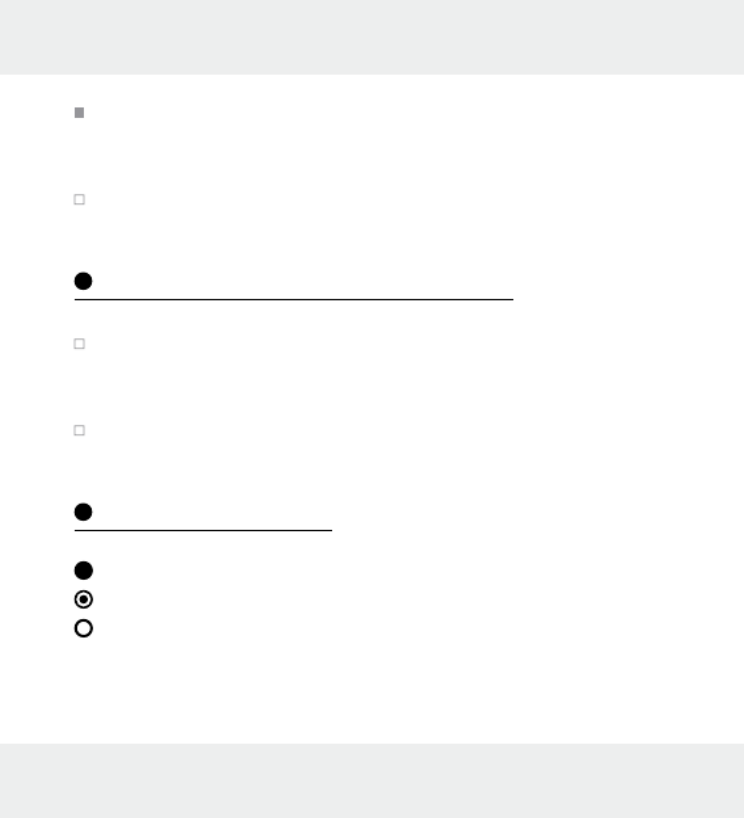
29 DE/AT/CH
Stellen Sie sicher, dass während der Reinigung keine Feuchtig-
keit eindringt, um eine Beschädigung des Produkts und eine
deswegen erforderliche Reparatur zu vermeiden.
Reinigen Sie das Produkt nur mit einem leicht angefeuchteten
Tuch und einem milden Spülmittel!
Lagerung bei Nichtbenutzung
Lagern Sie das Produkt in einer trockenen Umgebung, so dass
es keinem Staub und keiner direkten Sonneneinstrahlung aus-
gesetzt ist.
Um einer Akkuschädigung bei längerer Lagerung vorzubeugen,
muss der Akku regelmäßig geladen werden.
Fehlerbehebung
Fehler=
= Mögliche Ursache
= Maßnahme

30 DE/AT/CH
Keine Funktion
Akku ist leer.
Akku aufladen, wie unter „Akku aufladen“ beschrieben.
Keine Bluetooth-Verbindung
Fehler bei der Bedienung des Kopfhörers.
Kopfhörer ausschalten und wieder einschalten.
Fehler am Kommunikationsgerät.
Kopfhörer vom Produkt trennen und erneut verbinden.
Überprüfen, ob andere Geräte, welche mit dem Bluetooth-
Standard 4.1 arbeiten, mit Kommunikationsgeräten arbeiten
können.
Bluetooth®-Verbindung ist gestört.
Verringern Sie den Abstand der an der Bluetooth®-Verbindung
beteiligten Geräte.
Entfernen Sie das AUX-Kabel 12 von dem Kopfhörer.
Keine Tonübertragung
Lautstärke am Kopfhörer ist auf Minimum eingestellt.
Durch Drücken der Taste 2 die Lautstärke erhöhen.
Fehler bei der Bedienung des Kommunikationsgeräts.
Die Lautstärke am Abspielgerät erhöhen.

31 DE/AT/CH
Bluetooth®-Verbindung ist gestört.
Verringern Sie den Abstand der an der Bluetooth®-Verbindung
beteiligten Geräte.
Trennen Sie die Bluetooth®-Verbindung und starten Sie sie
erneut.
Nicht alle Funktionen sind verfügbar
Fehler beim Kommunikationsgerät.
Überprüfen Sie, ob Ihr Kommunikationsgerät alle Funktionen
unterstützen kann.
Entsorgung
Verpackung:
Die Verpackung besteht aus umweltfreundlichen Materialien, die
Sie über die örtlichen Recyclingstellen entsorgen können.
Produkt:
Möglichkeiten zur Entsorgung des ausgedienten Produkts erfahren
Sie bei Ihrer Gemeinde oder Stadtverwaltung.

32 DE/AT/CH
Das nebenstehende Symbol einer durchgestrichenen
Mülltonne auf Rädern zeigt an, dass dieses Produkt der
Richtlinie 2012/19/EU unterliegt. Diese Richtlinie besagt,
dass Sie dieses Produkt am Ende seiner Nutzungszeit nicht mit dem
normalen Haushaltsmüll entsorgen dürfen, sondern in speziell ein-
gerichteten Sammelstellen, Wertstoffhöfen oder Entsorgungsbetrieben
abgeben müssen.
Diese Entsorgung ist für Sie kostenfrei.
Schonen Sie die Umwelt und entsorgen Sie fachgerecht.
Das Produkt ist recycelbar, unterliegt einer erweiterten Hersteller-
verantwortung und wird getrennt gesammelt.
Der eingebaute Akku kann zur Entsorgung nicht ausgebaut werden.
Geben Sie das Produkt vollständig an einer Sammelstelle für alte
Elektronik ab.
Vereinfachte EU-Konformitätserklärung
Hiermit erklärt OWIM GmbH & Co. KG, Stiftsbergstraße 1,
DE-74167 Neckarsulm, DEUTSCHLAND, dass das Produkt

33 DE/AT/CH
(Bluetooth®-On-Ear-Kopfhörer SBK 40 A1, HG05014A, HG05014B,
HG05014C, HG05014D) der Richtlinie 2014/53/EU und
2011/65/EU entspricht.
Der vollständige Text der EU-Konformitätserklärung ist unter der
folgenden Internetadresse verfügbar: www.owim.com
Garantie
Das Produkt wurde nach strengen Qualitätsrichtlinien sorgfältig
produziert und vor Anlieferung gewissenhaft geprüft. Im Falle von
Mängeln dieses Produkts stehen Ihnen gegen den Verkäufer des
Produkts gesetzliche Rechte zu. Diese gesetzlichen Rechte werden
durch unsere im Folgenden dargestellte Garantie nicht eingeschränkt.
Sie erhalten auf dieses Produkt 3 Jahre Garantie ab Kaufdatum.
Die Garantiefrist beginnt mit dem Kaufdatum. Bitte bewahren Sie
den Original-Kassenbon gut auf. Diese Unterlage wird als Nach-
weis für den Kauf benötigt.
Tritt innerhalb von 3 Jahren ab dem Kaufdatum dieses Produkts ein
Material- oder Fabrikationsfehler auf, wird das Produkt von uns –
nach unserer Wahl – für Sie kostenlos repariert oder ersetzt. Diese

34 DE/AT/CH
Garantie verfällt, wenn das Produkt beschädigt, nicht sachgemäß
benutzt oder gewartet wurde.
Die Garantieleistung gilt für Material- oder Fabrikationsfehler. Diese
Garantie erstreckt sich nicht auf Produktteile, die normaler Abnut-
zung ausgesetzt sind (z. B. Batterien) und daher als Verschleißteile
angesehen werden können oder Beschädigungen an zerbrechlichen
Teilen, z. B. Schalter, Akkus oder die aus Glas gefertigt sind.

35 GB/IE
Warnings and symbols used ...............................................
Page 36
Introduction ..........................................................................................
Page 38
Intended use
................................................................................................
Page 38
Trademark notices
.......................................................................................
Page 40
Scope of delivery
........................................................................................
Page 40
Parts description
..........................................................................................
Page 40
Technical data
.............................................................................................
Page 41
General safety instructions ...................................................
Page 42
Safety instructions for built-in rechargeable batteries
...............................
Page 46
Before use ..............................................................................................
Page 47
Charging the battery
..................................................................................
Page 47
Using the headphones ...............................................................
Page 48
Connecting the headphones to a second Bluetooth
®
device
...................
Page 49
Clearing paired devices
.............................................................................
Page 50
Putting on the headphones
.........................................................................
Page 51
Headphones button functions for music playback
....................................
Page 51
Headphones button functions as a headset
..............................................
Page 53
Connecting the headphones through AUX cable
.....................................
Page 55
Cleaning ...................................................................................................
Page 56
Storage when not in use ..........................................................
Page 56
Troubleshooting ...............................................................................
Page 56
Disposal ....................................................................................................
Page 58
Simplified EU declaration of conformity ...................
Page 59
Warranty.................................................................................................Page 60

36 GB/IE
Warnings and symbols used
These instructions for use contain the following warnings:
DANGER! This symbol, in combi
nation with the signal
word “Dang
er“, indicates a life-threatening situation
which, if disregarded, could result in deadly injuries.
WARNING! This symbol, in combination
with the signal
word “Warning“, indicates a dangerous situation which,
if disregarded, may cause serious injuries.
CAUTION! This symbol, in combination
with the signal
word “Cauti
on“, indicates a hazard with a low level
of risk, which, if disregarded, could result in minor or
moderate injuries.
ATTENTION! This symbol with the signal word
“Attention“ indicates possible damage to property.
NOTE: This symbol with the signal word “Note“
provides further useful information.

38 GB/IE
Bluetooth® On-Ear Headphones SBK 40 A1
Introduction
We congratulate you on the purchase of your new
product. You have chosen a high quality product. The
instructions for use are part of the product. They contain
important information concerning safety, use and disposal. Before
using the product, please familiarise yourself with all of the safety
information and instructions for use. Only use the product as de-
scribed and for the specified applications. If you pass the product
on to anyone else, please ensure that you also pass on all the
documentation with it.
Intended use
This Bluetooth® Headphones (hereinafter referred to as “product”)
a consumer electronic, is intended to render audio transmitted from
a smartphone, computer, or similar playback devices via Bluetooth
connection. The product is also suitable as a headset for mobiles;
the mobile or the computer must support Bluetooth® 4.1 standard
to do so.

39 GB/IE
The buttons built into the product allows you to select the piece of
music from the playlist selected on the playback device. They are
further used to adjust the volume of the product.
The headphones may be paired with two different devices (e.g.
mobile and computer) at the same time to e.g. use both the telephone
features of the mobile and the audio features of the computer. The
built-in rechargeable battery allows for cordless operation.
This product was designed for personal use.
It must not be used for commercial purposes. Any other use is con-
sidered improper. Any claims resulting from improper use or due
to unauthorised modification of the product will be considered
unwarranted. Any such use is at your own risk.
A warning with this sign indicates to prevent possible
hearing damage, do not listen at high volume level for
long period.
NOTE
A note provides additional information to improve product
use.

40 GB/IE
Trademark notices
– USB is a registered trademark of USB Implementers Forum, Inc.
– The Bluetooth word mark and logos are registered trademarks
owned by Bluetooth SIG, Inc. and any use of such marks by
OWIM GmbH & Co. KG is under license.
– The SilverCrest trademark and trade name is the property of
their respective owners.
Any other names and products may be trademarks or registered
trademarks of their respective owners.
Scope of delivery
NOTE: Remove all packaging material and check the con-
tents of the packaging for completeness. Please contact the
dealer if parts are missing or damaged.
1 Bluetooth® Headphones
1 Charging cable
1 Instructions for use
1 AUX cable (3.5 mm jack plug)
Parts description
1 Button
2 Button
3 Button
4 LED

41 GB/IE
5 Micro-USB charging socket
6 Microphone
7 Button
8 Button
9 Speakers with ear pads
10 AUX IN
11 USB type A plug
12 AUX cable
13 Micro-USB plug
14 Quick start guide
15 Set of instructions for use
Technical data
Operating voltage: 5 V (direct current) Direct current
via USB charging socket
Built-in rechargeable battery: 3,7 V rechargeable lithium
polymer battery, 500 mAh, 1.85 Wh
Charging time: approx. 3.5 hours
Operating time
(music & phone): approx. 10 hours (at medium volume)
Standby time: approx. 380 hours
Wireless standard: Bluetooth® 4.1
Supported profile: A2DP, AVRCP, HSP, HFP
Range: approx. 10 m
Dimensions: approx. 175 mm x 193 mm x
73 mm (w x h x d)

42 GB/IE
Weight: approx. 160 g
Operating temperature: 5 °C–35 °C
Humidity (no condensation): 10 %–70 %
Storage temperature: 0 °C–40 °C
Frequency band: 2402 MHz–2480 MHz
Max. transmitted power: < 20 mW
Wideband characteristic
voltage (WBCV): 130 mV +/-10%
General safety instructions
Before using the product, please familiarise yourself with all of the
safety instructions and instructions for use! When passing this
product on to others, please also include all the documents!
DANGER TO LIFE AND RISK OF
ACCIDENT FOR INFANTS AND CHILDREN!
DANGER
Risk of suffocation! Never leave children unsupervised
with the packaging material. The packaging material poses a
suffocation hazard. Children frequently underestimate the dan-
gers. The packaging material is not a toy.

43 GB/IE
This product may be used by children age 8 years and up, as
well as by persons with reduced physical, sensory or mental
capacities or lacking experience and/or knowledge, so long
as they are supervised or instructed in the safe use of the product
and understand the associated risks. Do not allow children to
play with the product. Cleaning and user maintenance should
not be performed by children without supervision. The product
is not a toy.
Danger due to diminished perception. Do not use
the headphones while driving a vehicle or riding a
bicycle, operating machinery, or in other situations,
where diminished perception caused by ambient noise could
endanger you or others. Also observe the laws and regulations
of the country in which you use the headphones.
RISK OF PROPERTY DAMAGE
This product does not contain any parts which can be serviced
by the user. The rechargeable battery cannot be replaced.
Keep the product away from moisture, dripping and splash
water!
Do not place burning candles or other open fire on or next to
the product.

44 GB/IE
Check the product before every use! Discontinue use if any
damage to the product or the charging cable is detected!
If you notice smoke or unusual noise or odour, switch the product
off immediately and remove the USB cable.
Sudden temperature changes may cause condensation inside
the product. In this case, allow the product to acclimate for
some time before using it again to prevent short circuits!
Do not operate the product near heat sources, e.g. radiators
or other devices emitting heat!
Do not throw the product into fire and do not expose to high
temperatures.
WARNING
Do not try to open the product! It has no internal parts requiring
maintenance.
WARNING – Radio interference
Switch the product off on airplanes, in hospitals, service rooms, or
near medical electronic systems. The wireless signals transmitted
could impact the functionality of sensitive electronics. Keep the
product at least 20 cm from pacemakers or implantable cardio-
verter defibrillators, as the electromagnetic radiation may impair

45 GB/IE
the functionality of pacemakers. The radio waves transmitted could
cause interference in hearing aids. Do not place the product near
flammable gasses or potentially explosives areas (e.g. paint shops)
with the wireless components on, as the radio waves emitted can
cause explosions and fire. The range of the radio waves varies by
environmental conditions. In the event of wireless data transmission,
unauthorised third parties receiving the data cannot be excluded.
The OWIM GmbH & Co KG is not responsible for interference with
radios or televisions due to unauthorised modification of the product.
The OWIM GmbH & Co KG further assumes no liability for using
or replacing cables and products not distributed by OWIM. The
user of the product is fully responsible for correcting interference
caused by such unauthorised modification of the product, as well
as replacement of such products.
A warning with this symbol is to indicate that always
remember that excessive sound pressure or volumes
from headphones or earphones can lead to damage
to the hearing. Always adjust the volume to a pleasant, not too
loud level. If you have adjusted the volume of the headphones
to be too high and use that for an extended period, it can
damage the listener’s hearing.

46 GB/IE
Safety instructions for built-in
rechargeable batteries
Never open the product, repairs may only be carried out by
qualified personnel.
CAUTION! RISK OF EXPLOSION! Do not throw the
product into fire.
Avoid extreme environmental conditions and temperatures,
which could affect rechargeable batteries, e.g. radiators /
direct sunlight.
If rechargeable batteries have leaked, avoid con-
tact with skin, eyes and mucous membranes with
the chemicals! Flush immediately the affected areas
with fresh water and seek medical attention!
Do not cover the product during operation or charging. Other-
wise the product can overheat.
This product contains a rechargeable battery, which can lead
to fire, explosion or leakage of hazardous substances in case
of incorrect application.

47 GB/IE
Before use
Before use, verify the package contents are complete and
undamaged!
Charging the battery
The battery must be charged prior to first use.
The LED 4 will flash red and headphones sound acoustic
signal when the battery is drained. The battery should then be
charged as soon as possible.
Plug the micro-USB plug 13 on the charging cable into the
micro-USB charging socket 5 on the headphones! Plug the
USB type A plug 11 on the charging cable into the USB port
on a PC or a USB adapter (not included).
The LED Note: 4 will remain red whilst charging. Once the
battery is fully charged, the LED 4 will remain blue.
Once charging has completed, remove the micro-USB plug
13 from the headphones.

48 GB/IE
Using the headphones
Connect the headphones with a communication device.
Place the headphones near a switched on communication
device (e.g. mobile or computer).
Pairing with a new Bluetooth
® device: Hold the button 7
for approx. 3 seconds to turn on the product until the LED 4
flashes red and blue and acoustic signal sounds. This indi-
cates the headphones are now in pairing mode, which re-
mains active for 5 minutes. The headphones will switch off if
they do not detect a Bluetooth
® device to connect to and
acoustic signal sounds.
Now connect your communication device (mobile phone or
computer) via Bluetooth® with the headphones. Please refer to
the notes in the instructions for your communication device. Se-
lect the entry “SBK 40 A1“ from the list of devices detected by
your computer or mobile.
Once the connection has been established, the LED 4 will
briefly flash blue twice every 3 seconds.
Please note, your communication device must support Blue-
tooth® Standard 4.1 to use all options.

49 GB/IE
If you come into range of the paired device with the headphones
switched on, a Bluetooth® connection will automatically be es-
tablished.
You may need to approve the connection on the communication
device. Please refer to the instructions for use of the communi-
cation device on this topic!
If you leave the range of your communication device with your
headphones, the LED 4 will flash blue once every 2 seconds.
If the connection is not restored within 5 minutes, the head-
phones will switch off.
The headphones may be manually switched off by holding the
button 7 for 3 seconds until acoustic signal sounds and
the LED 4 goes out.
Connecting the headphones to
a second Bluetooth® device
The headphones may be connected to two Bluetooth
® communica-
tion devices at the same time. If the headphones are already con-
nected to a device, follow the steps below to connect to the second
device:
Activate multipoint mode by pressing and holding button
8 for approx. 3 seconds. Acoustic signal sounds. The first

50 GB/IE
communication device (mobile phone or computer) is discon-
nected.
Now connect to the second communication device via Blue-
tooth® with the headphones. Please refer to the notes in the
instructions for your communication device. Select the entry
“SBK 40 A1“ from the list of devices detected by your com-
puter or mobile. The second communication device is connected.
Briefly press button 8 and acoustic signal sounds. The first
communication device is connected again. Now, both commu-
nication devices are connected to the headphones simultane-
ously.
Clearing paired devices
In paired mode (the LED 4 will briefly flash blue twice every
3 seconds), press and hold button 8 for 3 seconds and
acoustic signal sounds.
The headphones is now in pairing mode. The LED 4 flashes
red and blue.
Simultaneously pressing and holding button 8 and
button 2 for approx. 2 seconds and two beeps sound.

51 GB/IE
The memory in the headphones is cleared. After clearing the
paired memory, it will not automatically connect the device
you used before, need to pair again manually.
Putting on the headphones
The headphones can be adjusted to your head size, if necessary:
the speakers 9 are secured to the band with a rail for this purpose.
Adjust these to ensure optimal comfort.
Please note the marking “L“ (= left) and “R“ (= right) on the inside
of the band immediately above the speakers. Put on the headphones
so the control buttons are on the right.
Headphones button functions
for music playback
Start a playlist on your playback device. First turn the volume of
the playback device to minimum, then put on the headphones.
You can adjust the headphones volume with the control buttons.
Music is played back through the speakers 9.
There are 5 control buttons. These control the following func-
tions:

52 GB/IE
Button Function
– Press and hold to switch the device on / off.
– Press once to play / stop music playback.
– Press once to increase the volume by one level.
One signal tones will sound when the maximum
volume has been reached.
– Press and hold approx. 2 seconds to skip to the
next track.
– Press once to reduce the volume by one level.
– One signal tone will sound when the minimum
volume has been reached.
– During playback, press and hold approx. 2 sec-
onds to skip back to the beginning of current title.
– Repeatedly press and hold approx. 2 seconds to
jump to the previous track.

53 GB/IE
Button Function
–
In paired mode (LED
4
flash blue twice every
3 seco
nds), press and hold for approx. 3 seconds
and acoustic signal sounds to change to pairing
mode to allow another communication device for
connection.
– In pairing mode (LED 4 flash red and blue),
briefly press and acoustic signal sounds to con-
nect to the previous paired communication
device again.
Headphones button functions
as a headset
You may also use the headphones for telephone calls when used
with a communication device which supports this function. If your
communication device supports the Bluetooth® standard 4.1, you
will be able to use the following functions:
Function Action
Answer / end call Briefly press the button 1
Ignore call Hold the button 1 approx.
2 seconds until two beep sounds

54 GB/IE
Function Action
Redial Briefly press the button 1
twice
Increase volume Briefly Press button 2 (one
signal
tone will sound when the
maximum vol
ume has been reached)
Reduce volume Briefly Press button 3 (one
signal t
one will sound when the
minimum volu
me has been reached)
Send the call from the
headphones to the mobile Briefly press the button 1
twice
Send the call from the
mobile to the headphones Briefly press the button 1
twice
End the current call and
answer call waiting* Briefly press the button 1
Switch between two calls
(toggle)* Hold the button 1 approx.
2 seconds until it beeps.
*These functions must be supported by your mobile service provider.
– When there is incoming call, the LED 4 will briefly flash blue
four time per second.

55 GB/IE
– The ringer and the caller‘s voice are rendered through the
speakers 9.
– Music playback is automatically paused when a call is re-
ceived.
– The microphone 6 records your voice.
– Music continues after the call has been ended.
Note: No headset function while using AUX cable 12 .
Connecting the headphones
through AUX cable
Insert the AUX cable (3.5 mm) 12 into the AUX IN 10 and
other 3.5 mm jack plug in to the 3,5 mm jack connection
socket of your playback device.
Start a playlist on your playback device. You can only adjust
the music volume on the playback device.
Note:
Music playback via AUX cable takes priority over music
playback via Bluetooth®. Music playback from a Bluetooth®
source is therefore interrupted once the AUX cable 12 is
plugged into the AUX IN 10 .

56 GB/IE
Cleaning
ATTENTION
Potential damage to the product!
Switch the product off and remove all plugs before cleaning!
Be sure moisture does not enter the product during cleaning to
prevent damage to the product and related repairs.
Only clean the product with a slightly dampened cloth and a
mild spray!
Storage when not in use
Store the product in a dry environment, protected from dust
and direct sunlight.
To prevent battery deterioration, at longer storage the re-
chargeable battery has to be charged regularly.
Troubleshooting
Fault=
= Possible cause
= Action

57 GB/IE
No functions
Battery drained.
Recharge the battery as described in “Charging the battery“.
No Bluetooth connection
Error operating the headphones.
Switch the headphones off and on again.
Communication device error.
Separate the connection to the headphones and connect
again.
Check if other devices using Bluetooth standard 4.1 work with
the communication devices.
Bluetooth® connection error.
Move closer to the devices connected via Bluetooth
®.
Remove the AUX cable 12 from the headphones.
No sound
The headphones volume is set to Minimum.
Press the button 2 to increase the volume.
Error operating the communication device.
Increase the volume on the playback device.
Bluetooth® connection error.

58 GB/IE
Move closer to the devices connected via Bluetooth
®.
Disconnect Bluetooth® and reconnect.
Unable to use all functions
Communication device error.
Verify your communication device supports all functions.
Disposal
Packaging:
The packaging is made of environmentally friendly materials,
which may be disposed of through your local recycling facilities.
Product:
Contact your municipality for information on how to dispose of
your worn-out product.
The adjacent symbol of a crossed out dustbin on wheels
indicates this product is subject to directive 2012/19/EU.
This directive states at the end of the life this product
must not be disposed of through regular household refuse but must

59 GB/IE
be returned to special collection sites, recycling depots or waste
management companies.
This disposal is free of charge to you.
Protect the environment and dispose of properly.
The product is recyclable, subject to extended manufacturer res-
ponsibility, and collected separately.
The built-in rechargeable battery cannot be removed for disposal.
Return the product completely to a collection site for used electronics.
Simplified EU declaration of conformity
Hereby, OWIM GmbH & Co. KG, Stiftsbergstraße 1, DE-74167
Neckarsulm, GERMANY declares that the product (Bluetooth®
On-Ear Headphones SBK 40 A1, HG05014A, HG05014B,
HG05014C, HG05014D) is in compliance with Directive
2014/53/EU and 2011/65/EU.
The full text of the EU declaration of conformity is available at the
following internet address: www.owim.com

60 GB/IE
Warranty
The product has been manufactured to strict quality guidelines and
meticulously examined before delivery. In the event of product de-
fects you have legal rights against the retailer of this product. Your
legal rights are not limited in any way by our warranty detailed
below.
The warranty for this product is 3 years from the date of purchase.
Should this product show any fault in materials or manufacture
within 3 years from the date of purchase, we will repair or replace
it – at our choice – free of charge to you.
The warranty period begins on the date of purchase. Please keep
the original sales receipt in a safe location. This document is requi-
red as your proof of purchase. This warranty becomes void if the
product has been damaged, or used or maintained improperly.
The warranty applies to defects in material or manufacture. This
warranty does not cover product parts subject to normal wear, thus
possibly considered consumables (e.g. batteries) or for damage to
fragile parts, e.g. switches, rechargeable batteries or glass parts.

61 GB/IE

62 FR/BE
Avertissements et symboles utilisés
................................Page 63
Introduction ..........................................................................................
Page 65
Utilisation conforme
....................................................................................
Page 65
Remarques relatives aux marques utilisées
...............................................
Page 67
Contenu de la livraison...............................................................................Page 67
Descriptif des pièces
...................................................................................
Page 68
Caractéristiques techniques........................................................................Page 68
Consignes générales de sécurité ......................................
Page 69
Consignes de sécurité pour les batteries intégrées
...................................
Page 74
Avant la mise en service ..........................................................
Page 75
Chargement de la batterie
.........................................................................
Page 75
Utilisation du casque ...................................................................
Page 76
Connexion du casque avec un deuxième appareil Bluetooth
®
...............Page 77
Effacer la liste de connexion
......................................................................
Page 78
Mettre le casque
.........................................................................................
Page 79
Fonctions des touches lors de la lecture de musique
................................
Page 79
Fonctions des touches du casque lors d‘une utilisation mains libres
.......
Page 82
Connecter la casque via le câble AUX
.....................................................
Page 84
Nettoyage ..............................................................................................
Page 85
Stockage en cas de non utilisation .................................
Page 85
Dépannage ...........................................................................................
Page 86
Mise au rebut ......................................................................................
Page 87
Déclaration de conformité UE simplifiée ..................
Page 89
Garantie ...................................................................................................
Page 89

64 FR/BE
AVERTISSEMENT! RISQUE D'EXPLOSION ! Un
avertissement accompagné de ce signe et des mots-clés
«AVERTISSEMENT ! RISQUE D'EXPLOSION ! » indique
qu'une éventuelle explosion peut se produire. Si cet
avertissement est ignoré, vous vous exposez à un risque
de blessures graves, de mort, ou de dégâts matériels.
Suivez les instructions liées à cet avertissement afin
d'éviter tout danger de mort, de blessures graves ou de
dommages matériels.
Ce symbole d'obligation indique de porter des gants
de protection adaptés ! Suivez les instructions de cet
avertissement, afin d'éviter des blessures aux mains
provoquées par des objets ou tout contact avec des
matières chaudes ou chimiques.
Un avertissement par ce symbole signale des dommages
auditifs potentiels. Évitez les volumes sonores trop
élevés sur une longue durée.

66 FR/BE
Grâce aux boutons intégrés sur le produit, il vous est possible de
sélectionner des morceaux dans la playlist sélectionnée pendant
la lecture. Vous pouvez également régler le volume du produit.
Vous pouvez utiliser ce casque sur deux dispositifs différents en
même temps (par ex. téléphone mobile et ordinateur): utiliser les
fonctionnalités de votre smartphone tout en profitant de la qualité
sonore de votre ordinateur. La batterie intégrée permet un fonc-
tionnement sans fil.
Le produit est conçu pour un usage privé.
Il ne doit pas être utilisé à des fins commerciales. Toute autre utilisa-
tion n‘est pas conforme. Toute réclamation résultant d‘une mauvaise
utilisation ou de modifications illégales du produit est considérée
comme non fondée. L‘utilisation se fait à vos propres risques.
Un avertissement par ce symbole signale des dommages
auditifs potentiels. Évitez les volumes trop élevés sur
une longue durée.
REMARQUE
Ces renseignements supplémentaires permettent une meilleure
utilisation du produit.

67 FR/BE
Remarques relatives
aux marques utilisées
- USB est une marque déposée par USB Implementers Forum,
Inc.
- Les marques verbales et logos Bluetooth sont des marques
déposées et enregistrées par la société Bluetooth SIG Inc.,
toute utilisation des marques déposées par la société OWIM
GmbH s‘effectue dans le cadre d‘une licence.
- La marque et le nom SilverCrest sont la propriété de leurs
détenteurs respectifs.
Tous les autres noms ou produits peuvent être des marques ou des
marques déposées de leurs propriétaires respectifs.
Contenu de la livraison
REMARQUE : Enlevez tous les matériaux d‘emballage et
vérifiez que le contenu de l‘emballage est complet. En cas de
pièces manquantes ou défectueuses, adressez-vous au ven-
deur.
1 casque Bluetooth®
1 câble de charge
1 mode d‘emploi
1 câble AUX (3,5 mm jack)

68 FR/BE
Descriptif des pièces
1 Touche
2 Touche
3 Touche
4 DEL
5 Port de charge micro USB
6 Microphone
7 Touche
8 Touche
9 Haut-parleurs avec
coussinets de protection
10 Entrée AUX
11 Fiche USB de type A
12 Câble AUX
13 Fiche micro USB
14 Instructions brèves
15 Mode d‘emploi
Caractéristiques techniques
Tension de fonctionnement : tension continue de 5 V
(Courant continu) via le port de
charge USB
Pile rechargeable intégrée : pile lithium-polymère 3,7 V,
500 mAh, 1,85 Wh
Temps de charge : env. 3,5heures
Durée de fonctionnement
(musique et téléphone): env. 10heures (niveau de
volume moyen)
Durée du mode veille: env. 380heures
Norme: Bluetooth® 4.1

69 FR/BE
Profils soutenus: A2DP, AVRCP, HSP, HFP
Portée: env. 10 m
Dimensions: env. 175 mm x 193 mm x
73 mm (l x h x p)
Poids: env. 160 g
Température de fonctionnement : 5 °C–35 °C
Humidité de l’air (pas de
condensation) : 10 %–70 %
Température de stockage : 0 °C–40 °C
Bande de fréquence : 2402 MHz–2480 MHz
Puissance de transmission
émise max. : < 20 mW
Tension caractéristique de
bande large (WBCV): 130 mV + / - 10 %
Consignes générales de sécurité
Prenez connaissance de toutes les indications de maniement et de
sécurité avant d’utiliser l’appareil pour la première fois! Si vous re-
mettez le produit à un tiers, veuillez également lui transmettre tous
les documents s‘y rapportant!

70 FR/BE
DANGER DE MORT ET RISQUE
DE BLESSURE POUR LES ENFANTS ET LES ENFANTS
EN BAS ÂGE!
DANGER
Risque d‘asphyxie! Ne jamais laisser les enfants sans
surveillance à proximité de l’emballage. Il existe un risque d’étouf-
fement par le matériel d’emballage. Les enfants sous-estiment
souvent le danger. Le matériel d‘emballage n‘est pas un jouet.
Le produit peut être utilisé par des enfants âgés de 8 ans et plus
ainsi que par des personnes ayant des capacités physiques,
sensorielles ou mentales réduites ou manquant d‘expérience
ou de connaissances, s‘ils sont surveillés ou s‘ils ont été infor-
més de l‘utilisation sûre du produit et comprennent les risques
liés à son utilisation. Les enfants ne doivent pas jouer avec le
produit. Le nettoyage et l‘entretien du produit ne doivent pas
être effectués par des enfants laissés sans surveillance. Le pro-
duit n‘est pas un jouet.
Danger pour cause de perception réduite. N‘utilisez
pas le casque audio si vous conduisez un véhicule
ou un vélo, manipulez des machines ou êtes dans
d‘autres situations dans lesquelles la perception réduite d‘un
bruit ambiant peut vous mettre en danger ainsi que d‘autres

71 FR/BE
personnes. Respectez les dispositions et directives légales du
pays dans lequel vous utilisez le casque audio.
RISQUE DE DOMMAGES MATÉRIELS
Ce produit ne contient aucune pièce nécessitant maintenance de
la part de l‘utilisateur. La batterie ne peut pas être remplacée.
Tenez le produit à l‘abri de l‘humidité, des gouttes d‘eau et
des éclaboussures!
Ne placez jamais d‘objets enflammés, tels que des bougies
allumées, sur ou à côté du produit.
Vérifiez le produit avant chaque utilisation ! N‘utilisez pas le
produit, si vous constatez des dommages sur le produit ou le
câble de chargement !
Si vous remarquez de la fumée, des bruits ou des odeurs inha-
bituels, éteignez immédiatement le produit et débranchez le
câble USB.
Après un changement de température brutal, de la condensa-
tion peut se former à l‘intérieur du produit. Dans ce cas, laissez
le produit s‘acclimater pendant quelques heures avant de l‘uti-
liser à nouveau afin d‘éviter les courts-circuits!

73 FR/BE
car les ondes radio émises peuvent provoquer une explosion ou
un incendie. La portée des ondes radio dépend des conditions
environnementales. Lors d‘une transmission sans fil des données,
la réception des données par des tiers non autorisés ne peut être
exclue. La société OWIM GmbH & Co KG n‘est pas responsable
des interférences rencontrées avec des appareils radio ou de télé-
vision, causées par des modifications non autorisées du produit.
En outre, OWIM GmbH & Co KG n‘assume aucune responsabilité
pour le remplacement ou l‘échange de câbles et produits qui ne
sont pas vendus par OWIM. Seul l‘utilisateur du produit est res-
ponsable de l‘élimination des interférences causées par de telles
modifications non autorisées du produit, ainsi que du remplacement
de tels produits.
Une consigne de sécurité associée à ce symbole
doit toujours retenir votre attention, car elle indique
que la pression sonore trop forte ou les volumes
trop forts dans le casque ou les écouteurs peuvent conduire à
des lésions de l‘audition! Ajustez toujours le volume à un niveau
agréable et pas trop élevé. L‘audition peut être endommagée
si, pendant une longue durée, vous avez réglé le casque utilisé
sur un volume trop élevé.

74 FR/BE
Consignes de sécurité pour
les batteries intégrées
Ne jamais ouvrir le produit ; les réparations doivent uniquement
être effectuées par un personnel spécialisé.
ATTENTION! RISQUE D‘EXPLOSION! Ne jetez pas le
produit au feu.
Évitez les conditions et les températures extrêmes pouvant
influer sur les batteries, par ex. un radiateur / le rayonnement
direct du soleil.
Lorsque les batteries fuient, évitez tout contact du
produit chimique avec la peau, les yeux ou les mu-
queuses! Rincez les zones touchées à l‘eau claire
et consultez immédiatement un médecin !
Ne recouvrez pas le produit pendant l‘utilisation ou pendant la
recharge. Dans le cas contraire, le produit pourrait surchauffer.
Ce produit contient une pile rechargeable. En cas de mauvaise
utilisation, la pile peut provoquer un incendie, une explosion
ou peut fuir en laissant s‘écouler des substances dangereuses.

75 FR/BE
Avant la mise en service
Vérifiez l‘intégralité du contenu de la boîte avant la mise en
service!
Chargement de la batterie
Veillez à charger complètement la batterie avant la première
utilisation.
Lorsque la pile est vide, le voyant LED 4 clignote en rouge et
le casque émet un signal sonore. La pile doit alors être rechar-
gée le plus rapidement possible.
Branchez la fiche micro USB 13 du câble de charge dans le
port de charge micro USB 5 du casque! Branchez la fiche
USB de type A 11 du câble de charge dans le port USB d‘un
PC ou d‘une unité d‘alimentation USB (non fournis).
Remarque : Pendant la recharge, le voyant LED 4 est allumé
en rouge. Une fois la batterie complètement chargée, le
voyant LED 4 s‘allume en bleu.
Lorsque la charge est terminée, retirez le connecteur micro-
USB 13 du casque.

76 FR/BE
Utilisation du casque
Branchez le casque avec un dispositif de communication.
Approchez le casque près d‘un autre appareil de communica-
tion connecté (p.ex. un téléphone mobile ou un ordinateur).
Connexion avec un nouvel appareil Bluetooth®: Afin d‘allumer
le produit, maintenez la touche 7 enfoncée pendant
environ 3 secondes jusqu‘à ce que le voyant LED 4 s‘allume
alternativement en rouge et bleu et qu‘un signal sonore reten-
tisse. Cela indique que le casque est désormais en mode
d‘appairage pendant 5 minutes. Le casque s‘éteint si aucun
périphérique Bluetooth® n‘est détecté. Un signal sonore reten-
tit alors.
Branchez désormais votre dispositif de communication (télé-
phone mobile ou ordinateur) sur votre casque par Bluetooth®.
Veuillez vous référer aux instructions dans le manuel de vos
dispositifs de communication. Choisissez dans la liste des
dispositifs détectés par votre ordinateur ou téléphone mobile,
l‘entrée «SBK 40 A1».
Si la connexion s‘est faite correctement, la LED 4 clignote
brièvement deux fois en bleu toutes les 3 secondes.

77 FR/BE
Vérifiez que votre dispositif prenne en charge la norme Blue-
tooth® 4.1 afin de pouvoir utiliser toutes les options.
Lorsque, avec votre casque allumé, vous êtes à portée du
partenaire d‘appairage, la connexion Bluetooth® s‘établie
automatiquement.
Il est possible que vous deviez autoriser la connexion de votre
appareil. Veuillez vous référer au mode d‘emploi de vos dis-
positifs de communication!
Lorsque vous sortez avec votre casque de la zone de portée
de votre appareil de communication, le voyant LED 4 clignote
en bleu toutes les 2 secondes. Si aucune autre connexion n‘est
rétablie dans les 5 minutes, le casque s‘éteint.
Pour éteindre le casque manuellement, maintenez la touche
7 appuyée pendant 3 secondes jusqu‘à ce que vous en-
tendiez un signal sonore et que le voyant LED 4 s‘éteigne.
Connexion du casque avec un deuxième
appareil Bluetooth®
Vous pouvez connecter simultanément un casque à deux dispositifs
de communication Bluetooth®. Si vous avez déjà connecté un ap-
pareil à votre casque, procédez comme décrit ci-dessous pour
connecter le second:

78 FR/BE
Activez le mode de connexion multiple en maintenant la
touche 8 enfoncée pendant 3 secondes. Un signal sonore
retentit. Le premier appareil de communication (ordinateur ou
téléphone mobile) est connecté.
Effectuez à présent la connexion du second appareil au casque
via Bluetooth®. Veuillez vous référer aux indications dans le
mode d‘emploi de votre appareil de communication. Choisis-
sez l‘entrée «SBK 40 A1» dans la liste des appareils détectés
par votre ordinateur ou téléphone mobile. Le second appareil
de communication est connecté.
Appuyez brièvement sur la touche 8 et un signal sonore
retentit. Le premier appareil de communication est de nouveau
connecté. Les deux appareils de communication sont mainte-
nant connectés simultanément au casque.
Effacer la liste de connexion
Appuyez et maintenez en mode connecté (le voyant LED 4
clignote en bleu deux fois toutes les 3 secondes) la touche
8 pendant 3 secondes. Un long signal sonore retentit.
Le casque se trouve à présent en mode d‘appairage. Le voyant
LED 4 clignote en rouge et bleu.

80 FR/BE
des touches de commande. Les haut-parleurs 9 restituent la
musique.
5 touches de commande sont à votre disposition. Les fonction-
nalités suivantes sont disponibles:
Touche Fonctionnalité
– Appuyer et maintenir pour allumer / éteindre l'ap-
pareil.
– Pression unique pour restituer / mettre en pause la
musique.
– Pression unique afin d'augmenter le volume par
palier. Un signal sonore se fait entendre lorsque
le volume maximal est atteint.
– Appuyer et maintenir durant environ 2 secondes
afin de passer au prochain morceau.

81 FR/BE
Touche Fonctionnalité
– Pression unique afin de baisser le volume par
palier.
– Un signal sonore se fait entendre lorsque le
volume minimal est atteint.
– Pendant la lecture, appuyer et maintenir durant
env. 2 secondes afin de revenir au début du
morceau actuellement joué.
– Répéter la pression et maintenir durant env.
2 secondes afin de revenir au titre précédent.
– Pressez et maintenez en mode connecté (le
voyant LED 4 clignote en bleu deux fois toutes
les 3 secondes) pendant env. 3 secondes jusqu'à
ce qu'un signal sonore retentisse puis passez en
mode d'appairage pour autoriser la connexion
d'un autre appareil de communication.
– Pressez brièvement en mode d‘appairage (le
voyant LED 4 clignote en bleu et rouge) jusqu‘à
ce qu‘un signal sonore retentisse afin d‘effectuer
la connexion avec l‘appareil de communication
connecté auparavant.

82 FR/BE
Fonctions des touches du casque lors
d‘une utilisation mains libres
Ce casque vous permet également de téléphoner si vous utilisez
un dispositif de communication qui prend en charge cette fonction.
Si votre dispositif de communication prend en charge la norme
Bluetooth® 4.1, les fonctions suivantes sont disponibles:
Fonction Action
Répondre / mettre fin à un
appel
Appuyez brièvement sur la
touche 1
Rejeter un appel Presser la touche 1 pendant
environ 2 secondes jusqu'à ce
que deux signaux sonores reten-
tissent
Rappel du dernier numéro
composé
Appuyer brièvement deux fois
de suite sur la touche 1
Augmenter le volume sonore Appuyez brièvement sur la
touche 2 (un signal sonore re-
tentit lorsque le volume maximal
est atteint)

83 FR/BE
Fonction Action
Diminuer le volume sonore Appuyez brièvement sur la
touche 3 (un signal sonore re-
tentit lorsque le volume minimal
est atteint)
Transférer une conversation
téléphonique du casque vers
le téléphone
Appuyez brièvement deux fois de
suite sur la touche 1
Transférer une conversation
téléphonique du téléphone
vers le casque
Appuyez brièvement deux fois de
suite sur la touche 1
Mettre fin à l'appel en cours
et accepter un appel en
attente*
Appuyez brièvement sur la
touche 1
Basculer entre deux appels
(suspension d'appel)*
Appuyez env. 2 secondes sur la
touche 1, jusqu'à ce qu'un
signal sonore retentisse.
* Ces fonctions doivent être pris en charge par votre opérateur
téléphonique.

84 FR/BE
– Le voyant LED 4 clignote quatre fois par seconde en bleu
lors d‘un appel entrant.
– Les haut-parleurs 9 diffuseront le signal sonore ainsi que la
voix de votre correspondant téléphonique.
– La lecture de la musique est automatiquement interrompue
lorsque vous répondez à un appel.
– Votre voix est saisie par le microphone 6.
– La musique reprend lorsque l‘appel est terminé.
Remarque : Dans le cas de l‘utilisation du câble AUX 12 , la
fonction main libres n‘est pas disponible.
Connecter la casque via le câble AUX
Branchez le câble AUX (3,5 mm) 12 sur l‘entrée AUX 10 et
l‘autre fiche jack 3,5 mm dans la douille de branchement jack
3,5 mm de votre appareil de lecture.
Démarrez une playlist sur votre lecteur. Vous pouvez régler le
volume de la musique uniquement sur le lecteur.
La lecture de musique via un câble AUX est
Remarque :
prioritaire sur celle via Bluetooth®. C‘est la raison pour laquelle
la lecture de la musique via une source Bluetooth® est inter-
rompue dès que la prise du câble AUX 12 est branchée sur
l‘entrée AUX 10.

85 FR/BE
Nettoyage
ATTENTION
Risques de dommage du produit !
Éteignez le produit et retirez tous les connecteurs avant de le
nettoyer !
Assurez-vous qu‘aucune humidité ne pénètre dans le produit
pendant son nettoyage, afin d‘éviter d‘endommager le produit
et de devoir recourir à d‘éventuelles réparations.
Nettoyez le produit avec un chiffon légèrement humidifié et un
produit vaisselle doux!
Stockage en cas de non utilisation
Rangez le produit dans un environnement sec, afin de ne pas
l‘exposer à la poussière et à la lumière directe du soleil.
Afin d‘éviter d‘endommager la batterie en cas de stockage
prolongé, la batterie doit être régulièrement chargée.

86 FR/BE
Dépannage
Erreur=
= Cause possible
= Mesure
Ne fonctionne pas
La batterie est vide.
Charger la batterie, comme décrit sous «Chargement de la
batterie».
Aucune connexion Bluetooth
Mauvaise utilisation du casque.
Éteindre le casque et le rallumer.
Erreur sur le dispositif de communication.
Déconnecter le casque du produit, et le connecter à nouveau.
Vérifiez si d‘autres périphériques possédant la norme Bluetooth
4.1, peuvent fonctionner avec les dispositifs de communication.
La connexion Bluetooth® est perturbée.
Réduire la distance des appareils impliqués dans la connexion
Bluetooth®.
Retirez le câble AUX 12 du casque.

87 FR/BE
Aucun son
Volume du casque réglé au minimum.
Appuyez sur la touche 2 pour augmenter le volume.
Mauvaise utilisation du dispositif de communication.
Augmenter le volume sonore du lecteur.
La connexion Bluetooth® est perturbée.
Réduire la distance des appareils impliqués dans la connexion
Bluetooth®.
Déconnectez-vous du Bluetooth
® et redémarrez.
Toutes les fonctions ne sont pas disponibles
Erreur sur le dispositif de communication.
Vérifiez si votre dispositif de communication prend en charge
toutes les fonctions.
Mise au rebut
Emballage :
L’emballage se compose de matières recyclables pouvant être
mises au rebut dans les déchetteries locales.

88 FR/BE
Produit :
Les possibilités de recyclage des produits usés sont à demander
auprès de votre municipalité.
Le symbole de la poubelle a roulettes barrée ci-contre
indique que ce produit est soumis aux dispositions de
la directive 2012/19/UE. Cette directive stipule que
vous ne devez pas jeter ce produit avec les ordures ménageres
mais dans des centres de collecte désignés, des centres de recy-
clage ou des services d’élimination des déchets.
La mise au rebut est gratuite.
Éliminez correctement pour protéger l’environnement.
Le produit est recyclable, soumis à la responsabilité élargie du
fabricant et collecté séparément.
La batterie insérée ne peut pas etre extraite pour etre mise au
rebut. Apportez le produit a un centre de collecte pour vieux
appareils électroniques.

89 FR/BE
Déclaration de conformité UE simplifiée
Nous, OWIM GmbH & Co. KG, Stiftsbergstraße 1, DE-74167
Neckarsulm, ALLEMAGNE, déclarons que le produit (Casque
audio Bluetooth® SBK 40 A1, HG05014A, HG05014B,
HG05014C, HG05014D) est en accord avec les directives
2014/53/UE et 2011/65/UE.
Le texte complet de la déclaration de conformité est disponible à
l’adresse Internet suivante : www.owim.com
Garantie
Le produit a été fabriqué selon des critères de qualité stricts et
contrôlé consciencieusement avant sa livraison. En cas de défail-
lance, vous êtes en droit de retourner ce produit au vendeur. La
présente garantie ne constitue pas une restriction de vos droits
légaux.
Ce produit bénéficie d‘une garantie de 3 ans à compter de sa date
d’achat. La durée de garantie débute à la date d’achat. Veuillez
conserver le ticket de caisse original. Il fera office de preuve d’achat.

90 FR/BE
Si un problème matériel ou de fabrication devait survenir dans 3 ans
suivant la date d‘achat de ce produit, nous assurons à notre dis-
crétion la réparation ou le remplacement du produit sans frais sup-
plémentaires. La garantie prend fin si le produit est endommagé
suite à une utilisation inappropriée ou à un entretien défaillant.
La garantie couvre les vices matériels et de fabrication. Cette ga-
rantie ne s’étend ni aux pièces du produit soumises à une usure
normale (p. ex. des piles) et qui, par conséquent, peuvent être
considérées comme des pièces d’usure, ni aux dommages sur des
composants fragiles, comme des interrupteurs, des batteries ou
des éléments fabriqués en verre.

91 NL/BE
Gebruikte waarschuwingen en symbolen
........... Pagina 92
Inleiding ..............................................................................................
Pagina 94
Correct gebruik
......................................................................................
Pagina 94
Opmerkingen omtrent handelsmerken
.................................................
Pagina 96
Omvang van de levering....................................................................... Pagina 96
Beschrijving van de onderdelen
............................................................
Pagina 97
Technische gegevens
.............................................................................
Pagina 97
Algemene veiligheidsinstructies ..................................
Pagina 99
Veiligheidsinstructies voor geïntegreerde accu‘s
.................................
Pagina 103
Voor de ingebruikname ......................................................
Pagina 104
Batterij opladen
......................................................................................
Pagina 104
Koptelefoon gebruiken .......................................................
Pagina 105
Koptelefoon met een tweede Bluetooth
®
-apparaat verbinden
...........
Pagina 106
Verbindingslijst wissen
...........................................................................
Pagina 108
Koptelefoon opzetten
............................................................................
Pagina 108
Functies van de knoppen op uw koptelefoon tijdens muziekweergave
..
Pagina 109
Knopfuncties van de koptelefoon bij gebruik als headset
..................
Pagina 111
Koptelefoon via de AUX-kabel aansluiten
...........................................
Pagina 113
Reiniging............................................................................................. Pagina 113
Opslag bij niet-gebruik .........................................................
Pagina 114
Storingen oplossen ...................................................................
Pagina 114
Afvoer ...................................................................................................
Pagina 116
Vereenvoudigde EU-conformiteitsverklaring ...
Pagina 118
Garantie ..............................................................................................
Pagina 118

92 NL/BE
Gebruikte waarschuwingen en symbolen
In deze gebruiksaanwijzing worden de volgende waarschuwingen
gebruikt:
GEVAAR! Dit symbool duidt in combinatie met het
signaalwoord „Gevaar“ op een levensbedreigende
situatie die, als er geen gehoor wordt gegeven aan de
waarschuwing, kan leiden tot dodelijke verwondingen.
WAARSCHUWING!
Dit symbool duidt in combinatie
met het signaalwoord „Waarschuwing“ op een gevaarlijke
situatie die, als er geen gehoor wordt gegeven aan de
waarschuwing, kan leiden tot ernstige verwondingen.
VOORZICHTIG! Dit symbool duidt in combinatie met
het signaalwoord „Voorzichtig“ op een gevaar met een
gering risico dat, als er geen gehoor wordt gegeven
aan de waarschuwing, kan leiden tot lichte of middel-
matige verwondingen.
LET OP! Dit symbool met het signaalwoord „Let op“
duidt aan dat een materiële schade mogelijk is.
OPMERKING: dit symbool met het signaalwoord
„Opmerking“ geeft nuttige aanvullende informatie.

93 NL/BE
WAARSCHUWING! EXPLOSIEGEVAAR! Een
waarschuwing die voorzien is van dit teken en de woor-
den „WAARSCHUWING! EXPLOSIEGEVAAR!“, wijst
op een eventueel explosiegevaar. Als aan een dergelijke
waarschuwing geen gehoor wordt gegeven, kan dit
ernstig letsel, de dood en eventuele materiële schade
tot gevolg hebben. Volg de aanwijzingen van deze
waarschuwing op om levensgevaar, zwaar lichamelijk
letsel of materiële schade te vermijden.
Dit teken wijst u erop dat geschikte veiligheidshand-
schoenen gedragen moeten worden! Volg de aanwij-
zingen van deze waarschuwing op om letsel aan de
handen door voorwerpen of door het contact met hete
of chemische materialen te vermijden.
Een waarschuwing met dit symbool wijst op het gevaar
van mogelijke gehoorbeschadigingen. Vermijd een te
hoge geluidssterkte over een langere periode.

94 NL/BE
Bluetooth®-On-Ear-koptelefoon SBK 40 A1
Inleiding
Hartelijk gefeliciteerd met de aankoop van uw nieuwe
product. U heeft voor een hoogwaardig product gekozen.
De gebruiksaanwijzing is een deel van het product. Deze
bevat belangrijke aanwijzingen voor veiligheid, gebruik en verwijde-
ring. Maakt U zich voor de ingebruikname van het product met
alle bedienings- en veiligheidsvoorschriften vertrouwd. Gebruik het
product alleen zoals beschreven en voor de aangegeven toepas-
singsgebieden. Overhandig alle documenten bij doorgifte van het
product aan derden.
Correct gebruik
Deze Bluetooth®-koptelefoon (hierna product genoemd) behoort tot
de amusementselektronica en is bedoeld voor het afspelen van
audiomateriaal dat door middel van een Bluetooth-verbinding vanaf
een smartphone, computer of soortgelijk apparaat is verzonden.
Het product is ook geschikt als headset voor mobiele telefoons.
De telefoon resp. de computer moet hiervoor de Bluetooth® 4.1
standaard ondersteunen.

95 NL/BE
De geïntegreerde toetsen op het product maken de keuze van een
nummer op de afspeellijst, die op het afspeelapparaat gekozen
werd, mogelijk. Bovendien kunt u het volume aan het product in-
stellen.
U kunt de hoofdtelefoon tegelijkertijd aan twee verschillende ap-
paraten (bijv. mobiele telefoon en computer) koppelen om zo de
telefooneigenschappen van de mobiele telefoon en de audioei-
genschappen van de computer tegelijkertijd te gebruiken De inge-
bouwde accu maakt gebruik zonder stroomvoorziening mogelijk.
Het product is bedoeld voor privé-gebruik.
Het product mag niet voor zakelijke doeleinden worden ingezet.
Elk ander gebruik geldt als niet doelmatig. Klachten van welke aard
dan ook, die voortkomen uit niet doelmatig gebruik of verboden
aanpassingen van het product, worden als ongegrond gezien.
Dergelijk gebruik is op eigen risico.
Een waarschuwing met dit symbool wijst op het gevaar
van mogelijke gehoorbeschadigingen. Vermijd een te
hoge geluidssterkte over een langere periode.
OPMERKING
Een opmerking geeft extra informatie over een verbeterd
gebruik van het product.

97 NL/BE
1 Bluetooth®-koptelefoon
1 Laadkabel
1 Gebruiksaanwijzing
1 AUX-kabel (3,5 mm stereo-
jack)
Beschrijving van de onderdelen
1 knop
2 knop
3 knop
4 LED
5 Micro-USB-laadbus
6 Microfoon
7 knop
8 knop
9 Luidspreker met
oorbescherming
10 AUX-ingang
11 USB-stekker type A
12 AUX-kabel
13 Micro-USB-stekker
14 Korte handleiding
15 Gebruiksaanwijzing
Technische gegevens
Voedingsspanning: 5 V (gelijkstroom) gelijkspanning
via de USB-laadbus
Geïntegreerde batterij: 3,7 V lithium-polymeer-batterij,
500 mAh, 1,85 Wh
Oplaadduur: ca. 3,5 uur

98 NL/BE
Werking (muziek en telefoon): ca. 10 uur (bij gemiddeld
geluidsvolume)
Standby-duur: ca. 380 uur
Standaard radio: Bluetooth® 4.1
Profielondersteuning: A2DP, AVRCP, HSP, HFP
Reikwijdte radio: ca. 10 m
Afmetingen: ca. 175 mm x 193 mm x 73 mm
(b x h x d)
Gewicht: ca. 160 g
Bedrijfstemperatuur: 5 °C–35 °C
Luchtvochtigheid
(geen condensatie): 10 %–70 %
Opslagtemperatuur: 0 °C–40 °C
Frequentieband: 2402 MHz–2480 MHz
Max. afgestraald
zendvermogen: < 20 mW
Breedband-
identificatiespanning (WBCV): 130 mV + / - 10%

99 NL/BE
Algemene veiligheidsinstructies
Maak u voor de eerste ingebruikname van het product met alle
bedienings- en veiligheidsvoorschriften vertrouwd! Geef alle docu-
menten mee wanneer u het product aan derden geeft!
LEVENSGEVAAR EN KANS
OP ONGEVALLEN BIJ KLEUTERS EN KINDEREN!
GEVAAR
Verstikkingsgevaar! Laat kinderen nooit zonder toezicht
bij het verpakkingsmateriaal. Er bestaat kans op verstikking
door het verpakkingsmateriaal. Kinderen onderschatten vaak
de gevaren. Het verpakkingsmateriaal is geen speelgoed.
Dit product kan door kinderen vanaf 8 alsmede door personen
met verminderde fysieke, sensorische of mentale vaardigheden
of een gebrek aan ervaring en kennis worden gebruikt, als zij
onder toezicht staan of geïnstrueerd werden met betrekking
tot het veilige gebruik van het product en zij de hieruit voort-
vloeiende gevaren begrijpen. Kinderen mogen niet met het
product spelen. Reiniging en onderhoud mag niet door kinderen
zonder toezicht worden uitgevoerd. Het product is geen speel-
goed.

101 NL/BE
gevallen enkele uren de tijd om te acclimatiseren, voordat u
het weer gebruikt. Dit om kortsluiting te vermijden!
Gebruik het product niet in de buurt van warmtebronnen, zoals
verwarmingen of andere apparaten, die warmte verspreiden!
Gooi het product niet in het vuur en stel het niet bloot aan
hoge temperaturen.
WAARSCHUWING
Open het product nooit! Het bevat geen onderdelen die on-
derhouden moeten worden.
WAARSCHUWING – draadloze interface
Schakel het product uit in vliegtuigen, ziekenhuizen, technische
ruimtes of in de omgeving van medische, elektronische systemen.
De radiosignalen kunnen de werking van gevoelige elektronische
apparaten beïnvloeden. Houd het product minstens 20 cm bij
pacemakers en geïmplanteerde cardioverter-defibrillators vandaan,
omdat de werking van pacemakers door elektromagnetische stra-
ling kan worden beïnvloed. De uitgezonden radiogolven kunnen
interferenties van gehoorapparaten veroorzaken. Plaats het pro-
duct niet in de omgeving van licht ontvlambare gassen of in poten-
tieel explosieve ruimtes (bijv. verfspuiterijen) wanneer de radio is

102 NL/BE
ingeschakeld, omdat de uitgestraalde radiogolven explosies of
brand kunnen veroorzaken. De reikwijdte van de radiogolven is
afhankelijk van de omgevingsomstandigheden. In geval van draad-
loze gegevensoverdracht kan de gegevensontvangst door niet-ge-
autoriseerde derden niet worden uitgesloten. OWIM GmbH & Co
KG is niet verantwoordelijk voor interferenties met radio‘s en televi-
sies, die worden veroorzaakt door niet-geautoriseerde toegang tot
het product. Bovendien is OWIM GmbH & Co KG niet verantwoor-
delijk voor de vervanging van kabels en producten, die niet door
OWIM zijn verkocht. Alleen de gebruiker van het product is ver-
antwoordelijk voor het oplossen van interferenties, die door derge-
lijke niet-geautoriseerde veranderingen aan het product worden
veroorzaakt, alsmede voor de vervanging van zulke producten.
Een veiligheidsaanwijzing met dit symbool dient u
erop attent te maken, dat een te hoge geluidsdruk
of te hoog volume van de hoofdtelefoon of oordop-
jes gehoorbeschadiging tot gevolg kunnen hebben! Pas het
volume altijd aan een aangenaam, niet te luid niveau, aan.
Als u langere tijd een te hoog volume tijdens het gebruik van
de koptelefoon heeft ingesteld, kan dit leiden tot beschadigin-
gen van het gehoor van de luisteraars.

104 NL/BE
Voor de ingebruikname
Controleer voor ingebruikname de volledigheid en onbescha-
digde toestand van de inhoud van de verpakking!
Batterij opladen
Voor de eerste ingebruikname dient de batterij opgeladen te
worden.
Als de batterij leeg is, knippert de led 4 rood en uit de kop-
telefoon klinkt een geluidssignaal. De batterij moet dan zo
snel mogelijk worden opgeladen.
Steek de micro-USB-stekker 13 van de laadkabel in de micro-
USB-laadbus 5 van de koptelefoon! Steek de USB-stekker type
A 11 van de laadkabel in de USB-poort van een computer of
een USB-netadapter (niet inbegrepen).
de led Opmerking: 4 brandt tijdens het opladen continu
rood. Zodra de batterij volledig opgeladen is, brandt de led
4 continu blauw.
Zodra het opladen voltooid is, kunt u de micro-USB-stekker 13
uit de koptelefoon trekken.

105 NL/BE
Koptelefoon gebruiken
Verbind de koptelefoon met een communicatieapparaat.
Breng de koptelefoon in de buurt van een ingeschakeld com-
municatieapparaat (bijv. mobiele telefoon of computer).
Verbinding met een nieuw Bluetooth®-apparaat: houd de
knop 7 ongeveer 3 seconden ingedrukt om het product in te
schakelen, totdat het LED-lampje 4 afwisselend rood en blauw
brandt en er een signaaltoon klinkt. Dit wil zeggen dat de
koptelefoon nu in de pairing-modus staat, welke 5 minuten
duurt. De koptelefoon zal zichzelf uitschakelen als er geen
Bluetooth®-partner gevonden wordt. Hierbij klinkt dan een
signaaltoon.
Verbind het communicatieapparaat (mobiele telefoon op
computer) nu door middel van Bluetooth® met de koptelefoon.
Neem hierbij de aanwijzingen in de handleiding van uw com-
municatieapparaat in acht. Kies uit de lijst van apparaten, die
door uw computer of mobiele telefoon gevonden zijn, het
apparaat met code “SBK 40 A1”.
Nadat de verbinding succesvol tot stand gekomen is, knippert
het LED-lampje 4 om de 3 seconden twee maal kort achter
elkaar blauw.

106 NL/BE
Houd er rekening mee dat uw communicatieapparaat Bluetooth
®-
standaard 4.1 moet ondersteunen, zodat u over alle opties
kunt beschikken.
Als u met uw ingeschakelde koptelefoon in de reikwijdte van
een pairing-partner komt, zal de Bluetooth
®-verbinding auto-
matisch tot stand komen.
Het kan gebeuren dat u op uw communicatiemiddel de ver-
binding moet autoriseren. Neem hierbij de aanwijzingen in de
handleiding van uw communicatiemiddel in acht.
Als u met de koptelefoon buiten de reikwijdte van uw commu-
nicatie-apparaat komt, knippert de led 4 elke 2 seconden
blauw. Als de verbinding niet binnen 5 minuten opnieuw tot
stand gebracht kan worden, schakelt de koptelefoon zich uit.
U kunt de koptelefoon handmatig uitschakelen door de
knop 7 3 seconden ingedrukt te houden, totdat er een
geluidssignaal klinkt en het LED-lampje 4 uit gaat.
Koptelefoon met een tweede
Bluetooth®-apparaat verbinden
U kunt de koptelefoon tegelijkertijd met twee geschikte Bluetooth
®-
apparaten verbinden. Als u uw koptelefoon al met één apparaat

107 NL/BE
verbonden heeft, gaat u om een tweede apparaat te verbinden
als volgt te werk:
Activeer de multi-verbindingsmodus door de knop 8 ca.
3 seconden lang ingedrukt te houden. Er klinkt een geluidssig-
naal. Het eerst communicatie-apparaat (mobiele telefoon of
computer) is verbonden.
Voer nu het verbindingsproces van het tweede apparaat met
de koptelefoon via Bluetooth® uit. Let hierbij op de aanwijzin-
gen in de gebruiksaanwijzing van uw communicatie-apparaat.
Selecteer apparaat ‚SBK 40 A1‘ uit de lijst van apparaten die
door uw computer of mobiele telefoon zijn herkend. Het tweede
communicatie-apparaat is verbonden.
Druk kort op de knop 8 en er klinkt een geluidssignaal.
Het eerste communicatie-apparaat is weer verbonden. Nu zijn
beide communicatieapparaten tegelijk met de koptelefoon
verbonden.

108 NL/BE
Verbindingslijst wissen
Houd in de verbonden modus (de led 4 knippert tweemaal
elke 3 seconden blauw) de knop 8 3 seconden lang in-
gedrukt. Er klinkt een lang geluidssignaal.
De koptelefoon bevindt zich nu in de pairing-modus. De led
4 knippert rood en blauw.
Houd de knoppen 8 en 2 gelijktijdig 2 seconden
lang ingedrukt. Er klinken twee geluidssignalen.
Het geheugen van de koptelefoon is nu gewist. Na het wissen
van het geheugen wordt het eerder gebruikte apparaat niet
automatisch verbonden, maar moet handmatig opnieuw
worden gekoppeld.
Koptelefoon opzetten
U kunt de koptelefoon indien nodig aan de grootte van uw hoofd
aanpassen: de luidsprekers 9 zijn hiervoor met een rail in de
beugel bevestigd. Stel deze zodanig af dat een optimaal draag-
comfort is gewaarborgd.
Let op de aanduidingen L (= links) en R (= rechts) aan de binnenzijde
van de beugel, direct boven de luidspreker. Zet de koptelefoon zo
op uw hoofd dat de knoppen zich aan de rechterzijde bevinden.

111 NL/BE
Knopfuncties van de koptelefoon bij
gebruik als headset
U kunt ook bellen met uw koptelefoon, wanneer u een communi-
catiemiddel gebruikt dat deze functie ondersteunt. Indien uw com-
municatiemiddel Bluetooth®-standaard 4.1 ondersteund, zijn de
volgende functies beschikbaar:
Functie Actie
Gesprek aannemen /
beëindigen knop 1 kort indrukken
Gesprek weigeren knop 1 ca. 2 seconden
indrukken tot er twee geluids-
signalen klinken
Herhaling nummerkeuze knop 1 tweemaal kort
achterelkaar indrukken
Volume verhogen Druk kort op de knop 2 (er
klinkt een geluidssignaal als het
maximale volume is bereikt)
Volume verlagen Druk kort op de knop 3 (er
klinkt een geluidssignaal als het
minimale volume is bereikt)

112 NL/BE
Functie Actie
Gesprek van de koptelefoon
naar de telefoon doorsturen knop 1 twee maal kort
achtereen indrukken
Gesprek van telefoon naar
koptelefoon doorsturen knop 1 twee maal kort
achtereen indrukken
Huidige gesprek beëindigen
en inkomend gesprek
aannemen*
knop 1 kort indrukken
Tussen twee gesprekken
wisselen (schakelen)* knop 1 ongeveer 2 seconden
indrukken, totdat er een signaal-
toon klinkt.
*Deze functies moeten door de telefoonaanbieder ondersteund
worden.
– De led 4 knippert viermaal per seconde blauw als er een op-
roep binnenkomt.
– De beltoon en ook de stem van de beller worden via de
luidspreker 9 weergegeven.
– Bij een inkomend gesprek wordt de muziek automatisch
onderbroken.

113 NL/BE
– De microfoon 6 herkent uw stem.
– De muziek zal verder gaan, als het gesprek beëindigd is.
Opmerking: bij gebruik van de AUX-kabel 12 is de headset-
functie niet beschikbaar.
Koptelefoon via de AUX-kabel
aansluiten
Steek de AUX-kabel (3,5 mm) 12 in de AUX-ingang 10 en de
andere 3,5 mm stereo-jack in de 3,5 mm jack-aansluitbus van
uw weergave-apparaat.
Start een playlist op uw weergave-apparaat. U kunt het mu-
ziekvolume alleen op het weergave-apparaat instellen.
de muziekweergave via een AUX-kabel gaat
Opmerking:
voor de muziekweergave via Bluetooth®. De muziekweergave
van een Bluetooth®-bron wordt daarom onderbroken, zodra
de AUX-kabel 12 in de AUX-ingang 10 wordt gestoken.
Reiniging
ATTENTIE
Mogelijke schade aan het product!

137 PL
Słuchawki znajdują się w trybie parowania. Dioda LED 4
miga na czerwono i niebiesko.
Nacisnąć i przytrzymać równocześnie przycisk 8 i
2 przez 2 sekundy. Zabrzmią dwa sygnały dźwiękowe.
Została usunięta pamięć w słuchawkach. Po usunięciu pamięci
wcześniej stosowane urządzenie nie zostanie połączone auto-
matycznie, tylko trzeba je znów ręcznie połączyć.
Zakładanie słuchawek
Jeśli to konieczne, można dopasować słuchawki do rozmiaru głowy:
w tym celu głośniki 9 są zamocowane za pomocą szyny w pałąku.
Należy ustawić je tak, aby uzyskać optymalny komfort noszenia.
W tym celu przestrzegać oznaczenia „L“ (= Lewy) i „R“ (= Prawy)
po wewnętrznej stronie pałąka, bezpośrednio nad głośnikami. Słu-
chawki założyć tak, aby panel obsługi znajdował się po prawej
stronie.
Funkcje przycisków słuchawki
przy odtwarzaniu muzyki
Należy uruchomić listę odtwarzania na odtwarzaczu. Głośność
urządzenia odtwarzającego ustawić wpierw na minimum i na-
łożyć słuchawki. Głośność można regulować przy słuchawkach

138 PL
za pomocą przycisków obsługi. Muzyka jest odtwarzana z
głośników 9.
Dostępnych jest 5 przycisków obsługi. W ten sposób można
uruchomić następujące funkcje:
Przy-
cisk
Funkcja
– Nacisnąć i przytrzymać, aby włączyć/wyłączyć
urządzenie.
– Jedno wciśnięcie, aby rozpocząć/zatrzymać
odtwarzanie muzyki.
– Jedno wciśnięcie, aby zwiększyć poziom
głośności. Przy osiągnięciu maksymalnej
głośności zabrzmi sygnał dźwiękowy.
– Nacisnąć i przytrzymać przez ok. 2 sekundy, aby
przejść do następnego tytułu.

139 PL
Przy-
cisk
Funkcja
– Jedno wciśnięcie, aby zmniejszyć poziom
głośności.
– Zabrzmi sygnał dźwiękowy, jeśli osiągnie się
minimalną głośność.
– Podczas odtwarzania nacisnąć i przytrzymać
przez ok. 2 sekundy, aby przejść do początku
bieżącego tytułu.
– Ponownie nacisnąć i przytrzymać przez ok. 2 se-
kundy, aby przeskoczyć do poprzedniego tytułu.
– Nacisnąć i przytrzymać przycisk przez 3 sekundy
w trybie połączenia (dioda LED 4 zamiga dwa
razy co 3 sekundy na biało), aż zabrzmi sygnał
dźwiękowy, przejść do trybu parowania, aby
dopuścić do połączenia inne urządzenie komuni-
kacyjne.
– Nacisnąć krótko w trybie parowania (dioda LED
4 miga na czerwono i niebiesko), aż zabrzmi
dłuższy sygnał dźwiękowy, aby połączyć się
w wcześniej połączonym urządzeniem komunika-
cyjnym.

140 PL
Funkcje przycisków słuchawek przy
używaniu jako zestawu słuchawkowego
Przy użyciu słuchawek można prowadzić również rozmowy telefo-
niczne, jeśli korzysta się urządzenia komunikacyjnego, które obsłu-
guje tę funkcję. Jeśli urządzenie komunikacyjne obsługuje wersję
Standard Bluetooth® 4.1, dostępne są następujące funkcje:
Funkcja Działanie
Odbieranie / Kończenie
połączenia Nacisnąć krótko przycisk 1
Odrzucanie połączenia Przycisk 1 nacisnąć przez
ok. 2 sekundy, aż zabrzmią dwa
sygnały dźwiękowe
Powtórzenie wybierania Dwukrotnie krótko po sobie
wcisnąć przycisk 1
Zwiększanie głośności Nacisnąć krótko przycisk 2
(zabrzmi jeden sygnał dźwiękowy,
jeśli zostanie osiągnięta maksy-
malna głośność)

141 PL
Funkcja Działanie
Zmniejszanie głośności Nacisnąć krótko przycisk 3
(zabrzmi jeden sygnał dźwiękowy,
jeśli zostanie osiągnięta minimalna
głośność)
Przekazywanie połączenia
ze słuchawek na telefon
Dwukrotnie krótko po sobie
wcisnąć przycisk 1
Przekazywanie połączenia z
telefonu na słuchawki
Dwukrotnie krótko po sobie
wcisnąć przycisk 1
Kończenie aktualnego
połączenia i przyjęcie połą-
czenia przychodzącego*
Nacisnąć krótko przycisk 1
Przełączanie między dwoma
połączeniami* Nacisnąć przycisk 1 na ok.
2 sekundy, aż pojawi się sygnał
dźwiękowy
*Funkcje te muszą być obsługiwane przez operatora sieci teleko-
munikacyjnej.
– Dioda LED 4 zamiga cztery razy na sekundę na niebiesko,
gdy nadchodzi połączenie.

142 PL
– Przez głośniki 9 zostanie odtworzony dzwonek, a także głos
osoby dzwoniącej.
– Odtwarzanie muzyki zostanie automatycznie przerwane przy
połączeniu przychodzącym.
– Mikrofon 6 przyjmie Państwa głos.
– Muzyka będzie kontynuowana po zakończeniu połączenia.
Wskazówka: przy stosowaniu kabla AUX 12 nie jest dostępna
funkcja zestawu głośnomówiącego.
Podłączanie słuchawek
poprzez kabel AUX
Kabel AUX (3,5 mm) 12 wetknąć w wejście AUX 10 a wtyczkę
jack 3,5 mm w gniazdo jack 3,5 mm w urządzeniu odtwarza-
jącym.
Uruchomić listę odtwarzania na swoim urządzeniu odtwarza-
jącym. Głośność muzyki można ustawiać jedynie na urządzeniu
odtwarzającym.
Wskazówka:
odtwarzanie muzyki poprzez kabel AUX ma
pierwszeństwo przed odtwarzaniem poprzez Bluetooth®. Od-
twarzanie muzyki ze źródła Bluetooth® zostanie dlatego prze-
rwane, jak tylko wetknie się kabel AUX 12 w wejście AUX 10.

144 PL
Usuwanie usterek
= Błąd
= Możliwa przyczyna
= Rozwiązanie
Brak funkcji
Akumulator jest wyczerpany.
Naładować akumulator, jak opisano w punkcie „Ładowanie
akumulatora“.
Brak połączenia Bluetooth
Błąd przy obsłudze słuchawek.
Wyłączanie i ponowne włączanie słuchawek.
Błąd urządzenia komunikacyjnego.
Odłączyć słuchawki od produktu i połączyć ponownie.
Sprawdzić, czy inne urządzenia, które działają ze standardem
Bluetooth 4.1, mogą działać z urządzeniami komunikacyjnymi.
Połączenie Bluetooth® jest zakłócone.
Zmniejszyć odległość urządzeń biorących udział w połączeniu
Bluetooth®.
Odłączyć kabel AUX 12 od słuchawek.

145 PL
Brak przesyłania dźwięku
Głośność słuchawek jest ustawiona na minimum.
Naciskając przycisk 2 zwiększyć głośność.
Błąd przy obsłudze urządzenia komunikacyjnego.
Zwiększyć głośność na odtwarzaczu.
Połączenie Bluetooth® jest zakłócone.
Zmniejszyć odległość urządzeń biorących udział
w połączeniu Bluetooth®.
Przerwać połączenie Bluetooth® i uruchomić ponownie.
Nie wszystkie funkcje są dostępne
Błąd urządzenia komunikacyjnego.
Sprawdzić, czy urządzenie komunikacyjne może obsługiwać
wszystkie funkcje.
Utylizacja
Opakowanie:
Opakowanie wykonane jest z materiałów przyjaznych dla środo-
wiska, które można przekazać do utylizacji w lokalnym punkcie
przetwarzania surowców wtórnych.

158 CZ
Nestavte vedle nebo na výrobek hořící svíčky nebo jiné před-
měty s otevřeným ohněm.
Kontrolujte výrobek před každým použitím! Nepožívejte po-
škozený výrobek nebo poškozený nabíjecí kabel!
Jestliže zjistíte kouř, neobvyklé zvuky nebo zápach, ihned
výrobek vypněte a vytáhněte USB kabel.
Při náhlých změnách teploty může dojít k tvoření kondenzátu ve
výrobku. Abyste zabránili možným zkratům umožněte výrobku
v tomto případě několik hodin aklimatizace než ho znovu pou-
žijete!
Nepoužívejte výrobek v blízkosti topení nebo přístrojů vyvíjejí-
cích teplo!
Neházejte výrobek do ohně a nevystavujte ho vysokým tep-
lotám.
VÝSTRAHA
Výrobek nikdy neotevírejte! Neobsahuje žádné díly vyžadující
údržbu.
VAROVÁNÍ – rádiové rozhraní
V letadlech, nemocnicích, provozovnách nebo v blízkosti lékař-
ských elektronických systémů výrobek vypínejte. Rádiové signály

160 CZ
Bezpečnostní upozornění s tímto symbolem upozor-
ňuje na to, že může vysoký akustický tlak nebo příliš
zvýšená hlasitost ve sluchátkách způsobit poškození
sluchu! Přizpůsobujte hlasitost vždy na příjemný stupeň. Delší
dobu nastavený vysoký stupeň hlasitosti ve sluchátkách může
vést k poškození sluchu uživatele.
Bezpečnostní pokyny pro
vestavěné akumulátory
Výrobek nikdy neotevírejte, opravy smí provádět jen odborný
personál.
POZOR! NEBEZPEČÍ VÝBUCHU! Neházejte výrobek do
ohně.
Zabraňte extrémním podmínkám a teplotám, které mohou ne-
gativně ovlivnit funkci baterií, např. blízkosti topných těles
nebo na slunci.
Při vytečení akumulátorů zabraňte kontaktu s po-
kožkou, očima a sliznicemi vyteklou chemikálií!
Omyjte postižená místa dostatečným množstvím
čisté vody a okamžitě vyhledejte lékařskou pomoc!
Produktspecifikationer
| Varumärke: | Silvercrest |
| Kategori: | Hörlurar |
| Modell: | SBK 40 A1 |
Behöver du hjälp?
Om du behöver hjälp med Silvercrest SBK 40 A1 ställ en fråga nedan och andra användare kommer att svara dig
Hörlurar Silvercrest Manualer

19 Oktober 2024

13 Oktober 2024

4 Oktober 2024

1 September 2024

31 Augusti 2024

31 Augusti 2024

28 Augusti 2024

25 Augusti 2024

24 Augusti 2024

24 Augusti 2024
Hörlurar Manualer
- Hörlurar Sony
- Hörlurar Samsung
- Hörlurar Xiaomi
- Hörlurar LG
- Hörlurar Bosch
- Hörlurar Huawei
- Hörlurar Philips
- Hörlurar Panasonic
- Hörlurar Daewoo
- Hörlurar JVC
- Hörlurar JBL
- Hörlurar Kenwood
- Hörlurar Motorola
- Hörlurar Medion
- Hörlurar Nokia
- Hörlurar Onkyo
- Hörlurar Pioneer
- Hörlurar VTech
- Hörlurar Yamaha
- Hörlurar Adidas
- Hörlurar Aiwa
- Hörlurar Aftershokz
- Hörlurar Akg
- Hörlurar Akai
- Hörlurar Alpine
- Hörlurar Aluratek
- Hörlurar Apple
- Hörlurar Anker
- Hörlurar Altec Lansing
- Hörlurar Amplicom
- Hörlurar Argon
- Hörlurar Aiaiai
- Hörlurar ACME
- Hörlurar Google
- Hörlurar Lexibook
- Hörlurar Nedis
- Hörlurar Thomson
- Hörlurar Gembird
- Hörlurar Lenco
- Hörlurar Pyle
- Hörlurar Audizio
- Hörlurar Livoo
- Hörlurar Manta
- Hörlurar Crivit
- Hörlurar Asus
- Hörlurar BeeWi
- Hörlurar Caliber
- Hörlurar Sony Ericsson
- Hörlurar Vox
- Hörlurar Dyson
- Hörlurar Proscan
- Hörlurar SilverStone
- Hörlurar Rapoo
- Hörlurar LC-Power
- Hörlurar Sharkoon
- Hörlurar RCA
- Hörlurar 3M
- Hörlurar Vivanco
- Hörlurar Niceboy
- Hörlurar Blaupunkt
- Hörlurar Meliconi
- Hörlurar Logitech
- Hörlurar Lenovo
- Hörlurar Manhattan
- Hörlurar Exibel
- Hörlurar NAD
- Hörlurar Bowers And Wilkins
- Hörlurar Thermaltake
- Hörlurar Energy Sistem
- Hörlurar Harman Kardon
- Hörlurar Audio-Technica
- Hörlurar Trust
- Hörlurar Cardo
- Hörlurar KEF
- Hörlurar Telestar
- Hörlurar Doro
- Hörlurar House Of Marley
- Hörlurar Gemini
- Hörlurar Denver
- Hörlurar Omron
- Hörlurar Optoma
- Hörlurar Imperial
- Hörlurar Roland
- Hörlurar Hama
- Hörlurar Kensington
- Hörlurar Parrot
- Hörlurar Brigmton
- Hörlurar Denon
- Hörlurar Sunstech
- Hörlurar Bang And Olufsen
- Hörlurar Sennheiser
- Hörlurar TCL
- Hörlurar Maginon
- Hörlurar Midland
- Hörlurar Microsoft
- Hörlurar Swissvoice
- Hörlurar LD Systems
- Hörlurar Technisat
- Hörlurar GoGEN
- Hörlurar Marquant
- Hörlurar Ednet
- Hörlurar Technics
- Hörlurar Magnum
- Hörlurar Sena
- Hörlurar Krüger And Matz
- Hörlurar Connect IT
- Hörlurar Steren
- Hörlurar KitSound
- Hörlurar Polk
- Hörlurar Plantronics
- Hörlurar Kicker
- Hörlurar Bose
- Hörlurar Audiosonic
- Hörlurar Steelseries
- Hörlurar SBS
- Hörlurar Fresh N Rebel
- Hörlurar Coby
- Hörlurar Speedlink
- Hörlurar Mackie
- Hörlurar Muse
- Hörlurar Teufel
- Hörlurar Sandberg
- Hörlurar Jam
- Hörlurar Pro-Ject
- Hörlurar Genius
- Hörlurar Digitus
- Hörlurar AV:link
- Hörlurar Champion
- Hörlurar Razer
- Hörlurar Mio
- Hörlurar Neumann
- Hörlurar Buffalo
- Hörlurar Lamax
- Hörlurar Audioline
- Hörlurar Uniden
- Hörlurar Klipsch
- Hörlurar Audiovox
- Hörlurar Ion
- Hörlurar Listo
- Hörlurar Nacon
- Hörlurar Edifier
- Hörlurar Artsound
- Hörlurar Genesis
- Hörlurar Boss
- Hörlurar Terris
- Hörlurar Behringer
- Hörlurar PreSonus
- Hörlurar Camry
- Hörlurar Cobra
- Hörlurar NGS
- Hörlurar Nodor
- Hörlurar Marshall
- Hörlurar Dell
- Hörlurar Tascam
- Hörlurar Focal
- Hörlurar Focusrite
- Hörlurar Bigben
- Hörlurar Auna
- Hörlurar Blue Microphones
- Hörlurar Jabra
- Hörlurar IDance
- Hörlurar Samson
- Hörlurar MyKronoz
- Hörlurar Rocketfish
- Hörlurar Speed-Link
- Hörlurar Honor
- Hörlurar Naxa
- Hörlurar Sven
- Hörlurar JAZ Audio
- Hörlurar Umidigi
- Hörlurar Shure
- Hörlurar Fantec
- Hörlurar Konig
- Hörlurar Reloop
- Hörlurar Numark
- Hörlurar Mpman
- Hörlurar Sweex
- Hörlurar Trevi
- Hörlurar Vizio
- Hörlurar Austrian Audio
- Hörlurar Vakoss
- Hörlurar Sogo
- Hörlurar Magnat
- Hörlurar Chord
- Hörlurar Metronic
- Hörlurar Natec
- Hörlurar Fiio
- Hörlurar Pure Acoustics
- Hörlurar Master & Dynamic
- Hörlurar Peaq
- Hörlurar Cooler Master
- Hörlurar T'nB
- Hörlurar Emporia
- Hörlurar Tracer
- Hörlurar Nevir
- Hörlurar Marmitek
- Hörlurar Defunc
- Hörlurar Zagg
- Hörlurar ESI
- Hörlurar SuperTooth
- Hörlurar Corsair
- Hörlurar Veho
- Hörlurar Creative
- Hörlurar Cellular Line
- Hörlurar Beats
- Hörlurar Omnitronic
- Hörlurar CyberPower
- Hörlurar Sangean
- Hörlurar Maxxter
- Hörlurar Saramonic
- Hörlurar Anchor Audio
- Hörlurar Mr Handsfree
- Hörlurar Saitek
- Hörlurar Ultimate Ears
- Hörlurar Turtle Beach
- Hörlurar JLab
- Hörlurar OnePlus
- Hörlurar Cambridge
- Hörlurar Ewent
- Hörlurar BlueAnt
- Hörlurar Mitel
- Hörlurar Irradio
- Hörlurar BOYA
- Hörlurar ADATA
- Hörlurar Celly
- Hörlurar Conceptronic
- Hörlurar Geemarc
- Hörlurar Adesso
- Hörlurar Cleer
- Hörlurar ITT
- Hörlurar Scosche
- Hörlurar Wentronic
- Hörlurar Urban Revolt
- Hörlurar IHome
- Hörlurar August
- Hörlurar M-Audio
- Hörlurar Infinity
- Hörlurar Stereoboomm
- Hörlurar Dali
- Hörlurar Tivoli Audio
- Hörlurar Senal
- Hörlurar Jawbone
- Hörlurar Satechi
- Hörlurar Skullcandy
- Hörlurar Mad Catz
- Hörlurar Jamo
- Hörlurar NZXT
- Hörlurar Dymond
- Hörlurar 4smarts
- Hörlurar ILive
- Hörlurar Beyerdynamic
- Hörlurar Oppo
- Hörlurar Krom
- Hörlurar Martin Logan
- Hörlurar Motörheadphönes
- Hörlurar Iluv
- Hörlurar Monoprice
- Hörlurar Avanca
- Hörlurar Soundcore
- Hörlurar Fostex
- Hörlurar ASTRO Gaming
- Hörlurar DEXP
- Hörlurar AQL
- Hörlurar VXi
- Hörlurar HyperX
- Hörlurar Tangent
- Hörlurar AudioQuest
- Hörlurar Grado
- Hörlurar Arctic Cooling
- Hörlurar Mark Levinson
- Hörlurar SPC
- Hörlurar Kraun
- Hörlurar 180s
- Hörlurar Ozone
- Hörlurar PSB
- Hörlurar Native Union
- Hörlurar Monster
- Hörlurar SoundBot
- Hörlurar Woxter
- Hörlurar Shokz
- Hörlurar Maxell
- Hörlurar Boompods
- Hörlurar Dreamgear
- Hörlurar Macrom
- Hörlurar Electro Harmonix
- Hörlurar Definitive Technology
- Hörlurar Tritton
- Hörlurar DeTeWe
- Hörlurar Miiego
- Hörlurar Monacor
- Hörlurar OTL Technologies
- Hörlurar Audeze
- Hörlurar Logilink
- Hörlurar Bowers Wilkins
- Hörlurar One2track
- Hörlurar Verbatim
- Hörlurar Zalman
- Hörlurar HMDX
- Hörlurar Orava
- Hörlurar Nocs
- Hörlurar RHA
- Hörlurar Polycom
- Hörlurar IOGEAR
- Hörlurar Hercules
- Hörlurar Grace Design
- Hörlurar IFi Audio
- Hörlurar Sudio
- Hörlurar Ausounds
- Hörlurar Audix
- Hörlurar MEE Audio
- Hörlurar DAP Audio
- Hörlurar Frends
- Hörlurar Dcybel
- Hörlurar Koss
- Hörlurar Antec
- Hörlurar Konix
- Hörlurar Music Hero
- Hörlurar Etymotic
- Hörlurar Ebode
- Hörlurar BML
- Hörlurar Novero
- Hörlurar Vocopro
- Hörlurar Phonocar
- Hörlurar I-onik
- Hörlurar In-akustik
- Hörlurar ModeCom
- Hörlurar Soul
- Hörlurar FreeVoice
- Hörlurar Adam
- Hörlurar QCY
- Hörlurar Supra
- Hörlurar Buddyphones
- Hörlurar GOgroove
- Hörlurar Kogan
- Hörlurar Tannoy
- Hörlurar Forever
- Hörlurar Ifrogz
- Hörlurar ONU
- Hörlurar Swingson
- Hörlurar Avantree
- Hörlurar Urbanista
- Hörlurar Savio
- Hörlurar JAYS
- Hörlurar Schwaiger
- Hörlurar SureFire
- Hörlurar POGS
- Hörlurar Nura
- Hörlurar Gioteck
- Hörlurar Fairphone
- Hörlurar V-Tac
- Hörlurar V-Moda
- Hörlurar DMV
- Hörlurar OneOdio
- Hörlurar Peltor
- Hörlurar Mtx Audio
- Hörlurar Cabstone
- Hörlurar Promate
- Hörlurar PowerLocus
- Hörlurar Naztech
- Hörlurar SleepPhones
- Hörlurar B-Speech
- Hörlurar Velodyne
- Hörlurar EVOLVEO
- Hörlurar Prixton
- Hörlurar InLine
- Hörlurar V7
- Hörlurar ISY
- Hörlurar PowerA
- Hörlurar Cyrus
- Hörlurar Whistler
- Hörlurar Master Dynamic
- Hörlurar Astell&Kern
- Hörlurar HiFiMAN
- Hörlurar Fun Generation
- Hörlurar Karma
- Hörlurar X-Zero
- Hörlurar Jaybird
- Hörlurar Media-tech
- Hörlurar ShotTime
- Hörlurar FURY
- Hörlurar Magnavox
- Hörlurar BlueParrott
- Hörlurar Eikon
- Hörlurar EarFun
- Hörlurar Oehlbach
- Hörlurar Perfect Choice
- Hörlurar White Shark
- Hörlurar KRK
- Hörlurar Olive
- Hörlurar Lindy
- Hörlurar 1More
- Hörlurar X Rocker
- Hörlurar Klein Tools
- Hörlurar Audictus
- Hörlurar Hi-Fun
- Hörlurar Sabrent
- Hörlurar Teenage Engineering
- Hörlurar Bluedio
- Hörlurar Bang Olufsen
- Hörlurar JTS
- Hörlurar Goodis
- Hörlurar SoundMagic
- Hörlurar IPEGA
- Hörlurar PENTAGRAM
- Hörlurar Krux
- Hörlurar Dr. Dre Beats
- Hörlurar Sol Republic
- Hörlurar Soundlogic
- Hörlurar Konig Electronic
- Hörlurar Tek Republic
- Hörlurar KRK Systems
- Hörlurar Able Planet
- Hörlurar Hamlet
- Hörlurar DAP
- Hörlurar MiTone
- Hörlurar NuForce
- Hörlurar Approx
- Hörlurar Leotec
- Hörlurar CAD Audio
- Hörlurar SoundPEATS
- Hörlurar Polsen
- Hörlurar Musical Fidelity
- Hörlurar Beoplay
- Hörlurar R Products
- Hörlurar MTX
- Hörlurar Luxa2
- Hörlurar AMX
- Hörlurar Rolls
- Hörlurar 3MK
- Hörlurar Mad Dog
- Hörlurar KeepOut
- Hörlurar Elbe
- Hörlurar Acefast
- Hörlurar KLH Audio
- Hörlurar Onanoff
- Hörlurar Bluefox
- Hörlurar Liquid Ears
- Hörlurar Solight
- Hörlurar CGV
- Hörlurar Best Buy
- Hörlurar Ryght
- Hörlurar Audibax
- Hörlurar EarMen
- Hörlurar Eversolo
- Hörlurar Axagon
- Hörlurar Quad
- Hörlurar Vincent
- Hörlurar Nuheara
- Hörlurar Moki
- Hörlurar CKMOVA
- Hörlurar Fosi Audio
- Hörlurar Majority
- Hörlurar S.M.S.L
- Hörlurar Final
- Hörlurar CoolerMaster
- Hörlurar NuPrime
- Hörlurar Shanling
- Hörlurar Lasmex
- Hörlurar Topping
- Hörlurar Stax
- Hörlurar Westone
- Hörlurar Ultrasone
- Hörlurar Gustard
- Hörlurar Audeeo
- Hörlurar Cayin
- Hörlurar Voxicon
- Hörlurar CSL
- Hörlurar Defender
- Hörlurar Hecate
- Hörlurar Mixx
- Hörlurar Xmusic
- Hörlurar Lucid Audio
- Hörlurar Sprout
- Hörlurar Meze Audio
- Hörlurar Oglo
- Hörlurar Cyber Acoustics
Nyaste Hörlurar Manualer

9 April 2025

8 April 2025

6 April 2025

3 April 2025

3 April 2025

3 April 2025

2 April 2025

2 April 2025

2 April 2025

2 April 2025