Uniden EXI 8560 Bruksanvisning
Läs nedan 📖 manual på svenska för Uniden EXI 8560 (13 sidor) i kategorin Telefon. Denna guide var användbar för 10 personer och betygsatt med 4.5 stjärnor i genomsnitt av 2 användare
Sida 1/13

At Uniden, we'll take care of you!
Thank you for purchasing a Uniden product.
If you have any questions or problems,
please do not return this product to the place of purchase.
Having Trouble?
Our customer care specialists are here to help you! Visit our website at
www.uniden.com or call our Customer Hotline at 1-800-297-1023
during regular business hours.*
Need a Part?
To order headsets, replacement batteries or other accessories, visit our
website at www.uniden.com 1-800-554-3988 or call during regular
business hours.*
Help for our Special
Needs Customers
Uniden provides a customer service hotline for accessibility questions. If
you have disability and need customer service assistance or if you have any
questions about how Uniden's products can accommodate persons with
disabilities, please call the accessibility voice/TTY line:
1-800-874-9314 (voice or TTY).
Accessibility information can be found on our website, www.uniden.com,
under the "Accessibility" link. If your call is received outside of our business
hours, leave us a message and we will call you back.
* Central Standard Time. Detailed customer service hours are available at www.uniden.com.
©2007 Uniden America Corporation, Fort Worth, Texas.
Printed in China UCZZ01064BZ(0)
UNIDEN
CORDLESS
TELEPHONES
EXI8560 Series

1) Installing the Phone
1-1. Choosing the Best Location
To get the best performance out of your new phone, put it in the best location:
Near an AC outlet
and a telephone
wall jack.
• Microwave ovens
• Refrigerators
• Fluorescent
lighting
• Dust
• Excessive
moisture
• Other cordless
telephones
In a
centrally-located
open area.
PLACE YOUR BASE
• TVs
• Other electronics
• Direct sunlight
• Extreme temperatures
• Personal computers
• Wireless LAN
equipment
• Dust
• Excessive
moisture
• Areas with
a lot of
background
noise
• Shock
• Vibration
• Shock
• Vibration
TRY TO AVOID
Notes: For maximum range
Keep both the base and handset antennas free of obstruction.
When the handset is not in use, place the handset in an upright position.
Metal and reinforced concrete may aect cordless telephone performance.
•
•
•
1-2. Plug in the Battery
Use only the Uniden BT-905 rechargeable battery pack supplied with your phone.
1Locate the battery pack,
battery cover and the handset. 2Line up the red and black wires
on the battery pack connector
with the sticker in the handset's
battery compartment.
3Place the cover over the
battery compartment and
slide it up into place.
Push the battery connector in firmly.
(You should hear it click into place.)
Red
Black
1Locate the battery pack,
battery cover and the handset. 2Line up the red and black wires
on the battery pack connector
with the sticker in the handset's
battery compartment.
3Place the cover over the
battery compartment and
slide it up into place.
Push the battery connector in firmly.
(You should hear it click into place.)
Red
Black
1-3. Plug in the Base
Don’t put any power cord where people might trip over it or step on it. If a power cord becomes
chafed or worn out, it can create a re or electrical hazard.
Note: For optimum battery life, charge your handset completely before you connect the telephone
cord. The rst time you charge a new battery, allow 15 to 20 hours.
4Connect the AC adapter to the jack.DC IN 9V
Route the cord through the molded wiring channel.
6
5
Connect the AC adapter
to a standard 120V
AC wall outlet.
DO NOT use an AC outlet
controlled by a wall switch.
To AC outlet
AC adapter
(supplied)
To DC IN 9V
4Connect the AC adapter to the jack.DC IN 9V
Route the cord through the molded wiring channel.
6
5
Connect the AC adapter
to a standard 120V
AC wall outlet.
DO NOT use an AC outlet
controlled by a wall switch.
To AC outlet
AC adapter
(supplied)
To DC IN 9V
7Place the handset in the base.
What if the charge LED doesn't
light up?
• Check AC adapter connection.
• Make sure you are not using
an outlet that's controlled by
a wall switch.
Make sure that
the LED /in use
illuminates.
7Place the handset in the base.
What if the charge LED doesn't
light up?
• Check AC adapter connection.
• Make sure you are not using
an outlet that's controlled by
a wall switch.
Make sure that
the LED /in use
illuminates.
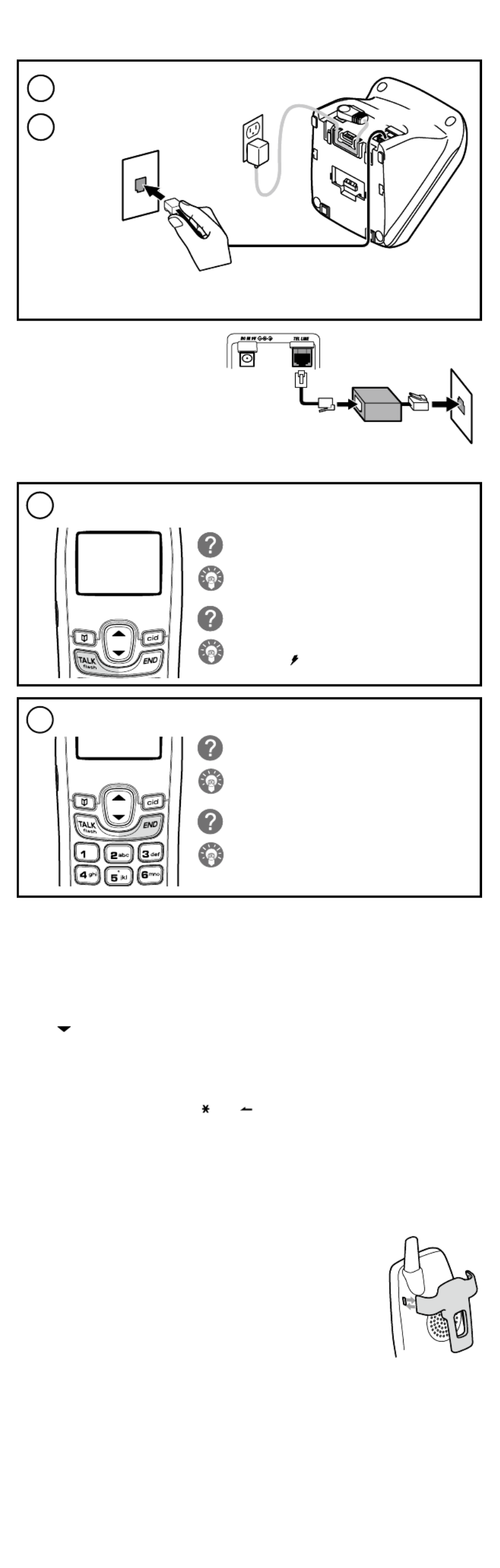
1-4. Connect the Telephone Cord
If you receive high-speed internet service
through your telephone line (referred to as
DSL), you should install a DSL lter between
the telephone base and the wall jack. Standard
telephones often can’t operate correctly without
a DSL lter.
Test the connection
11 Make a quick test call, and then press to hang up.[END]
What if the call doesn't go through?
Try changing the dial mode (see below).
What if there is a lot of static?
Check the sources of interference described in section
1-1 on Choosing the best location: is the base near
any of those?
Changing from tone to pulse dialing (DIAL)
Your phone can communicate with the telephone network in two dierent ways: tone dialing or pulse dialing.
These days, most phone networks use a method called tone dialing, so your phone comes programmed for tone
dialing.
If your phone company uses pulse dialing, you need to change your phone’s dial settings. If you don't get a dial
tone or can't connect to the telephone network, follow the steps below to modify your phone’s settings:
With the phone in standby, press and hold . [cid/menu]
Press to move the pointer to DIAL.[ ]
Press to set the phone to pulse dialing.[select/channel]
Press [END] put the handset back in the base and . The handset communicates the new setting to the
base.
Note: If you use pulse dialing and you need to send DTMF tones during a call (if you're using an automated
response system, for example), press to temporarily switch to tone dialing. When the call [ /tone/ ]
ends, the phone automatically returns to pulse dialing mode.
Now your phone is ready to use!
1-5. Attach the Belt Clip
To attach the belt clip
Insert the tabs on the side of the belt clip into the holes on either side of the handset.
Press the belt clip down until it clicks into place. (Tug on the clip to make sure it’s
secure.)
To remove the belt clip
Gently pull the tabs out of the holes, then slide the belt clip o of the handset.
1)
2)
3)
4)
8Connect the telephone cord to the
TEL LINE jack on the rear of the base.
9Connect the telephone cord
to a telephone wall jack.
To telephone
wall jack
Telephone cord (supplied)
Note: If the telephone cord does not fit into your telephone wall jack, contact your
local phone provider for assistance.
To TEL LINE
8Connect the telephone cord to the
TEL LINE jack on the rear of the base.
9Connect the telephone cord
to a telephone wall jack.
To telephone
wall jack
Telephone cord (supplied)
Note: If the telephone cord does not fit into your telephone wall jack, contact your
local phone provider for assistance.
To TEL LINE
Telephone
wall jack
Telephone cord
DSL filter
Telephone
wall jack
Telephone cord
DSL filter
10 Pick up the handset from the base and press [TALK/flash].
You should hear a dial tone, and the display should show TALK.
What if I can't hear a dial tone?
Check the telephone cord connection on the base.
What if the display doesn't show TALK?
Put the handset back in the base for at least five seconds.
Make sure the LED flashes. /in use
Talk 0:01
10 Pick up the handset from the base and press [TALK/flash].
You should hear a dial tone, and the display should show TALK.
What if I can't hear a dial tone?
Check the telephone cord connection on the base.
What if the display doesn't show TALK?
Put the handset back in the base for at least five seconds.
Make sure the LED flashes. /in use
Talk 0:01
Produktspecifikationer
| Varumärke: | Uniden |
| Kategori: | Telefon |
| Modell: | EXI 8560 |
Behöver du hjälp?
Om du behöver hjälp med Uniden EXI 8560 ställ en fråga nedan och andra användare kommer att svara dig
Telefon Uniden Manualer

13 Oktober 2024

10 Oktober 2024

2 Oktober 2024

2 Oktober 2024

27 September 2024

21 September 2024

20 September 2024

19 September 2024

18 September 2024

18 September 2024
Telefon Manualer
- Telefon Samsung
- Telefon Xiaomi
- Telefon LG
- Telefon AEG
- Telefon Huawei
- Telefon Philips
- Telefon Panasonic
- Telefon Fysic
- Telefon Grundig
- Telefon Gigaset
- Telefon JBL
- Telefon Motorola
- Telefon Medion
- Telefon Nokia
- Telefon Pioneer
- Telefon Siemens
- Telefon Topcom
- Telefon Toshiba
- Telefon VTech
- Telefon Wiko
- Telefon Yamaha
- Telefon Yealink
- Telefon Acer
- Telefon Alcatel
- Telefon Aastra
- Telefon Allview
- Telefon Apple
- Telefon Amplicomms
- Telefon Airlive
- Telefon Anker
- Telefon AGFEO
- Telefon Airis
- Telefon Amplicom
- Telefon Archos
- Telefon Alcatel-Lucent
- Telefon Ascom
- Telefon Prestigio
- Telefon Proximus
- Telefon GE
- Telefon Lexibook
- Telefon Loewe
- Telefon Telefunken
- Telefon Silvercrest
- Telefon Hitachi
- Telefon Thomson
- Telefon Tristar
- Telefon Pyle
- Telefon Asus
- Telefon BeeWi
- Telefon GPO
- Telefon RCA
- Telefon Sencor
- Telefon Overmax
- Telefon Blaupunkt
- Telefon Lenovo
- Telefon Logik
- Telefon Audio-Technica
- Telefon Trust
- Telefon Fortinet
- Telefon Doro
- Telefon Sagem
- Telefon Avaya
- Telefon Denver
- Telefon Roland
- Telefon ZTE
- Telefon Hama
- Telefon Sunstech
- Telefon Bang And Olufsen
- Telefon Sennheiser
- Telefon AVM
- Telefon Infiniton
- Telefon Sylvania
- Telefon Patton
- Telefon Nec
- Telefon Swissvoice
- Telefon Marquant
- Telefon Bogen
- Telefon Jacob Jensen
- Telefon Cisco
- Telefon Nordmende
- Telefon Krüger And Matz
- Telefon Binatone
- Telefon Blackberry
- Telefon Steren
- Telefon Engenius
- Telefon Plantronics
- Telefon KPN
- Telefon HTC
- Telefon Crosley
- Telefon Envivo
- Telefon Belgacom
- Telefon Olympia
- Telefon Linksys
- Telefon Auerswald
- Telefon Audioline
- Telefon Netgear
- Telefon BT
- Telefon MXL
- Telefon Profoon
- Telefon Oricom
- Telefon ArtDio
- Telefon Teledex
- Telefon Marshall
- Telefon Valcom
- Telefon Switel
- Telefon Xblitz
- Telefon Jabra
- Telefon Planet
- Telefon ZyXEL
- Telefon Honor
- Telefon RugGear
- Telefon CAT
- Telefon Innovaphone
- Telefon AT&T
- Telefon Sweex
- Telefon Trevi
- Telefon Hagenuk
- Telefon D-Link
- Telefon Essentiel B
- Telefon Logicom
- Telefon Flex
- Telefon Peaq
- Telefon Emporia
- Telefon Marmitek
- Telefon Kyocera
- Telefon Ubiquiti Networks
- Telefon XD Enjoy
- Telefon MT Logic
- Telefon Trendnet
- Telefon OnePlus
- Telefon Mikrotik
- Telefon Mitel
- Telefon Ranex
- Telefon T-Mobile
- Telefon Geemarc
- Telefon Scosche
- Telefon MyPhone
- Telefon Fanvil
- Telefon Oppo
- Telefon Spectralink
- Telefon VXi
- Telefon Tiptel
- Telefon SPC
- Telefon Crestron
- Telefon Unify
- Telefon Sagemcom
- Telefon Yeastar
- Telefon Edenwood
- Telefon Telstra
- Telefon JPL
- Telefon Snom
- Telefon OpenVox
- Telefon Grandstream
- Telefon Gamdias
- Telefon HUMANTECHNIK
- Telefon Polycom
- Telefon Realme
- Telefon Primare
- Telefon Oregon Scientific
- Telefon Edge-Core
- Telefon ClearOne
- Telefon Clarity
- Telefon Syco
- Telefon SMC
- Telefon Vimar
- Telefon Pixel
- Telefon Maxcom
- Telefon Akuvox
- Telefon Legrand
- Telefon Digium
- Telefon Davolink
- Telefon EVOLVEO
- Telefon KONFTEL
- Telefon Mitsai
- Telefon Clear Sounds
- Telefon ALLO
- Telefon Oukitel
- Telefon Lindy
- Telefon On-Q
- Telefon Canyon
- Telefon Lewitt
- Telefon Tecno
- Telefon Vogtec
- Telefon Olitech
- Telefon Dopod
- Telefon Hamlet
- Telefon Sedna
- Telefon Cubot
- Telefon AudioCodes
- Telefon 3Com
- Telefon British Telecom
- Telefon CyberData Systems
- Telefon Cortelco
- Telefon Bintec-elmeg
- Telefon CTA Digital
- Telefon Wantec
- Telefon Neat
- Telefon Algo
- Telefon Future Call
- Telefon 4family
- Telefon Tador
- Telefon CSL
- Telefon POCO
- Telefon Tecdesk
- Telefon Dnake
- Telefon Liam&Daan
- Telefon Ooma
- Telefon FlyingVoice
- Telefon HMD
- Telefon EMeet
- Telefon Cyber Acoustics
Nyaste Telefon Manualer

3 April 2025

2 April 2025

30 Mars 2025

29 Mars 2025

18 Mars 2025

5 Mars 2025

5 Mars 2025

5 Mars 2025

5 Mars 2025

5 Mars 2025