Waves Dugan Speech Bruksanvisning
Waves
Programvara för ljud
Dugan Speech
Läs gratis den bruksanvisning för Waves Dugan Speech (18 sidor) i kategorin Programvara för ljud. Guiden har ansetts hjälpsam av 17 personer och har ett genomsnittsbetyg på 4.8 stjärnor baserat på 9 recensioner. Har du en fråga om Waves Dugan Speech eller vill du ställa frågor till andra användare av produkten? Ställ en fråga
Sida 1/18

1
WAVES
Dugan Automixer
User Guide

2
Table of Contents
Introduction ................................................................................................................... 3
Dugan Channel Count ................................................................................................... 4
License & Session Behavior ........................................................................................ 5
The Waves System Bar ................................................................................................. 6
Theory of Operation ...................................................................................................... 7
The Dugan Automixer GUI ............................................................................................ 8
Top Pane..................................................................................................................... 8
Channel Pane ............................................................................................................. 9
Level Indicator .......................................................................................................... 9
Bypass ..................................................................................................................... 9
Channel Modes ...................................................................................................... 10
Channel Groups ..................................................................................................... 10
Channel Override ................................................................................................... 11
Channel/Rack Number ........................................................................................... 11
Channel Name ....................................................................................................... 11
Channel Meter........................................................................................................ 12
Weight .................................................................................................................... 12
Master Pane ............................................................................................................. 14
On .......................................................................................................................... 14
Reset ..................................................................................................................... 15
Meters .................................................................................................................... 15
Group Master Modes.............................................................................................. 16
Typical Operation ........................................................................................................ 17
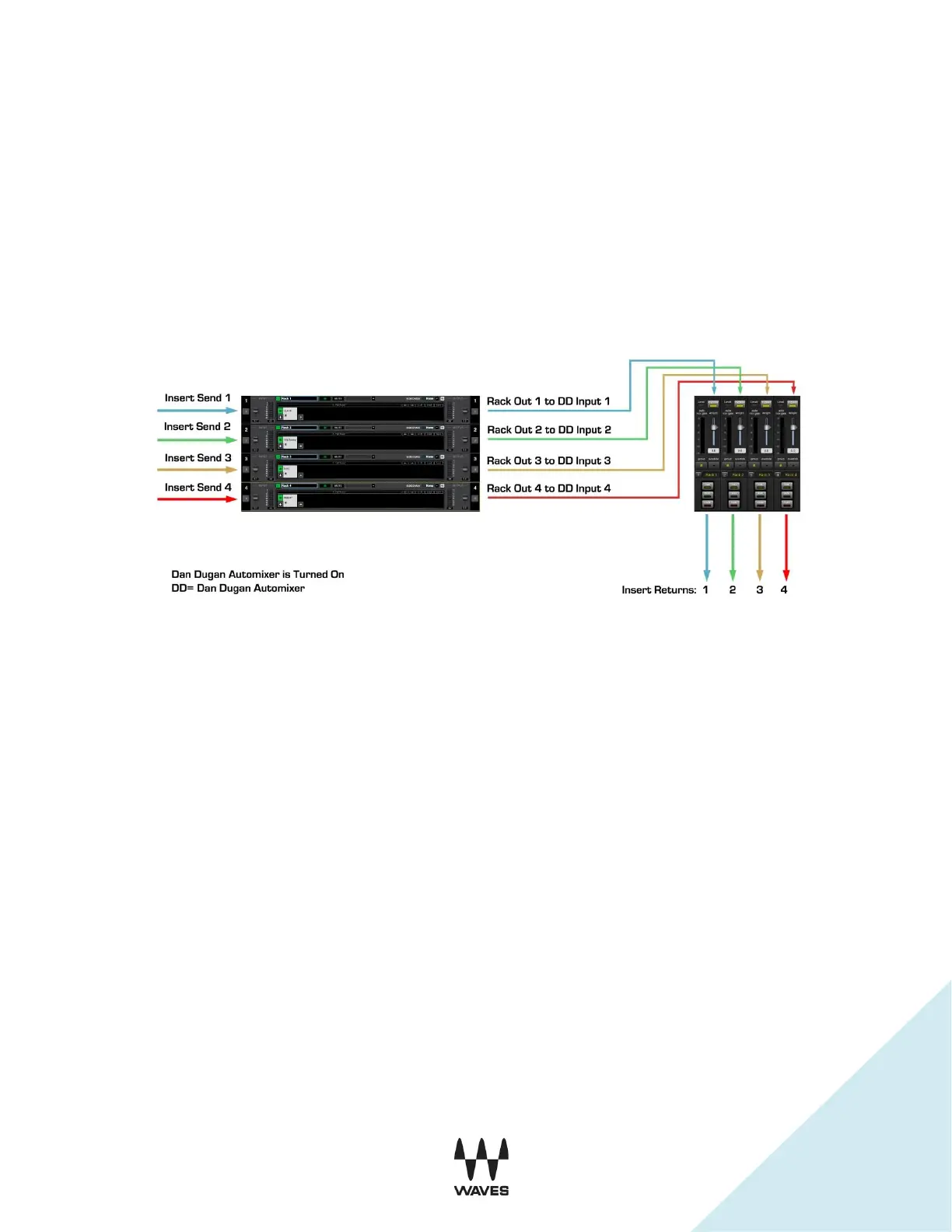
3
Introduction
The Dugan Automixer plug-in is a MultiRack Native and SoundGrid plug-in only,
integrated into the MultiRack system. The Dugan Automixer is inserted on the
MultiRack’s outputs, post the Racks. All Racks processing occurs prior to the signal
reaching the Dugan Automixer plug-in. For example, if MultiRack is inserted on the
console channels, then turning the Dugan Automixer On inserts the Automixer between
the Rack Outs and Insert Returns, as shown below.
All available Outs are routed through the Dugan Automixer consecutively. All Rack Outs
routing values are identical to the Automixer's channel numbers as a result. For
example, Rack 1 Mono Out 1 connects to Automixer channel 1; Rack 2 Stereo Outs 3-4
connects to Automixer channels 3 and 4, and so forth.
When turning the Dugan Automixer On, all its channels are bypassed by default.
Please note: For proper operation of the Dugan Automixer: Insert MultiRack in post-
fader position on the console channels you want processed by the Automixer.
The Dugan Automixer is installed into the V9 plug-ins folder, which is a designated folder
for the MultiRack plug-ins.
PC – C:\Program Files(x86)\Waves\Plug-ins V9
Mac – Applications > Waves > Waves Plug-ins V9
The Dugan Automixer opens in a dedicated floating window titled “Dugan Automixer.”
Produktspecifikationer
| Varumärke: | Waves |
| Kategori: | Programvara för ljud |
| Modell: | Dugan Speech |
Behöver du hjälp?
Om du behöver hjälp med Waves Dugan Speech ställ en fråga nedan och andra användare kommer att svara dig
Programvara för ljud Waves Manualer

3 April 2025

2 April 2025

2 April 2025

2 April 2025

2 April 2025

2 April 2025

2 April 2025

1 April 2025

1 April 2025

1 April 2025
Programvara för ljud Manualer
- Modalics
- Bome
- Ujam
- Steinberg
- Playfair Audio
- IK Multimedia
- Audio Ease
- Kuassa
- Corel
- Air
- Sound Particles
- Magix
- Antares
- Audiomodern
- Overloud
Nyaste Programvara för ljud Manualer

3 April 2025

2 April 2025

2 April 2025

2 April 2025

2 April 2025

30 Mars 2025

12 Mars 2025

29 Januari 2025

29 Januari 2025

29 Januari 2025