AMX NXA-WAPZD1100 Bruksanvisning
AMX
Kontroller
NXA-WAPZD1100
Läs nedan 📖 manual på svenska för AMX NXA-WAPZD1100 (2 sidor) i kategorin Kontroller. Denna guide var användbar för 12 personer och betygsatt med 4.5 stjärnor i genomsnitt av 2 användare
Sida 1/2
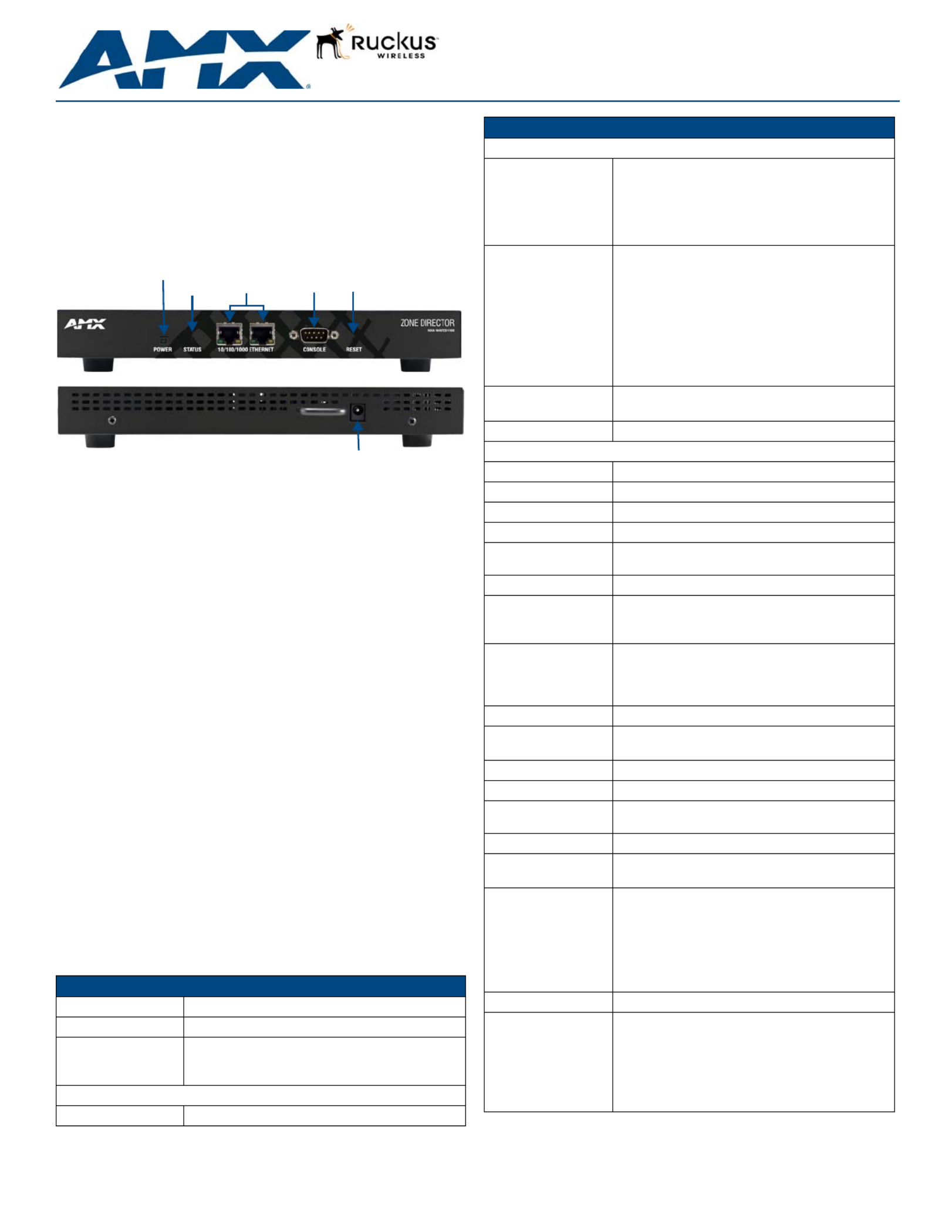
Installation Guide
NXA-WAPZD1100 ZoneDirector Smart WLAN Controller
Overview
The NXA-WAPZD1100 (FG2255-75) is a centrally managed wireless LAN (WLAN)
controller for homes and business using multiple NXA-WAP1000 Wireless Access
Points, that delivers exceptional performance by integrating the Ruckus Smart/OS
application engine. It delivers advanced features such as smart wireless meshing,
hotspot authentication, elegant guest networking and dynamic Wi-Fi security.
Redundant and secure, the AMX ZoneDirector provides WLAN-wide network,
security, RF and location management within a single, easy-to-use and affordable
WLAN system.
Common Applications
Ideal for homes and businesses that require a robust and secure WLAN that can be
easily deployed, centrally managed and automatically tuned. The NXA-WAP1000 is
perfect for environments where high bandwidth applications such as video streaming
are accessed simultaneously from several wireless devices such as iPads, laptops,
and gaming consoles.
Features
•Configure and Install in Minutes - Automatically discovers and configures AMX
NXA-WAP1000 Wireless Access Points making them instantly manageable.
•Smart Wireless Mesh Networking - Simplifies deployment and reduces
installation cost by eliminating the need to run Ethernet cable to every AMX
NXA-WAP1000.
•Automatically Adapts to Wi-Fi Signal Changes in Real-time - The SmartMesh
Networking is self-organizing, self-optimizing, and self-healing to provide
maximum performance and reliability.
•Complete Centralized WLAN Control - Dynamically controls the RF channel
assignment and transmit power level for each NXA-WAP1000 Wireless Access
Point.
•Integrated Wi-Fi Client Performance Tools - Ruckus SpeedFlex™ allows
administrators to locally or remotely determine client Wi-Fi performance over the
wireless LAN to improve troubleshooting.
•Secure Admission Control Across the WLAN - The NXA-WAP1000 centralizes
authentication and authorization decisions for all access points.
•Automatic User Security - Supports Ruckus's patent-pending Dynamic
Pre-Shared Key (PSK) capability eliminating the requirement to configure and
update individual PC client devices with unique encryption keys.
Power Adapter Compatibility
The NXA-WAPZD1100 is shipped with an appropriate power adapter for the country in
which it is to be used:
• FG2255-75: Includes US Power Adapter for use in US, Canada, Colombia,
Ecuador, Mexico
Product Specifications
FIG. 1 NXA-WAPZD1100 front and rear view
NXA-WAPZD1100 (FG2255-75) Specifications
Dimensions (HWD): 1 1/2” x 6 5/16” x 9 13/16” (39 mm x 159 mm x 250 mm)
Weight: 2.2 lbs (1 Kg)
Power: • External power adapter
• Input: 110 - 240V AC
• Output: 12V DC, 1A
Front Panel Components:
Power LED: Green LED: the device is receiving power.
(front)
(rear)
Power
Status 10/100/1000
Ethernet Output Console ResetLED
LED Port Button
12VDC
Input
NXA-WAPZD1100 (FG2255-75) Specifications (Cont.)
Front Panel Components (Cont.):
Status LED: •Steady green LED: Device is configured.
•Blinking green LED: Device in factory default settings.
•Steady amber LED: Device is shut down but still
connected to a power source.
•Flashing amber LED: Device is starting up or shutting
down.
10/100/1000
Ethernet: Two 10/100/1000Mbps RJ-45 ports for Ethernet
connectivity.
•Solid green or amber left LED: The port is connected to
a device.
•Blinking green or amber left LED: The port is
transmitting or receiving data traffic.
•Green right LED: The port is connected to a 1000Mbps
device.
•Amber right LED: The port is connected to a 100Mbps
or 10Mbps device.
Console port: DB-9 port for accessing the NXA-WAPZD1100 command
line interface.
Reset Button: Hold the reset button for 8 seconds to reset the device.
Rear Panel Components:
Input: One 12VDCpower jack
Configuration: Web user interface
Statistics: LAN, wireless and associated stations (available via UI)
VLAN Support: 802.1Q (per BSSID)
AP Discovery &
Control: Layer-2 or Layer-3
WLANs (BSSIDs): Up to 32
Access Lists (ACLs): • Layer-2 (MAC address based ACL)
• Layer-3 (IP address based ACL)
• L2 client isolation
Wireless Intrusion
Detection (WIDS): • Rogue AP detection
• DoS attack prevention
• Password guessing protection
• Rate limiting
Wireless Security: WEP, WPA-TKIP, WPA2-AES, 802.11i
Authentication: • 802.1X, local database
• External AAA servers: ActiveDirectory/RADIUS/LDAP
Local Authentication: 1000 user entries
Countries: US, Canada, Colombia, Ecuador, Mexico
Number of Managed
APs: Up to 6
Concurrent Stations: Up to 1250
Operating
Environment:
• 32°F - 122°F (0°C - 50°C)
• Operating humidity - 15% – 95% (non-condensing)
Certifications: • FCC
• IC
• CE
• C-Tick
• VCCI
• EN 60950-1
• RoHS
Included Accessories: • External power adapter
Other AMX Equipment: • NXA-ENET8-2POE Gigabit Ethernet Switch
( )FG2178-63
• NXA-WAP1000 Smart Wireless Access Point, US
Operation (FG2255-51)
• NXA-WAP1000 Smart Wireless Access Point,
Operation Outside US (FG2255-53)
• NXA-WAPZD License Upgrades (FG2255-62/63/64)

For full warranty information, refer to the AMX Instruction Manual(s) associated with your Product(s).
11/12
©2012 AMX. All rights reserved. AMX and the AMX logo are registered trademarks of AMX.
AMX reserves the right to alter specifications without notice at any time.
3000 RESEARCH DRIVE, RICHARDSON, TX 75082 • 800.222.0193 • fax 469.624.7153 • technical support 800.932.6993 • www.amx.com
93-2255-75 REV: B
Configuring the NXA-WAPZD1100
NOTE: Windows 7 users may need to turn on Network Discovery before attempting
these steps.
To configure the NXA-WAPZD1100 and its companion NXA-WAP1000 devices:
1. Connect the NXA-WAPZD1100 to a convenient power source and press the
power button.
2. After the Power LED is lit, the Status LED is a blinking red light.
3. When the NXA-WAPZD1100 is powered up, the Status LED is a blinking green
light, indicating that the system is in the “factory default” state. After you
complete the Setup Wizard, the Status LED will be a steady green light.
Once the NXA-WAPZD1100 is on and connected to your network, use your
administration PC to “discover” it, verifying its connection. This automatically starts the
Setup Wizard.
1. Open the My Network Places window from your PC desktop.
2. Click the Show icons for networked UPnP (Universal Plug and Play) devices link
in the Network Tasks pane.
3. If the Show UPnP Device Icons confirmation dialog box appears, click Yes to
proceed. Windows sets up the feature, then activates it.
4. After Windows checks the network, a new “NXA-WAPZD1100” icon appears in
the My Network Places window. To proceed with setup, double-click that icon.
5. The NXA-WAPZD1100 ZoneDirector Wireless Setup wizard appears, ready for
wireless network configuration.
Working With the Wizard
1. Before using the Wireless Setup wizard, obtain and enter the following
information to complete the configuration:
•Language: Pick the language you prefer to use in the WebUI application from
the drop-down list. (This is separate from OS/System or browser language
settings.)
•General: Create a unique Name for the NXA-WAPZD1100. Use only letters and
numbers for the name. Choose the country code.
•Management IP: If you select DHCP, you must connect your NXA-WAPZD1100
to the local network via one of the Ethernet ports. The wizard will display the IP
address it acquires from the local network. Write this down, as you will need it
later. If you selected Manual, then enter the required network settings in the
(now) active text fields.
NOTE: The NXA-WAPZD1100’s default IP address is 192.168.0.2, with a network
mask of 255.255.255.0. The NXA-WAPZD1100 is shipped with its default IP address
settings as “DHCP”, but if it is installed outside of a DHCP network, the device will
revert to the default IP address.
•Wireless LANs: Enter the network name (ESSID). If you choose WPA-PSK for
security, enter a secure Passphrase for your WLAN. (Make a note of the
passphrase, as some users may need it when connecting their clients.)
•Guest WLAN (optional): click the check box to create a Guest WLAN in
addition to the corporate WLAN, then enter the name of the Guest WLAN.
•Administrator: Set up both the “admin” account, and the first network user
account (representing you as the administrator).
NOTE: The user name and password can be any combination of letters and numbers,
plus underscores or hyphens.
2. Review the wizard Confirmation entries. If you need to make a correction, click
Back until the appropriate setup screen appears, then make the changes.
3. When the wizard Finish screen appears, note the instructions, including the IP
address now assigned to the NXA-WAPZD1100.These will enable you to log
into the newly-configured XA-WAPZD1100.
NOTE: Complete information on other configuration, management and
trouble-shooting options is available through the NXA-WAPZD1100 Operation
Reference Guide, available at www.amx.com.
Connecting NXA-WAP1000s to Your Local Area Ethernet
Network
To connect the NXA-WAP1000s to the local Ethernet network:
1. Distribute the NXA-WAP1000s around your worksite, making sure they are 100
to 200 feet apart to ensure the best coverage.
2. Record each WAP’s Ethernet MAC address (printed on the bottom of every
WAP), and note each devices’ exact worksite location.
3. Connect each NXA-WAP1000 to an Ethernet port. When the NXA-WAP1000s
have powered up, they will automatically discover the NXA-WAPZD1100.
Accessing the NXA-WAPZD1100’s Command Line Interface
Aside from using the NXD-WAPZD1100’s Browser-Based Configuration Pages, you
can also perform many management and configuration tasks using the
NXD-WAPZD1100’s Command Line Interface (CLI) by connecting directly to the
Console port.
To access the NXD-WAPZD1100 CLI:
1. Connect an admin PC to the NXD-WAPZD1100 Console port (FIG. 1), using a
DB-9 serial cable.
2. Launch a terminal program, such as Hyperterminal, PuTTy, etc. (FIG. 2)
3. Enter the following connection settings:
•Bits per second: 115200
•Data bits: 8
•Parity: None
•Stop bits: 1
•Flow control: None
4. Click OK or Open to connect (depending on your terminal client).
5. At the Please Login prompt, enter the admin login name (default: admin) and
password (default: admin).
You are now logged into the NXA-WAPZD1100 with limited privileges. As a user with
limited privileges, you can view a history of previously executed commands and ping a
device. If you want to run more commands, you can switch to privileged mode by
entering enable at the root prompt.
To view a list of commands that are available at the root level, enter help or ?.
FIG. 2 Configuring a terminal client
Produktspecifikationer
| Varumärke: | AMX |
| Kategori: | Kontroller |
| Modell: | NXA-WAPZD1100 |
Behöver du hjälp?
Om du behöver hjälp med AMX NXA-WAPZD1100 ställ en fråga nedan och andra användare kommer att svara dig
Kontroller AMX Manualer

26 Februari 2025

19 September 2024

19 September 2024

16 September 2024

16 September 2024

16 September 2024

16 September 2024

16 September 2024

16 September 2024

16 September 2024
Kontroller Manualer
- Kontroller Sony
- Kontroller Samsung
- Kontroller Bosch
- Kontroller Huawei
- Kontroller HP
- Kontroller Philips
- Kontroller Panasonic
- Kontroller Garmin
- Kontroller Honeywell
- Kontroller JBL
- Kontroller Pioneer
- Kontroller Canon
- Kontroller Akai
- Kontroller Amazon
- Kontroller American Audio
- Kontroller Hikvision
- Kontroller Draper
- Kontroller Spektrum
- Kontroller Nedis
- Kontroller Thomson
- Kontroller Gembird
- Kontroller Pyle
- Kontroller Manta
- Kontroller Asus
- Kontroller Thermador
- Kontroller SilverStone
- Kontroller RCA
- Kontroller Targus
- Kontroller Vivanco
- Kontroller Niceboy
- Kontroller Logitech
- Kontroller Manhattan
- Kontroller BeamZ
- Kontroller Thermaltake
- Kontroller Trust
- Kontroller Tripp Lite
- Kontroller Toa
- Kontroller DataVideo
- Kontroller Schneider
- Kontroller Axis
- Kontroller ART
- Kontroller Hama
- Kontroller Parrot
- Kontroller Denon
- Kontroller Mitsubishi
- Kontroller Velleman
- Kontroller Microsoft
- Kontroller Sonance
- Kontroller Korg
- Kontroller Bogen
- Kontroller Da-Lite
- Kontroller Ednet
- Kontroller Cisco
- Kontroller American DJ
- Kontroller Perel
- Kontroller Nintendo
- Kontroller Plantronics
- Kontroller Bose
- Kontroller Lumens
- Kontroller IFM
- Kontroller Steelseries
- Kontroller Somfy
- Kontroller SBS
- Kontroller Mackie
- Kontroller Bigben Interactive
- Kontroller Genius
- Kontroller Adj
- Kontroller Belkin
- Kontroller Razer
- Kontroller Zephyr
- Kontroller DJI
- Kontroller Ion
- Kontroller Nacon
- Kontroller Supermicro
- Kontroller GeoVision
- Kontroller Genesis
- Kontroller Boss
- Kontroller Behringer
- Kontroller Deltaco
- Kontroller PreSonus
- Kontroller Danfoss
- Kontroller Marshall
- Kontroller Valcom
- Kontroller Magnus
- Kontroller Bigben
- Kontroller IK Multimedia
- Kontroller Carel
- Kontroller Hunter
- Kontroller Speed-Link
- Kontroller Naxa
- Kontroller Sven
- Kontroller Intel
- Kontroller Sherwood
- Kontroller Konig
- Kontroller Numark
- Kontroller Sweex
- Kontroller Vizio
- Kontroller Vakoss
- Kontroller Zebra
- Kontroller Metronic
- Kontroller Aruba
- Kontroller Natec
- Kontroller Chauvet
- Kontroller One For All
- Kontroller T'nB
- Kontroller Tracer
- Kontroller Audac
- Kontroller ESI
- Kontroller Schaudt
- Kontroller GVM
- Kontroller Rain Bird
- Kontroller Irritrol
- Kontroller Zoom
- Kontroller Marshall Electronics
- Kontroller Vaddio
- Kontroller Thrustmaster
- Kontroller Jung
- Kontroller Harvia
- Kontroller Saramonic
- Kontroller Synology
- Kontroller Saitek
- Kontroller Turtle Beach
- Kontroller Radial Engineering
- Kontroller ATen
- Kontroller Showtec
- Kontroller Russound
- Kontroller Fusion
- Kontroller Eurolite
- Kontroller RGBlink
- Kontroller Gefen
- Kontroller Scosche
- Kontroller Xtreme
- Kontroller IHome
- Kontroller Infinity
- Kontroller DBX
- Kontroller Homematic IP
- Kontroller Krom
- Kontroller Monoprice
- Kontroller Fostex
- Kontroller ASTRO Gaming
- Kontroller Areca
- Kontroller HQ Power
- Kontroller HyperX
- Kontroller Tangent
- Kontroller Broan
- Kontroller OSD Audio
- Kontroller Crestron
- Kontroller Hori
- Kontroller Monster
- Kontroller Music Hall
- Kontroller Manfrotto
- Kontroller Dreamgear
- Kontroller SPL
- Kontroller Monacor
- Kontroller AirTurn
- Kontroller Adaptec
- Kontroller Smart-AVI
- Kontroller StarTech.com
- Kontroller SIIG
- Kontroller Contour Design
- Kontroller Sonifex
- Kontroller Xantech
- Kontroller Kohler
- Kontroller Ganz
- Kontroller KanexPro
- Kontroller Konix
- Kontroller Dangerous Music
- Kontroller Reely
- Kontroller Clarity
- Kontroller Auray
- Kontroller Logic3
- Kontroller GOgroove
- Kontroller Morningstar
- Kontroller Cameo
- Kontroller Esperanza
- Kontroller Kanlux
- Kontroller HID Identity
- Kontroller LYYT
- Kontroller Venom
- Kontroller Novation
- Kontroller PDP
- Kontroller Savio
- Kontroller Inovonics
- Kontroller Gioteck
- Kontroller 8BitDo
- Kontroller MOZA
- Kontroller Robitronic
- Kontroller Steca
- Kontroller Icon
- Kontroller Premier Mounts
- Kontroller Aquatic AV
- Kontroller Tru Components
- Kontroller Elite Screens
- Kontroller AViPAS
- Kontroller KONFTEL
- Kontroller Kramer
- Kontroller Apricorn
- Kontroller PowerA
- Kontroller LSI
- Kontroller Phoenix Contact
- Kontroller Media-tech
- Kontroller Softube
- Kontroller SmartAVI
- Kontroller RiotPWR
- Kontroller Highpoint
- Kontroller Leviton
- Kontroller Atlas Sound
- Kontroller EtiamPro
- Kontroller Gossen Metrawatt
- Kontroller IVT
- Kontroller PCE Instruments
- Kontroller SecurityMan
- Kontroller Ltech
- Kontroller Lindy
- Kontroller Canyon
- Kontroller Atlona
- Kontroller Hotone
- Kontroller IPEGA
- Kontroller Dadson
- Kontroller Niles
- Kontroller Rachio
- Kontroller Ledxon
- Kontroller Blizzard Lighting
- Kontroller Trenton Systems
- Kontroller Steelplay
- Kontroller Heath Zenith
- Kontroller Gamesir
- Kontroller Alfatron
- Kontroller Key Digital
- Kontroller COLBOR
- Kontroller Polsen
- Kontroller Lab Gruppen
- Kontroller BZBGear
- Kontroller Rolls
- Kontroller Heritage Audio
- Kontroller CTA Digital
- Kontroller Re.corder
- Kontroller MuxLab
- Kontroller Snakebyte
- Kontroller Nyko
- Kontroller EXSYS
- Kontroller Amer
- Kontroller Juniper
- Kontroller ALC
- Kontroller Kanex
- Kontroller Audibax
- Kontroller Mitzu
- Kontroller CoolerMaster
- Kontroller Dragonshock
- Kontroller Atlantis Land
- Kontroller Universal Remote Control
- Kontroller LumenRadio
- Kontroller Datapath
- Kontroller Circle
- Kontroller Victrix
- Kontroller Axor
- Kontroller MOGA
- Kontroller HuddleCamHD
- Kontroller Indiana Line
- Kontroller PTZ Optics
- Kontroller Rosco
- Kontroller Balam Rush
- Kontroller JLCooper
- Kontroller Visual Productions
Nyaste Kontroller Manualer

2 April 2025

30 Mars 2025

30 Mars 2025

30 Mars 2025

30 Mars 2025

30 Mars 2025

28 Mars 2025

27 Mars 2025

26 Mars 2025

2 Mars 2025