Archos 101XS Bruksanvisning
Läs nedan 📖 manual på svenska för Archos 101XS (130 sidor) i kategorin Tablet pc. Denna guide var användbar för 18 personer och betygsatt med 4.5 stjärnor i genomsnitt av 2 användare
Sida 1/130

1
ENEN
Table of contents
For more information, please consult the FAQs and the User manual of your product on
www.archos.com. Make sure to read them before considering any product return.
Your deal may be no big deal.
Package Content........................................................................................................
Getting started............................................................................................................
Description of the device........................................................................................
Through the Wizard...................................................................................................
Connecting to a WiFi network...............................................................................
The AndroidTM interface............................................................................................
Getting familiar with AndroidTM.............................................................................
Using your keyboard..................................................................................................
Troubleshooting..........................................................................................................
2
3
4
6
7
8
12
14
16
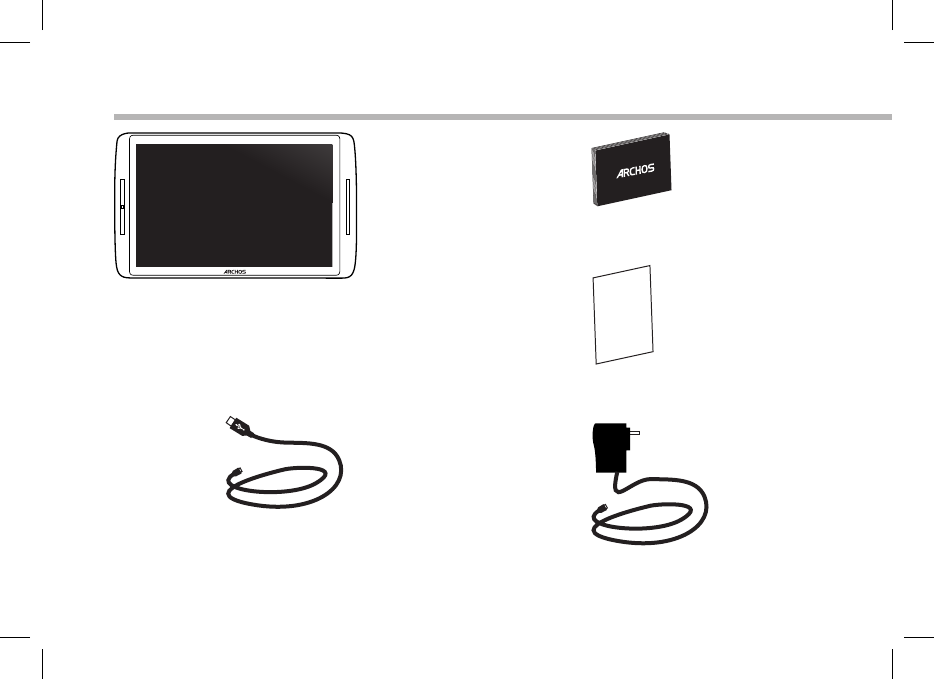
2
Warranty
Package Content
ARCHOS 101XS
USB cable Charger
QSG booklet
Warranty,
legal & safety booklet

3
EN
Getting Started
Charging
Charge your device by plugging your power cable into the micro-USB port.
The ARCHOS device will turn on and start charging.
The charging indicator light is on when the battery is charging.
It will blink when the battery is charged.
You can use your ARCHOS whilst it charges.
IMPORTANT: When the battery is completely empty and you plug in your device, the charging
indicator light will turn on then start to blink. The indicator light blinking rapidly means that the
device is charging but does not yet have enough power to start. This charging when o may
take some time. Once the device has charged enough to start, it will switch on and display the
ARCHOS boot logo.
TIPS:
To receive more complete service, please register your product. From your tablet, touch the Apps
button, then touch Online registration and follow the on-screen instructions. From a computer,
go to www.archos.com/register.
Produktspecifikationer
| Varumärke: | Archos |
| Kategori: | Tablet pc |
| Modell: | 101XS |
Behöver du hjälp?
Om du behöver hjälp med Archos 101XS ställ en fråga nedan och andra användare kommer att svara dig
Tablet pc Archos Manualer

26 Augusti 2024

24 Juli 2024

23 Juli 2024

23 Juli 2024

22 Juli 2024

21 Juli 2024

21 Juli 2024

20 Juli 2024
Tablet pc Manualer
- Tablet pc Sony
- Tablet pc Samsung
- Tablet pc Huawei
- Tablet pc HP
- Tablet pc Panasonic
- Tablet pc Motorola
- Tablet pc Medion
- Tablet pc Toshiba
- Tablet pc VTech
- Tablet pc Yarvik
- Tablet pc A.C.Ryan
- Tablet pc Aiptek
- Tablet pc Apple
- Tablet pc Amazon
- Tablet pc AQISTON
- Tablet pc Airis
- Tablet pc Prestigio
- Tablet pc Ecom
- Tablet pc Tomtec
- Tablet pc Lexibook
- Tablet pc Pocketbook
- Tablet pc Sencor
- Tablet pc Overmax
- Tablet pc Maxdata
- Tablet pc Lenovo
- Tablet pc Polaroid
- Tablet pc Easypix
- Tablet pc ZTE
- Tablet pc Parrot
- Tablet pc Sunstech
- Tablet pc TCL
- Tablet pc Schaub Lorenz
- Tablet pc Blackberry
- Tablet pc Wolder
- Tablet pc Goclever
- Tablet pc Vodafone
- Tablet pc Fellowes
- Tablet pc Evga
- Tablet pc ATT
- Tablet pc Ricatech
- Tablet pc Mpman
- Tablet pc Vizio
- Tablet pc Orion
- Tablet pc Viewsonic
- Tablet pc Logicom
- Tablet pc Peaq
- Tablet pc Iriver
- Tablet pc Hannspree
- Tablet pc Ingo
- Tablet pc Vivitar
- Tablet pc Difrnce
- Tablet pc Hipstreet
- Tablet pc Klipad
- Tablet pc Iget
- Tablet pc Memup
- Tablet pc BQ
- Tablet pc Odys
- Tablet pc Eken
- Tablet pc Zipy
- Tablet pc HKC
- Tablet pc Woxter
- Tablet pc Maxell
- Tablet pc Storage Options
- Tablet pc Ninetec
- Tablet pc Hiteker
- Tablet pc SIM
- Tablet pc Kurio
- Tablet pc Mustek
- Tablet pc Bluetech
- Tablet pc Viewpia
- Tablet pc Handheld
- Tablet pc I-onik
- Tablet pc Velocity Micro
- Tablet pc KLIVER
- Tablet pc Empire Electronix
- Tablet pc Smartak
- Tablet pc IONIK
- Tablet pc Kogan
- Tablet pc Wintec
- Tablet pc Storex
- Tablet pc Skytex
- Tablet pc Sensation
- Tablet pc Visual Land
- Tablet pc GPCT Mid
- Tablet pc Motion Computing
- Tablet pc Vinci
- Tablet pc Media-tech
- Tablet pc Smartbook
- Tablet pc Axxion
- Tablet pc Latte
- Tablet pc Wondermedia
- Tablet pc PENTAGRAM
- Tablet pc Telekom
- Tablet pc Lenovo A8-50
- Tablet pc Tobii
- Tablet pc Time2
- Tablet pc Synchro Digital
- Tablet pc Time 2
- Tablet pc Diversen
- Tablet pc NuVision
- Tablet pc Ice-Phone
Nyaste Tablet pc Manualer

25 Februari 2025

25 Februari 2025

16 Januari 2025

16 Januari 2025

22 Oktober 2024

5 Oktober 2024

5 Oktober 2024

5 Oktober 2024

27 September 2024

27 September 2024