Audibax Oslo 1600 Bruksanvisning
Läs nedan 📖 manual på svenska för Audibax Oslo 1600 (4 sidor) i kategorin mikrofon. Denna guide var användbar för 15 personer och betygsatt med 4.5 stjärnor i genomsnitt av 2 användare
Sida 1/4
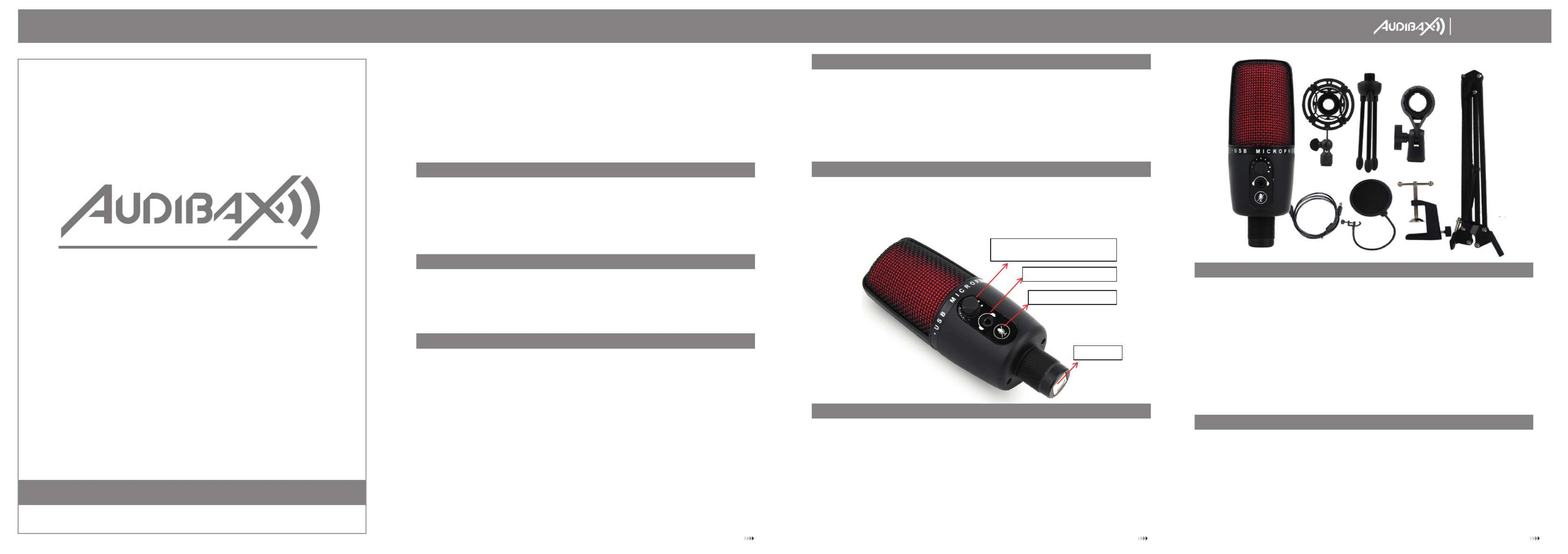
Volume KNOB
Control the microphone volume
3.5 mm headphoneJack
Touch the MIC mute it
USB Jack
Please read the manual before using the product
USER´S
MANUAL
Oslo 1600
Recording Live Microphone
Oslo 1600
Use Oslo 1600 on the Mac (mac ios 10.10 or later)
Part parsing:
Congratulations on getting Oslo 1600, the fastest and easiest way to get
high quality recording and live streaming! The Oslo 1600 has a
custom-made heart-shaped point-to-capacitor tip that offers a clear, clear
sound quality that goes well beyond your built-in computer microphone.
Make sure the sound is clear and clean no matter where you use it (at
home or in the office) .
Simple USB connections and plug-and-play allow you to record and
transmit amazing sounds without the need for additional devices.
1. Connect to Mac
2. using the attached USB cable. Open system preferences and select the
sound icon.
3. Click on the input tab and hover Oslo 1600.
4. Set the input volume to the appropriate level. submicrophones are highly
sensitive and may require a very low volume setting.
Frequency response and pickup mode
These diagrams represent the starting point of the sound provided. The way
the microphone responds to different situations can vary greatly,
depending on the source, direction, distance from the source, indoor
sound, acoustic characteristics, and other factors
System requirements
PC
windows7,8.1.10
USB 1.1/2.0/3.0*
Mac intosh
Mac ios ( )10.10 Or Higher
USB 1.1/ 2.0/.30*
For best performance, plug ME3 directly into your computer's USB port and
avoid using a USB hub
Introduction to Oslo 1600
After the Oslo 1600 is unpacked, be sure to install the microphone on a
desktop tripod, or on a standard cantilevered microphone stand. Connect
the Oslo 1600 to the computer with an attached USB cable, and the LED
light on the microphone will turn red, that Oslo 1600 is plugged in. Then you
can record and broadcast with amazing sound quality.
Software setup
No matter which software you prefer, whatever you want, Oslo 1600 can
be paired with it to provide amazing sound quality, just plug the
microphone into a Mac or PC, and you can use it directly for future
projects without any driver, it’s as simple as that.
Use Oslo 1600 on your PC (windows 7-8.1 or 10)
1. Connect to the PC using the attached USB cable.
2. From the start menu, select control panel.
3. From the control panel, select the sound icon
4. On the record tab, right-click Oslo 1600 and select properties.
5. On the Level Tab, choose the appropriate volume (first positioned at the
middle of the slider area, then left or right) or adjust the volume directly on
the microphone.
1 2 3
① Shockproof Rack:Can effectively reduce the vibration caused by the Vibrato so that the
recorded sound effect more appropriate, realistic.
② Triangular bracket:Can Be used with any clip, firm, save space, easy to carry
③ SPINDLE support :Fixed microphone with 180 ° Direction adjustment
④ USB cable:Pure copper material, add anti-oxidation true magnetic ring, enhance signal
transmission, reduce signal attenuation.
⑤ Blowout preventer:The utility model can effectively reduce the popping sound, and can
reduce the damage of moist materials such as saliva to the sound head. In order to protect
the microphone, get the best sound quality.
⑥ Cantilever bracket:All-directional angle adjustment, stable microphone does not fall
⑦Base Clip: Table Top revolving clip type base, stable and solid, avoid injury table Top,can
be used for a variety of table top.
Oslo 1600 product specification
TransducerType:capacitance,pressuregradient,USBdigitaloutput
Soundhead:14MMpickuphead
Directionality:Heartorientation
Sensitivity:-38db±2db
Frequencyresponse:30hz-20khz
Outputimpedance:2.2kΩ
Currentconsumed:3mA
SIGNALTONOISERATIO:s/n:73db


Por favor, lea el manual antes de usar el producto
MANUAL
DE USUARIO
Oslo 1600
Micrófono USB Profesional
Oslo 1600
Perilla de Volumen
Control de volumen del micrófono
Toma de auriculares de 3,5 mm
Toca el MIC para silenciarlo
USB Jack
Utilice Oslo 1600 en Mac (mac ios 10.10 o posterior)
Resumen de los productos incluídos:
¡Felicitaciones por el Audibax Oslo 1600, la forma más rápida y sencilla de
obtener grabaciones y transmisiones en vivo de alta calidad! El Oslo 1600
tiene una capsula de diseño customizado que ofrece una calidad de
sonido profesional que va mucho más allá de la calidad que pueda
ofrecer el micrófono incorporado de su ordenador.
Las conexiones USB simples y plug-and-play le permiten grabar y transmitir
sonidos de alta calidad sin la necesidad de dispositivos adicionales.
1. Conéctese a Mac.
2. Conecte el cable USB adjunto. Abra el panel de preferencias y
seleccione el icono de sonido.
3. Haga clic en la pestaña de entrada y coloque el cursor sobre Oslo 1600.
4. Configure el volumen de entrada al nivel apropiado. Los micrófonos son
muy sensibles y pueden requerir un ajuste de volumen muy bajo.
Respuesta de frecuencia y modo de captación
La forma en que el micrófono responde a diferentes situaciones puede
variar mucho, según la fuente, la dirección, la distancia a la fuente, el
sonido interior, las características acústicas y otros factores.
Requisitos del sistema
PC
windows7, 8.1.10
USB 1.1 / 2.0 / 3.0 *
Mac OS (10.10 o superior)
USB 1.1 / 2.0 / .30 *
Para un mejor rendimiento, conecte el Oslo 1600 directamente al puerto
USB de su computadora y evite usar un concentrador USB
Introducción al Oslo 1600
Después de desembalar el Oslo 1600, asegúrese de instalar el micrófono en
un trípode de escritorio o en soporte de micrófono standard. Conecte el
Oslo 1600 al ordenador con el calbe USB incluido, la luz LED en el
micrófono se volverá roja, lo que quiere decir que el micrófono esta
enchufado. El micrófono p2-ya esta listo para grabar.
Configuración del software
No importa qué software prefiera, el Oslo 1600 se puede usar con la
mayoría de programas de audio para grabar o transmitir podcast.
Simplemente conecte el micrófono a su ordenador y comience a grabar.
Como utilizar el Oslo 1600 en su PC (Windows 7-8.1 o 10)
1. Conéctese a su PC mediante el cable USB adjunto.
2. En el menú de inicio, seleccione panel de control.
3. Desde el panel de control, seleccione el icono de sonido
4. En la pestaña de registro, haga clic con el botón derecho en Oslo 1600 y
seleccione propiedades.
5. En la pestaña Nivel, elija el volumen apropiado(primero colocado en el
medio del área del control deslizante, luego a la izquierda o derecha)o
ajuste el volumen directamente en el micrófono.
1 2 3
①Shockmountoaraña:Utilicelaarañaoshockmountparaevitarvibracionesindeseadas.
②Soportemesa:sepuedeusarconcualquierclip,firme,ahorraespacio,esfácildetransportar
③SoporteSPINDLE:soportemicrófonofijoconajustededirecciónde180°
④CableUSB:UtiliceelcableUSBincluídoparaconectarsumicrófonoalordenador.
⑤Preventordereventones:elmodelodeutilidadpuedereducireficazmenteelsonidodeestallidoy
puedereducireldañodematerialeshúmedoscomolasalivaenelcabezaldesonido.Paraprotegerel
micrófono,obtengalamejorcalidaddesonido.
⑥Soportevoladizo:ajustedeánguloentodaslasdirecciones,elmicrófonoestablenosecae.
⑦Clipdebase:basetipoclipgiratoriodesobremesa,estableysólida,evitalesionesenlamesa,se
puedeutilizarparaunavariedaddetablerosdemesa
Especificaciones del Oslo 1600
Tipodetransductor:capacitancia,gradientedepresión,salidadigitalUSB
Cabezaldesonido:cápsulade14mm
Direccionalidad:cardioide
Sensibilidad:-38db±2db
Respuestadefrecuencia:30hz-20khz
Impedanciadesalida:2,2kΩ
Corriente:3mA
Relaciónseñalaruido:s/n:73db
Produktspecifikationer
| Varumärke: | Audibax |
| Kategori: | mikrofon |
| Modell: | Oslo 1600 |
Behöver du hjälp?
Om du behöver hjälp med Audibax Oslo 1600 ställ en fråga nedan och andra användare kommer att svara dig
mikrofon Audibax Manualer

6 Januari 2025

6 Januari 2025

6 Januari 2025

6 Januari 2025

6 Januari 2025

6 Januari 2025

6 Januari 2025

6 Januari 2025

6 Januari 2025

6 Januari 2025
mikrofon Manualer
- mikrofon Sony
- mikrofon Philips
- mikrofon Panasonic
- mikrofon JBL
- mikrofon Kenwood
- mikrofon Olympus
- mikrofon VTech
- mikrofon Yamaha
- mikrofon Yealink
- mikrofon Canon
- mikrofon Akg
- mikrofon Aluratek
- mikrofon American Audio
- mikrofon Alto
- mikrofon OneConcept
- mikrofon Telefunken
- mikrofon Nedis
- mikrofon Thomson
- mikrofon Gembird
- mikrofon Lenco
- mikrofon GoPro
- mikrofon Pyle
- mikrofon Manta
- mikrofon Asus
- mikrofon Renkforce
- mikrofon Sharkoon
- mikrofon Niceboy
- mikrofon Logitech
- mikrofon Manhattan
- mikrofon Audio-Technica
- mikrofon Trust
- mikrofon Hähnel
- mikrofon Gemini
- mikrofon Easypix
- mikrofon Toa
- mikrofon Roland
- mikrofon Axis
- mikrofon ART
- mikrofon Hama
- mikrofon Brigmton
- mikrofon Vonyx
- mikrofon Sennheiser
- mikrofon Techly
- mikrofon LD Systems
- mikrofon Bogen
- mikrofon Fenton
- mikrofon AVerMedia
- mikrofon American DJ
- mikrofon Connect IT
- mikrofon Steren
- mikrofon Plantronics
- mikrofon Steelseries
- mikrofon Mackie
- mikrofon Marantz
- mikrofon Sandberg
- mikrofon Galaxy Audio
- mikrofon Razer
- mikrofon Neumann
- mikrofon DJI
- mikrofon RCF
- mikrofon Insignia
- mikrofon Nacon
- mikrofon Rollei
- mikrofon Peerless-AV
- mikrofon Artsound
- mikrofon Genesis
- mikrofon Pyle Pro
- mikrofon Peavey
- mikrofon MXL
- mikrofon Boss
- mikrofon Behringer
- mikrofon PreSonus
- mikrofon NGS
- mikrofon Godox
- mikrofon Electro-Voice
- mikrofon Valcom
- mikrofon Tascam
- mikrofon Bigben
- mikrofon Midas
- mikrofon Auna
- mikrofon IK Multimedia
- mikrofon Blue Microphones
- mikrofon Jabra
- mikrofon IDance
- mikrofon Samson
- mikrofon Simplecom
- mikrofon Speed-Link
- mikrofon Sven
- mikrofon Shure
- mikrofon QTX
- mikrofon Konig
- mikrofon Reloop
- mikrofon Numark
- mikrofon Chandler
- mikrofon Trevi
- mikrofon Austrian Audio
- mikrofon Wharfedale
- mikrofon Chord
- mikrofon Technaxx
- mikrofon Pure Acoustics
- mikrofon T'nB
- mikrofon Phonak
- mikrofon Tracer
- mikrofon Audac
- mikrofon Azden
- mikrofon Countryman
- mikrofon ESI
- mikrofon GVM
- mikrofon Zoom
- mikrofon Marshall Electronics
- mikrofon Creative
- mikrofon Omnitronic
- mikrofon Vaddio
- mikrofon Golden Age Project
- mikrofon Blue
- mikrofon Apart
- mikrofon Saramonic
- mikrofon Rode
- mikrofon Line 6
- mikrofon Primus
- mikrofon Turtle Beach
- mikrofon JLab
- mikrofon Radial Engineering
- mikrofon Day
- mikrofon Max
- mikrofon BOYA
- mikrofon Celly
- mikrofon Comica
- mikrofon Audient
- mikrofon Xtreme
- mikrofon Skytec
- mikrofon M-Audio
- mikrofon Senal
- mikrofon NZXT
- mikrofon Beyerdynamic
- mikrofon Kopul
- mikrofon Krom
- mikrofon Monoprice
- mikrofon Aston
- mikrofon DPA
- mikrofon Ambient Recording
- mikrofon Proel
- mikrofon HQ Power
- mikrofon Solid State Logic
- mikrofon HyperX
- mikrofon Crestron
- mikrofon Adastra
- mikrofon Konig & Meyer
- mikrofon TeachLogic
- mikrofon Power Dynamics
- mikrofon Citronic
- mikrofon Atlas
- mikrofon SPL
- mikrofon Monacor
- mikrofon TAIDEN
- mikrofon Warm Audio
- mikrofon Ultimate Support
- mikrofon NOX
- mikrofon PSSO
- mikrofon Harley Benton
- mikrofon Kali Audio
- mikrofon Manley
- mikrofon JOBY
- mikrofon Audix
- mikrofon DAP Audio
- mikrofon Ibanez
- mikrofon Hohner
- mikrofon Thronmax
- mikrofon ClearOne
- mikrofon Dorr
- mikrofon Vocopro
- mikrofon Mojave
- mikrofon Singing Machine
- mikrofon Universal Audio
- mikrofon Auray
- mikrofon Bontempi
- mikrofon Triton
- mikrofon ITek
- mikrofon Schertler
- mikrofon Vimar
- mikrofon Speco Technologies
- mikrofon Pixel
- mikrofon Antelope Audio
- mikrofon Elgato
- mikrofon ONYX
- mikrofon MOZA
- mikrofon Gravity
- mikrofon DB Technologies
- mikrofon Hollyland
- mikrofon Epcom
- mikrofon TC Helicon
- mikrofon SE Electronics
- mikrofon Palmer
- mikrofon Fun Generation
- mikrofon Xvive
- mikrofon Karma
- mikrofon Nady
- mikrofon Oktava
- mikrofon Sontronics
- mikrofon Aston Microphones
- mikrofon Neewer
- mikrofon ANT
- mikrofon IMG Stage Line
- mikrofon Eikon
- mikrofon Kurzweil
- mikrofon JZ Microphones
- mikrofon Atlas Sound
- mikrofon Perfect Choice
- mikrofon Anywhere Cart
- mikrofon Owl Labs
- mikrofon Catchbox
- mikrofon White Shark
- mikrofon ViolaWave
- mikrofon Shadow
- mikrofon Fishman
- mikrofon Klover
- mikrofon Synco
- mikrofon Soundsation
- mikrofon Nuance
- mikrofon Joy-it
- mikrofon TIE Audio
- mikrofon Fluid
- mikrofon Relacart
- mikrofon Phonic
- mikrofon Lewitt
- mikrofon AVMATRIX
- mikrofon JTS
- mikrofon Klark Teknik
- mikrofon Lectrosonics
- mikrofon Intricon
- mikrofon The T.bone
- mikrofon Royer Labs
- mikrofon Miktek
- mikrofon Stageclix
- mikrofon Townsend Labs
- mikrofon Sabian
- mikrofon Sound Devices
- mikrofon Tula
- mikrofon DAP
- mikrofon United
- mikrofon ENDORFY
- mikrofon Alfatron
- mikrofon CAD Audio
- mikrofon Schoeps
- mikrofon Polsen
- mikrofon Sonuus
- mikrofon Mars Gaming
- mikrofon Majestic
- mikrofon AMT
- mikrofon Point Source Audio
- mikrofon AmpliVox
- mikrofon Eurosound
- mikrofon Rolls
- mikrofon Williams Sound
- mikrofon Mad Dog
- mikrofon SmallRig
- mikrofon Lorgar
- mikrofon KeepOut
- mikrofon Earthworks
- mikrofon Neat
- mikrofon Hohem
- mikrofon IMG Stageline
- mikrofon Scope Labs
- mikrofon AEA
- mikrofon Lauten Audio
- mikrofon Mirfak Audio
- mikrofon CKMOVA
- mikrofon Majority
- mikrofon DOCKIN
- mikrofon Nowsonic
- mikrofon Tonor
- mikrofon Prodipe
- mikrofon Deity
- mikrofon Antelope
- mikrofon MILAB
- mikrofon Vicoustic
- mikrofon Sanken
- mikrofon Switchcraft
- mikrofon Easyrig
- mikrofon Tonsil
- mikrofon Sescom
- mikrofon Sonic Presence
- mikrofon Movo
- mikrofon PureLink
- mikrofon Isovox
- mikrofon Glemm
- mikrofon Røde
- mikrofon Voice Technologies
- mikrofon PSC
- mikrofon Microtech Gefell
- mikrofon Cyber Acoustics
- mikrofon Louroe Electronics
- mikrofon Astatic
- mikrofon Ambient
Nyaste mikrofon Manualer

9 April 2025

9 April 2025

9 April 2025

9 April 2025

9 April 2025

8 April 2025

2 April 2025

2 April 2025

2 April 2025

2 April 2025