Blackberry HS-300 Bruksanvisning
Blackberry
Headset
HS-300
Läs nedan 📖 manual på svenska för Blackberry HS-300 (4 sidor) i kategorin Headset. Denna guide var användbar för 15 personer och betygsatt med 4.5 stjärnor i genomsnitt av 2 användare
Sida 1/4
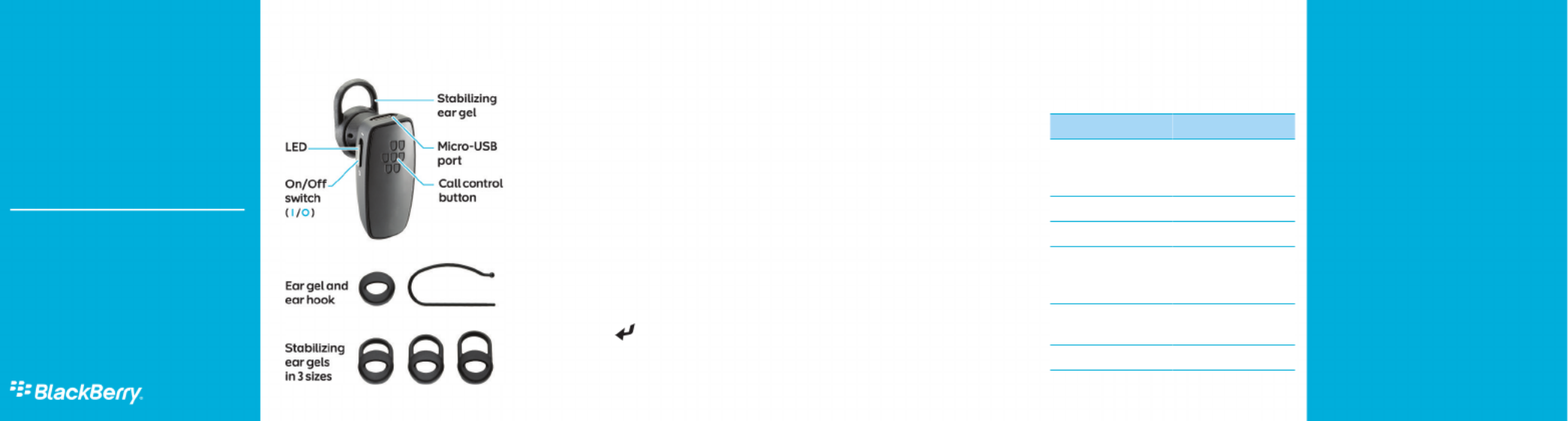
Getting started
Components
Pairing the headset
Pair and connect the headset with your
BlackBerry device
Before you can use your headset, you need to pair
it with your BlackBerry® device. When you turn on
the headset for the first time, it's already in pairing
mode.
1. Slide the power switch on your
headset to the position.On
2. On the Home screen of your
BlackBerry device, click the Manage
Connections Set Up icon >
Bluetooth Bluetooth or
Connections > .Search
3. Click .BlackBerry HS-300
4. If you receive a prompt to enter a
passkey, type on your0000
BlackBerry device.
5. Press the key on the keyboard.
When you've successfully completed the pairing
process, you hear "Connected" through the
headset. If you are disconnected, you can press and
hold the Call control button for 3-4 seconds to turn
on pairing mode at any time.
To turn off the prompt that appears on your
BlackBerry device when connecting and pairing,
press the Menu key > Device Properties and set the
Trusted field to . For more information, click theYes
Help icon on the Home screen of your BlackBerry
device.
For information about how to pair a third-party
Bluetooth® enabled device with your headset, see
the help that came with that device.
Using the headset
Call tasks
You can complete the following call tasks when
your headset is paired and connected with your
device.
Action Call control button
Make a call Press and hold until
you hear 1 beep. Say a
voice command.
Answer a call Tap 1 time
Answer a second call Tap 1 time
Return to the first call
or switch between
calls
Press and hold until
you hear 1 beep.
Join two calls Press and hold until
you hear 2 beeps.
End a call Tap 2 times
User Guide
BlackBerry Wireless
Headset HS-300
EN-US
©2010 Research In Motion Limited. All rights reserved.
BlackBerry®, RIM®, Research In Motion® and related trademarks,
names and logos are the property of Research In Motion Limited
and are registered and/or used in the U.S. and countries around
the world. Bluetooth is a trademark of Bluetooth SIG. Google Mail
is a trademark of Google Inc. Hotmail and Windows Live are
trademarks of Microsoft Corporation. Wi-Fi is a trademark of the
Wi-Fi Alliance. All other trademarks are the property of their
respective owners. This documentation is provided "as is" and
without condition, endorsement, guarantee, representation or
warranty, or liability of any kind by Research In Motion Limited and
its affiliated companies, all of which are expressly disclaimed to
the maximum extent permitted by applicable law in your
jurisdiction.
MAT-31300-001 | PRINTSPEC-100 | SWD -1237256-1014094833-001 |
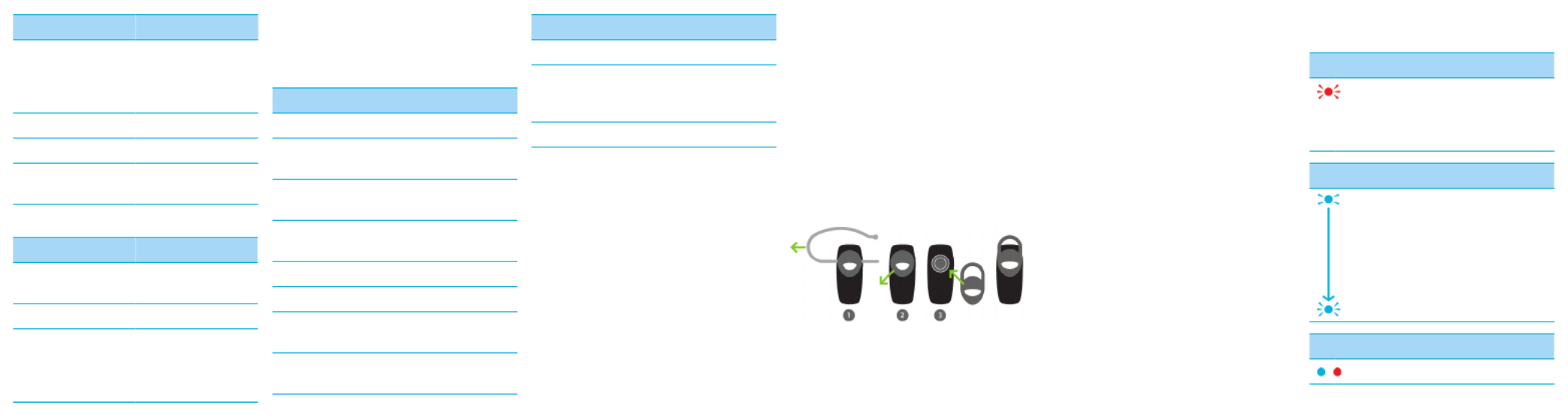
Action Call control button
Turn on mute Tap 1 time
When mute is turned
on, your headset
beeps periodically.
Turn off mute Tap 1 time
Ignore a call Tap 2 times
Redial the last phone
number
Tap 2 times
Common tasks
Action Call control button
Turn on pairing mode Press and hold for 5
seconds.
Cancel pairing mode Tap 1 time.
Clear pairing list Press and hold for 6
seconds while sliding
the power switch to
the position.On
Voice confirmations
Your headset helps confirm the actions you've
completed with short statements that you hear
through your headset.
Action Voice confirmation
Turned on the headset "Hello"
Turned on pairing
mode
"Pairing mode"
Connected headset
with your device
"Connected"
Ignored an incoming
call
"Call ended"
Turned on mute "Muted"
Turned off mute "Unmuted"
Switched between 2
calls
"Call swapped"
Redialed a phone
number
"Redialing last
number"
Action Voice confirmation
Ended a call "Call ended"
Bluetooth®
connection is no
longer active
"Disconnected"
Turned off the headset "Goodbye"
Charge the headset
Your headset comes partially charged and ready for
use. When the battery power level is low you hear
a voice prompt that says "Battery low". The rapid
charge feature lets you gain up to an additional 2
hours of talk time by charging for only 15 minutes.
1. Connect the small end of the micro-
USB cable or a car charger to the
charging port on the headset.
2. Do one of the following:
• Connect the large end of the micro-
USB cable to the USB power plug or
the USB port on your computer.
• Plug the car charger into your car's
power outlet.
Change the ear piece
Try different combinations of the ear gels and the
ear hook to find your best fit.
1. If necessary, gently pull the ear hook
to remove it.
2. Gently pull off the ear gel at its edges.
3. Replace the ear gel with a new ear
gel.
About automatic volume control
When you use the headset for the first time, you
can use the volume controls on your BlackBerry
device to set the volume to a comfortable listening
level. When the noise level around you changes,
the headset is designed to increase or decrease the
volume to maintain your comfortable listening
level automatically.
LED notifications
Red LED
Slow flashes: microphone is muted
Quick flashes: not connected to the device
Quick flashes, followed by a pause: battery
power level is low
Blue LED
Flashing: connected to a call
1 slow flash: turned on and connected to
your device
2 quick flashes: incoming call
5 quick flashes: reconnecting with the last
device you paired with
Blue and red LED
Ready for pairing

Green LED
Flashing: turning on or charging
Solid: fully charged
Troubleshooting
I can't connect the headset with my device
You might have accidentally deleted the pairing
options that you set for your headset. Complete the
steps for connecting and pairing your headset with
your BlackBerry® device.
I can't hear anything when I use my
headset
Try the following actions:
• Turn up the volume on your BlackBerry®
device.
• Make sure that your headset is turned on
and is connected to your device.
I hear static noise when I use my headset
The headset is designed to be used within 10
meters (33 feet) of your device, without any large
objects in between.
Try the following actions:
• Move away from any large objects that
might cause interference.
• Keep your headset on the same side of your
body as your device.
Drive safely!
WARNING: Driving a vehicle requires your full
attention to road conditions, weather, and
vehicular traffic. It is important to set up your
BlackBerry® Wireless Headset prior to driving.
Using this hands-free accessory may cause you to
be distracted and may put you, your passengers,
and occupants of other vehicles at risk of suffering
bodily injury, death and/or loss of property. You
should only use the hands-free accessory where
permitted by law and when you will not be
distracted from the proper operation of your motor
vehicle.
Safety information
This accessory contains a lithium-polymer battery
pack that might present a fire or chemical burn
hazard if mistreated. Do not disassemble, attempt
to repair, crush, puncture or otherwise misuse the
accessory and battery. Keep the accessory and
battery away from heat sources. To reduce the risk
of fire, electric shock, or malfunction, do not
expose this accessory at any time to water, rain,
moisture, explosive fumes, or magnets. Keep the
accessory out of the reach of children. Follow local
regulations for information about the disposal of
electronic products and batteries in your area.
This accessory is safe for use with chargers or
power adapters that are approved by Research In
Motion® ("RIM").
Clean the accessory only with a soft dry cloth.
This accessory transmits radio frequency (RF)
signals. RF signals can potentially disrupt medical
devices and other equipment. If you have a medical
device such as a pacemaker or hearing aid, prior to
use of this accessory, consult your physician and
the manufacturer of your medical device to
determine if this accessory is safe for your use. This
accessory has an LED light that flashes as a notifier.
If you are susceptible to epileptic seizures or
blackouts, consult your physician before using the
accessory.
You should not rely on any wireless device for
essential communications, including medical
emergencies. Emergency numbers may vary by
location and emergency calls may be blocked or
impeded by network, environmental, or
interference issues.
RIM is not responsible for use of this accessory in a
manner prohibited by regulations in your area and
any consequences arising from misuse. Improper
use might invalidate any warranty and might be
dangerous.
EU regulatory conformance
This product is CE marked according to the
provisions of the R&TTE Directive (99/5/EC).
Research In Motion Limited hereby declares that
this BlackBerry® wireless headset is in compliance
with the essential requirements and other relevant
provisions of Directive 1999/5/EC.
Produktspecifikationer
| Varumärke: | Blackberry |
| Kategori: | Headset |
| Modell: | HS-300 |
Behöver du hjälp?
Om du behöver hjälp med Blackberry HS-300 ställ en fråga nedan och andra användare kommer att svara dig
Headset Blackberry Manualer

19 September 2024

19 September 2024

19 September 2024
Headset Manualer
- Headset Sony
- Headset Samsung
- Headset Xiaomi
- Headset LG
- Headset HP
- Headset Philips
- Headset Panasonic
- Headset Garmin
- Headset JVC
- Headset JBL
- Headset Kenwood
- Headset Motorola
- Headset Medion
- Headset Nokia
- Headset Onkyo
- Headset Pioneer
- Headset VTech
- Headset Yamaha
- Headset Yealink
- Headset Acer
- Headset Aiwa
- Headset Alcatel
- Headset Aftershokz
- Headset Akg
- Headset AOC
- Headset Alienware
- Headset Aluratek
- Headset Amazon
- Headset Amplicomms
- Headset Anker
- Headset A4tech
- Headset Altec Lansing
- Headset American Audio
- Headset Aiaiai
- Headset ACME
- Headset Lexibook
- Headset Nedis
- Headset Gembird
- Headset Lenco
- Headset Pyle
- Headset Asus
- Headset Klip Xtreme
- Headset Sony Ericsson
- Headset Sharkoon
- Headset Vivanco
- Headset Meliconi
- Headset Logitech
- Headset Lenovo
- Headset Manhattan
- Headset Exibel
- Headset Logik
- Headset Bowers And Wilkins
- Headset Thermaltake
- Headset Energy Sistem
- Headset Audio-Technica
- Headset Trust
- Headset Cardo
- Headset KEF
- Headset Aukey
- Headset Avaya
- Headset Denver
- Headset Optoma
- Headset Hama
- Headset Kensington
- Headset Brigmton
- Headset Denon
- Headset Bang And Olufsen
- Headset Sennheiser
- Headset TCL
- Headset Midland
- Headset Sylvania
- Headset Microsoft
- Headset Techly
- Headset Technics
- Headset Cisco
- Headset Sena
- Headset Krüger And Matz
- Headset Connect IT
- Headset Steren
- Headset Engenius
- Headset ProXtend
- Headset Plantronics
- Headset Kicker
- Headset Bose
- Headset Steelseries
- Headset SBS
- Headset HTC
- Headset Muse
- Headset Bigben Interactive
- Headset Jam
- Headset Genius
- Headset Vivo
- Headset Digitus
- Headset Champion
- Headset Razer
- Headset Lamax
- Headset Klipsch
- Headset Ion
- Headset Nacon
- Headset Genesis
- Headset Behringer
- Headset NGS
- Headset Dell
- Headset Astro
- Headset Focal
- Headset LucidSound
- Headset Bigben
- Headset Xblitz
- Headset Jabra
- Headset Speed-Link
- Headset Naxa
- Headset Sven
- Headset JAZ Audio
- Headset Shure
- Headset AT&T
- Headset Sweex
- Headset Trevi
- Headset Schuberth
- Headset MSI
- Headset Zebra
- Headset Natec
- Headset Cooler Master
- Headset Dynacord
- Headset T'nB
- Headset Tracer
- Headset Nevir
- Headset Corsair
- Headset Creative
- Headset Cellular Line
- Headset Thrustmaster
- Headset Rode
- Headset Mr Handsfree
- Headset Ultimate Ears
- Headset Turtle Beach
- Headset JLab
- Headset Ewent
- Headset Celly
- Headset Conceptronic
- Headset Geemarc
- Headset Adesso
- Headset Paradigm
- Headset Fanvil
- Headset IHome
- Headset Senal
- Headset Jawbone
- Headset Skullcandy
- Headset 4smarts
- Headset ILive
- Headset Beyerdynamic
- Headset Krom
- Headset Iluv
- Headset Vorago
- Headset Monoprice
- Headset TELEX
- Headset Soundcore
- Headset ASTRO Gaming
- Headset AQL
- Headset VXi
- Headset Roccat
- Headset HyperX
- Headset Cougar
- Headset Arctic Cooling
- Headset SPC
- Headset Ozone
- Headset PSB
- Headset Monster
- Headset Empire
- Headset JPL
- Headset SoundBot
- Headset Snom
- Headset Shokz
- Headset Maxell
- Headset Boompods
- Headset Dreamgear
- Headset Grandstream
- Headset Tritton
- Headset Gamdias
- Headset Monacor
- Headset OTL Technologies
- Headset Audeze
- Headset Interphone
- Headset Nocs
- Headset Polycom
- Headset IOGEAR
- Headset MEE Audio
- Headset Kingston
- Headset Koss
- Headset Antec
- Headset Konix
- Headset GetTech
- Headset Etymotic
- Headset Clarity
- Headset ModeCom
- Headset Soul
- Headset FreeVoice
- Headset GOgroove
- Headset Kogan
- Headset Ifrogz
- Headset Avantree
- Headset Venom
- Headset Addasound
- Headset Urbanista
- Headset PDP
- Headset JAYS
- Headset GamesterGear
- Headset SureFire
- Headset Gioteck
- Headset VT
- Headset GMB Audio
- Headset V-Moda
- Headset Strex
- Headset Mtx Audio
- Headset Cabstone
- Headset Promate
- Headset Velodyne
- Headset Hollyland
- Headset V7
- Headset PowerA
- Headset HiFiMAN
- Headset IMG Stage Line
- Headset BlueParrott
- Headset Lindy
- Headset Canyon
- Headset 1More
- Headset Munitio
- Headset EKids
- Headset Bang Olufsen
- Headset LEDWOOD
- Headset Sharper Image
- Headset TooQ
- Headset Kinyo
- Headset GMB Gaming
- Headset Tellur
- Headset 2GO
- Headset Steelplay
- Headset Hamlet
- Headset Equip
- Headset Polsen
- Headset SACK It
- Headset Vultech
- Headset Williams Sound
- Headset 3MK
- Headset Urban Factory
- Headset Deltaco Gaming
- Headset Nutz
- Headset KeepOut
- Headset Elbe
- Headset Nyko
- Headset Homido
- Headset CGV
- Headset Kanex
- Headset Moki
- Headset CoolerMaster
- Headset DOCKIN
- Headset Trainer
- Headset Ailihen
- Headset Acezone
- Headset ESTUFF
- Headset Xtrfy
- Headset Phonix
- Headset Twiins
- Headset Blue Element
- Headset Ausdom
- Headset Enhance
- Headset Wearhaus
- Headset Ooma
- Headset FoneStar
- Headset Greenmouse
- Headset Kinivo
- Headset Moman
- Headset Califone
- Headset Ejeas
- Headset Haylou
- Headset Getttech
- Headset Cyber Acoustics
- Headset STEALTH Gaming
- Headset Havit
Nyaste Headset Manualer

8 April 2025

30 Mars 2025

30 Mars 2025

28 Mars 2025

27 Mars 2025

26 Mars 2025

10 Mars 2025

2 Mars 2025

26 Februari 2025

25 Februari 2025