Dragonshock Mizar Bruksanvisning
Dragonshock
Kontroller
Mizar
Läs nedan 📖 manual på svenska för Dragonshock Mizar (1 sidor) i kategorin Kontroller. Denna guide var användbar för 7 personer och betygsatt med 4.5 stjärnor i genomsnitt av 2 användare
Sida 1/1
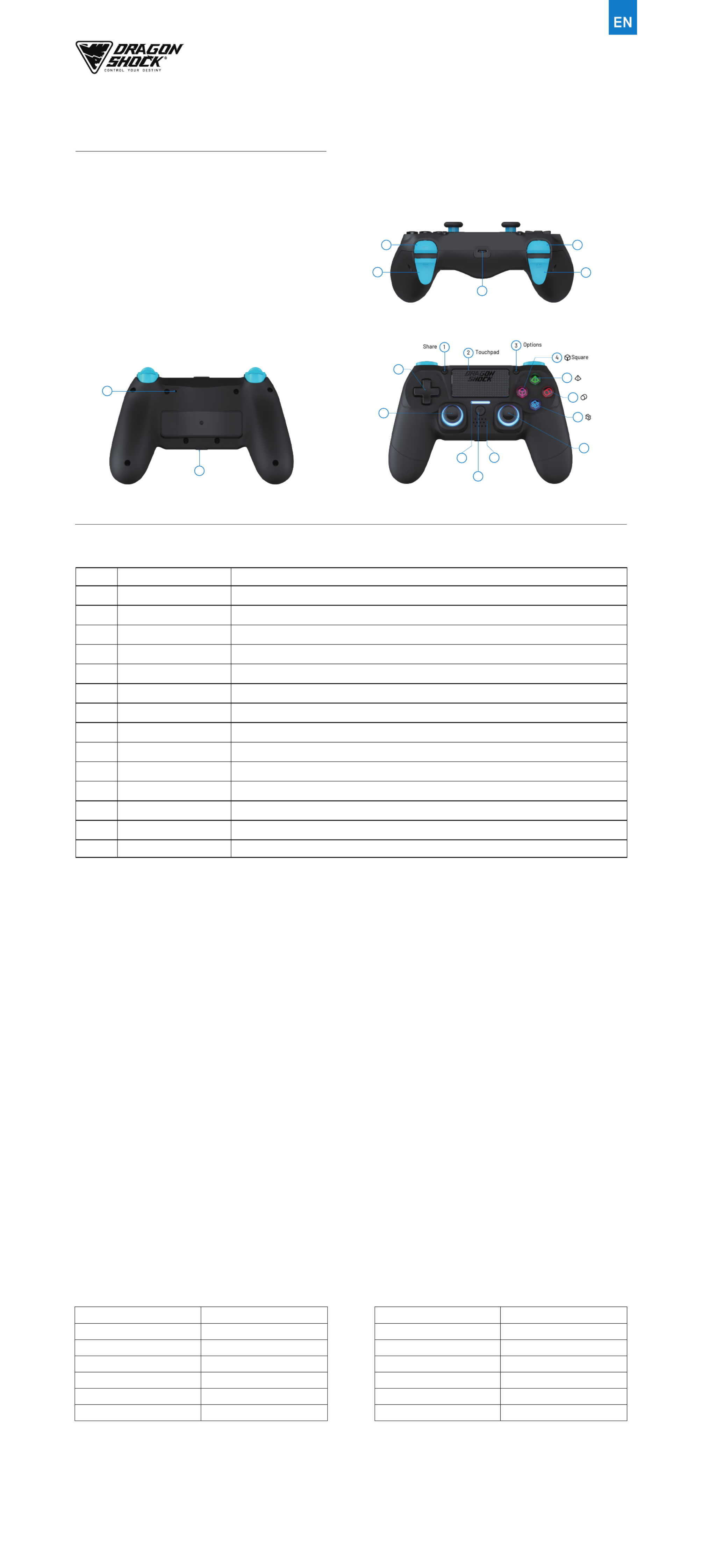
MIZAR WIRELESS CONTROLLER
USER MANUAL
FEATURES
• Bluetooth® Wireless connection
• All button features available
• Including touchpad, vibration and sensor functions
• Built-in dual motors and high precision 3D axis
• RGB LEDs backlight under analogues & 4 buttons
• Also compatible with PS5™ (for PS4™ games only)
• Also compatible with PS3™ console
DSCPS4 V.001
Triangle
13D-pad
Right analog
joystick / R3
Home button
Left analog
joystick / L3
5
6
7
Cross
Circle
11
12
Speaker
9
10
8
Light bar
20 Headset jack port
Reset hole 19
18
R1
R2
L1
L2
Charging port
14
17
15
16
FUNCTIONS
FunctionNameNumber
1
2
3
20
19
18
13
12
11
10
9
8
4/5/6/7
14/15/16/17
Screenshot, record video
Action - activates an in-game command (depending on the game settings)
8-position directional action button - activates in-game commands (depending on game's settings)
Action - activates an in-game command (depending on game's settings)
Power indicator / in-game light bar status indicator (depending on game's settings)
Directional joystick - activates an in-game command when pressed down (depending on game's settings)
Directional joystick / action - activates an in-game command when pressed down (depending on game's settings)
Action - activates an in-game command (depending on game's settings)
Type-C and firmware update port
Allows to reset the controller
3.5mm jack port, play& chat
Select & Pause
Speaker
Controller power button / activate controller / back to console's main menu
Share
Options
Touchpad
Square / Triangle / Circle / Cross
R1 / L1 / L2 / R2
Charging port
Reset hole
Headset jack port
D-pad
Light bar
Left analog joystick / L3
Home button
Speaker
Right analog joystick / R3
For PS4™
1 Please connect the controller and PS4™ console by the provided Type-C cable, once plugged in, all LEDs light up on the controller.
2 Wait for 3-5 seconds, please unplug the cable to disconnect controller and console.
3 Press Home button on the controller, now controller connects with console wirelessly.
4 After the first-time connection through cable, press Home button to activate console.
For Mobile / PC Bluetooth - Please check game support before use.
1 While controller powered OFF, hold the Share + Home buttons, release when the LED flashes on the light bar and the controller is now in pairing mode. When the wireless
controller appears in the list of Bluetooth devices, select it.
2 Once connected to the device, the LED on the light bar will stop flashing and all LEDs will light up.
For PC connection via USB Wired – (Preferred Mode) D-input Plug & Play
1 Please connect the controller and PC by the provided Type-C cable, now orange LED lights up for 2 – 3 seconds on the light bar. Once connected, all LEDs light up.
2 The Controller will now be recognized as a D-input controller device.
*Note: While playing, the light will turn off when fully charge
PAIRING STEPS
• Firmware update instruction available on www.dragonshock.com
• Find and select DS4 Wireless Controller
• Click 'Download' and follow the instructions on the screen
FIRMWARE UPDATE
Players
Press Home button to identify players
Blue for Player 1 / Red for Player 2 / Green for Player 3 / Purple for Player 4
Charging
When controller is off, the light bar illuminates in orange and slowly pulsing.
When play and charge, the light bar illuminates solid blue.
Once fully charged, LED off.
LIGHT BAR LED INDICATION
SPECIFICATION
Type-C charging cable
Wireless connection
Bluetooth transmission distance
Battery type
Battery capacity
Charging hour
Play hour
2m
Bluetooth5.0
8m ≦
Li-ion
620mAh
3-4hours
6hours
Input power rating
Voltage
Operating temperature
Radio frequency
Frequency band
Maximum radio-frequency
Mass
DC5V/ 200mA
DC3.6V -- 4.2V
0---45C
ISM2.4G
2402---2480MHZ
Odbm
Approx. 208g
Produktspecifikationer
| Varumärke: | Dragonshock |
| Kategori: | Kontroller |
| Modell: | Mizar |
Behöver du hjälp?
Om du behöver hjälp med Dragonshock Mizar ställ en fråga nedan och andra användare kommer att svara dig
Kontroller Dragonshock Manualer

20 September 2024
Kontroller Manualer
- Kontroller Sony
- Kontroller Samsung
- Kontroller Bosch
- Kontroller Huawei
- Kontroller HP
- Kontroller Philips
- Kontroller Panasonic
- Kontroller Garmin
- Kontroller Honeywell
- Kontroller JBL
- Kontroller Pioneer
- Kontroller Canon
- Kontroller Akai
- Kontroller American Audio
- Kontroller Hikvision
- Kontroller Draper
- Kontroller Spektrum
- Kontroller Nedis
- Kontroller Thomson
- Kontroller Gembird
- Kontroller Pyle
- Kontroller Manta
- Kontroller Asus
- Kontroller Thermador
- Kontroller SilverStone
- Kontroller RCA
- Kontroller Targus
- Kontroller Vivanco
- Kontroller Niceboy
- Kontroller Logitech
- Kontroller Manhattan
- Kontroller BeamZ
- Kontroller Trust
- Kontroller Tripp Lite
- Kontroller Toa
- Kontroller DataVideo
- Kontroller Axis
- Kontroller ART
- Kontroller Hama
- Kontroller Parrot
- Kontroller Denon
- Kontroller Mitsubishi
- Kontroller Velleman
- Kontroller Microsoft
- Kontroller Sonance
- Kontroller Korg
- Kontroller Da-Lite
- Kontroller Ednet
- Kontroller Cisco
- Kontroller Perel
- Kontroller Nintendo
- Kontroller Plantronics
- Kontroller Bose
- Kontroller Lumens
- Kontroller IFM
- Kontroller Steelseries
- Kontroller Somfy
- Kontroller SBS
- Kontroller Mackie
- Kontroller Bigben Interactive
- Kontroller Genius
- Kontroller Adj
- Kontroller Belkin
- Kontroller Razer
- Kontroller Zephyr
- Kontroller DJI
- Kontroller Ion
- Kontroller Nacon
- Kontroller Supermicro
- Kontroller GeoVision
- Kontroller Genesis
- Kontroller Boss
- Kontroller Behringer
- Kontroller PreSonus
- Kontroller Danfoss
- Kontroller Marshall
- Kontroller Valcom
- Kontroller Magnus
- Kontroller IK Multimedia
- Kontroller Carel
- Kontroller Hunter
- Kontroller Speed-Link
- Kontroller Naxa
- Kontroller Sven
- Kontroller Intel
- Kontroller Sherwood
- Kontroller Konig
- Kontroller Numark
- Kontroller Sweex
- Kontroller Vizio
- Kontroller Vakoss
- Kontroller Zebra
- Kontroller Metronic
- Kontroller Aruba
- Kontroller Natec
- Kontroller Chauvet
- Kontroller One For All
- Kontroller T'nB
- Kontroller Tracer
- Kontroller Audac
- Kontroller ESI
- Kontroller Schaudt
- Kontroller GVM
- Kontroller Rain Bird
- Kontroller Irritrol
- Kontroller Vaddio
- Kontroller Thrustmaster
- Kontroller Jung
- Kontroller Harvia
- Kontroller Saramonic
- Kontroller Saitek
- Kontroller Turtle Beach
- Kontroller Radial Engineering
- Kontroller ATen
- Kontroller Showtec
- Kontroller Russound
- Kontroller Fusion
- Kontroller Eurolite
- Kontroller RGBlink
- Kontroller Gefen
- Kontroller Scosche
- Kontroller Xtreme
- Kontroller IHome
- Kontroller Infinity
- Kontroller DBX
- Kontroller Homematic IP
- Kontroller Krom
- Kontroller Monoprice
- Kontroller ASTRO Gaming
- Kontroller Areca
- Kontroller HQ Power
- Kontroller HyperX
- Kontroller Tangent
- Kontroller Broan
- Kontroller OSD Audio
- Kontroller Crestron
- Kontroller Hori
- Kontroller Monster
- Kontroller Music Hall
- Kontroller Manfrotto
- Kontroller Dreamgear
- Kontroller SPL
- Kontroller Monacor
- Kontroller AirTurn
- Kontroller Adaptec
- Kontroller Smart-AVI
- Kontroller StarTech.com
- Kontroller SIIG
- Kontroller Contour Design
- Kontroller Sonifex
- Kontroller Xantech
- Kontroller Kohler
- Kontroller Ganz
- Kontroller KanexPro
- Kontroller Konix
- Kontroller Dangerous Music
- Kontroller Reely
- Kontroller Clarity
- Kontroller Auray
- Kontroller Logic3
- Kontroller GOgroove
- Kontroller Morningstar
- Kontroller Cameo
- Kontroller Esperanza
- Kontroller Kanlux
- Kontroller HID Identity
- Kontroller LYYT
- Kontroller Venom
- Kontroller Novation
- Kontroller PDP
- Kontroller Savio
- Kontroller Inovonics
- Kontroller Gioteck
- Kontroller 8BitDo
- Kontroller MOZA
- Kontroller Robitronic
- Kontroller Steca
- Kontroller Icon
- Kontroller Premier Mounts
- Kontroller Aquatic AV
- Kontroller Tru Components
- Kontroller Elite Screens
- Kontroller AViPAS
- Kontroller KONFTEL
- Kontroller Kramer
- Kontroller Apricorn
- Kontroller PowerA
- Kontroller LSI
- Kontroller Phoenix Contact
- Kontroller Media-tech
- Kontroller Softube
- Kontroller SmartAVI
- Kontroller RiotPWR
- Kontroller Highpoint
- Kontroller Leviton
- Kontroller Atlas Sound
- Kontroller EtiamPro
- Kontroller Gossen Metrawatt
- Kontroller IVT
- Kontroller PCE Instruments
- Kontroller SecurityMan
- Kontroller Ltech
- Kontroller Lindy
- Kontroller Canyon
- Kontroller Atlona
- Kontroller Hotone
- Kontroller IPEGA
- Kontroller Dadson
- Kontroller Niles
- Kontroller Rachio
- Kontroller Ledxon
- Kontroller Blizzard Lighting
- Kontroller Trenton Systems
- Kontroller Steelplay
- Kontroller Heath Zenith
- Kontroller Gamesir
- Kontroller Alfatron
- Kontroller Key Digital
- Kontroller COLBOR
- Kontroller Polsen
- Kontroller Lab Gruppen
- Kontroller AMX
- Kontroller BZBGear
- Kontroller Rolls
- Kontroller Heritage Audio
- Kontroller CTA Digital
- Kontroller Re.corder
- Kontroller MuxLab
- Kontroller Snakebyte
- Kontroller Nyko
- Kontroller EXSYS
- Kontroller Amer
- Kontroller Juniper
- Kontroller ALC
- Kontroller Kanex
- Kontroller Audibax
- Kontroller Mitzu
- Kontroller CoolerMaster
- Kontroller Atlantis Land
- Kontroller Universal Remote Control
- Kontroller LumenRadio
- Kontroller Datapath
- Kontroller Circle
- Kontroller Victrix
- Kontroller Axor
- Kontroller MOGA
- Kontroller HuddleCamHD
- Kontroller Indiana Line
- Kontroller PTZ Optics
- Kontroller Rosco
- Kontroller Balam Rush
- Kontroller JLCooper
Nyaste Kontroller Manualer

27 Mars 2025

26 Mars 2025

26 Februari 2025

26 Februari 2025

26 Februari 2025

26 Februari 2025

21 Februari 2025

20 Februari 2025

20 Februari 2025

20 Februari 2025