Garmin GTM 12 TMC Bruksanvisning
Läs nedan 📖 manual på svenska för Garmin GTM 12 TMC (4 sidor) i kategorin GPS-enhet. Denna guide var användbar för 19 personer och betygsatt med 4.5 stjärnor i genomsnitt av 2 användare
Sida 1/4
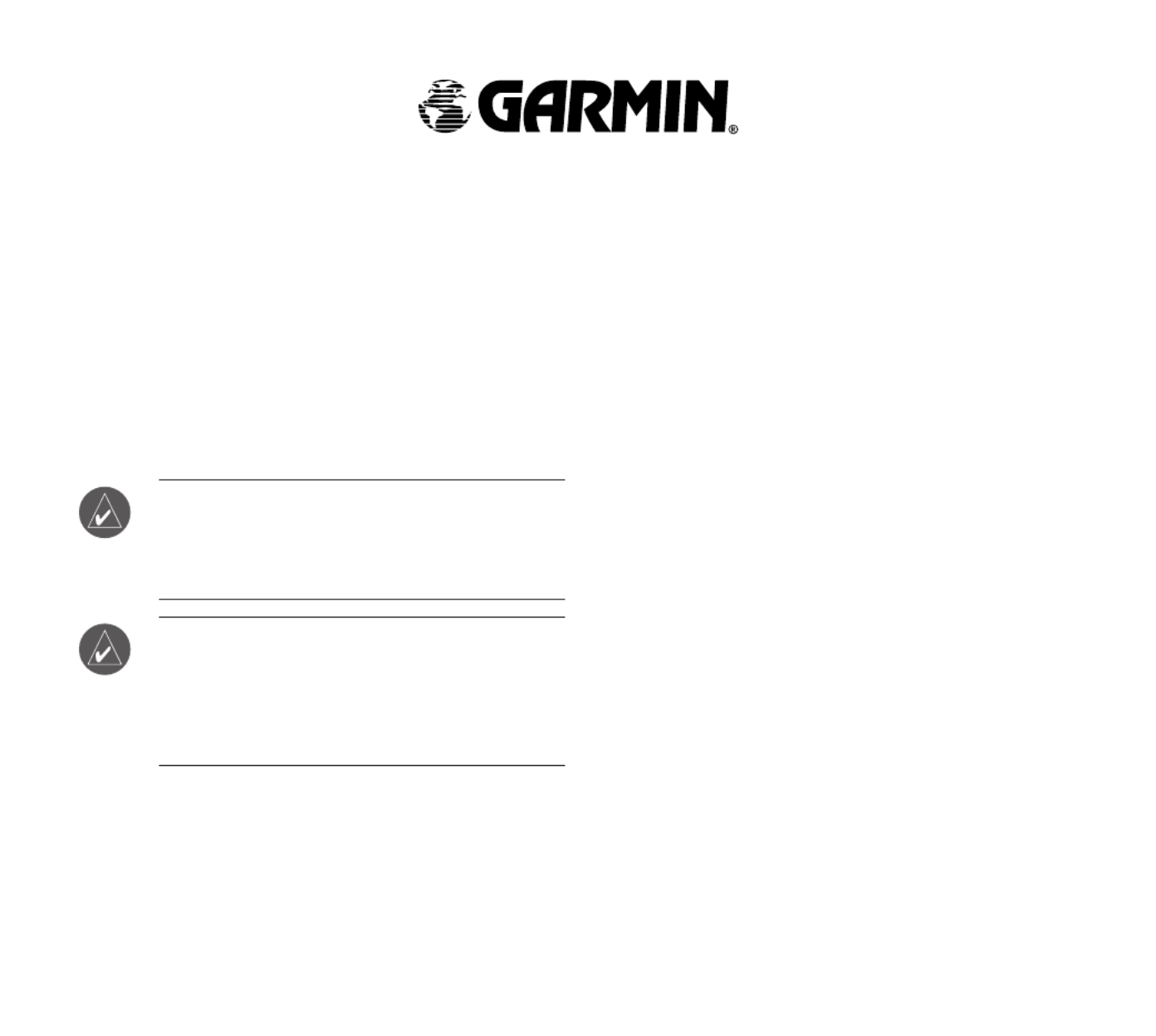
The Garmin® GTM™ 12 FM TMC Traffic
Receiver receives Traffic Message Channel (TMC)
information broadcast over the FM radio data system.
When a traffic message is received, your Garmin
GPS device displays the incident on the map and can
change your route to avoid the traffic incident. For
coverage areas, refer to the Garmin Web site at
www.garmin.com/fmtraffic.
The FM traffic receiver and GPS NOTE:
device must be in data range of an FM station
transmitting TMC data to receive traffic
information.
Garmin is not responsible for the NOTE:
accuracy of the traffic information. The FM
traffic receiver simply receives signals from
the traffic service provider and shows that
information on your Garmin GPS device.
Service Information
Your GTM 12 has a 15-month subscription to Clear
Channel’s Total Traffic Network service.
When you are in an FM TMC service area in the
United States, your GTM 12 receives traffic signals
as soon as you connect it to your Garmin GPS
device.
Your GTM 12 receives free FM TMC services
available in Europe.
You can renew your subscription and add FM traffic
subscriptions for other countries. Check the Garmin
Web site at www.garmin.com/fmtraffic for other
available services.
GTM™ 12 O ’ MWNER S ANUAL
May 2006 Part Number 190-00690-00 Rev. B Printed in Taiwan

Connecting Your GTM 12
1. Connect your Garmin GPS device to external
power.
2. Connect the mini-USB plug on the GTM 12 to the
mini-USB connector on your Garmin GPS device.
Antenna: route on windshield
using the suction cups
Mini-USB plug: connect to the mini-USB
connector on your Garmin GPS device
3. Use the suction cups to position the antenna
on the windshield. For best results, position the
antenna vertically.
Drivers in California and CAUTION:
Minnesota are prohibited from placing anything
on the windshield of a vehicle. See the back
page for more information.
4. Route the GTM 12 cable so it does not interfere
with vehicle operating controls.
Using Traffic Data with Your Garmin
GPS Device
The GTM 12 works with your Garmin GPS device to
show traffic flow and incident information and enable
routing around traffic incidents. Although each GPS
device operates differently, they all provide similar
traffic information.
Avoiding Traffic
The Map page shows a when there is a traffic
incident on your current route or on the road you
are traveling on. Touch the to view the traffic
information. Touch a traffic incident to review it.
Touch Avoid to route around the incident.
Viewing Traffic Information
Each GPS device provides a list of traffic incidents.
On many GPS devices, you can access this list by
touching the traffic icon on the Menu page. Touch an
item in the list to view the details.
Severity Color Code
In the traffic incidents list, the bars to the left of the
traffic symbols indicate the traffic incident’s severity:
Green = Low severity; traffic is flowing normally.
Yellow = Medium severity; traffic is a bit
congested.
Red = High severity; traffic is heavily congested
or stopped.

Traffic Symbols
United States Meaning International
Road Condition
Road Construction
Congestion
Accident
Incident
Information
Changing the Traffic Settings
Some Garmin GPS devices allow you to change the
Traffic settings. The settings are often found near
other software settings. For example, from the Menu
page, touch > Settings Traffic.
Not all Garmin GPS devices allow you NOTE:
to change the Traffic settings.
Purchasing an Additional FM
Subscription
You do not need to activate the NOTE:
subscription that came with your GTM 12. Your
subscription activates automatically.
To renew your FM subscription or purchase an
additional subscription, go to Garmin’s FM Traffic
Web site at www.garmin.com/fmtraffic. Follow the
steps on the Web site to obtain a 25-character traffic
subscription code. Enter the code in your Garmin
GPS device. Refer to the confirmation e-mail or Web
page for instructions about entering the code.
The traffic subscription code cannot be reused; you
must obtain a new code each time you renew your
FM traffic service subscription. The code is specific
for the GTM 12 it was purchased for; it cannot be
used on multiple GTM 12 devices.
Produktspecifikationer
| Varumärke: | Garmin |
| Kategori: | GPS-enhet |
| Modell: | GTM 12 TMC |
Behöver du hjälp?
Om du behöver hjälp med Garmin GTM 12 TMC ställ en fråga nedan och andra användare kommer att svara dig
GPS-enhet Garmin Manualer

21 Februari 2025

10 Januari 2025

27 Oktober 2024

7 Oktober 2024

4 Oktober 2024

2 Oktober 2024

18 September 2024

17 September 2024

11 September 2024

11 September 2024
GPS-enhet Manualer
- GPS-enhet Samsung
- GPS-enhet LG
- GPS-enhet Fysic
- GPS-enhet Kenwood
- GPS-enhet Acer
- GPS-enhet Alpine
- GPS-enhet Nedis
- GPS-enhet Renkforce
- GPS-enhet Bushnell
- GPS-enhet Lowrance
- GPS-enhet Orbit
- GPS-enhet Humminbird
- GPS-enhet Celestron
- GPS-enhet IFM
- GPS-enhet Magellan
- GPS-enhet Ventus
- GPS-enhet Mio
- GPS-enhet Uniden
- GPS-enhet Audiovox
- GPS-enhet Dual
- GPS-enhet QStarz
- GPS-enhet First Alert
- GPS-enhet TomTom
- GPS-enhet Lezyne
- GPS-enhet Navman
- GPS-enhet Coyote
- GPS-enhet Teltonika
- GPS-enhet Chipolo
- GPS-enhet Tile
- GPS-enhet Spotter
- GPS-enhet Falk
- GPS-enhet Kogan
- GPS-enhet Tractive
- GPS-enhet Navilock
- GPS-enhet Tragant
- GPS-enhet Nedsoft
- GPS-enhet Canyon
- GPS-enhet Trackilive
- GPS-enhet Avidyne
- GPS-enhet Hamlet
- GPS-enhet Moki
- GPS-enhet Lantronix
- GPS-enhet LifeWatcher
- GPS-enhet PAJ GPS
- GPS-enhet GlobalSat
- GPS-enhet Cobblestone
Nyaste GPS-enhet Manualer

27 Mars 2025

12 Februari 2025

12 Februari 2025

12 Februari 2025

31 Januari 2025

29 December 2024

5 Oktober 2024

4 Oktober 2024

3 Oktober 2024

3 Oktober 2024