Griffin PowerMate 2.0 Bruksanvisning
Griffin
Övrigt - Övrigt
PowerMate 2.0
Läs nedan 📖 manual på svenska för Griffin PowerMate 2.0 (10 sidor) i kategorin Övrigt - Övrigt. Denna guide var användbar för 19 personer och betygsatt med 4.5 stjärnor i genomsnitt av 2 användare
Sida 1/10

Griffin PowerMate 2.0 User Guide
Release Notes
PowerMate 2.0 for Windows XP® and Windows Vista®
New features in version 2.0:
- Improved and redesigned user interface
- Added ability to drag and drop applications and shortcuts to the interface
- Added/updated default applications and presets
- Added support for multiple users
- Added support for multiple PowerMates
- Added ability to switch/swap settings between PowerMates
- Added ability to import/export settings for each PowerMate
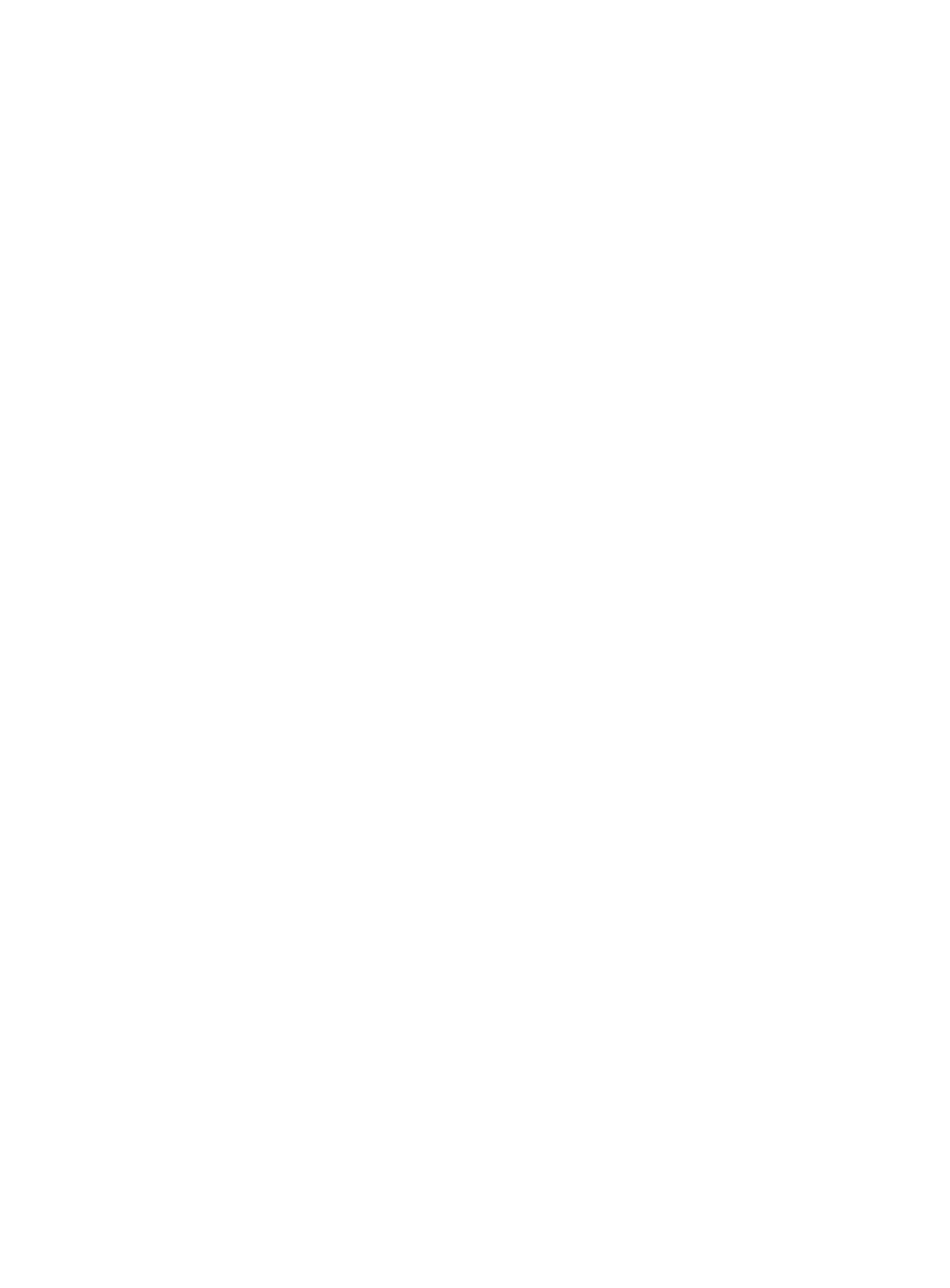
System Requirements
Windows XP or Vista, and a connection to a powered USB hub or
USB keyboard, or a direct USB connection to your computer.
Uninstall Previous Software
Important: If you already have older PowerMate software installed on your
computer, please follow these steps to uninstall it before using 2.0:
1. Unplug your PowerMate.
2. From Add/Remove Programs in your Control Panel, choose the
PowerMate driver.
3. Install the new software and plug in your PowerMate.
Getting Started
PowerMate 2.0 for Windows is distributed as an executable installer.
1. Double-click the installer to run it.
2. The installer will lead you through the installation process. It may
lead you through installation of the .Net 2.0 Framework if you do not
already have it installed.
3. Open from the Start menu. There should be a PowerMate icon in
the Windows toolbar in the lower righthand corner of your screen.
If this is the first time you have run it, the settings editor should open
automatically.
4. Plug in your PowerMate ... or PowerMates, since Version 2.0 now
supports more than one at a time.

PowerMate Controls
First, we'll show you how to add Applications and configure PowerMate
Actions in the PowerMate Settings Editor.
The Settings Editor has a scrolling column on the left that lists those
software applications that you wish to control with PowerMate. To add
an application to the list, click on the + symbol at lower left, or simply
drag its icon into the column. To remove an application, highlight it and
select “Remove” in the Applications menu. You can also choose from a
list of “Default Settings” in the Applications menu.
Next to the + symbol is a disclosure button: Click it to Unhide a list
of currently connected PowerMates so you can assign Actions to each
one independently. If you have only one PowerMate connected, you
can leave this box Hidden.
Produktspecifikationer
| Varumärke: | Griffin |
| Kategori: | Övrigt - Övrigt |
| Modell: | PowerMate 2.0 |
| Färg på produkten: | Zwart |
| Vikt: | - g |
| Bredd: | 314 mm |
| Djup: | 207 mm |
| Höjd: | 24.5 mm |
| Internationell säkerhetskod (IP): | IP65 |
| Batterikapacitet: | 2160 mAh |
| AC-adapterfrekvens: | 50/60 Hz |
| AC-adapterns inspänning: | 100 - 240 V |
| Blåtand: | Ja |
| Skärm diagonal: | 11.6 " |
| Upplösning: | 1366 x 768 Pixels |
| Original bildförhållande: | 16:9 |
| Processorfrekvens: | 2.5 GHz |
| Processorfamilj: | Intel® Core™ i5 |
| Processormodel: | i5-7200U |
| Antal processorkärnor: | 2 |
| Intern lagringskapacitet: | 128 GB |
| Wi-Fi-standarder: | 802.11a, 802.11b, 802.11g, Wi-Fi 4 (802.11n), Wi-Fi 5 (802.11ac) |
| Grafikadapter: | HD Graphics 620 |
| Vormfaktor: | Slate |
| Bakre kameraupplösning (numerisk): | 8 MP |
| Autofokus: | Ja |
| Typ bakre kamera: | Enkele camera |
| Inkluderar operativsystem: | Windows 10 Pro |
| Plattform: | Windows |
| Typ av anslutningskontakt: | 3,5 mm |
| Ljusstyrka: | 800 cd/m² |
| Pekskärmstyp: | Capacitief |
| Processor litografi: | 14 nm |
| Batteri/Batterispänning: | 11.4 V |
| Antal HDMI-portar: | 1 |
| Monteringsalternativ för kabellås: | Ja |
| Kabellåsspårtyp: | Kensington |
| AC-adapter, ström: | 65 W |
| Anslutning för nätadapter: | Ja |
| Internminne: | 8 GB |
| Förvarings media: | SSD |
| Batteritid/batteritid: | 12 uur |
| Internminnestyp: | DDR4-SDRAM |
| WiFi-standard: | Wi-Fi 5 (802.11ac) |
| Typ av enhet: | Tablet PC |
| Förvaringstemperatur: | -51 - 71 °C |
| Säkerhetsfunktioner: | Shock resistant, Vibration proof |
| Intel® Wireless Display (Intel® WiDi): | Ja |
| Typ av panel: | IPS |
| Antal portar USB 3.2 Gen 1 (3.1 Gen 1) Typ A: | 1 |
| Processoruttag: | BGA 1356 |
| Stepping: | H0 |
| Systembuss: | 4 GT/s |
| Processor antal trådar: | 4 |
| Processorns driftlägen: | 64-bit |
| Processorns cache: | 3 MB |
| Tjunction: | 100 °C |
| Busstyp: | OPI |
| PCI Express-konfigurationer: | 1x2+2x1, 1x4, 2x2, 4x1 |
| Thermal Design Power (TDP): | 15 W |
| Kodnamnsprocessor: | Kaby Lake |
| Typ av processorcache: | Smart Cache |
| Processorfabrikant: | Intel |
| Konfigurerbar TDP ned frekvens: | 0.8 GHz |
| Operativsystems arkitektur: | 64-bit |
| Maximalt internminne: | 16 GB |
| Instruktionsuppsättningar som stöds: | AVX 2.0, SSE4.1, SSE4.2 |
| Intel® My WiFi Technology (Intel® MWT): | Ja |
| Intel® Smart Response Technology: | Ja |
| Intel® Hyper Threading Technology (Intel® HT Technology): | Ja |
| Intel® Turbo Boost-teknik: | 2.0 |
| Intel® Quick Sync-videoteknik: | Ja |
| Intel® InTru™ 3D-teknik: | Ja |
| Intel® Clear Video HD-teknik (Intel® CVT HD): | Ja |
| Intel® Insider™: | Ja |
| Intel® Flex Memory Access: | Ja |
| Intel® AES nya instruktioner (Intel® AES-NI): | Ja |
| Förbättrad Intel SpeedStep-teknik: | Ja |
| Kör Disable Bit: | Ja |
| Idle stater: | Ja |
| Termisk övervakningsteknik: | Ja |
| Intel® Enhanced Halt State: | Ja |
| Intel® Clear Video Technology för mobila internetenheter (Intel® CVT för MID): | Ja |
| Intel® VT-x med utökade sidtabeller (EPT): | Ja |
| Inbyggda alternativ tillgängliga: | Nee |
| Grafik & IMC litografi: | 14 nm |
| Intel® Small Business Advantage (Intel® SBA): | Ja |
| Intel® Secure Key: | Ja |
| Intel® 64: | Ja |
| Intel® OS Guard: | Ja |
| Intel® Virtualization Technology for Directed I/O (VT-d): | Ja |
| Intel® Clear Video-teknik: | Ja |
| Intel® Software Guard Extensions (Intel® SGX): | Ja |
| Intel® Virtualization Technology (VT-x): | Ja |
| Processorpaketstorlek: | 42 X 24 mm |
| Konfliktfri processor: | Ja |
| Intel® Identity Protection Technology (Intel® IPT): | Ja |
| Versie Intel® Identity Protection Technology: | 1.00 |
| Versie Intel® Secure Key Technology: | 1.00 |
| Versie Intel® Smart Response Technology: | 1.00 |
| ARK ID-processor: | 95443 |
| Intel® Trusted Execution Technology: | Nee |
| Intel® TSX: | Nee |
| Intel® Stable Image Platform Program (SIPP): | Nee |
| Versie Intel® Stable Image Platform Program (SIPP): | 0.00 |
| Intel® TSX-NI-version: | 0.00 |
| Kombinerad hörlurs/mikrofonport: | Ja |
| Förvaringsfuktighet: | 0 - 95 procent |
| Maximal processorturbofrekvens: | 3.1 GHz |
| Processorkod: | SR2ZU |
| Grafikkortsfamilj: | Intel |
| Drifttemperatur (TT): | -21 - 60 °C |
| Relativ luftfuktighet i drift (VV): | 0 - 95 procent |
| Batteriteknik: | Lithium-Ion (Li-Ion) |
| Processorgenerering: | Zevende generatie Intel® Core™ i5 |
Behöver du hjälp?
Om du behöver hjälp med Griffin PowerMate 2.0 ställ en fråga nedan och andra användare kommer att svara dig
Övrigt - Övrigt Griffin Manualer

28 Augusti 2024

20 Augusti 2024
Övrigt - Övrigt Manualer
- Övrigt - Övrigt Samsung
- Övrigt - Övrigt HP
- Övrigt - Övrigt Allnet
- Övrigt - Övrigt Allied Telesis
- Övrigt - Övrigt Alesis
- Övrigt - Övrigt Apple
- Övrigt - Övrigt ATN
- Övrigt - Övrigt Gembird
- Övrigt - Övrigt Eminent
- Övrigt - Övrigt Trekstor
- Övrigt - Övrigt Sharkoon
- Övrigt - Övrigt Sitecom
- Övrigt - Övrigt Logitech
- Övrigt - Övrigt Maxdata
- Övrigt - Övrigt Trust
- Övrigt - Övrigt Telestar
- Övrigt - Övrigt Sagem
- Övrigt - Övrigt Easypix
- Övrigt - Övrigt Roland
- Övrigt - Övrigt DeLock
- Övrigt - Övrigt Engenius
- Övrigt - Övrigt Audiosonic
- Övrigt - Övrigt HTC
- Övrigt - Övrigt Envivo
- Övrigt - Övrigt Kathrein
- Övrigt - Övrigt Draytek
- Övrigt - Övrigt Razer
- Övrigt - Övrigt Linksys
- Övrigt - Övrigt LevelOne
- Övrigt - Övrigt ZyXEL
- Övrigt - Övrigt Western Digital
- Övrigt - Övrigt Fantec
- Övrigt - Övrigt Metronic
- Övrigt - Övrigt D-Link
- Övrigt - Övrigt TV STAR
- Övrigt - Övrigt Marmitek
- Övrigt - Övrigt Zagg
- Övrigt - Övrigt Veho
- Övrigt - Övrigt Newstar
- Övrigt - Övrigt Genexis
- Övrigt - Övrigt Synology
- Övrigt - Övrigt Saitek
- Övrigt - Övrigt Trendnet
- Övrigt - Övrigt Ewent
- Övrigt - Övrigt SeaLife
- Övrigt - Övrigt Mad Catz
- Övrigt - Övrigt Xoro
- Övrigt - Övrigt Power Dynamics
- Övrigt - Övrigt Storage Options
- Övrigt - Övrigt MXQ
- Övrigt - Övrigt Sinji
- Övrigt - Övrigt SIM
- Övrigt - Övrigt Franklin
- Övrigt - Övrigt Oregon Scientific
- Övrigt - Övrigt Ebode
- Övrigt - Övrigt Lancom
- Övrigt - Övrigt Zora
- Övrigt - Övrigt Online
- Övrigt - Övrigt Minix
- Övrigt - Övrigt Kenko
- Övrigt - Övrigt Dyon
- Övrigt - Övrigt Moto Mods (Motorola)
- Övrigt - Övrigt Pixel
- Övrigt - Övrigt Eyefi
- Övrigt - Övrigt Elgato
- Övrigt - Övrigt Storex
- Övrigt - Övrigt Ketron
- Övrigt - Övrigt Oculus
- Övrigt - Övrigt ISY
- Övrigt - Övrigt Bang Olufsen
- Övrigt - Övrigt Solcon
- Övrigt - Övrigt Telekom
- Övrigt - Övrigt Soundlogic
- Övrigt - Övrigt Konig Electronic
- Övrigt - Övrigt Himedia
- Övrigt - Övrigt Wyse - Dell
- Övrigt - Övrigt PROmax
- Övrigt - Övrigt Rion
- Övrigt - Övrigt Gratis Streamen
Nyaste Övrigt - Övrigt Manualer

2 April 2025

29 Mars 2025

8 Januari 2025

7 Januari 2025

7 Januari 2025

19 December 2024

18 Oktober 2024

18 Oktober 2024

5 Oktober 2024

26 September 2024