JLab Go Bruksanvisning
Läs nedan 📖 manual på svenska för JLab Go (3 sidor) i kategorin Headset. Denna guide var användbar för 19 personer och betygsatt med 4.5 stjärnor i genomsnitt av 2 användare
Sida 1/3

We love that you are rocking JLab!
We take pride in our products and fully stand behind them.
GO
KEYBOARD
YOUR WARRANTY
All warranty claims are subject to JLab authorization
and at our sole discretion. Retain your proof of
purchase to ensure warranty coverage.
CONTACT US
Reach out to us at support@jlab.com
or visit jlab.com/contact
1
2
REGISTER TODAY
jlab.com/register
Product updates How-to tips|
FAQs & more
L
I
M
I
T
E
D
T
W
O
Y
E
A
R
W
A
R
R
A
N
T
Y
S
U
P
P
O
R
T
T
E
A
M
#
T
E
A
M
J
L
A
B
SETUP
CONNECT
1 2
Install included 2x batteries
Install 2.4G USB dongle
(GO Keyboard will auto connect)
OR
Follow Step 2 to connect via Bluetooth
SWITCH CONNECTION:
Quick Press CONNECT
(Light switches to associated connection)
BLUETOOTH PAIRING:
Switch to or
Press and hold CONNECT (Blinking light)
Select “JLab GO Keys” in device settings
CONNECTONOFF
2.4G
1
2
CONNECT
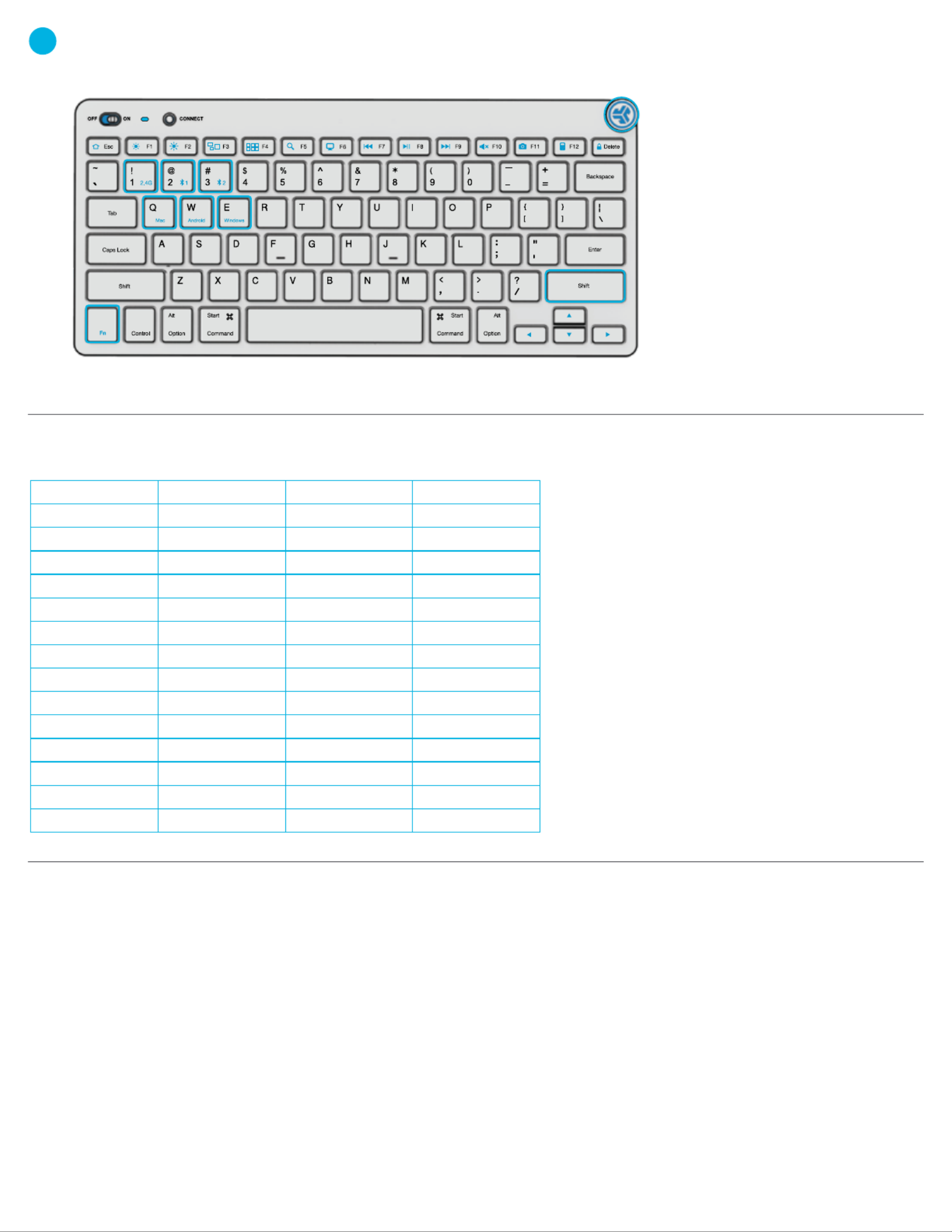
3KEYS
SHORTCUT KEYS
QUICK TIPS
Fn +
Esc
F1
F2
F3
F4
F5
F6
F7
F8
F9
F10
F11
F12
Delete
MAC
N/A
Brightness -
Brightness +
Task Control
Show Applications
Search
Desktop
Track Back
Play/Pause
Track Forward
Mute
Screenshot
Dashboard
Screen lock
PC
Homepage
Brightness -
Brightness +
Task Control
Notification Center
Search
Desktop
Track Back
Play/Pause
Track Forward
Mute
Screenshot
Calculator
Screen lock
Android
Homepage
Brightness -
Brightness +
N/A
N/A
Search
N/A
Track Back
Play Pause
Track Forward
Mute
Screenshot
N/A
Screen lock
MEDIA DIAL
Vol -/+ : Rotate
Play/Pause: Single press
Track Forward: Double press
Track Back: Press and hold
Fn + Right Shift:
Lock / Unlock Fn key (See Shortcut Keys)
Fn + 1 / 2 / 3:
Quick connection switch
Fn + Q / W / E:
Switch to Mac / Android / Windows keyboard layout
Fn lock
• When connecting through Bluetooth on Mac/PC/Android, GO Keyboard should be in Bluetooth 1 or Bluetooth 2 setting.
Press hold CONNECT button until the light starts blinking. Enter your Bluetooth device settings to connect.
• If your device is not connecting, Forget the “JLab GO Keys” in you device settings. Turn off and on the the GO Keyboard.
Press hold the CONNECT button until blinking light to enter pairing mode. Reenter your device settings to repair.
• If the 2.4G USB dongle is not registering connection:
1. Remove dongle
2. Press Fn + 1 to enter 2.4G connection
3. Press and hold CONNECT button until purple light blinks
4. Plug dongle back in
• Keys are non-removeable. Do not try to remove in any circumstance.
• To clean the keyboard, do not use spray cleaner directly on the keyboard. Lightly spray a cloth or microfiber fabric and then wipe the keyboard.
• To completely disconnect all wireless devices and return to factory settings, press hold "T"+"H"+"J" for 3+ seconds.

Shop products Product alerts Burn-in your headphones| |
JLab Store + Burn-in Tool
JLAB.COM
Produktspecifikationer
| Varumärke: | JLab |
| Kategori: | Headset |
| Modell: | Go |
Behöver du hjälp?
Om du behöver hjälp med JLab Go ställ en fråga nedan och andra användare kommer att svara dig
Headset JLab Manualer

31 December 2025

25 September 2024

23 September 2024

23 September 2024

23 September 2024

21 September 2024

18 September 2024

16 September 2024

12 September 2024

1 September 2024
Headset Manualer
- Headset Sony
- Headset Samsung
- Headset Xiaomi
- Headset LG
- Headset HP
- Headset Philips
- Headset Panasonic
- Headset Garmin
- Headset JVC
- Headset JBL
- Headset Kenwood
- Headset Motorola
- Headset Medion
- Headset Nokia
- Headset Onkyo
- Headset Pioneer
- Headset VTech
- Headset Yamaha
- Headset Yealink
- Headset Acer
- Headset Aiwa
- Headset Alcatel
- Headset Aftershokz
- Headset Akg
- Headset AOC
- Headset Alienware
- Headset Aluratek
- Headset Amplicomms
- Headset Anker
- Headset A4tech
- Headset Altec Lansing
- Headset American Audio
- Headset Aiaiai
- Headset ACME
- Headset Lexibook
- Headset Nedis
- Headset Gembird
- Headset Lenco
- Headset Pyle
- Headset Asus
- Headset Klip Xtreme
- Headset Sony Ericsson
- Headset Sharkoon
- Headset Vivanco
- Headset Meliconi
- Headset Logitech
- Headset Lenovo
- Headset Manhattan
- Headset Exibel
- Headset Logik
- Headset Bowers And Wilkins
- Headset Thermaltake
- Headset Energy Sistem
- Headset Audio-Technica
- Headset Trust
- Headset Cardo
- Headset KEF
- Headset Aukey
- Headset Avaya
- Headset Denver
- Headset Optoma
- Headset Hama
- Headset Kensington
- Headset Brigmton
- Headset Denon
- Headset Bang And Olufsen
- Headset Sennheiser
- Headset TCL
- Headset Midland
- Headset Sylvania
- Headset Microsoft
- Headset Techly
- Headset Technics
- Headset Sena
- Headset Krüger And Matz
- Headset Connect IT
- Headset Blackberry
- Headset Steren
- Headset Engenius
- Headset ProXtend
- Headset Plantronics
- Headset Kicker
- Headset Bose
- Headset Steelseries
- Headset SBS
- Headset HTC
- Headset Muse
- Headset Bigben Interactive
- Headset Jam
- Headset Genius
- Headset Digitus
- Headset Champion
- Headset Razer
- Headset Lamax
- Headset Klipsch
- Headset Ion
- Headset Nacon
- Headset Genesis
- Headset Behringer
- Headset NGS
- Headset Dell
- Headset Astro
- Headset Focal
- Headset LucidSound
- Headset Bigben
- Headset Xblitz
- Headset Jabra
- Headset Speed-Link
- Headset Naxa
- Headset Sven
- Headset JAZ Audio
- Headset Shure
- Headset AT&T
- Headset Sweex
- Headset Trevi
- Headset Schuberth
- Headset MSI
- Headset Zebra
- Headset Natec
- Headset Cooler Master
- Headset Dynacord
- Headset T'nB
- Headset Tracer
- Headset Nevir
- Headset Corsair
- Headset Creative
- Headset Cellular Line
- Headset Thrustmaster
- Headset Rode
- Headset Mr Handsfree
- Headset Ultimate Ears
- Headset Turtle Beach
- Headset Ewent
- Headset Celly
- Headset Conceptronic
- Headset Geemarc
- Headset Adesso
- Headset Paradigm
- Headset Fanvil
- Headset IHome
- Headset Senal
- Headset Jawbone
- Headset Skullcandy
- Headset 4smarts
- Headset ILive
- Headset Beyerdynamic
- Headset Krom
- Headset Iluv
- Headset Vorago
- Headset Monoprice
- Headset TELEX
- Headset Soundcore
- Headset ASTRO Gaming
- Headset AQL
- Headset VXi
- Headset Roccat
- Headset HyperX
- Headset Cougar
- Headset Arctic Cooling
- Headset SPC
- Headset Ozone
- Headset PSB
- Headset Monster
- Headset Empire
- Headset JPL
- Headset SoundBot
- Headset Snom
- Headset Shokz
- Headset Maxell
- Headset Boompods
- Headset Dreamgear
- Headset Grandstream
- Headset Tritton
- Headset Gamdias
- Headset Monacor
- Headset OTL Technologies
- Headset Audeze
- Headset Interphone
- Headset Nocs
- Headset Polycom
- Headset IOGEAR
- Headset MEE Audio
- Headset Kingston
- Headset Koss
- Headset Antec
- Headset Konix
- Headset GetTech
- Headset Etymotic
- Headset Clarity
- Headset ModeCom
- Headset Soul
- Headset FreeVoice
- Headset GOgroove
- Headset Kogan
- Headset Ifrogz
- Headset Avantree
- Headset Venom
- Headset Addasound
- Headset Urbanista
- Headset PDP
- Headset JAYS
- Headset GamesterGear
- Headset SureFire
- Headset Gioteck
- Headset VT
- Headset GMB Audio
- Headset V-Moda
- Headset Strex
- Headset Mtx Audio
- Headset Cabstone
- Headset Promate
- Headset Velodyne
- Headset Hollyland
- Headset V7
- Headset PowerA
- Headset HiFiMAN
- Headset IMG Stage Line
- Headset BlueParrott
- Headset Lindy
- Headset Canyon
- Headset 1More
- Headset Munitio
- Headset EKids
- Headset Bang Olufsen
- Headset LEDWOOD
- Headset Sharper Image
- Headset TooQ
- Headset Kinyo
- Headset GMB Gaming
- Headset Tellur
- Headset 2GO
- Headset Steelplay
- Headset Hamlet
- Headset Equip
- Headset Polsen
- Headset SACK It
- Headset Vultech
- Headset Williams Sound
- Headset 3MK
- Headset Urban Factory
- Headset Deltaco Gaming
- Headset Nutz
- Headset KeepOut
- Headset Elbe
- Headset Nyko
- Headset Homido
- Headset CGV
- Headset Kanex
- Headset Moki
- Headset CoolerMaster
- Headset DOCKIN
- Headset Trainer
- Headset Ailihen
- Headset Acezone
- Headset ESTUFF
- Headset Xtrfy
- Headset Phonix
- Headset Twiins
- Headset Blue Element
- Headset Ausdom
- Headset Enhance
- Headset Wearhaus
- Headset Ooma
- Headset FoneStar
- Headset Greenmouse
- Headset Kinivo
- Headset Moman
- Headset Califone
- Headset Ejeas
- Headset Haylou
- Headset Getttech
- Headset Cyber Acoustics
- Headset STEALTH Gaming
- Headset Havit
Nyaste Headset Manualer

30 Mars 2025

30 Mars 2025

28 Mars 2025

27 Mars 2025

26 Mars 2025

10 Mars 2025

2 Mars 2025

26 Februari 2025

25 Februari 2025

25 Februari 2025