Lexon Luma L Bruksanvisning
Läs nedan 📖 manual på svenska för Lexon Luma L (5 sidor) i kategorin Radio. Denna guide var användbar för 20 personer och betygsatt med 4.5 stjärnor i genomsnitt av 2 användare
Sida 1/5

Design by Manuela Simonelli & Andrea Quaglio
LH97
LUMA L
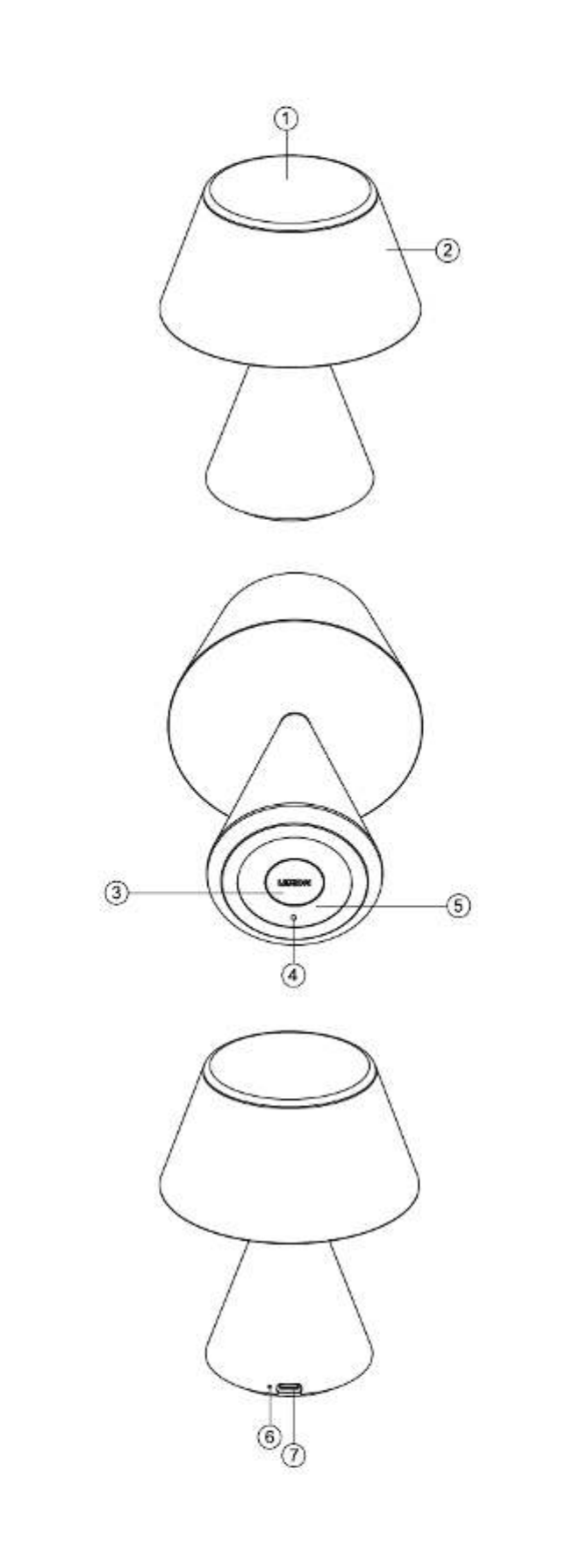

IN THE BOX
1x LUMA L USB Type-C charging cable User manual1x 1x
PRODUCT OVERVIEW
1. Touch area (Lighting function) Receiver for wireless charging5.
2. 6. Lamp LED indicator (battery & charging status)
3. 7. BT Button (for lamp synchronisation) USB Type-C charging port
4. Reset key
FEATURES
• LED technology with 9 colors (warm white, cold white, blue, yellow, green, red, purple, light pink & light blue)
• Dimmable LED lights with memory system
• Synchronisable LED lamp (Bluetooth mesh network)
• Suitable for outdoor use (IPX4)
• Rechargeable via wireless charging or USB Type-C
CHARGING
We recommend you to fully charge the battery before using LUMA L for the first time.
The initial full charge should take approximately 3 hours via USB charging and 4 hours via wireless charging.
LED information
Operation mode LED status (Red LED)
Charging LED indicator remains ON
In use LED indicator remains OFF
Fully charged LED indicator remains OFF
Charge with USB cable
1. Plug the provided USB Type-C cable into the charging port of LUMA L .
2. Plug the USB end of the cable into any computer or any DC 5V power supply charger.
Charge with Wireless Charger
LUMA L has a built-in wireless charging receiver. You can charge the battery by using a wireless charger.
1. Place LUMA L at the center of the wireless charger.
2. Disconnect the device once the battery has been fully charged
OPERATING INSTRUCTIONS
Setting up one LUMA L lamp
• Touch the top of the lamp to turn it ON.
• There are 9 colors options you can select by simply touching the top of the lamp.
• To adjust brightness, touch the top area until you reached the desired brightness then release.
• To turn OFF the light, wait 3 seconds after the color selection then touch again.
The last color set will be remembered for next time.
Note: If you want to set LUMA L in cool and warm light mode only, quickly tap 3 times on the top area. To return to full set lighting
mode, repeat the procedure.
Syncing several LUMA L lamps (Interconnection network)
Syncing LUMA L with one or multiple LUMA L lamps does not require any third-party software/device.
To enjoy the multiple bulbs synchronization feature, follow below instructions:
1. Press and hold the BT button at the bottom of each lamp for 3 seconds to turn ON the communication module.
The Blue LED will start flashing.
2. Select one of the lamps and press the BT button twice to initiate the multi-pairing procedure.
Once procedure is complete, all lamps will be on the same color setting.
The lamp used for connection is now identified a MASTER in the system, its LED will keep flashing while others are turned OFF
You can now interact from any lamp the change the color, adjust brightness or turn ON & OFF all lamps at once.
Important note: Bluetooth will automatically turn off after the lamp has been off for 60 minutes.
If you enable the Bluetooth® on one of your lamps to connect it to the network, but do not complete the pairing, the lamp's Bluetooth
mode will turn off after 3 minutes automatically
Add one or more LUMA L lamps to the network
1. To add one or more LUMA L lamps to the network, simply to it (them) ON by pressing and holding the BT button on each
unit for 3 seconds.
2. Press once on the pairing button of any lamp from the existing network (repeat the procedure with any new device).
Exclusive LOCK NETWORK feature
LUMA L is equipped with a unique locking system allowing only One lamp to control all others, preventing any change of color,
brightness or even turn ON/OFF to be made from any other lamp in the network. The main lamp (MASTER) is the only one to control
the network. All other lamps are becoming SLAVES.
To enable LOCK function, take the MASTER units and follow below instructions:
1. Press 5 times on the BT MASTER device button, it will send signal to ALL other lamps to LOCK.
2. In LOCK mode, only MASTER interact with other lamps. Its LED is double flashing every 3 seconds.
3. Network can be unlocked by quickly pressing 5 times on the BT button from the MASTER lamp
To change the MASTER device
1. Make sure the network is UNLOCKED
2. Quickly Press the BT button on any device for 10 times, this device will become the new MASTER device.
You can now LOCK and UNLOCK the network from this new device.
Important note: In LOCKED/UNLOCKED network mode, it is strongly recommended to always keep the MASTER device in
charge or fully charged to get the best experience and avoid loss of control of the entire network.
Other working operations:
• To turn OFF ALL the lamps when the network is locked, double tap on the top of the MASTER device.
You’ll need to tap on the MASTER again to turn all lamps back ON.
• To turn OFF only one lamp when the network is locked, long press on the BT button from more than 15 seconds until the
lamp turns OFF. (This will remove the lamp from the network. Repeat the pairing procedure above to bring it back to the
network)
• To reset the lamp, insert a thin object into the hole (4) under the lamp and press the key inside.
A manual reset allows you to reboot your device and correct miscellaneous bugs (unrecognized device, unstable Bluetooth
connection...).
LED Information
Operation mode LED status (Blue LED)
Ready to pair Blinking quickly
Master device Blinking twice every 3 seconds
Locked devices Off
SAFETY PRECAUTIONS
• IPX4 water resistant device, resistant to rain, splash, and spray water.
• Never immerse your device in water to avoid internal short circuit, overheating, fire, deformation or even explosion of the battery.
• Do not store your device in very hot or cold areas. It is recommended to use your device at room temperatures.
• Do not attempt to service, repair or disassemble the device yourself.
• Make sure to respect the technical specifications for charging and never use a power adapter delivering more voltage output
than the one indicated to avoid any irreversible damage to the internal circuit (DC Input: 5V)
• Do not place the LUMA L case on the wireless charger when conductive materials, such as metal objects and magnets, are
placed between the LUMA L case and the wireless charger.
Use only certified wireless chargers.
PRODUCT SPECIFICATIONS
Material: Bluetooth® range:Aluminium/ABS 10m
Weight: Frequency range: 416 g / 0.92 lbs 2402M-2480MHZ
Dimensions: Input port: DC 5V
Max lumen output: Wireless input: 150 lm 5W
Color temperature: Battery type: Li-polymer
Warm white: 2700K 4000 mAhBattery capacity:
Cold white: 6500K Charging system: USB Type-C or Supports wireless charging
Battery voltage:
Normal usage time Charging time (wirelessly): approx. 5 hours
Up to 12h (brightness at 75%) 0°C - 35°COperating temperature:
1 yearInternational warranty:
Produktspecifikationer
| Varumärke: | Lexon |
| Kategori: | Radio |
| Modell: | Luma L |
| Färg på produkten: | Zwart |
| Förpackningens vikt: | 40700 g |
| Förpackningens bredd: | 1820 mm |
| Djuppackning: | 200 mm |
| Förpackningshöjd: | 1115 mm |
| Blåtand: | Ja |
| Sensor för omgivande ljus: | Ja |
| Typ av förpackning: | Doos |
| På / Av knapp: | Nee |
| Automatisk avstängning: | Ja |
| Skärm diagonal: | 75 " |
| Upplösning: | 3840 x 2160 Pixels |
| Original bildförhållande: | 16:9 |
| Wi-Fi-standarder: | 802.11a, 802.11g, Wi-Fi 5 (802.11ac), 802.11b, Wi-Fi 4 (802.11n) |
| Bluetooth-version: | 5.0 |
| Ljudformat som stöds: | AAC, AC3, AC4, EAC3, HE-AAC, MP2, MP3, PCM, WMA, apt-X |
| Videoformat som stöds: | VP9, HEVC |
| Inkluderar operativsystem: | Web OS |
| Ethernet LAN: | Ja |
| Videokomprimeringsformat: | MPEG2, HEVC, MPEG4, VP9, H.265 |
| Färgnamn: | Ashed Blue |
| Skärmform: | Flat |
| Ljusstyrka: | - cd/m² |
| Antal USB 2.0-portar: | 2 |
| Antal HDMI-portar: | 3 |
| PC-ljud ingång: | Nee |
| DVI-port: | Nee |
| Antal Ethernet LAN (RJ-45)-portar: | 1 |
| Smart TV: | Ja |
| Genomsnittlig effekt: | 20 W |
| Strömförbrukning (i standby): | 0.5 W |
| Antal högtalare: | 2 |
| Certifiering: | Lativù 4K / Tivusat 4K |
| Analog signalformat: | Niet ondersteund |
| HDCP: | Ja |
| Fjärrstöd för smartphone: | Ja |
| Wi-Fi Direct: | Nee |
| High Dynamic Range (HDR)-teknologi: | Hybrid Log-Gamma (HLG), Filmmaker Mode, High Dynamic Range 10 (HDR10) |
| HDR-stöd: | Ja |
| HD typ: | 4K Ultra HD |
| Bluetooth Low Energy (BLE): | Ja |
| Ingångsström: | Ja |
| Operativsystem version: | webOS 23 |
| HDMI-version: | 2.1 |
| Displayteknik: | LED |
| Respons tid: | - ms |
| VESA montering: | Ja |
| Panelmonteringsgränssnitt: | 400 x 400 mm |
| Bild-i-bild: | Nee |
| Djup (utan bas): | 57.1 mm |
| Höjd (utan bas): | 964 mm |
| Bredd (utan bas): | 1678 mm |
| Vikt (utan bas): | 31400 g |
| Skärmdiameter i centimeter: | 190.5 cm |
| PC-ingang (D-Sub): | Nee |
| Digitalt ljud, optisk utgång: | 1 |
| Common Interface Plus (CI+): | Ja |
| Typ av tuner: | Digitaal |
| Digitalt signalformat: | DVB-T2, DVB-S2 |
| Internet-TV: | Ja |
| Tidsförskjutning: | Nee |
| Stöd för Apple AirPlay 2: | Ja |
| Hybrid Broadcast Broadband TV (HbbTV): | Ja |
| Video-appar: | DAZN, Disney+, Amazon Prime Video, YouTube, Apple TV, RaiPlay, Rakuten TV, NOW TV, Netflix |
| Fungerar med Amazon Alexa: | Ja |
| Inbyggda ljudavkodare: | Dolby Digital, Dolby Atmos |
| Ljudlägen: | AI Sound Pro |
| Enhanced Audio Return Channel (eARC): | Ja |
| Adaptiv ljudkontroll (ASC): | Ja |
| Energiförbrukning (HDR) per 1000 timmar: | 190 kWu |
| Energieffektivitetsklass (SDR): | F |
| Energiförbrukning (SDR) per 1000 timmar: | 127 kWu |
| Energieffektivitetsklass (HDR): | G |
| Miracast: | Ja |
| webbläsare: | Ja |
| Rullbar skärm: | Nee |
| Enhetsbredd (med stativ): | 1678 mm |
| Djupenhet (med stativ): | 361 mm |
| Enhetshöjd (med stativ): | 1027 mm |
| Vikt (med stativ): | 31800 g |
| Skrivbordsställ: | Ja |
| Brusreducering: | Ja |
| AMD FreeSync: | Nee |
| NVIDIA G-SYNC: | Nee |
| 4K Ultra HD uppskalare: | Ja |
| Inbyggd subwoofer: | Nee |
| Möjlighet att justera skärmmått: | 4:3, Zoom, 16:9 |
| Text-TV: | Ja |
| Bläddring: | Ja |
| Automatisk volymkontroll: | Ja |
| På/av timer: | Ja |
| Elektronisk TV-guide: | Ja |
| On Screen Display (OSD): | Ja |
| Antal skärmspråk: | 37 |
| Audio Return Channel (ARC): | Ja |
| Consumer Electronics Control (CEC): | SimpLink |
| Gemensamt gränssnitt (CI): | Ja |
| Antal RF-portar: | 1 |
| Inbyggd uppdateringsfrekvens: | 50 Hz |
| Livsstilsappar: | Sedition Art |
| E-manual: | Ja |
| Automatisk kanalsökning: | Ja |
| Intel® Wireless Display (Intel® WiDi): | Nee |
| Mobile High-Definition Link (MHL): | Nee |
| Spelläge: | Ja |
| USB-inspelning: | Nee |
| Smarta lägen: | Cinema, Filmmaker, Vivid, Sports, Standard |
| Energisparläge: | Ja |
| Teletekst: | 2000 pagina's |
| Undertextfunktion: | Ja |
| Video on Demand (VOD) stöd: | Ja |
| Eco läge: | Ja |
| Hotellläge: | Ja |
| Firmware-uppgradering möjlig: | Ja |
| Antal tuners: | 1 tuner(s) |
| USB-kloning: | Nee |
| Stativets bredd: | 1344 mm |
| Videouppskalning: | Ja |
| Smart fjärrkontroll ingår: | Nee |
| Sportappar: | DAZN, Sports Alerts |
| Soundbar ingår: | Nee |
| Grundläggande hotellläge: | Ja |
| Skärmspegling: | Ja |
| Progressiv skanning: | Ja |
| Undertextformat som stöds: | DVB |
| Text-TV-standarder: | Toptext |
| Adaptivt ljud: | Ja |
| Renoverad: | Nee |
| RF-anslutningstyp: | F, IEC |
| Föräldratillsyn: | Ja |
| DVD-spelare: | Nee |
| Medföljande subwoofer: | Nee |
| Trådlös subwoofer: | Nee |
| Musikappar: | Spotify |
| Fungerar med Samsung Bixby: | Nee |
| Wifi: | Ja |
| AC-ingångsspänning: | 100 - 240 V |
| AC-ingångsfrekvens: | 50 - 60 Hz |
| Strömförbrukning (typiskt): | - W |
| Fungerar med Google Assistant: | Nee |
| Slaaptimer: | Ja |
| Energieffektivitetsskala: | A tot G |
| Röst kontroll: | Nee |
| Spelfunktioner: | Auto Low Latency Mode (ALLM), Game Dashboard, Game Optimizer |
| Fungerar med Apple Siri: | Nee |
| Skärmskanningsfrekvens: | 50/60 Hz |
| Objektspårningsljud+ (OTS+): | Nee |
| Flerrum: | Nee |
Behöver du hjälp?
Om du behöver hjälp med Lexon Luma L ställ en fråga nedan och andra användare kommer att svara dig
Radio Lexon Manualer

8 December 2024

8 December 2024

8 December 2024

8 December 2024

23 September 2024

23 September 2024

23 September 2024

23 September 2024

23 September 2024

23 September 2024
Radio Manualer
- Radio Sony
- Radio Xiaomi
- Radio Bosch
- Radio AEG
- Radio Philips
- Radio Panasonic
- Radio Daewoo
- Radio DeWalt
- Radio Garmin
- Radio Grundig
- Radio JVC
- Radio JBL
- Radio Kenwood
- Radio Karcher
- Radio Motorola
- Radio Medion
- Radio Pioneer
- Radio Quigg
- Radio Topcom
- Radio Toshiba
- Radio Yamaha
- Radio Adler
- Radio Aiwa
- Radio Albrecht
- Radio Alecto
- Radio Akai
- Radio Acoustic Energy
- Radio Alpine
- Radio Aluratek
- Radio Argon
- Radio Icy Box
- Radio Brennenstuhl
- Radio OneConcept
- Radio Lexibook
- Radio Ozito
- Radio Sharp
- Radio Telefunken
- Radio Silvercrest
- Radio Makita
- Radio Hitachi
- Radio Nedis
- Radio Thomson
- Radio Black And Decker
- Radio Tristar
- Radio Lenco
- Radio Pyle
- Radio Vonroc
- Radio Audizio
- Radio Stanley
- Radio Manta
- Radio Tevion
- Radio GPO
- Radio Caliber
- Radio Timex
- Radio OK
- Radio Hyundai
- Radio Sonoro
- Radio Matsui
- Radio Hilti
- Radio Renkforce
- Radio ECG
- Radio Moulinex
- Radio Ryobi
- Radio Bush
- Radio Swan
- Radio RCA
- Radio Clatronic
- Radio Lowrance
- Radio Sencor
- Radio GPX
- Radio Festool
- Radio Blaupunkt
- Radio Metabo
- Radio Logitech
- Radio Manhattan
- Radio Exibel
- Radio Logik
- Radio Audio-Technica
- Radio Milwaukee
- Radio Hikoki
- Radio Telestar
- Radio EMOS
- Radio Salora
- Radio Denver
- Radio Imperial
- Radio Schneider
- Radio Sanyo
- Radio Vitek
- Radio Einhell
- Radio Hama
- Radio Soundmaster
- Radio Brigmton
- Radio Denon
- Radio Sunstech
- Radio Sennheiser
- Radio Maginon
- Radio Midland
- Radio Emerson
- Radio GlobalTronics
- Radio Technisat
- Radio La Crosse Technology
- Radio GoGEN
- Radio Rockford Fosgate
- Radio Marquant
- Radio Technics
- Radio Nordmende
- Radio AudioAffairs
- Radio Krüger And Matz
- Radio Binatone
- Radio Steren
- Radio Kicker
- Radio Bose
- Radio Audiosonic
- Radio Clarion
- Radio Proline
- Radio Coby
- Radio Crosley
- Radio Envivo
- Radio Muse
- Radio Teufel
- Radio Mac Audio
- Radio Bigben Interactive
- Radio Craftsman
- Radio Kathrein
- Radio Olympia
- Radio Pure
- Radio Powerplus
- Radio Porter-Cable
- Radio Uniden
- Radio Audiovox
- Radio Ion
- Radio Cotech
- Radio Roberts
- Radio Yaesu
- Radio Tesco
- Radio Artsound
- Radio Dual
- Radio Boss
- Radio Terris
- Radio Oricom
- Radio Camry
- Radio Cobra
- Radio MB Quart
- Radio NGS
- Radio Switel
- Radio Bigben
- Radio Auna
- Radio Sunwind
- Radio Laser
- Radio Alba
- Radio Clas Ohlson
- Radio Naxa
- Radio Viper
- Radio Sven
- Radio Ricatech
- Radio Konig
- Radio Delta
- Radio Boston Acoustics
- Radio Icom
- Radio Mpman
- Radio Sweex
- Radio Ices
- Radio Trevi
- Radio Sogo
- Radio JL Audio
- Radio Zebra
- Radio Technaxx
- Radio Nikkei
- Radio PerfectPro
- Radio Peaq
- Radio Audac
- Radio Nevir
- Radio Freecom
- Radio Navman
- Radio Hertz
- Radio Jensen
- Radio Omnitronic
- Radio Roadstar
- Radio Gira
- Radio Scott
- Radio Jung
- Radio Tronic
- Radio Sangean
- Radio Basetech
- Radio Dnt
- Radio Balance
- Radio MT Logic
- Radio Audio Pro
- Radio Kunft
- Radio Cambridge
- Radio Difrnce
- Radio HQ
- Radio Be Cool
- Radio Noveen
- Radio Irradio
- Radio Karcher Audio
- Radio Easy Home
- Radio CRUX
- Radio Fusion
- Radio PAC
- Radio Terratec
- Radio IHome
- Radio August
- Radio Infinity
- Radio AIC
- Radio Ruarkaudio
- Radio Tivoli Audio
- Radio Go Green
- Radio ILive
- Radio Wolfgang
- Radio Victrola
- Radio Revo
- Radio Linn
- Radio Numan
- Radio Elta
- Radio Iluv
- Radio Monitor Audio
- Radio TELEX
- Radio Multiplex
- Radio Tangent
- Radio Furrion
- Radio SPC
- Radio Stabo
- Radio Clint
- Radio Soundstream
- Radio Xoro
- Radio Zolid
- Radio Sagemcom
- Radio Block
- Radio Power Dynamics
- Radio Berker
- Radio Woxter
- Radio Xhdata
- Radio Dreamgear
- Radio View Quest
- Radio Monacor
- Radio Noxon
- Radio Orava
- Radio Geneva
- Radio Ferguson
- Radio Wet Sounds
- Radio Eissound
- Radio DAP Audio
- Radio Dcybel
- Radio Oregon Scientific
- Radio Tecsun
- Radio Reflexion
- Radio JGC
- Radio Duronic
- Radio Scansonic
- Radio TFA Dostmann
- Radio Audisse
- Radio Tivoli
- Radio ETON
- Radio Kruger Matz
- Radio Vimar
- Radio Lenoxx
- Radio H-Tronic
- Radio Equity
- Radio Intertechno
- Radio Schwaiger
- Radio EKO
- Radio Pinell
- Radio Videologic
- Radio Mtx Audio
- Radio Aquatic AV
- Radio Roswell
- Radio Intek
- Radio Digitalbox
- Radio Whistler
- Radio Xact
- Radio Ruark Audio
- Radio Magnavox
- Radio Digitech
- Radio GME
- Radio NUVO
- Radio Graphite
- Radio Narex
- Radio Tiny Audio
- Radio Sirius
- Radio R-MUSIC
- Radio Klein Tools
- Radio E-bench
- Radio Konig Electronic
- Radio Peha
- Radio SiriusXM
- Radio Sanwa
- Radio SW-Stahl
- Radio Sailor
- Radio SSV Works
- Radio Microlab
- Radio QFX
- Radio Voxx
- Radio SACK It
- Radio BasicXL
- Radio Roth
- Radio Majestic
- Radio Ices Electronics
- Radio AmpliVox
- Radio Memphis Audio
- Radio AMX
- Radio Elbe
- Radio GBS Elettronica
- Radio Sang
- Radio Gewiss
- Radio Lutron
- Radio Axxess
- Radio Majority
- Radio Retekess
- Radio Wintal
- Radio Acoustic Solutions
- Radio Atlantis Land
- Radio Ranger
- Radio BLUEPALM
- Radio MAAS
- Radio Weather X
- Radio Data-Tronix
- Radio Aconatic
- Radio Mebby
- Radio Yamazen
- Radio Blonder Tongue
- Radio MOOOV
- Radio RoadKing
Nyaste Radio Manualer

2 April 2025

2 April 2025

2 April 2025

1 April 2025

1 April 2025

31 Mars 2025

29 Mars 2025

26 Mars 2025

24 Mars 2025

14 Mars 2025