Linksys WRT350N Bruksanvisning
Läs nedan 📖 manual på svenska för Linksys WRT350N (38 sidor) i kategorin Routrar. Denna guide var användbar för 18 personer och betygsatt med 4.5 stjärnor i genomsnitt av 2 användare
Sida 1/38

USER GUIDE
Wireless-N
Gigabit Router with
Storage Link
Model No: WRT350N
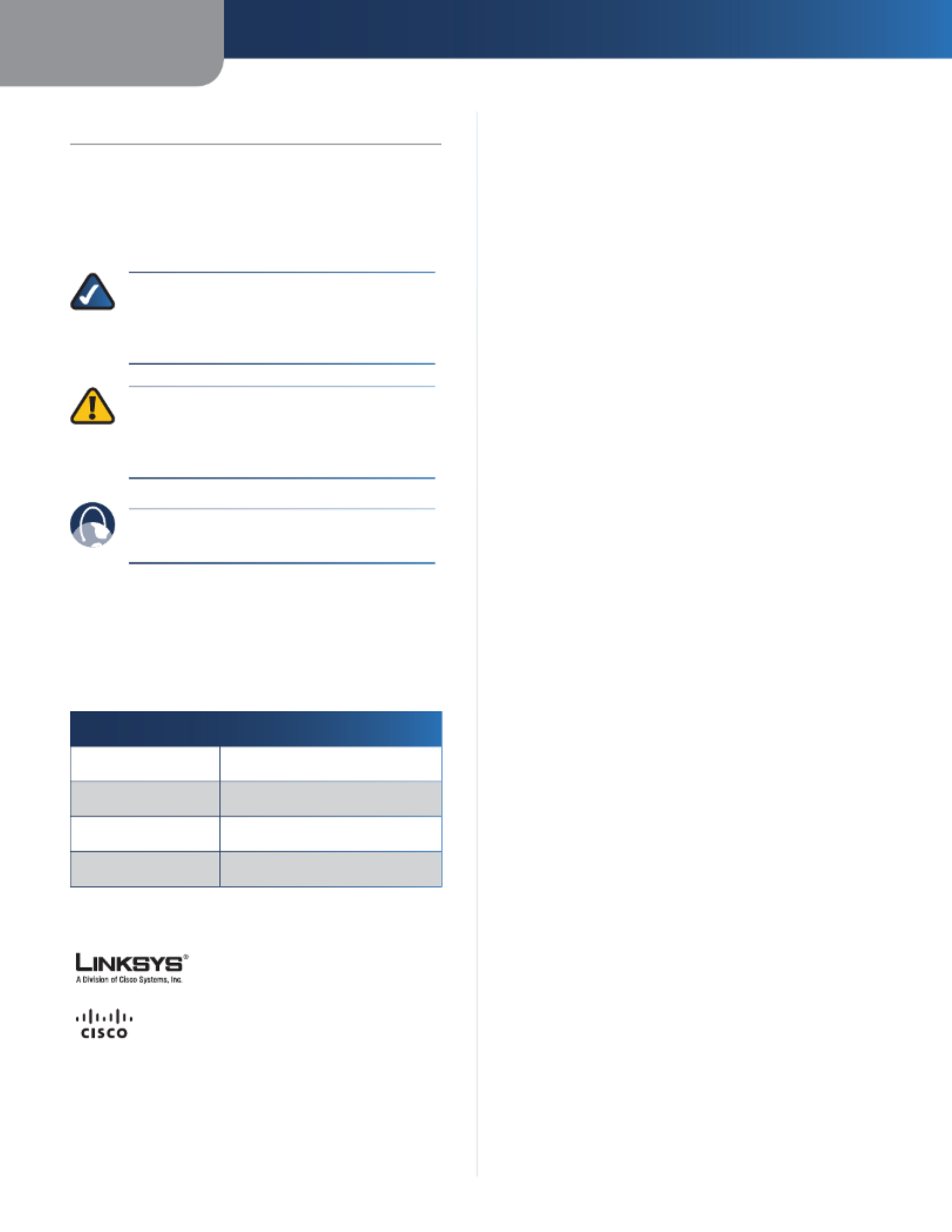
About This Guide
i
Wireless-N Gigabit Router with Storage Link
About This Guide
Icon Descriptions
While reading through the User Guide you may see
various icons that call attention to specific items. Below is
a description of these icons:
NOTE: This check mark indicates that there is
a note of interest and is something that you
should pay special attention to while using the
product.
WARNING: This exclamation point indicates
that there is a caution or warning and it is
something that could damage your property or
product.
WEB: This globe icon indicates a noteworthy
website address or e-mail address.
Online Resources
Website addresses in this document are listed without
http:// in front of the address because most current web
browsers do not require it. If you use an older web browser,
you may have to add in front of the web address. http://
Resource Website
Linksys www.linksys.com
Linksys International www.linksys.com/international
Glossary www.linksys.com/glossary
Network Security www.linksys.com/security
Copyright and Trademarks
Linksys is a registered trademark or
trademark of Cisco Systems, Inc. and/
or its affiliates in the U.S. and certain
other countries. Copyright © 2007
Cisco Systems, Inc. All rights reserved.
Other brands and product names are
trademarks or registered trademarks
of their respective holders.

Chapter 1 Product Overview
1
Wireless-N Gigabit Router with Storage Link
Chapter 1:
Product Overview
Thank you for choosing the Wireless-N Gigabit Router
with Storage Link, which is four devices in one: a wireless
access point, which lets you connect to a wireless network;
a built-in 4-port full-duplex 10/100 switch to connect your
wired-Ethernet devices together; a router function that
lets your whole network share a high-speed cable or DSL
Internet connection; and a Storage Link that easily lets you
add gigabytes of storage space onto your network using
USB 2.0 hard drives, or plug in a USB flash disk to access
your portable data files. The built-in media server streams
music, video, and photos from the attached storage
device to any UPnP compatible media adapter. And you
can get to your files from anywhere in the world through
the Internet. You also get Wireless-N technology, which
can highly increase your range and speed.
Front Panel
Power (Green) The Power LED lights up and
will stay on while the Router is powered on.
Ethernet (Green) (Orange) The Ethernet LED
lights up green when the Router is connected
to a device through the Ethernet port. If the LED
is flashing, the Router is sending or receiving
data over that port. The Ethernet LED lights
up orange when it is connected to Gigabit and
green when it is connected to 10/100.
Internet (Green) (Orange) The Internet LED
lights up green when there is a connection
made through the Internet port. A flashing LED
indicates network activity over the Internet
port. The Ethernet LED lights up orange when
it is connected to Gigabit and green when it is
connected to 10/100.
USB (Green) The USB LED indicates when an
external USB hard drive or USB flash disk is
connected to the Router.
Wireless (Green) The Wireless LED lights up
when there is a wireless connection. If the LED
is flashing, the Router is sending or receiving
data over the wireless network.
Security (Green) The Security LED indicates
when wireless security is enabled.
Back Panel
USB The USB port connects your Router to a
USB storage device.
Internet The Internet port is where you will
connect your cable or DSL Internet connection.
1, 2, 3, 4 These Ethernet ports (1, 2, 3, 4) connect
the Router to PCs on your wired network and
other Ethernet network devices.
Reset There are two ways to reset the Router’s
factory defaults. Either press and hold the Reset
Button for approximately five seconds, or restore
the defaults from Administration > Factory
Defaults in the Router’s web-based utility.
Power The Power port is where you will
connect the power adapter.
Produktspecifikationer
| Varumärke: | Linksys |
| Kategori: | Routrar |
| Modell: | WRT350N |
Behöver du hjälp?
Om du behöver hjälp med Linksys WRT350N ställ en fråga nedan och andra användare kommer att svara dig
Routrar Linksys Manualer

9 Oktober 2024
Routrar Manualer
- Routrar Edimax
- Routrar Sitecom
- Routrar TP Link
- Routrar Exibel
- Routrar ICIDU
- Routrar Western Digital
- Routrar Ubiquiti Networks
- Routrar Technicolor
Nyaste Routrar Manualer

9 Januari 2025

16 Oktober 2024

16 Oktober 2024

16 Oktober 2024

8 Oktober 2024

31 Juli 2024

30 Juli 2024

29 Juli 2024

29 Juli 2024

28 Juli 2024