Panasonic Toughbook CF-30 Bruksanvisning
Läs nedan 📖 manual på svenska för Panasonic Toughbook CF-30 (108 sidor) i kategorin Laptop. Denna guide var användbar för 18 personer och betygsatt med 4.5 stjärnor i genomsnitt av 2 användare
Sida 1/108
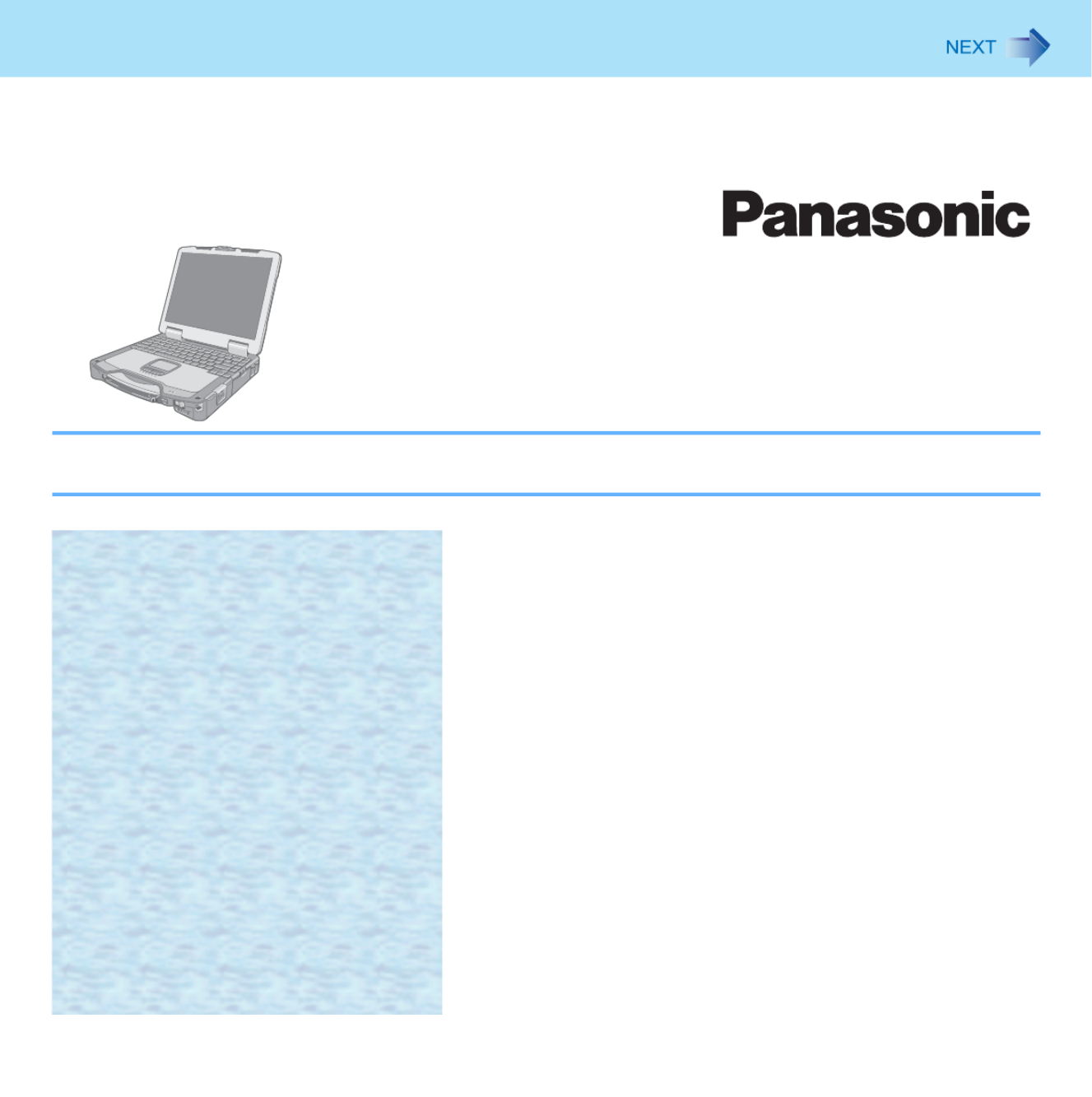
1
Reference Manual
Personal Computer
Model No. CF-30 Series
We recommend that this Reference Manual be printed.

2
Regarding Windows 7
zThis manual explains using the Windows 7 default setting.
zWindows Update
You can update to the latest patches and service packs for Windows with the following menus.
Click (Start) - [All Programs] - [Windows Update].
Do not apply “Driver Updates” even if a message to update a driver appears. If a driver update is required, contact your
technical support office.
zSound (e.g. MP3, WMA) and video (e.g. MPG, WMV) recorded in PC Cards and SD Memory Cards may be interrupted
during playback. If this happens, copy them to the hard disk drive and play back.
z
Depending on the processing status on Windows, sound may be interrupted at Windows startup. You can mute the sound at startup.
A
A
A
AA Right-click the desktop and click [Personalize] - [Sounds].
B
B
B
BB Remove the check mark from [Play Windows Startup sound], and click [OK].
If high-frequency sound occurs around keyboard while using the computer, check the settings for the USB power saving function.
A standard user needs to enter an administrator password and click [OK].
zSet [USB selective suspend setting] to [Enabled].
A
A
A
AA Click (Start) - [Control Panel] - [System and Security] - [Power Options].
B
B
B
BB Click [Change plan settings] of the current power plan.
C
C
C
CC In [Change settings for the plan], click [Change advanced power settings].
D
D
D
DD In [Advanced settings], double-click [USB settings].
E
E
E
EE Double-click the displayed [USB selective suspend setting].
F
F
F
FF Change settings of [On battery] and [Plugged in] to [Enabled].
G
G
G
GG Click [OK] and exit the [Advanced settings] screen.
Sound and Video
When high-frequency sound occurs

3
Key Combinations
NOTE
zDo not repeatedly press the keys in quick succession.
zDo not use the key combinations together with touch pad (external mouse), touchscreen (only for model with touch-
screen) or other key operations.
zDo not use the key combinations before you log on to Windows. Wait until the hard disk drive indicator turns off.
On the Setup Utility screen, you can use the key combinations of
Fn
+
F1
,
Fn
+
F2
and
Fn
+
F3
.
zThe key combinations may not work with some applications.
zThe pop-up icon appears after logging on to Windows. It may not appear in some application conditions.
Key Function Pop-up icon
Fn
+
F1
*1
Fn
+
F2
*1
LCD brightness
(
Fn
+
F1
= down /
Fn
+
F2
= up)
Fn
+
F3
Display switching (Î
Î
Î
ÎÎ page 43)
When an external display is connected you can change the operating mode. (The
change you mode may not be ineffective unitil
Enter
is pressed.) You can also
change the operating mode by pressing +
P
.
Computer only Duplicate Extend Projector only
CAUTION
zDo not press any keys until the display has finished switching.
zDo not use this function:
• When playing motion video such as DVD or MPEG.
• When using the Extended Desktop.
zUntil Windows startup is completed (during Setup Utility, etc.), the simulta-
neous display cannot be used and pressing
Fn
+
F3
switches the display
between the internal LCD and the external display.
Produktspecifikationer
| Varumärke: | Panasonic |
| Kategori: | Laptop |
| Modell: | Toughbook CF-30 |
Behöver du hjälp?
Om du behöver hjälp med Panasonic Toughbook CF-30 ställ en fråga nedan och andra användare kommer att svara dig
Laptop Panasonic Manualer

15 September 2024

15 Juli 2024

15 Juli 2024

15 Juli 2024

15 Juli 2024

15 Juli 2024

15 Juli 2024

15 Juli 2024
Laptop Manualer
- Laptop Sony
- Laptop Samsung
- Laptop Xiaomi
- Laptop LG
- Laptop Huawei
- Laptop HP
- Laptop Medion
- Laptop Toshiba
- Laptop Acer
- Laptop Alienware
- Laptop Apple
- Laptop Airis
- Laptop Lexibook
- Laptop Thomson
- Laptop Pyle
- Laptop Emachines
- Laptop Asus
- Laptop Hyundai
- Laptop Micromax
- Laptop Lenovo
- Laptop Hähnel
- Laptop Denver
- Laptop Tripp Lite
- Laptop Schneider
- Laptop Gigabyte
- Laptop Sylvania
- Laptop Microsoft
- Laptop Haier
- Laptop Coby
- Laptop Fujitsu
- Laptop Razer
- Laptop Goclever
- Laptop Fellowes
- Laptop Evga
- Laptop Dell
- Laptop Honor
- Laptop Naxa
- Laptop Mpman
- Laptop Vizio
- Laptop MSI
- Laptop Targa
- Laptop Zebra
- Laptop Viewsonic
- Laptop Peaq
- Laptop Ematic
- Laptop Hannspree
- Laptop ADATA
- Laptop XPG
- Laptop ECS
- Laptop Inovia
- Laptop Odys
- Laptop SPC
- Laptop Ibm
- Laptop Atdec
- Laptop SIIG
- Laptop Hercules
- Laptop Oregon Scientific
- Laptop Kogan
- Laptop Getac
- Laptop Jay-tech
- Laptop Vulcan
- Laptop System76
- Laptop Prixton
- Laptop General Dynamics Itronix
- Laptop CTL
- Laptop Everex
- Laptop Olidata
- Laptop Dynabook
- Laptop Hamilton Buhl
- Laptop AORUS
- Laptop Humanscale
- Laptop TechBite
- Laptop Aplic
- Laptop Schenker
Nyaste Laptop Manualer

28 Mars 2025

28 Mars 2025

26 Mars 2025

5 Mars 2025

11 Februari 2025

11 Februari 2025

11 Februari 2025

2 Februari 2025

2 Februari 2025

2 Februari 2025