Partner P351XT Bruksanvisning
Läs nedan 📖 manual på svenska för Partner P351XT (56 sidor) i kategorin Motorsåg. Denna guide var användbar för 16 personer och betygsatt med 4.5 stjärnor i genomsnitt av 2 användare
Sida 1/56

Deco X50
Superior Mesh Wi-Fi, Everywhere
User Guide
AX3000 Whole Home Mesh
Wi-Fi 6 System
1910013077 REV1.0.0 © 2021 TP-Link
Contents
About This Guide ···················································· 1
Appearance ······························································· 2
Set Up Your Deco ··················································· 3
Dashboard ·································································· 6
Add More Decos ····················································· 7
Check Deco Status ··············································· 8
Set Main Deco ························································10
Remove/Reboot Deco ·······································11
Manage Connected Devices ·························12
Sort Devices By Locations ······························16
Create a New Network ·······································17
Change Network Owner ···································19
Delete a Network ··················································20
Add Smart Devices ··············································21
Shortcut ·····································································22
Automation ·······························································24
HomeShield ·····························································28
Wi-Fi Settings··························································29
Guest Network ·······················································31
Network Optimization ·········································32
Blacklist ······································································33
Upgrade Your Deco ·············································34
Advanced Features ·············································35
WPS ··············································································40
Managers ··································································41
Control Your Deco with Alexa ·························43
Troubleshooting ····················································44
Authentication ························································45
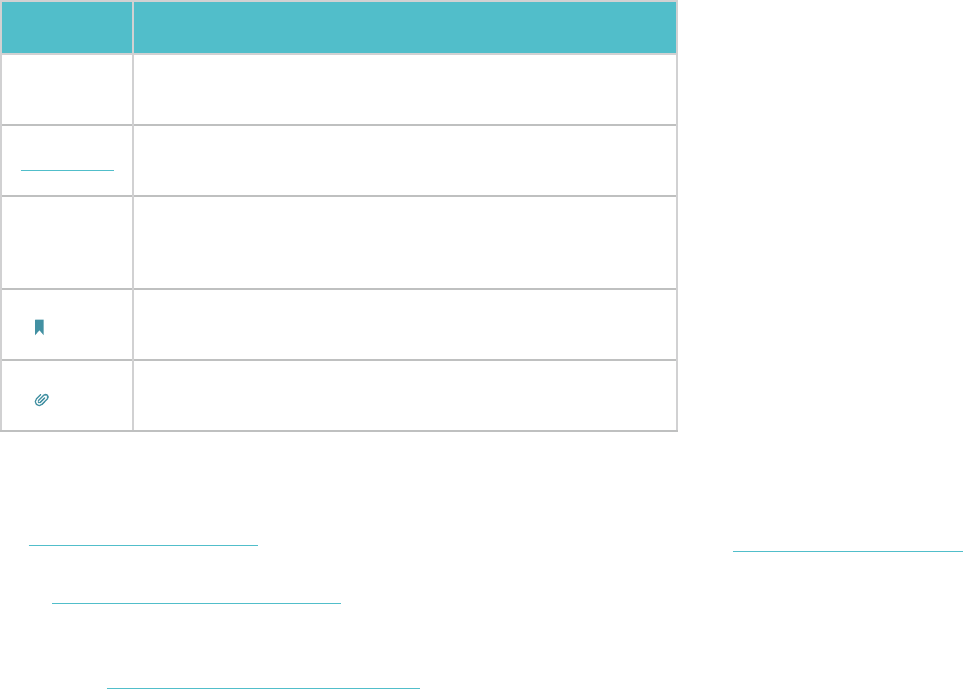
1
About This Guide
This guide provides a brief introduction to Whole Home Deco Mesh Wi-Fi 6 System and the Deco app, as well as regulatory information.
Features available in Deco may vary by model and software version. Deco availability may also vary by region or ISP. All images, steps, and descriptions
in this guide are only examples and may not reect your actual Deco experience.
Conventions
In this guide, the following conventions are used:
Convention Description
Deco Stands for Deco Whole Home Mesh Wi-Fi System/
Unit.
Underline Hyperlinks are in teal and underlined. You can click to
redirect to a website or a specic section.
Teal
Key information appears in teal, including
management page text such as menus, items,
buttons and so on.
Note: Ignoring this type of note might result in a malfunction
or damage to the device.
Tips: Indicates important information that helps you make
better use of your device.
More Info
• Specic product information can be found on the product page at
https://www.tp-link.com.
• A Technical Community is provided for you to discuss our products
at https://community.tp-link.com.
• Our Technical Support contact information can be found at the
Help center of the Deco app and the Contact Technical Support
page at https://www.tp-link.com/support.
Speed/Coverage/Device Quantity Disclaimer
Maximum wireless signal rates are the physical rates derived from IEEE
Standard 802.11 specications. Actual wireless data throughput and
wireless coverage, and quantity of connected devices are not guaranteed
and will vary as a result of network conditions, client limitations, and
environmental factors, including building materials, obstacles, volume and
density of trac, and client location.
MU-MIMO Disclaimer
Use of MU-MIMO requires clients to also support MU-MIMO.
IoT Compatibility Disclaimer
IoT compatibility refers only to smart devices that can be controlled via the
Deco app. Other wireless devices can still connect to Deco for normal Wi-Fi
use.
Seamless Roaming Disclaimer
Clients need to support 802.11k/v/r and may require additional set up.
Performance may vary depending on the client device.
HomeShield Disclaimer
HomeShield includes the Free Basic Plan. Fees apply for the Pro Plan. Visit
tp-link.com/homeshield for more information.
Produktspecifikationer
| Varumärke: | Partner |
| Kategori: | Motorsåg |
| Modell: | P351XT |
Behöver du hjälp?
Om du behöver hjälp med Partner P351XT ställ en fråga nedan och andra användare kommer att svara dig
Motorsåg Partner Manualer

15 September 2024

15 September 2024

15 September 2024

15 September 2024

15 September 2024

15 September 2024

15 September 2024
Motorsåg Manualer
- Motorsåg Electrolux
- Motorsåg DeWalt
- Motorsåg Karcher
- Motorsåg Al-ko
- Motorsåg Gude
- Motorsåg Stanley
- Motorsåg Skil
- Motorsåg Ryobi
- Motorsåg Florabest
- Motorsåg Dremel
- Motorsåg Ferrex
- Motorsåg Homelite
- Motorsåg Husqvarna
- Motorsåg Stiga
- Motorsåg Scheppach
- Motorsåg Atika
- Motorsåg Gamma
- Motorsåg McCulloch
- Motorsåg Sachs Dolmar
- Motorsåg Stihl
- Motorsåg Dolmar
- Motorsåg Mountfield
- Motorsåg Greenworks
- Motorsåg Defort
- Motorsåg Fuxtec
- Motorsåg Grizzly
- Motorsåg Echo
- Motorsåg Solo
- Motorsåg Grouw
- Motorsåg Gardenline
- Motorsåg Levita
- Motorsåg Efco
- Motorsåg Black Decker
- Motorsåg Topcraft TGCS493
- Motorsåg PowerTech
- Motorsåg Toledo
- Motorsåg Benson
Nyaste Motorsåg Manualer

19 December 2024

18 September 2024

15 September 2024

15 September 2024

15 September 2024

15 September 2024

15 September 2024

15 September 2024

15 September 2024

15 September 2024