Plustek eScan A350 Bruksanvisning
Läs nedan 📖 manual på svenska för Plustek eScan A350 (3 sidor) i kategorin Scanner. Denna guide var användbar för 16 personer och betygsatt med 4.5 stjärnor i genomsnitt av 2 användare
Sida 1/3

Install the Network Twain Finder on Windows PC
If you want to use the TWAIN interface of the eScan, you have to install the Network
Twain Finder on your Windows PC.
Attention
1. The Network Twain Finder program is only available on
Windows PC.
2. The eScan Version should be 1.1.7 or higher.
3. The eScan and your Windows PC must be on the same
segment of the network.
eScan preparation
1. Tap on System Settings from the Main Menu to enter the System Settings
interface.
2. Tap on General tab on the lower-left to enter the General Settings page. Activate
the TWAIN function and the floating TWAIN button appears.
1

On your Windows PC
1. Download the Network_Twain_Finder.zip from our official website.
2. Unzip the file and install the Network Twain Finder program on your Windows PC.
Follow the on-screen instructions to complete the installation.
3. Click the Network Scanner icon on the system tray.
4. Double-click on the desired network scanner, and the check mark appears on the
right. Now the network scanner is connected with your Windows PC.
2
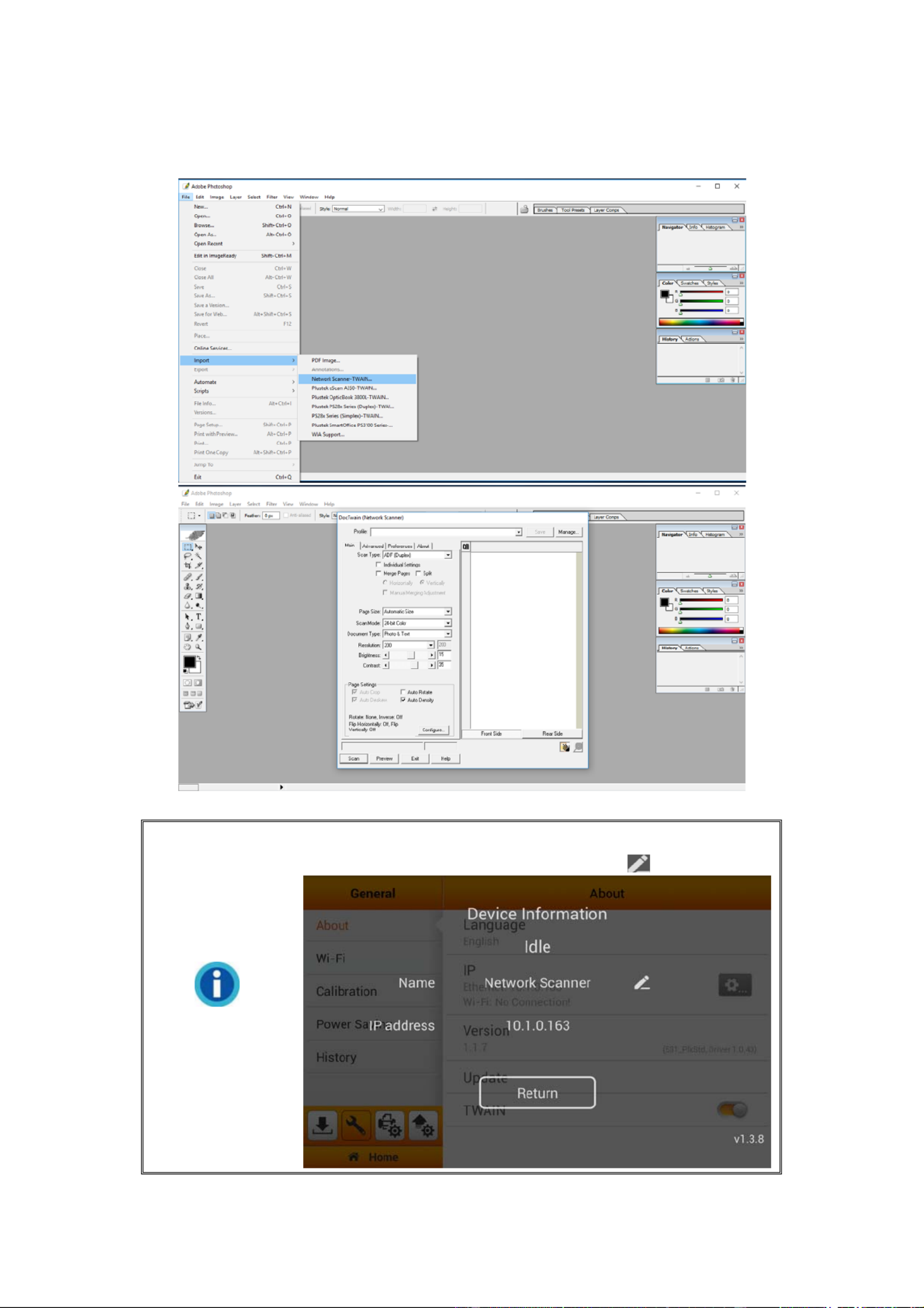
5. Use TWAIN compatible program to do your scanning projects. For example, select
File > Import > Network Scanner-TWAIN in Adobe Photoshop to display TWAIN
interface.
Information
If you have more than one eScan network scanner, you may
modify the device Name by tapping on the button.
3
Produktspecifikationer
| Varumärke: | Plustek |
| Kategori: | Scanner |
| Modell: | eScan A350 |
| Enhetsplacering: | Vrijstaand |
| Typ av operation: | Touch |
| Inbyggd display: | Ja |
| Vikt: | 43350 g |
| Bredd: | 597 mm |
| Djup: | 598 mm |
| Höjd: | 850 mm |
| Antal platsinställningar: | 13 couverts |
| Plugg typ: | Type G |
| Automatiska program: | Nee |
| Torksystem: | Condensatie |
| Dörrfärg: | Zwart |
| Fördröjd starttimer: | Ja |
| Startfördröjning: | 9 uur |
| Cykelns längd: | 237 min |
| Ljudnivå: | 49 dB |
| Energie-efficiëntieklasse: | C |
| Förpackningens vikt: | 45050 g |
| Förpackningens bredd: | 640 mm |
| Djuppackning: | 676 mm |
| Förpackningshöjd: | 896 mm |
| Lämplig för paneljustering: | Nee |
| Vattenförbrukning per cykel: | 10.9 l |
| Nuvarande: | 13 A |
| Bulleremissionsklass: | C |
| Inverterteknik: | Ja |
| Antal tvättprogram: | 5 |
| Cykelns längd (snabbtvättprogram): | 49 min |
| Energiförbrukning per 100 cykler: | 73 kWu |
| Produktstorlek: | Volledige grootte (60 cm) |
| Färgkontrollpanel: | Zwart |
| Färdig att använda indikatorlampa: | Ja |
| Saltindikator: | Nee |
| Sköljmedelsindikator: | Nee |
| Självrengörande filter: | Ja |
| AquaStop-funktion: | Nee |
| Halvlastad: | Ja |
| Tvättprogram: | Eco, Intensive, Pre-wash, Quick |
| Energiförbrukning per cykel: | 0.73 kWu |
| Övre korg justerbar höjd: | Ja |
| Säkerhetsstopp för underkorg: | Ja |
| Automatisk dörröppning: | Ja |
| Maximal varmvattentemperatur: | 60 °C |
| Temperatur (max): | - °C |
| Höjd under bänkskiva: | 820 mm |
| AC-ingångsspänning: | 220 - 240 V |
| Energieffektivitetsskala: | A tot G |
| Antibakteriellt-filter: | Nee |
| Typ av fotjustering: | Achter |
| Inbyggda smarta sensorer: | Nee |
| Godisteknik (diskar): | Maxi Tub, Maxi-Ladle, Speed-Drive Inverter Motor |
Behöver du hjälp?
Om du behöver hjälp med Plustek eScan A350 ställ en fråga nedan och andra användare kommer att svara dig
Scanner Plustek Manualer

28 Januari 2025

8 Januari 2025

7 Januari 2025

30 December 2025

27 Oktober 2024

25 September 2024

11 September 2024

5 September 2024

5 September 2024

5 September 2024
Scanner Manualer
- Scanner Braun
- Scanner HP
- Scanner Panasonic
- Scanner Epson
- Scanner Honeywell
- Scanner Medion
- Scanner Xerox
- Scanner Canon
- Scanner Agfaphoto
- Scanner Albrecht
- Scanner Agfa
- Scanner Reflecta
- Scanner Avision
- Scanner Brother
- Scanner Silvercrest
- Scanner Nedis
- Scanner Lenco
- Scanner Tevion
- Scanner Renkforce
- Scanner Kodak
- Scanner Trust
- Scanner Sagem
- Scanner Easypix
- Scanner Kensington
- Scanner Maginon
- Scanner Konica Minolta
- Scanner AVerMedia
- Scanner Steren
- Scanner Fujitsu
- Scanner Genius
- Scanner Dymo
- Scanner Uniden
- Scanner Ion
- Scanner Rollei
- Scanner Ricoh
- Scanner Lexmark
- Scanner Cobra
- Scanner Zebra
- Scanner Technaxx
- Scanner Minolta
- Scanner Veho
- Scanner Dnt
- Scanner Hella
- Scanner Blackmagic Design
- Scanner Ipevo
- Scanner Eurolite
- Scanner Jobo
- Scanner Zolid
- Scanner Martin
- Scanner Traveler
- Scanner Mustek
- Scanner Antec
- Scanner Elmo
- Scanner RadioShack
- Scanner ICarsoft
- Scanner Kenko
- Scanner Kogan
- Scanner Jay-tech
- Scanner Panduit
- Scanner Yupiteru
- Scanner Newland
- Scanner Vupoint Solutions
- Scanner DTRONIC
- Scanner Ross-Tech
- Scanner DENSO
- Scanner Perfect Choice
- Scanner IRIS
- Scanner Soundsation
- Scanner CDVI
- Scanner Scan Dimension
- Scanner Dyka
- Scanner Matter And Form
- Scanner Pacific Image
- Scanner Doxie
- Scanner CZUR
- Scanner Cartrend
- Scanner 3DMAKERPRO
- Scanner Neat
- Scanner Ambir
- Scanner Creality
- Scanner Visioneer
- Scanner Microtek
Nyaste Scanner Manualer

30 Mars 2025

22 Februari 2025

19 Februari 2025

15 Februari 2025

17 Januari 2025

9 Januari 2025

31 December 2025

23 December 2024

15 December 2024

15 December 2024