Posiflex CD-3602U Bruksanvisning
Posiflex
Streckkodsläsare
CD-3602U
Läs nedan 📖 manual på svenska för Posiflex CD-3602U (21 sidor) i kategorin Streckkodsläsare. Denna guide var användbar för 23 personer och betygsatt med 4.5 stjärnor i genomsnitt av 2 användare
Sida 1/21

1
Package Contents
CD- 2U 360
2D image scanner
USB cable
Quick setup guide
CD- 2R 360
2D image scanner
RS-232 cable
Quick setup guide
Parts of the 2D Image Scanner
Trigger Button1
Scan Window
w/ Object Detector
Mounting Screw Hole
Beeper Hole
Interface Cable Connector
CD- 2 (U/R) 360
2D Image Scanner
Quick Setup Guide
CD-3602U/R Ver. A0
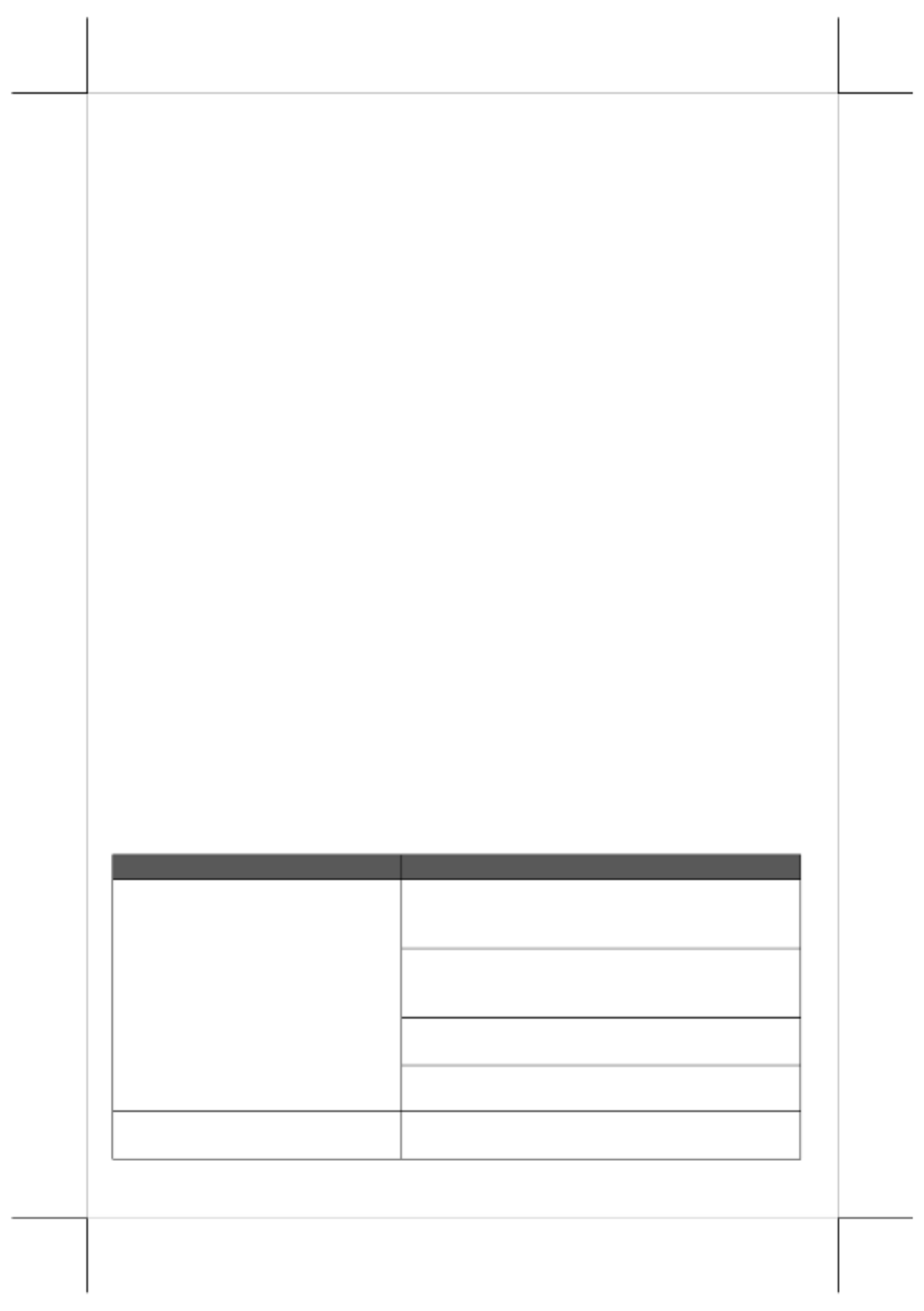
2
Scanner Maintenance
The scanner is designed for long-term trouble-free operation and rarely
requires any maintenance. Only an occasional cleaning of the scanner window
is necessary in order to remove dirt and ngerprints.
Wipe the scan window with a soft lint-free cloth and a non-abrasive cleaner to
avoid the scan window from being scratch and damag . The scan window ed ed
can be cleaned while the scanner is running.
The standard interface cable is attached to the scanner with a 10-pin modular
connector. When the connector is properly seated, it is secured in the scanner
by a exible retention tab. The cable is designed to be eld replaceable.
Replacement cables can be obtained from your authorized distributor. To
replace the cable, take the following steps.
1. Make sure the power of both the host terminal and the scanner is powered
o.
2. Disconnect the old scanner cable from the host terminal.
3. Press down the retention tab, and gently pull out the cable.
4. Insert the new interface cable into the bottom of the scanner until it clicks.
Then, plug the new cable into the host.
Troubleshooting
This section contains information about how to solve problems that you may
encounter when operating the scanner. If a trouble occurs please refer to the ,
following diagnostic tips as a mean to solve the trouble. However, before
referring to the tips, make sure that the scanner is installed well. If the problem
remains, contact your dealer.
Problem
Diagnostic Tips
The scanner is on but cannot read
any barcode.
The scanner window is dirty. Clean the scanner
window as described in the Scanner
Maintenance section.
The presented barcode type is not enabled. Use
this guide to tell the scanner to accept that type
of barcode.
The host terminal has disabled the scanner.
Check the setup of host terminal.
The barcode type presented is not supported by
the scanner.
The scanner does not accept more
than two or three barcode labels.
Determine whether the required barcode types
are enabled or not.
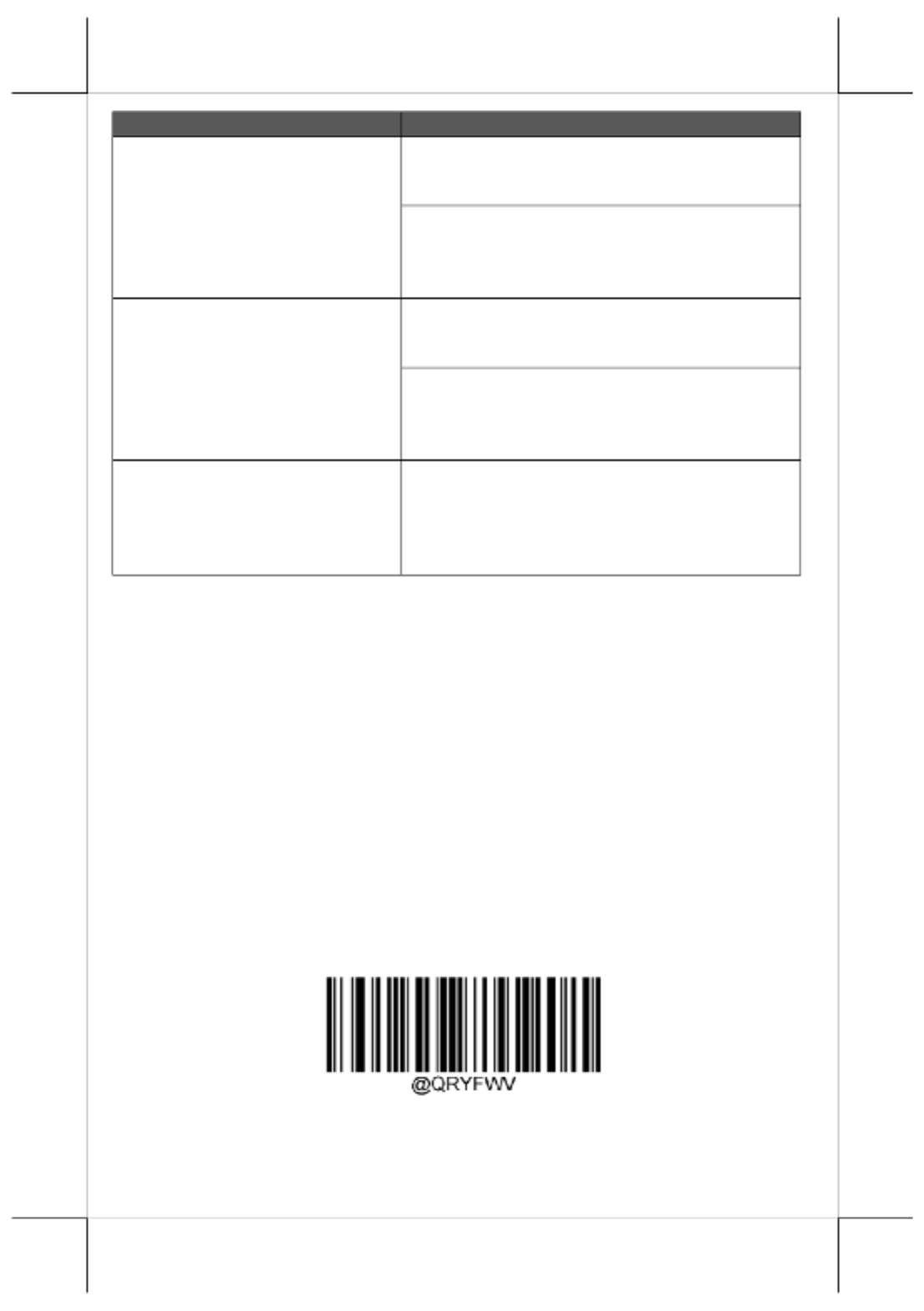
3
Problem
Diagnostic Tips
A stray barcode is sitting somewhere in the
scanner eld of view. Remove all barcode labels
from the scanner’s scan volume and try again.
The scanner cannot send the data to the POS
system. Make sure that the scanner is installed
well and your host POS system is ready to
receive data.
A barcode is read by the scanner
but not accepted by the POS
system.
The communication settings of the system port
and the scanner do not match. Adjust the settings
to make them match to each other.
The scanner is not installed well. Contact your
dealer for the proper installation. The software
running on the POS system does not support the
data format of the barcode label.
When a barcode stays close to the
scanner, the barcode cannot be read
automatically by the scanner.
Check whether or not you have enabled the
Manual Trigger mode. If you have enabled this
mode accidentally, please disable the Manual
Trigger mode by scanning the “Disable trigger”
barcode in the advanced user manual.
Programming Codes
Below are some suggestion you need to bear in mind while scanning labels:
1. The barcode labels shown in bold and black are default factory
settings.
2. Please cover the unwanted codes for scanning the specic barcode
required for the programming to prevent confusion in code scanning.
3. Use the user manual downloaded from our global website for advanced
programming.
4. While scanning the setup barcode labels provided in the quick guide, you
need to pull the trigger to initiate the decoding process.
Firmware Version
Scan the below barcode label to retrieve the current rmware version.
Query Firmware Version
Produktspecifikationer
| Varumärke: | Posiflex |
| Kategori: | Streckkodsläsare |
| Modell: | CD-3602U |
| Färg på produkten: | Zilver |
| Höjd: | 500 mm |
| Förpackningens bredd: | 480 mm |
| Djuppackning: | 400 mm |
| Förpackningshöjd: | 123 mm |
| Justerbar i höjdled: | Ja |
| Monteringsmetod: | Bureau |
| Ursprungsland: | China |
| Maximal viktkapacitet: | 8 kg |
| Rotationsvinkel: | 180 ° |
| Montage: | Klem/doorvoer |
| Kompatibilitet med monteringsgränssnitt (min): | 75 x 75 mm |
| Kompatibilitet med monteringsgränssnitt (max): | 100 x 100 mm |
| Antal skärmar som stöds: | 2 |
| Förbättrad kabelhantering: | Ja |
| (Ytter) huvudpaketets höjd: | 520 mm |
| (Ytter) huvudförpackningens bredd: | 430 mm |
| (Ytre) huvudpaketets längd: | 495 mm |
| Kvantitet per (yttre) huvudkartong: | 4 stuk(s) |
| Tiltvinkelområde: | -85 - 85 ° |
| Maximal skärmstorlek: | 32 " |
| Harmoniserad systemkod (HS): | 7326909890 |
| Produkter per pall (EU): | 24 stuk(s) |
| Minsta skärmstorlek: | 10 " |
| Antal pivotpunkter: | 3 |
| Höjdjusteringsområde: | 0 - 310 mm |
| Typ av höjdjustering: | Gastrekveer |
| Justerbart djup: | Ja |
| Djupjusteringsområde: | 0 - 470 mm |
Behöver du hjälp?
Om du behöver hjälp med Posiflex CD-3602U ställ en fråga nedan och andra användare kommer att svara dig
Streckkodsläsare Posiflex Manualer

26 September 2024

26 September 2024

31 Augusti 2024

28 Augusti 2024

27 Augusti 2024

27 Augusti 2024

27 Augusti 2024

26 Augusti 2024

26 Augusti 2024

25 Augusti 2024
Streckkodsläsare Manualer
- Streckkodsläsare Casio
- Streckkodsläsare Honeywell
- Streckkodsläsare Motorola
- Streckkodsläsare Renkforce
- Streckkodsläsare Manhattan
- Streckkodsläsare Nilox
- Streckkodsläsare DeLock
- Streckkodsläsare Steren
- Streckkodsläsare Argox
- Streckkodsläsare IFM
- Streckkodsläsare Digitus
- Streckkodsläsare Olympia
- Streckkodsläsare Deltaco
- Streckkodsläsare Konig
- Streckkodsläsare Intermec
- Streckkodsläsare Zebra
- Streckkodsläsare Datalogic
- Streckkodsläsare GoDEX
- Streckkodsläsare Adesso
- Streckkodsläsare POSline
- Streckkodsläsare ELO
- Streckkodsläsare Brady
- Streckkodsläsare Baracoda
- Streckkodsläsare Datamax-O'neil
- Streckkodsläsare CipherLab
- Streckkodsläsare Trimble
- Streckkodsläsare Cypress
- Streckkodsläsare Newland
- Streckkodsläsare DENSO
- Streckkodsläsare Socket Mobile
- Streckkodsläsare QUIO
- Streckkodsläsare EC Line
- Streckkodsläsare Tecno
- Streckkodsläsare ZBA
- Streckkodsläsare Code Corporation
- Streckkodsläsare Hamlet
- Streckkodsläsare Qoltec
- Streckkodsläsare Approx
- Streckkodsläsare Wasp
- Streckkodsläsare Vultech
- Streckkodsläsare Mach Power
- Streckkodsläsare Psion
- Streckkodsläsare Koamtac
- Streckkodsläsare Unitech
- Streckkodsläsare Opticon
- Streckkodsläsare Atlantis Land
- Streckkodsläsare ID-Tech
- Streckkodsläsare Code
- Streckkodsläsare Qian
- Streckkodsläsare Bluebird
- Streckkodsläsare Cognex
Nyaste Streckkodsläsare Manualer

1 April 2025

27 Februari 2025

27 Februari 2025

27 Februari 2025

25 Februari 2025

23 Februari 2025

21 Februari 2025

21 Februari 2025

21 Februari 2025

15 Februari 2025