Sitecom MD-394 Bruksanvisning
Sitecom
Hårddisk (extern)
MD-394
Läs nedan 📖 manual på svenska för Sitecom MD-394 (10 sidor) i kategorin Hårddisk (extern). Denna guide var användbar för 15 personer och betygsatt med 4.5 stjärnor i genomsnitt av 2 användare
Sida 1/10

Hard Drive Docking Station
SATA 2.5”/3.5”
Installation guide

EN
Get to know the docking station Using the docking station with your computer
Using the docking station to clone (duplicate)
hard drives
Top view
HDD B
HDD A
1. Insert your hard disk(s) into the docking station
2. Use the USB cable to connect your docking station to your computer
3. Connect the power adapter to the docking station and the power outlet
4. Press the power button to turn the docking station on
1. Disconnect the docking station from your PC
2. Insert the hard disk that contains your data into slot A (source)
3. Insert an empty hard disk into slot B (target)
! Target hard disk need to be the same size or larger than source hard disk
4. Connect the power adapter to the docking station and the power outlet
5. Press the power button to turn the docking station on
6. Wait for 10 seconds for the docking station to boot up
7. Press the clone button for 3 seconds
8. Check the status-LEDs indicators to see the progress:
1 LED solid: 25% done
2 LEDs solid: 50% done
3 LEDs solid: 75% done
4 LEDs solid: 100% done
9. Wait until all 4 LEDs are solid. Press the power button to turn off the
docking station.
10. Take out the hard drives carefully, hard drives may be hot.
Front view
Back view
Slot A (Source)
Slot B (Target)
Status-LEDs
Clone button
USB 3.0 port
Power Adapter
On/Off switch
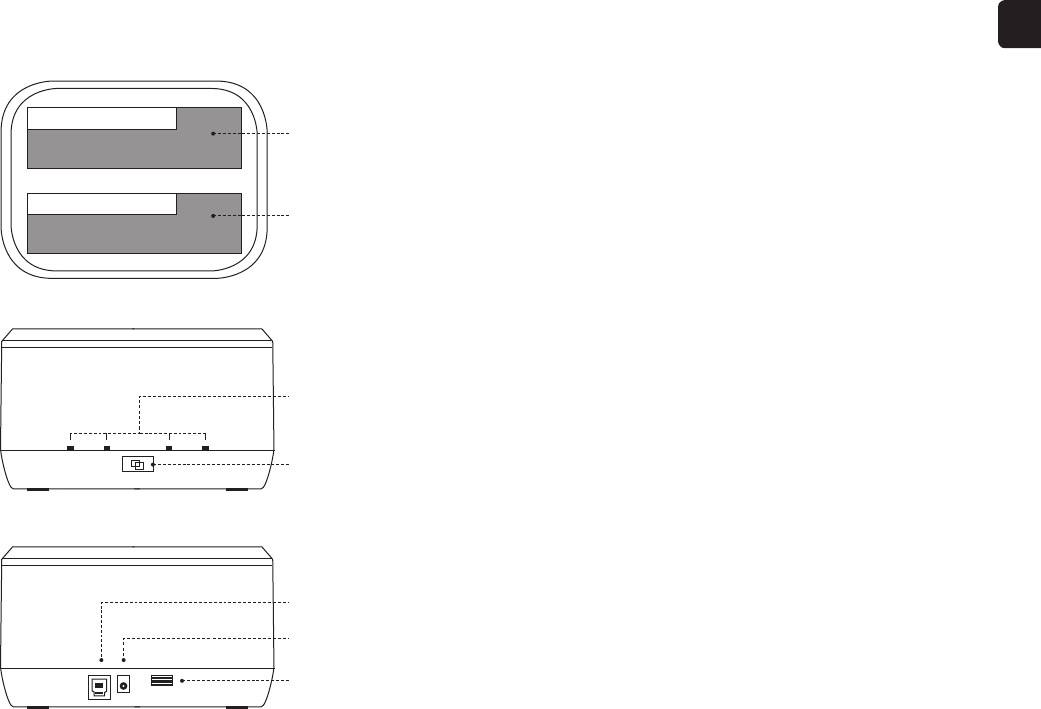
HDD B
HDD A
NL
Het dockingstation leren kennen Het dockingstation bij je computer gebruiken
Het dockingstation gebruiken om harde schijven te
klonen (dupliceren)
Top view
1. Plaats de harde schijf/schijven in het dockingstation
2. Gebruik de USB-kabel om het dockingstation aan te sluiten op je computer
3. Sluit de voedingsadapter aan op het dockingstation en het stopcontact
4. Druk op de aan/uit-knop om het dockingstation in te schakelen
1. Koppel het dockingstation los van je computer
2. Plaats de harde schijf die je gegevens bevat in sleuf A (bron)
3. Plaats een lege harde schijf in sleuf B (doel)
! De harde schijf die je als doel gebruikt, moet even groot of groter zijn dan de harde schijf
die je als bron gebruikt
4. Sluit de voedingsadapter aan op het dockingstation en het stopcontact
5. Druk op de aan/uit-knop om het dockingstation in te schakelen
6. Wacht 10 seconden totdat het dockingstation is opgestart
7. Houd de kloonknop 3 seconden ingedrukt
8. De ledlampjes voor de status geven de voortgang aan:
1 ledlampje brandt continu: 25% gereed
2 ledlampjes branden continu: 50% gereed
3 ledlampjes branden continu: 75% gereed
4 ledlampjes branden continu: 100% gereed
9. Wacht totdat alle vier de ledlampjes continu branden. Druk op de aan/
uit-knop om het dockingstation uit te schakelen.
10. Verwijder de harde schijven voorzichtig; deze kunnen heet zijn geworden.
Front view
Back view
Sleuf A (bron)
Sleuf B (doel)
Ledlampjes voor
de status
Kloonknop
USB 3.0-poort
Stroomadapter
Aan/uit-knop
Produktspecifikationer
| Varumärke: | Sitecom |
| Kategori: | Hårddisk (extern) |
| Modell: | MD-394 |
Behöver du hjälp?
Om du behöver hjälp med Sitecom MD-394 ställ en fråga nedan och andra användare kommer att svara dig
Hårddisk (extern) Sitecom Manualer

6 September 2024
Hårddisk (extern) Manualer
- Hårddisk (extern) Medion
- Hårddisk (extern) Toshiba
- Hårddisk (extern) Transcend
- Hårddisk (extern) LaCie
- Hårddisk (extern) Western Digital
- Hårddisk (extern) Fantec
- Hårddisk (extern) Seagate
- Hårddisk (extern) Intenso
- Hårddisk (extern) Vosonic
- Hårddisk (extern) DockCase
- Hårddisk (extern) Storex
- Hårddisk (extern) Konig Electronic
Nyaste Hårddisk (extern) Manualer

7 April 2025

14 Oktober 2024

1 Oktober 2024

13 September 2024

12 September 2024

12 September 2024

11 September 2024

11 September 2024

10 September 2024

10 September 2024