Telefunken DPF 10934 Bruksanvisning
Telefunken
Digital fotoram
DPF 10934
Läs nedan 📖 manual på svenska för Telefunken DPF 10934 (184 sidor) i kategorin Digital fotoram. Denna guide var användbar för 8 personer och betygsatt med 4.5 stjärnor i genomsnitt av 2 användare
Sida 1/184


1
Non contractual document subject to change in case of typographical errors (Mktg1011) COPYRIGHT SOPEG 2011
The manufacturer reserves the right to modify the product specifications without notice.
ENGLISH
DIGITAL PHOTO FRAME OPERATING INSTRUCTIONS
TELEFUNKEN DPF 10934
I. Learn about and install your frame ................................................. 2
1. Box contents ......................................................................................................... 2
2. Frame diagrams .................................................................................................... 3
3. Remote control ...................................................................................................... 3
4. Installation ............................................................................................................. 4
II. Use your frame ................................................................................. 4
1. Selecting a language ............................................................................................. 4
2. “ECO LOGIC” mode .............................................................................................. 5
3. Reading a memory card or a USB key .................................................................. 5
4. Copying photos to the internal memory ................................................................. 6
5. Deleting photos ..................................................................................................... 8
III. Selecting the type of files to play .................................................. 10
1. Internal memory/Removable media .................................................................... 10
2. Selecting a folder/Multimedia mode .................................................................... 10
3. Photos ................................................................................................................. 10
4. Videos ................................................................................................................. 11
5. Music ................................................................................................................... 11
IV. Settings ........................................................................................... 12
1. Photos Setup ...................................................................................................... 12
2. Music Setup ........................................................................................................ 15
3. Video Setup ........................................................................................................ 16
4. Calendar setup .................................................................................................... 16
5. System configuration ........................................................................................... 19
V. Connecting to a computer ............................................................. 21
VI. Safety instructions ......................................................................... 22
VII. Warranty ......................................................................................... 23
VIII. Specifications ................................................................................. 25

2
Non contractual document subject to change in case of typographical errors (Mktg1011) COPYRIGHT SOPEG 2011
The manufacturer reserves the right to modify the product specifications without notice.
ENGLISH
PRELIMINARY NOTICE
During the first use, the animated demo is played. To exit and go to the frame functions, simply press the
“Slideshow” key on the remote control, or on “Left” key of the digital frame during 3 seconds.
I. Learn about and install your frame
Thank you for your recent purchase of a TELEFUNKEN DPF 10934 digital photo frame. Before using
your device, please consult these operating instructions and keep them so you may refer to them later.
1. Box contents
- 1 digital photo frame
- 1 AC adaptor
- 1 remote control
Produktspecifikationer
| Varumärke: | Telefunken |
| Kategori: | Digital fotoram |
| Modell: | DPF 10934 |
Behöver du hjälp?
Om du behöver hjälp med Telefunken DPF 10934 ställ en fråga nedan och andra användare kommer att svara dig
Digital fotoram Telefunken Manualer

15 September 2024

15 September 2024

15 September 2024

24 Augusti 2024

22 Augusti 2024

22 Augusti 2024

21 Augusti 2024

20 Augusti 2024

17 Augusti 2024

16 Augusti 2024
Digital fotoram Manualer
- Digital fotoram Sony
- Digital fotoram Braun
- Digital fotoram Philips
- Digital fotoram Motorola
- Digital fotoram Medion
- Digital fotoram Agfaphoto
- Digital fotoram Agfa
- Digital fotoram Akai
- Digital fotoram Aluratek
- Digital fotoram Lexibook
- Digital fotoram Palsonic
- Digital fotoram Hitachi
- Digital fotoram Nedis
- Digital fotoram Gembird
- Digital fotoram Lenco
- Digital fotoram Proscan
- Digital fotoram ECG
- Digital fotoram Kodak
- Digital fotoram Sencor
- Digital fotoram GPX
- Digital fotoram Logik
- Digital fotoram Energy Sistem
- Digital fotoram Sagem
- Digital fotoram Salora
- Digital fotoram Denver
- Digital fotoram Hama
- Digital fotoram Brigmton
- Digital fotoram Sylvania
- Digital fotoram Marquant
- Digital fotoram Binatone
- Digital fotoram Coby
- Digital fotoram Rollei
- Digital fotoram Netgear
- Digital fotoram Sigma
- Digital fotoram TFA
- Digital fotoram Clas Ohlson
- Digital fotoram Naxa
- Digital fotoram Ricatech
- Digital fotoram Sweex
- Digital fotoram Ices
- Digital fotoram Trevi
- Digital fotoram Viewsonic
- Digital fotoram Hannspree
- Digital fotoram Veho
- Digital fotoram XD Enjoy
- Digital fotoram Qmedia
- Digital fotoram Difrnce
- Digital fotoram IHome
- Digital fotoram Jobo
- Digital fotoram Intenso
- Digital fotoram Odys
- Digital fotoram Xoro
- Digital fotoram Facebook
- Digital fotoram Maxell
- Digital fotoram SIIG
- Digital fotoram Braun Phototechnik
- Digital fotoram Dorr
- Digital fotoram NIX
- Digital fotoram Kogan
- Digital fotoram Nixplay
- Digital fotoram Promate
- Digital fotoram InLine
- Digital fotoram Micca
- Digital fotoram Digital Foci
- Digital fotoram Vankyo
- Digital fotoram WayteQ
- Digital fotoram Majestic
- Digital fotoram Sungale
Nyaste Digital fotoram Manualer

31 Mars 2025

10 Mars 2025

20 Februari 2025

12 Februari 2025

10 Februari 2025

24 December 2024
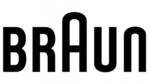
23 December 2024
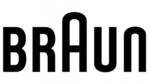
23 December 2024
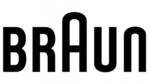
23 December 2024

21 December 2024