TP Link TL-PI30G Bruksanvisning
TP Link
Nätverkskort/adapter
TL-PI30G
Läs gratis den bruksanvisning för TP Link TL-PI30G (3 sidor) i kategorin Nätverkskort/adapter. Guiden har ansetts hjälpsam av 14 personer och har ett genomsnittsbetyg på 4.5 stjärnor baserat på 7.5 recensioner. Har du en fråga om TP Link TL-PI30G eller vill du ställa frågor till andra användare av produkten? Ställ en fråga
Sida 1/3

Installation Guide
Note:
1. The PoE Injector supplies steady power and data connectivity to a powered device such as PoE IP Camera, PoE AP and PoE IP Phone through an Ethernet cable.
2. For TL-PI60G/TL-PI90X, plug the product into the wall outlets with earthing connection through the power supply cord.
PoE Injector
Connection
IP Camera AP IP Phone
Powered Device (PD)
PWR
PWR+DATA OUT DATA IN
Ethernet Device
(switch, router, etc.)
PoE+ Injector
Note:
For simplicity, we will take TL-PI30G for example in this Guide.
LED Explanation
O: Power o
Steady Yellow: Power on, no PoE power supply
Steady Green: Power on, normal PoE power supply
Flashing Green: Abnormal PoE power supply
PWR
On: Power on
O: Power o
PWR
On: Normal PoE power supply
O: No powered device connected
Flashing: Abnormal PoE power supply
PoE
© 2024 TP-Link
7106511406 REV1.0.1
For TL-PI60G/TL-PI90X
For TL-PI30G/TL-PI30G-M2
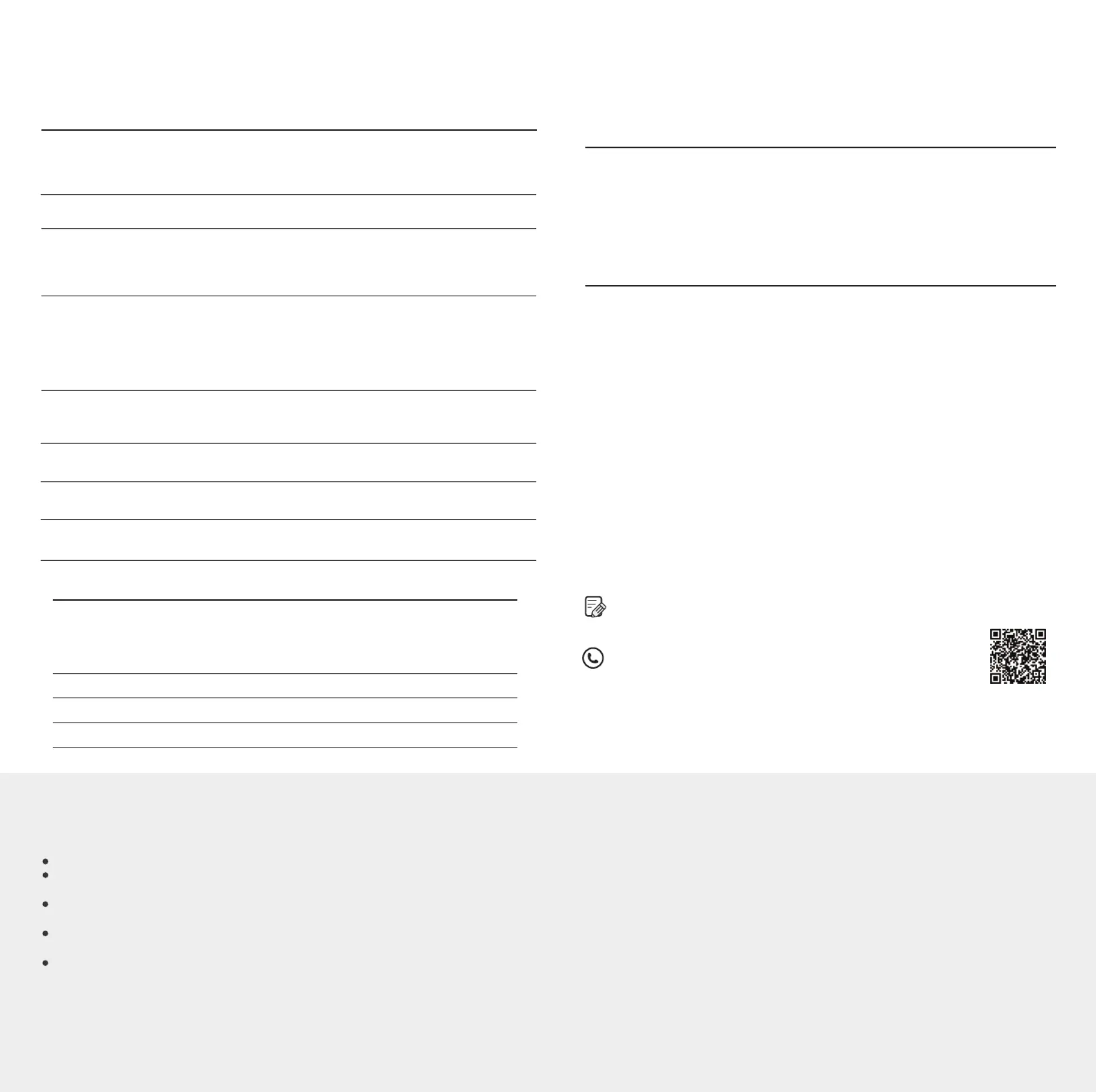
A:
Yes. All RJ45 ports of the PoE injector support 10/100/1000 Mbps.
Q1. Can the PoE injector supply power to a PoE device which
doesn’t have a gigabit PoE port?
A1: Ensure the PD is PoE-compliant and its connecting port supports the PoE
function.
A2: Ensure the power consumption of the PD doesn’t exceed the maximum
power supply of the PoE injector, otherwise the overload protection of the
PoE injector will be activated. The quality and length of the Ethernet cable
may inuence the reception of the power supply.
Q2. What can I do if my PoE injector doesn’t supply power to
the powered device or the supplied power is unstable?
FAQ
For technical support and other information, please visit
https://www.tp-link.com/support/?type=smb, or simply scan the
QR code.
To ask questions, find answers, and communicate with TP-Link users or engineers,
please visit https://community.tp-link.com/business to join TP-Link Community.
Safety Information
Keep the device away from water, re, humidity or hot environments.
Do not attempt to disassemble, repair, or modify the device. If you need service, please
contact us.
The plug on the power supply cord is used as the disconnect device, the
socket-outlet shall be easily accessible.
Plug the product into the wall outlets with earthing connection through the power supply
cord.
The PoE ports shall not be used to charge lithium batteries or devices supplied by lithium
batteries.
Please read and follow the above safety information when operating the device. We
cannot guarantee that no accidents or damage will occur due to improper use of the
device. Please use this product with care and operate at your own risk.
Specications
Interfaces
IEEE 802.3i, IEEE 802.3u, IEEE 802.3ab, IEEE 802.3af,
IEEE 802.3at
IEEE 802.3bt (Only for TL-PI60G/TL-PI90X)
IEEE 802.3bz (Only for TL-PI30G-M2)
Standards
TL-PI30G/TL-PI30G-M2: PWR
TL-PI60G/TL-PI90X: PWR, PoE
10Base-T/100Base-TX: UTP category 5 cable or above (max. 100 m)
1000Base-T/2.5GBase-T: UTP category 5e cable or above (max. 100 m)
5GBase-T: UTP category 5e cable or above (max. 100 m)(Only for
TL-PI90X
)
10GBase-T: UTP category 6a cable or above (max. 90 m)(Only for
TL-PI90X
)
LED
Cable Type
General Specifications
TL-PI30G/TL-PI60G:
2 × 10Mbps/100Mbps/1Gbps RJ45 Ports
TL-PI30G-M2:
2 × 10Mbps/100Mbps/1Gbps/2.5Gbps RJ45 Ports
TL-PI90X:
2 × 10Mbps/100Mbps/1Gbps/2.5Gbps/5Gbps/10Gbps RJ45 Ports
Dimensions
(L×W×H)
TL-PI30G/TL-PI30G-M2: 125×59.4×36.8 mm
TL-PI60G/TL-PI90X: 154.7×70×42 mm
Wall
Mountable
Yes
TL-PI30G/TL-PI30G-M2: 30 W
TL-PI60G: 60 W
TL-PI90X: 90 W
Maximum
Power Supply
TL-PI30G/TL-PI30G-M2: 115.7 mm (Vertical), 37.7 mm (Horizontal)
TL-PI60G/TL-PI90X: 102 mm (Vertical)
Distance Between
Mounting Holes
Operating Temperature
TL-PI30G/TL-PI30G-M2:
0 C to 40 C (32 F to 104 F)˚ ˚ ˚ ˚
TL-PI60G/TL-PI90X:
0 C to 45 C (32 F to 113 F)˚ ˚ ˚ ˚
Storage Temperature t t-40˚C o 70˚C (-40˚F o 158˚F)
Storage Humidity 5% to 90% RH non-condensing
Operating Humidity 10% to 90% RH non-condensing
Environmental and Physic cationsal Speci
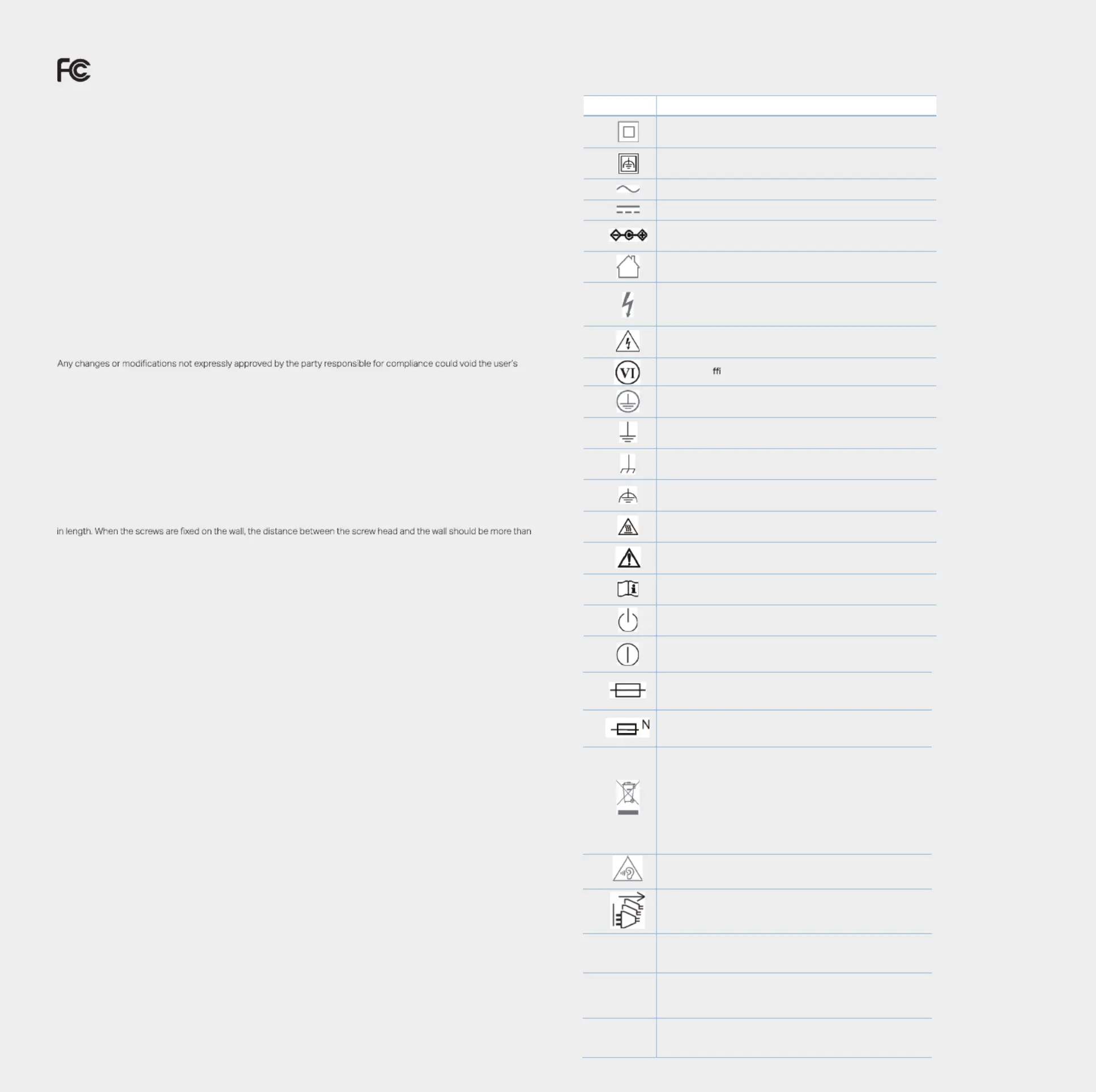
Responsible party:
TP-Link USA Corporation
Address: 10 Mauchly, Irvine, CA 92618
Website: https:// w.tp-link.com/us/ww
Tel: +1 626 333 0234
Fax: +1 909 527 6804
E-mail: sales.usa@tp-link.com
This equipment has been tested and found to comply with the limits for a Class A digital device, pursuant to part 15 of
the FCC Rules. These limits are designed to provide reasonable protection against harmful interference when the
equipment is operated in a commercial environment. This equipment generates, uses, and can radiate radio frequency
energy and, if not installed and used in accordance with the instruction manual, may cause harmful interference to radio
communications. Operation of this equipment in a residential area is likely to cause harmful interference in which case
the user will be required to correct the interference at his own expense.
This device complies with part 15 of the FCC Rules. Operation is subject to the following two conditions:
1) This device may not cause harmful interference.
2) This device must accept any interference received, including interference that may cause undesired operation.
authority to operate the equipment.
We, TP-Link USA Corporation, has determined that the equipment shown as above has been shown to comply with the
applicable technical standards, C part 15. There is no unauthorized change is made in the equipment and the FC
equipment is properly maintained and operated.
Issue Date: 2024.5.9
Product Name: PoE njector I
Model Number: TL-PI30G/TL-PI60G/TL-PI30G-M2/TL-PI90X
FCC compliance information statement
CAN ICES-3 (A)/NMB-3(A)
Industry Canada Statement
E
xplana on of the symbols on the product label
The Equipment marking is at the bottom of the device. S
ymbols may vary from products.
Symbol
Explanation
Class II equipment
Class II equipment with functional earthing
Alternating current
Direct current
Pol a rity of d.c. power connector
For indoor use only
Dangerous voltage
Cauti on, risk of e lectric shock
Energy e ciency Marking
Protecti ve earth
Ea rth
Fra me or ch assis
Fu nctional earthing
Cauti on, hot surface
Cauti on
Opera tor's manual
Stand-by
"ON"/"OFF" (p ush-push)
Fu se
Fuse is used in neutral N
Cauti on, avoid listening at high volume l evels for l ong periods
Dis connection, a ll po wer plugs
m
Switch of mini-gap construction
µ
Switch of micro- gap construction (for US version)
Switch of micro-gap / micro
-
disconnection construction
(for other versions except US)
ε
Switch without contact gap (Semiconductor switching device)
RECYCLING
This product bears the selective sorting symbol for Waste
electrical and electronic equipment (WEEE). This means that
this product must be handled pursuant to European directive
2012/19/EU in order to be recycled or dismantled to minimize its
impact on the environment.
User has the choice to give his product to a competent recycling
organization or to the retailer when he buys a new electrical or
electronic equipment.
Wall Mounting Requirements (for / )TL-PI60G TL-PI90X
To mount the device on a wall, use 2 screws which complies with ANSI B1.1 4#, (5#), 6# standard and are more than 7 mm
1.5 mm.
�
Produktspecifikationer
| Varumärke: | TP Link |
| Kategori: | Nätverkskort/adapter |
| Modell: | TL-PI30G |
Behöver du hjälp?
Om du behöver hjälp med TP Link TL-PI30G ställ en fråga nedan och andra användare kommer att svara dig
Nätverkskort/adapter TP Link Manualer

5 Februari 2025

28 Januari 2025

3 Januari 2025

11 December 2024

3 Oktober 2024

24 September 2024

24 September 2024

24 September 2024

20 September 2024

15 September 2024
Nätverkskort/adapter Manualer
- Toshiba
- GeoVision
- Russound
- Cisco
- Hama
- Extron
- Pinnacle
- Yamaha
- IOGEAR
- Asustor
- Gigabyte
- Simplecom
- Barox
- Savio
- Ferguson
Nyaste Nätverkskort/adapter Manualer

8 April 2025

3 April 2025

3 April 2025

2 April 2025

2 April 2025

1 April 2025

30 Mars 2025

29 Mars 2025

14 Mars 2025

14 Mars 2025