Uniwell TX870 - 06 Bruksanvisning
Uniwell
Kassaapparat
TX870 - 06
Läs nedan 📖 manual på svenska för Uniwell TX870 - 06 (180 sidor) i kategorin Kassaapparat. Denna guide var användbar för 19 personer och betygsatt med 4.5 stjärnor i genomsnitt av 2 användare
Sida 1/180
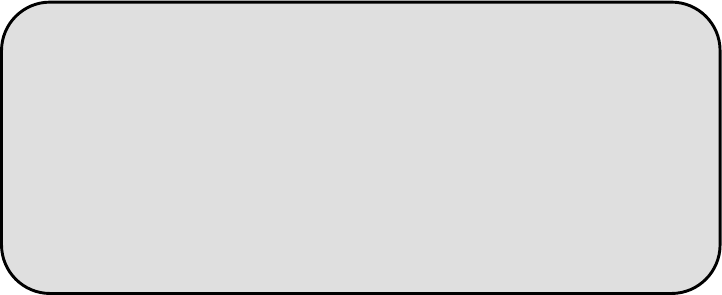
OPERATION
MANUAL
DX890 - 06
TX870 - 06
TX850 - 06
V1.04
20 February 2004 This manual is available as PDF which allows for easier searching.

THE SOCKET-OUTLET SHALL BE INSTALLED NEAR THE EQUIPMENT AND SHALL BE
EASILY ACCESSIBLE.
LA PRISE DOIT ETRE PRES DE L'APPAREIL ET FACILE D'ACCES.
Note: This equipment has been tested and found to comply with the limits for a Class B digital device,
pursuant to part 15 of the FCC Rules. These limits are designed to provide reasonable protection
against harmful interference in a residential installation. This equipment generates, uses and can
radiate radio frequency energy and, if not installed and used in accordance with the instructions, may
cause harmful interference to radio communications. However, there is no guarantee that interference
will not occur in a particular installation. If this equipment does cause harmful interference to radio or
television reception, which can be determined by turning the equipment off and on, the user is
encouraged to try to correct the interference by one or more of the following measures:
-- Reorient or relocate the receiving antenna.
-- Increase the separation between the equipment and receiver.
-- Connect the equipment into an outlet on a circuit different from that to which the receiver is connected.
-- Consult the dealer or an experienced radio/TV technician for help.
=================================================
1. The contents of this manual are subject to change without notice.
2. Uniwell cannot be held responsible if other products, which are not approved by Uniwell, are used
for options or expendable supplies.
=================================================
CONTENTS
Refer to the separate User's manual for the specifications, installation, display and screen layout.
Set up and configuration of the ECR is performed by referencing the help file or programming
manual.
1. FUNCTION BUTTON LIST........................................................................................................... 1
2. CLERK OPERATIONS .................................................................................................................. 3
2-1. Clerk systems........................................................................................................................................ 3
2-2. Signing on a clerk ................................................................................................................................. 3
a) Using hard clerk buttons ....................................................................................................................................... 3
b) Using secret clerk codes........................................................................................................................................ 3
c) Using clerk card .................................................................................................................................................... 4
d) Using iButton ........................................................................................................................................................ 4
2-3. Signing off a clerk................................................................................................................................. 4
2-4. Assign HARD CLERK buttons in X key position [SF-21.C] ............................................................... 4
2-5. Clerk sign-on screen.............................................................................................................................. 5
2-6. Clerk log-on/off - time and attendance operation ................................................................................. 6
a) Clerk Log-on/off Operation on Normal Screen (non clerk sign-on screen) ........................................................ 6
b) Clerk Log-on/off Operation on Clerk Sign-on Screen ......................................................................................... 7
2-7. Clerk training mode .............................................................................................................................. 9
3. PLU SALES OPERATIONS......................................................................................................... 10
3-1. PLU registration.................................................................................................................................. 10
a) Hard PLU buttons / Scanner ............................................................................................................................... 10
b) Coded PLUs ........................................................................................................................................................ 10
3-2. Look up PLU buttons.......................................................................................................................... 11
3-3. PLU multiplication.............................................................................................................................. 11
a) Hard PLU buttons / Scanner ............................................................................................................................... 11
b) Coded PLUs ........................................................................................................................................................ 12
c) Look up PLUs ..................................................................................................................................................... 12
d) 4-digit multiplication .......................................................................................................................................... 13
3-4. Manual price entry .............................................................................................................................. 14
a) Hard PLU buttons / Scanner ............................................................................................................................... 14
b) Coded PLUs ........................................................................................................................................................ 15
c) Look up PLUs ..................................................................................................................................................... 15
3-5. Prices................................................................................................................................................... 16
a) How to change price levels................................................................................................................................. 16
b) How to change price within each level............................................................................................................... 16
3-6. PLU modifiers (half / double, small / large, or programmable value) ................................................ 17
3-7. PLU menu levels................................................................................................................................. 18
3-8. Price inquiry (display only)................................................................................................................. 19
3-9. Single item .......................................................................................................................................... 19
3-10. Complimentary PLUs...................................................................................................................... 20
3-11. Coupon PLUs.................................................................................................................................. 21
3-12. Special PLUs................................................................................................................................... 22
3-13. Cooking instructions ....................................................................................................................... 25
a) By linking them directly to specified PLUs in programming (SP-122 PLUs: COOK = 1~20) ........................ 25
b) By pressing a COOKING 1 ~ 64 buttons (SP-122 PLUs: COOK = 0)............................................................. 25
c) Cooking instruction group 1 is listed by pressing COOKING MESSAGE (SP-122 PLUs: COOK = 0)......... 26
d) Manual cooking message entry by pressing MANUAL COOKING button..................................................... 26
3-14. Condiments ..................................................................................................................................... 27
3-15. Category Change............................................................................................................................. 29
3-16. Automatic link PLUs (expanded Look Up PLU function).............................................................. 31
a) Chained up to 40 PLUs [SF-20.E=YES, PF-04.F=YES]................................................................................... 31
b) One link PLU (unchained) [SF-20.E=NO, PF-04.F=YES] ............................................................................... 33
3-17. Set menu - Course (expanded Look Up PLU function) .................................................................. 34
3-18. Topping (expanded Look Up PLU function) .................................................................................. 38
a) Selectable topping lists - by pressing one of Look Up PLU buttons ................................................................. 38
b) Pre-programmed topping list - automatic topping list ....................................................................................... 39
3-19. Take out / Eat in system with Combo menu (expanded Look Up PLU function)........................... 40
a) Eat in/Take out operation.................................................................................................................................... 41
b) Eat in/Take out operation with Price Level Shift............................................................................................... 41
c) Eat in/Take out operation with Combo Menu .................................................................................................... 43
d) Mode selection for take-out system.................................................................................................................... 44
e) Kitchen Printer for take-out and delivery items ................................................................................................. 45
f) Automatic tax shift in take-out system ............................................................................................................... 46
g) Tax status changed by the Eat-in/Take-out/Delivery......................................................................................... 47
h) Grouped PLU report used as Eat in/Take out/Delivery sales report ................................................................. 49
h) Grouped PLU report used as Eat in/Take out/Delivery sales report ................................................................. 49
3-20. Mix & Match................................................................................................................................... 51
a) Programming Contents ....................................................................................................................................... 51
b) Operation Samples.............................................................................................................................................. 52
c) Mix & Match Report........................................................................................................................................... 59
d) Operational Restrictions ..................................................................................................................................... 61
4. OTHER FUNCTIONS................................................................................................................... 62
4-1. No sale ................................................................................................................................................ 62
4-2. Item correction (CR)........................................................................................................................... 63
4-3. Void .................................................................................................................................................... 64
4-4. Refund................................................................................................................................................. 65
4-5. Media Refund...................................................................................................................................... 66
4-6. Non-add number (Message Entry)...................................................................................................... 67
4-7. Tip....................................................................................................................................................... 68
4-8. Amount discount................................................................................................................................. 69
a) Preset amount discount ....................................................................................................................................... 69
b) Manual amount discount .................................................................................................................................... 69
4-9. Adjustments ........................................................................................................................................ 70
4-10. Percentages...................................................................................................................................... 71
a) Preset percentage on subtotal.............................................................................................................................. 71
b) Manual percentage on subtotal ........................................................................................................................... 71
c) Item discount / add-on charge............................................................................................................................. 72
4-11. Repeat transaction ........................................................................................................................... 72
4-12. Media (Total) to finalize transaction............................................................................................... 73
Produktspecifikationer
| Varumärke: | Uniwell |
| Kategori: | Kassaapparat |
| Modell: | TX870 - 06 |
| Bredd: | 244 mm |
| Djup: | 244 mm |
| Ethernet LAN: | Ja |
| Maximal upplösning: | 4096 x 2160 Pixels |
| Typ av strömkälla: | ATX |
| Medföljande kablar: | SATA |
| Antal USB 2.0-portar: | 4 |
| Antal HDMI-portar: | 1 |
| Antal Ethernet LAN (RJ-45)-portar: | 1 |
| HDCP: | Ja |
| DVI-D-portar: | 1 |
| Hållbarhetscertifikat: | RoHS |
| Antal portar USB 3.2 Gen 1 (3.1 Gen 1) Typ A: | 2 |
| Processoruttag: | LGA 1151 (Socket H4) |
| Processorfabrikant: | Intel |
| Maximalt internminne: | 32 GB |
| Inbyggd grafikadapter: | Nee |
| Intel® Turbo Boost-teknik: | 2.0 |
| Ljudutgångskanaler: | 7.1 kanalen |
| Ethernet-gränssnittstyp: | Gigabit Ethernet |
| Chipset moderkort: | Intel® H110 |
| Typ av minnesplats: | DIMM |
| Ljudchip: | Realtek ALC887 |
| Typ av kylning: | Passief |
| PCI Express x16 (Gen 3.x)-platser: | 1 |
| Gränssnitt för lagringsenheter som stöds: | SATA III |
| PS/2-port(ar): | 2 |
| Komponent för: | PC |
| LAN-kontroller: | Realtek RTL8111GR |
| DirectX version: | 12.0 |
| Antal SATA III-kontakter: | 4 |
| Icke-ECC: | Ja |
| Vakna på LAN: | Ja |
| Kompatibla processorer: | Intel Celeron, Intel Pentium |
| Minnestyper som stöds: | DDR4-SDRAM |
| PCI Express x1 (Gen 2.x)-platser: | 1 |
| Moderkort chipset familj: | Intel |
| Moderkorts formfaktor: | micro ATX |
| Antal minnesplatser: | 2 |
| Minnesklockhastigheter som stöds: | 2133 MHz |
| BIOS-typ: | UEFI AMI |
| BIOS-minnesstorlek: | 64 Mbit |
| ACPI-version: | 5.0 |
| Anslutning för CPU-kylare: | Ja |
| Anslutningar för husfläktar: | 1 |
| ATX-strömkontakt (24-stift): | Ja |
| USB 2.0-anslutningar: | 1 |
| Anslutning för ljudpanel på framsidan: | Ja |
| PC hälsomonitor: | CPU, FAN, Temperature, Voltage |
| Obuffrat minne: | Ja |
| USB 3.2 Gen 1 (3.1 Gen 1) anslutningar: | 1 |
| TPM-kontakt: | Ja |
| Chassiintrångsanslutning: | Ja |
| EPS-strömkontakt (8-stift): | Ja |
| Diskret grafikstöd: | Ja |
| Intel® Extreme Memory Profile (XMP): | Ja |
Behöver du hjälp?
Om du behöver hjälp med Uniwell TX870 - 06 ställ en fråga nedan och andra användare kommer att svara dig
Kassaapparat Uniwell Manualer

7 September 2024

6 September 2024

6 September 2024

4 September 2024

30 Augusti 2024

29 Augusti 2024

29 Augusti 2024

27 Augusti 2024

25 Augusti 2024

24 Augusti 2024
Kassaapparat Manualer
- Kassaapparat Casio
- Kassaapparat Olympia
- Kassaapparat Towa
- Kassaapparat Digi
- Kassaapparat Samsung Sam4S
- Kassaapparat Settler Unitouch
- Kassaapparat Vectron
- Kassaapparat Toshiba TEC
- Kassaapparat Wings
Nyaste Kassaapparat Manualer

22 Oktober 2024

14 September 2024

14 September 2024

14 September 2024

14 September 2024

14 September 2024

14 September 2024

14 September 2024

14 September 2024

12 September 2024