Yamaha SWX2322P-16MT Bruksanvisning
Läs gratis den bruksanvisning för Yamaha SWX2322P-16MT (33 sidor) i kategorin Växla. Guiden har ansetts hjälpsam av 16 personer och har ett genomsnittsbetyg på 4.6 stjärnor baserat på 8.5 recensioner. Har du en fråga om Yamaha SWX2322P-16MT eller vill du ställa frågor till andra användare av produkten? Ställ en fråga
Sida 1/33
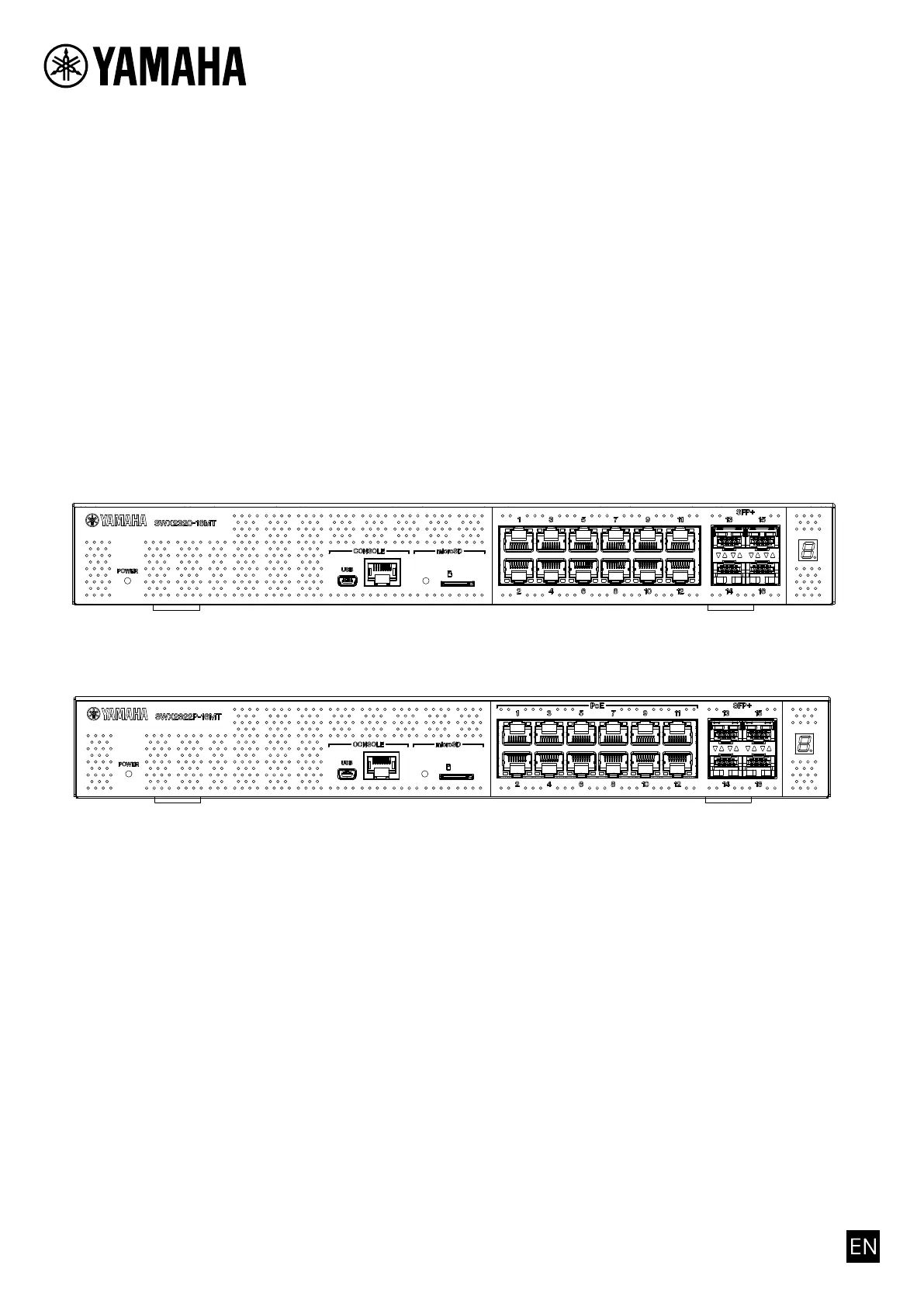
L2 SWITCH
SWX2320-16MT
SWX2322P-16MT
User Guide

Table of content
1. Introduction . . . . . . . . . . . . . . . . . . . . . . . . . . . . . . . . . . . . . . . . . . . . . . . . . . . . . . . . . . . . . . . . . . . . . . . . . Ê3
1.1. Product Features. . . . . . . . . . . . . . . . . . . . . . . . . . . . . . . . . . . . . . . . . . . . . . . . . . . . . . . . . . . . . . . . . Ê3
1.2. Included items . . . . . . . . . . . . . . . . . . . . . . . . . . . . . . . . . . . . . . . . . . . . . . . . . . . . . . . . . . . . . . . . . . . Ê3
1.3. Optional accessories. . . . . . . . . . . . . . . . . . . . . . . . . . . . . . . . . . . . . . . . . . . . . . . . . . . . . . . . . . . . . . Ê4
1.4. Website information. . . . . . . . . . . . . . . . . . . . . . . . . . . . . . . . . . . . . . . . . . . . . . . . . . . . . . . . . . . . . . Ê4
1.5. Manual information. . . . . . . . . . . . . . . . . . . . . . . . . . . . . . . . . . . . . . . . . . . . . . . . . . . . . . . . . . . . . . . Ê4
1.6. Conventions used in this guide. . . . . . . . . . . . . . . . . . . . . . . . . . . . . . . . . . . . . . . . . . . . . . . . . . . . . . Ê5
2. Controls and connectors. . . . . . . . . . . . . . . . . . . . . . . . . . . . . . . . . . . . . . . . . . . . . . . . . . . . . . . . . . . . . . . Ê6
2.1. Front panel . . . . . . . . . . . . . . . . . . . . . . . . . . . . . . . . . . . . . . . . . . . . . . . . . . . . . . . . . . . . . . . . . . . . . Ê6
2.2. Bottom panel . . . . . . . . . . . . . . . . . . . . . . . . . . . . . . . . . . . . . . . . . . . . . . . . . . . . . . . . . . . . . . . . . . . . Ê8
2.3. Rear panel . . . . . . . . . . . . . . . . . . . . . . . . . . . . . . . . . . . . . . . . . . . . . . . . . . . . . . . . . . . . . . . . . . . . . . Ê9
2.4. Side panel. . . . . . . . . . . . . . . . . . . . . . . . . . . . . . . . . . . . . . . . . . . . . . . . . . . . . . . . . . . . . . . . . . . . . . . Ê9
2.5. Top panel . . . . . . . . . . . . . . . . . . . . . . . . . . . . . . . . . . . . . . . . . . . . . . . . . . . . . . . . . . . . . . . . . . . . . . Ê10
2.6. Port indicators . . . . . . . . . . . . . . . . . . . . . . . . . . . . . . . . . . . . . . . . . . . . . . . . . . . . . . . . . . . . . . . . . Ê11
2.7. Switching through port indicator display modes . . . . . . . . . . . . . . . . . . . . . . . . . . . . . . . . . . . . . . Ê14
3. Installation . . . . . . . . . . . . . . . . . . . . . . . . . . . . . . . . . . . . . . . . . . . . . . . . . . . . . . . . . . . . . . . . . . . . . . . . Ê16
3.1. Placing the product on a level surface . . . . . . . . . . . . . . . . . . . . . . . . . . . . . . . . . . . . . . . . . . . . . . Ê16
3.2. Installing in a 19-inch rack. . . . . . . . . . . . . . . . . . . . . . . . . . . . . . . . . . . . . . . . . . . . . . . . . . . . . . . . Ê16
3.3. Installing onto a wall or ceiling . . . . . . . . . . . . . . . . . . . . . . . . . . . . . . . . . . . . . . . . . . . . . . . . . . . . Ê18
4. Connections . . . . . . . . . . . . . . . . . . . . . . . . . . . . . . . . . . . . . . . . . . . . . . . . . . . . . . . . . . . . . . . . . . . . . . . . Ê22
4.1. Connecting the power cord . . . . . . . . . . . . . . . . . . . . . . . . . . . . . . . . . . . . . . . . . . . . . . . . . . . . . . . Ê22
4.2. Connecting to a network device or computer. . . . . . . . . . . . . . . . . . . . . . . . . . . . . . . . . . . . . . . . . Ê23
4.3. Connecting PoE powered devices【SWX2322P-16MT】 . . . . . . . . . . . . . . . . . . . . . . . . . . . . . . . . Ê24
4.4. Installing an SFP module . . . . . . . . . . . . . . . . . . . . . . . . . . . . . . . . . . . . . . . . . . . . . . . . . . . . . . . . . . Ê25
4.5. Removing an SFP module. . . . . . . . . . . . . . . . . . . . . . . . . . . . . . . . . . . . . . . . . . . . . . . . . . . . . . . . . . Ê26
4.6. Installing a direct attach cable . . . . . . . . . . . . . . . . . . . . . . . . . . . . . . . . . . . . . . . . . . . . . . . . . . . . Ê27
4.7. Removing a direct attach cable . . . . . . . . . . . . . . . . . . . . . . . . . . . . . . . . . . . . . . . . . . . . . . . . . . . . Ê29
4.8. Making stack connections . . . . . . . . . . . . . . . . . . . . . . . . . . . . . . . . . . . . . . . . . . . . . . . . . . . . . . . . Ê30
5. Settings . . . . . . . . . . . . . . . . . . . . . . . . . . . . . . . . . . . . . . . . . . . . . . . . . . . . . . . . . . . . . . . . . . . . . . . . . . . Ê31
5.1. Making settings from the command line using the CONSOLE port. . . . . . . . . . . . . . . . . . . . . . . . Ê32
5.2. Making settings from the command line using Telnet . . . . . . . . . . . . . . . . . . . . . . . . . . . . . . . . . . Ê35
5.3. Making settings from the command line using SSH . . . . . . . . . . . . . . . . . . . . . . . . . . . . . . . . . . . . Ê37
5.4. Making settings using the Web GUI. . . . . . . . . . . . . . . . . . . . . . . . . . . . . . . . . . . . . . . . . . . . . . . . . Ê39
5.5. Restoring this product’s settings to their factory-set defaults . . . . . . . . . . . . . . . . . . . . . . . . . Ê40
6. Appendix. . . . . . . . . . . . . . . . . . . . . . . . . . . . . . . . . . . . . . . . . . . . . . . . . . . . . . . . . . . . . . . . . . . . . . . . . . . Ê43
6.1. RJ-45/DB-9 console cable pin configuration . . . . . . . . . . . . . . . . . . . . . . . . . . . . . . . . . . . . . . . . . Ê43
Table of content
2 | L2 SWITCH SWX2320-16MT SWX2322P-16MT User Guide

1. Introduction
1.1. Product Features
The SWX2320-16MT or SWX2322P-16MT intelligent L2 switch continues on with the features of the
SWR2310 Series, while featuring high-speed LAN ports with speeds of more than 1 Gbps. The
SWX2322P-16MT also supports PoE++ (IEEE 802.3bt) power supply. This product can be used as a
floor switch for medium-sized networks that can support access switches with high-speed LAN ports.
1.2. Included items
Verify that the following included items are present.
• Read This First (printed documentation): 1 pc.
• Power cord: 2 pcs. (use an appropriate power cord for your regional power supply.)
•
Power cord clamp (used only for the included dedicated power cord): 1 pc.
Use this when plugging in the power cord. For details on installation, refer to “Connecting the
power cord”.
•
Rubber foot: 4 pcs.
These are necessary when Placing the product on a level surface. For details on installation,
refer to “Placing the product on a level surface”.
•
19-inch rack mount hardware: 2 pcs.
These are required when installing this product in a 19-inch rack (1U size). For details on
installation, refer to “Installing in a 19-inch rack”.
•
Wall mount hardware: 2 pcs.
For details on installation onto a wall or ceiling, refer to “Installing onto a wall or ceiling”.
• Universal screws for hardware mounting (flat-headed, diameter: 3.0 mm, length: 8.0 mm, screw
head diameter: 5.5 mm) : 8 pcs.
Eight screws are used for the 19-inch rack mount hardware, and six screws are used for the wall
mount hardware.
•
Dust cover : 4 pcs.
These are pre-installed on the SFP+ ports when the product is shipped.
Leave these dust covers on all ports to which cables will not be connected, to protect the
product from dust getting inside.
1. Introduction
L2 SWITCH SWX2320-16MT SWX2322P-16MT User Guide | 3
Produktspecifikationer
| Varumärke: | Yamaha |
| Kategori: | Växla |
| Modell: | SWX2322P-16MT |
Behöver du hjälp?
Om du behöver hjälp med Yamaha SWX2322P-16MT ställ en fråga nedan och andra användare kommer att svara dig
Växla Yamaha Manualer

22 Februari 2025

1 Januari 2025

1 Januari 2025

1 Januari 2025

18 Augusti 2024

17 Augusti 2024

11 Augusti 2024

11 Augusti 2024

3 Augusti 2024

1 Augusti 2024
Växla Manualer
- Alecto
- EMOS
- Doepke
- Juniper
- SIIG
- Nexa
- Adviti
- Aeon Labs
- Fibaro
- Extech
- Provision ISR
- CyberPower
- Audiovox
- Equip
- Seuthe
Nyaste Växla Manualer

9 April 2025

9 April 2025

7 April 2025

5 April 2025

5 April 2025

5 April 2025

5 April 2025

3 April 2025

3 April 2025

2 April 2025