Epson AcuLaser C1000 Bruksanvisning
Läs nedan 📖 manual på svenska för Epson AcuLaser C1000 (8 sidor) i kategorin Skrivare. Denna guide var användbar för 17 personer och betygsatt med 4.5 stjärnor i genomsnitt av 2 användare
Sida 1/8

Ready and Error Lights (1/1)
EPSON AcuLaser C1000 Quick Reference
Ready and Error Lights
The ready (green) and error (red) lights on
the top of the printer may be the first
indication of trouble. The status of the lights,
on, off or flashing, indicates your printer
status as described below.
The Status Alert window in the EPSON
Status Monitor 3 utility indicates what type
of error has occurred and offers you a
possible solution. Look through this section
to find the kind of problem you have, then
try the recommended solutions in the order
they are presented until your problem is
solved.
Note:
If the problem remains after trying the
suggestions in this section, contact your dealer
for assistance.
error light
ready light
Ready
Light
(green)
Error
Light
(red)
Printer Status
Off Off Printer’s power is turned off.
On Off Printer is ready for printing or
printing a job. To get current
information about the printer,
check the EPSON Status
Monitor 3 utility.
Flashing Off Printer is warming up,
receiving data, or adjusting
for printing.
Slow
flashing
Off A consumable product is
almost used up. Check the
alert message of EPSON
Status Monitor 3 utility and
replace the consumable with
a new one.
On Flashing There is an error that can be
easily remedied. Check the
alert message of EPSON
Status Monitor 3 utility for the
solutions.
On On The cover of the printer is
open, the printer is out of
paper, or paper is jammed in
the printer. When printing with
the duplex unit, make sure
that the paper size setting is
correct.
Flashing On Protocol error has occurred.
Try turning off the printer and
then turning it back on. If this
does not clear the error,
contact your dealer or a
qualified service person.
Off On An error has occurred. Try
turning off the printer and
then turning it back on. If this
does not clear the error,
contact your dealer or a
qualified service person.
Flashing alternately.
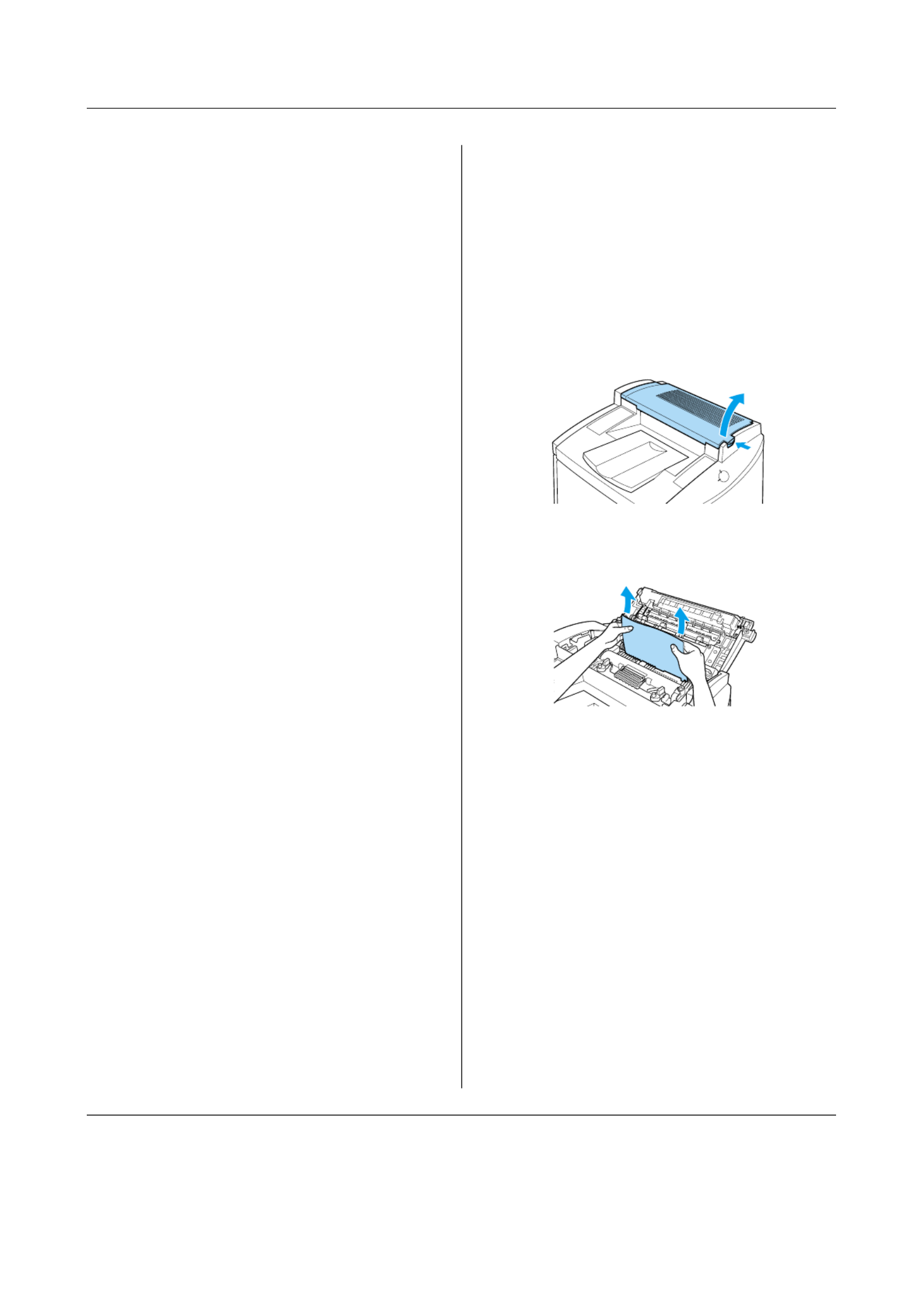
Clearing Jammed Paper (1/7)
EPSON AcuLaser C1000 Quick Reference
Clearing Jammed Paper
When paper is jammed in the printer, the
ready and error lights turns on.
EPSON Status Monitor 3 utility also provide
alert messages.
Precautions for clearing jammed
paper
Be sure to observe the following points when
you clear jammed paper:
❏ Do not remove jammed paper by force.
Torn paper can be difficult to remove
and might cause other paper jams. Pull
it gently in order to avoid tearing.
❏ Always try to remove jammed paper
with both hands to avoid tearing it.
❏ If jammed paper is torn and remains in
the printer, or if paper is jammed in a
place not mentioned in this chapter,
contact your dealer.
wWarning:
Be careful not to touch the fuser, which is
marked CAUTION Hot Surface Avoid
Contact, or the surrounding areas. If
the printer has been in use, the fuser and
the surrounding areas may be very hot.
Paper Jam — output
When there is a paper jam at the fuser unit
or the top cover, the Status Alert window
indicates the error message and the solution.
If you don’t find jammed paper in the fuser
unit, always check the top cover and
vice-versa.
Clearing the fuser unit
There is paper jam at the fuser unit.
Follow these steps to clear paper jams in the
fuser unit:
1. Push the lever and lift the printer’s top
cover.
2. Gently remove any jammed paper with
both hands.
cCaution:
Be careful not to touch the fuser,
which is marked CAUTION Hot
Surface Avoid Contact, or the
surrounding areas. If the printer has
been in use, the fuser and the
surrounding areas may be very hot.

Clearing Jammed Paper (2/7)
EPSON AcuLaser C1000 Quick Reference
Note:
The jammed paper may be in the position
illustrated below. Gently pull the jammed
paper out with both hands.
3. Close the top cover until it clicks.
Clearing the top cover
There is a paper jam at the top cover.
cCaution:
Even if you see part of the jammed paper
in the output tray, do not pull it out from
the output tray. Follow the procedures in
this section to clear the jammed paper.
Follow these steps to clear paper jams in the
printer’s top cover:
1. Push the lever and lift the printer’s top
cover.
2. Rotate the gear in the counterclockwise
direction until the jammed paper is
totally removed from the paper path in
the top cover.
cCaution:
Be careful not to touch the fuser,
which is marked CAUTION Hot
Surface Avoid Contact, or the
surrounding areas. If the printer has
been in use, the fuser and the
surrounding areas may be very hot.
Note:
If paper is jammed at the top cover while
using the optional Duplex Unit, the jammed
paper may be in the position illustrated
below. Gently pull out the jammed paper
with both hands, making sure not to tear the
paper.
3. Close the top cover until it clicks.
Produktspecifikationer
| Varumärke: | Epson |
| Kategori: | Skrivare |
| Modell: | AcuLaser C1000 |
| Färg på produkten: | Zwart |
| Vikt: | 2400 g |
| Bredd: | 548 mm |
| Djup: | 114 mm |
| Höjd: | 148 mm |
| Förpackningens vikt: | 3100 g |
| Förpackningens bredd: | 493 mm |
| Djuppackning: | 128 mm |
| Förpackningshöjd: | 112 mm |
| Användarmanual: | Ja |
| Husmaterial: | Plastic, Steel |
| Justerbar i höjdled: | Ja |
| Monteringsmetod: | Bureau |
| Maximal viktkapacitet: | 8 kg |
| Certifiering: | CE, REACH |
| Hållbarhetscertifikat: | RoHS |
| Inklusive skiftnyckel: | Ja |
| Inklusive skruvar: | Ja |
| Rotationsvinkel: | 360 ° |
| Antal skruvar: | 20 |
| Montage: | Klem |
| Kompatibilitet med monteringsgränssnitt (min): | 75 x 75 mm |
| Kompatibilitet med monteringsgränssnitt (max): | 100 x 100 mm |
| Antal skärmar som stöds: | 1 |
| Max. höjden på stativet: | 443 mm |
| Förbättrad kabelhantering: | Ja |
| (Ytter) huvudpaketets höjd: | 352 mm |
| (Ytter) huvudförpackningens bredd: | 512 mm |
| (Ytre) huvudpaketets längd: | 269 mm |
| Kvantitet per (yttre) huvudkartong: | 6 stuk(s) |
| Tiltvinkelområde: | -45 - 45 ° |
| Maximal skärmstorlek: | 32 " |
| Harmoniserad systemkod (HS): | 85299097 |
| Minsta skärmstorlek: | 13 " |
| Typ av skiftnyckel: | Zeskantsleutel |
| Antal kabelklämmor: | 1 |
| Antal brickor medföljer: | 4 |
| Inkluderar klämma: | Ja |
| Bureaubladdikte (max): | 88 mm |
| Skrivbordstjocklek (min): | 10 mm |
| Antal inkluderade distanser: | 4 |
| Kabelgenomföringsbottenplatta medföljer: | Ja |
| Antal gummikuddar ingår: | 5 stuk(s) |
Behöver du hjälp?
Om du behöver hjälp med Epson AcuLaser C1000 ställ en fråga nedan och andra användare kommer att svara dig
Skrivare Epson Manualer

1 April 2025

18 Februari 2025

12 Februari 2025

3 Februari 2025

3 Februari 2025

3 Februari 2025

3 Februari 2025

3 Februari 2025

3 Februari 2025

2 Februari 2025
Skrivare Manualer
- Skrivare Sony
- Skrivare Samsung
- Skrivare Xiaomi
- Skrivare LG
- Skrivare Huawei
- Skrivare HP
- Skrivare Panasonic
- Skrivare Honeywell
- Skrivare Olympus
- Skrivare Toshiba
- Skrivare Xerox
- Skrivare Canon
- Skrivare Agfaphoto
- Skrivare Brother
- Skrivare Sharp
- Skrivare Renkforce
- Skrivare Kodak
- Skrivare Lenovo
- Skrivare Polaroid
- Skrivare Sagem
- Skrivare Roland
- Skrivare Citizen
- Skrivare Nilox
- Skrivare Fujifilm
- Skrivare AVM
- Skrivare Konica Minolta
- Skrivare Mitsubishi
- Skrivare Velleman
- Skrivare Seiko
- Skrivare Argox
- Skrivare Oki
- Skrivare Royal Sovereign
- Skrivare Fujitsu
- Skrivare Digitus
- Skrivare Olympia
- Skrivare Dymo
- Skrivare Bixolon
- Skrivare Ricoh
- Skrivare Lexmark
- Skrivare Dell
- Skrivare Olivetti
- Skrivare Intermec
- Skrivare Zebra
- Skrivare D-Link
- Skrivare Kyocera
- Skrivare Minolta
- Skrivare DNP
- Skrivare GoDEX
- Skrivare Triumph-Adler
- Skrivare Oce
- Skrivare Testo
- Skrivare Metapace
- Skrivare Ultimaker
- Skrivare Pantum
- Skrivare Ibm
- Skrivare Tomy
- Skrivare StarTech.com
- Skrivare Toshiba TEC
- Skrivare Frama
- Skrivare Builder
- Skrivare Kern
- Skrivare Kogan
- Skrivare Brady
- Skrivare ZKTeco
- Skrivare Star Micronics
- Skrivare Posiflex
- Skrivare Datamax-O'neil
- Skrivare Panduit
- Skrivare Dascom
- Skrivare HiTi
- Skrivare GG Image
- Skrivare Vupoint Solutions
- Skrivare Elite Screens
- Skrivare Primera
- Skrivare DTRONIC
- Skrivare Phoenix Contact
- Skrivare Videology
- Skrivare TSC
- Skrivare Star
- Skrivare EC Line
- Skrivare Colop
- Skrivare Equip
- Skrivare Approx
- Skrivare Fichero
- Skrivare Raspberry Pi
- Skrivare Epson 7620
- Skrivare Unitech
- Skrivare Middle Atlantic
- Skrivare IDP
- Skrivare Evolis
- Skrivare Fargo
- Skrivare Microboards
- Skrivare Tally Dascom
- Skrivare Custom
- Skrivare CSL
- Skrivare Nisca
- Skrivare Sawgrass
- Skrivare Mutoh
Nyaste Skrivare Manualer

1 April 2025

31 Mars 2025

29 Mars 2025

29 Mars 2025

11 Mars 2025

11 Mars 2025

10 Mars 2025

5 Mars 2025

3 Mars 2025

3 Mars 2025