Epson PictureMate 500 Bruksanvisning
Läs nedan 📖 manual på svenska för Epson PictureMate 500 (89 sidor) i kategorin Skrivare. Denna guide var användbar för 14 personer och betygsatt med 4.5 stjärnor i genomsnitt av 2 användare
Sida 1/89
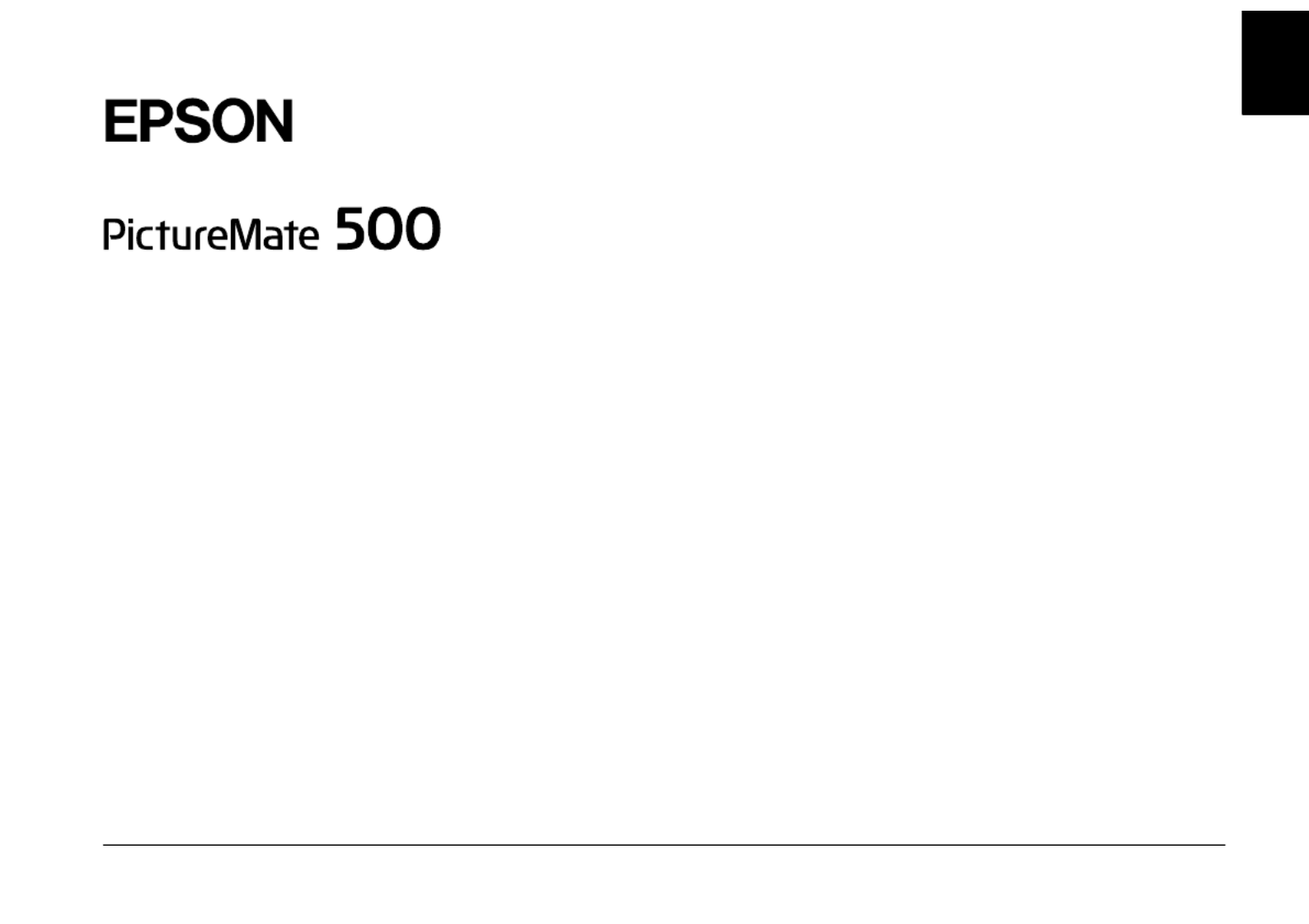
1
English
Photo Printer
No part of this publication may be reproduced, stored in a retrieval
system, or transmitted in any form or by any means, electronic,
mechanical, photocopying, recording, or otherwise, without the prior
written permission of Seiko Epson Corporation. The information
contained herein is designed only for use with this Epson printer. Epson
is not responsible for any use of this information as applied to other
printers.
Neither Seiko Epson Corporation nor its affiliates shall be liable to the
purchaser of this product or third parties for damages, losses, costs, or
expenses incurred by the purchaser or third parties as a result of
accident, misuse, or abuse of this product or unauthorized
modifications, repairs, or alterations to this product, or (excluding the
U.S.) failure to strictly comply with Seiko Epson Corporation's
operating and maintenance instructions.
Seiko Epson Corporation shall not be liable for any damages or
problems arising from the use of any options or any consumable
products other than those designated as Original Epson Products or
Epson Approved Products by Seiko Epson Corporation.
Seiko Epson Corporation shall not be held liable for any damage
resulting from electromagnetic interference that occurs from the use of
any interface cables other than those designated as Epson Approved
Products by Seiko Epson Corporation.
EPSON® is a registered trademark and PictureMate™ is a trademark
of Seiko Epson Corporation.
PRINT Image Matching™ and the PRINT Image Matching logo are
trademarks of Seiko Epson Corporation.
Copyright © 2001 Seiko Epson Corporation. All rights reserved.
USB DIRECT-PRINT™ and the USB DIRECT-PRINT logo are
trademarks of Seiko Epson Corporation.
Copyright © 2002 Seiko Epson Corporation. All rights reserved.
Microsoft® and Windows® are registered trademarks of Microsoft
Corporation.
Apple® and Macintosh® are registered trademarks of Apple Computer,
Inc.
Part of the photo data stored on the Printer Software CD- ROM is
licensed from Design Exchange Co., Ltd. Copyright © 2000 Design
Exchange Co., Ltd. All rights reserved.
DPOF™ is a trademark of CANON INC., Eastman Kodak Company,
Fuji Photo Film Co., Ltd. and Matsushita Electric Industrial Co., Ltd.
The Bluetooth word mark and logos are owned by the Bluetooth SIG,
Inc. and any use of such marks by Seiko Epson Corporation is under
license.
Zip® is a registered trademark of Iomega Corporation.
SD™ is a trademark.
Memory stick, Memory Stick Duo, Memory Stick PRO, and Memory
Stick PRO Duo are trademarks of Sony Corporation.
xD-Picture Card™ is a trademarks of Fuji Photo Film Co.,Ltd.
General Notice: Other product names used herein are for identification
purposes only and may be trademarks of their respective owners. Epson
disclaims any and all rights in those marks.
Copyright © 2005 Seiko Epson Corporation. All rights reserved.
®

2
Get to Know Your PictureMate
LCD panel
Zoom button
Cancel button
Memory card light
Print button
OK button
Menu button
Back button
On button
Memory card
slot cover
Output tray
Handle
Paper
support
USB port for
computer
EXT/IF (USB)
port
Power cable
Cartridge
compartment cover
4-way scroll buttons
Battery cover
Power light
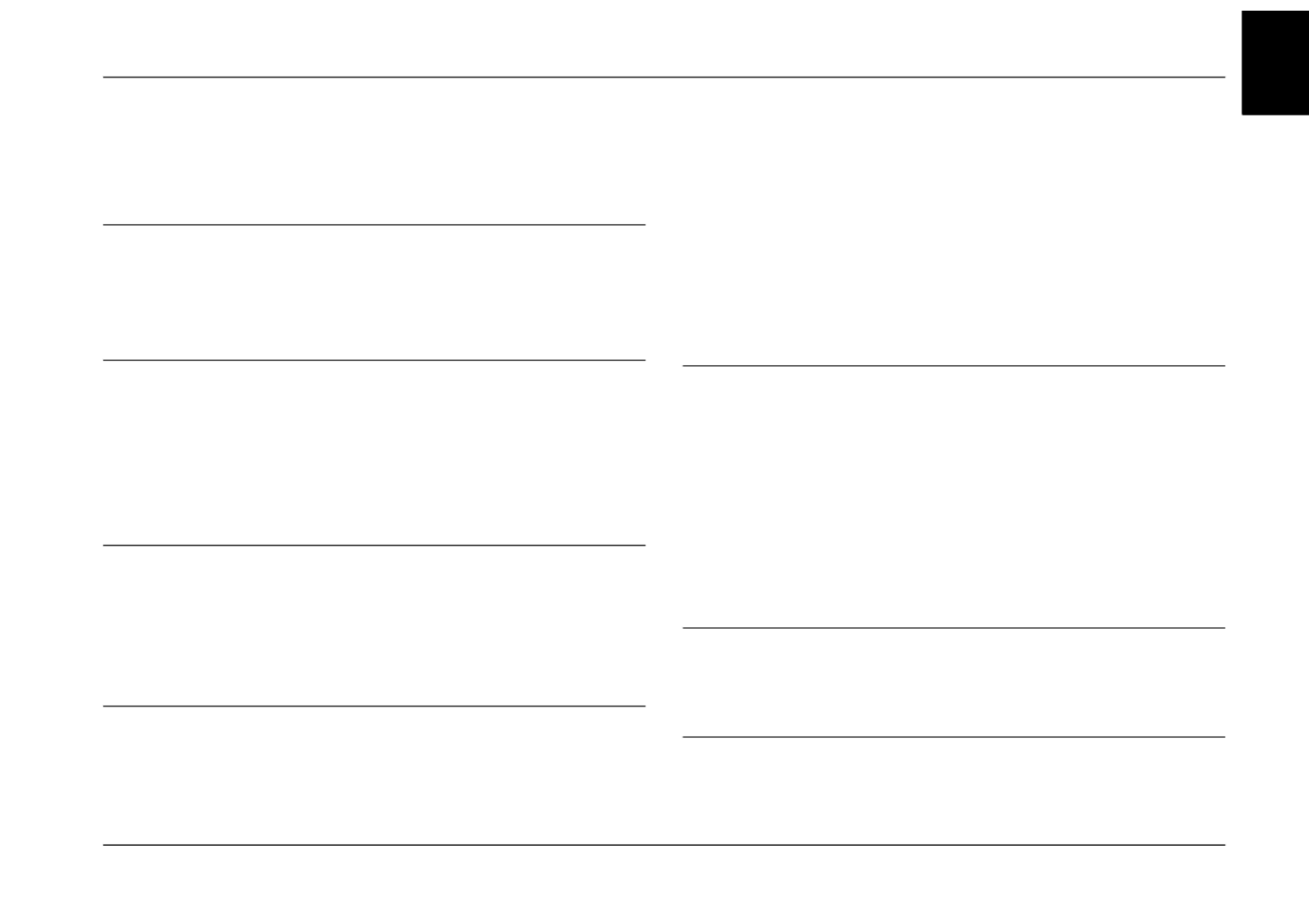
3
English
Contents
Safety Instructions
Important Safety Instructions. . . . . . . . . . . . . . . . . . . . . . . .6
Warnings, Cautions, and Notes . . . . . . . . . . . . . . . . . . . . .13
Welcome!
A Quick Introduction to the Digital Photography
Process. . . . . . . . . . . . . . . . . . . . . . . . . . . . . . . . . . . . . . . .14
Supported Photo Formats . . . . . . . . . . . . . . . . . . . . . . . . . .16
Where to Find Information . . . . . . . . . . . . . . . . . . . . . . . . .16
Preparing to Print
Loading Paper. . . . . . . . . . . . . . . . . . . . . . . . . . . . . . . . . . . .17
Paper Handling Instructions . . . . . . . . . . . . . . . . . . . . . . .18
Inserting Your Memory Card. . . . . . . . . . . . . . . . . . . . . . .19
Basic Photo Printing
Printing All Photos. . . . . . . . . . . . . . . . . . . . . . . . . . . . . . . .22
Printing Several Photos . . . . . . . . . . . . . . . . . . . . . . . . . . . .22
Printing Range of Photos. . . . . . . . . . . . . . . . . . . . . . . . . . .23
Printing Photos Searching by Date. . . . . . . . . . . . . . . . . . 24
Printing an Index. . . . . . . . . . . . . . . . . . . . . . . . . . . . . . . . . 25
Printing a Photo With a Frame . . . . . . . . . . . . . . . . . . . . . 25
Printing Camera-Selected DPOF Photos . . . . . . . . . . . . . 27
Doing More With Your Photos
Choosing a Layout . . . . . . . . . . . . . . . . . . . . . . . . . . . . . . . 28
Adding the Date or Time . . . . . . . . . . . . . . . . . . . . . . . . . . 29
Printing Photos in Black and White or Sepia . . . . . . . . . 31
Cropping Your Photo . . . . . . . . . . . . . . . . . . . . . . . . . . . . . 32
Fixing Your Photos . . . . . . . . . . . . . . . . . . . . . . . . . . . . . . . 33
Printing a Photo With a Frame Specified by Camera . . 36
Viewing a Slide Show. . . . . . . . . . . . . . . . . . . . . . . . . . . . . 36
Saving Your Photos to an External Device
Saving Photos to an External Device . . . . . . . . . . . . . . . . 37
Printing From an External Device
Printing From an External Drive. . . . . . . . . . . . . . . . . . . . 40
Printing From a PictBridge-Enabled Camera . . . . . . . . . 42
Produktspecifikationer
| Varumärke: | Epson |
| Kategori: | Skrivare |
| Modell: | PictureMate 500 |
Behöver du hjälp?
Om du behöver hjälp med Epson PictureMate 500 ställ en fråga nedan och andra användare kommer att svara dig
Skrivare Epson Manualer

1 April 2025

18 Februari 2025

12 Februari 2025

3 Februari 2025

3 Februari 2025

3 Februari 2025

3 Februari 2025

3 Februari 2025

3 Februari 2025

2 Februari 2025
Skrivare Manualer
- Skrivare Sony
- Skrivare Samsung
- Skrivare Xiaomi
- Skrivare LG
- Skrivare Huawei
- Skrivare HP
- Skrivare Panasonic
- Skrivare Honeywell
- Skrivare Olympus
- Skrivare Toshiba
- Skrivare Xerox
- Skrivare Canon
- Skrivare Agfaphoto
- Skrivare Brother
- Skrivare Sharp
- Skrivare Renkforce
- Skrivare Kodak
- Skrivare Lenovo
- Skrivare Polaroid
- Skrivare Sagem
- Skrivare Roland
- Skrivare Citizen
- Skrivare Nilox
- Skrivare Fujifilm
- Skrivare AVM
- Skrivare Konica Minolta
- Skrivare Mitsubishi
- Skrivare Velleman
- Skrivare Seiko
- Skrivare Argox
- Skrivare Oki
- Skrivare Royal Sovereign
- Skrivare Fujitsu
- Skrivare Digitus
- Skrivare Olympia
- Skrivare Dymo
- Skrivare Bixolon
- Skrivare Ricoh
- Skrivare Lexmark
- Skrivare Dell
- Skrivare Olivetti
- Skrivare Intermec
- Skrivare Zebra
- Skrivare D-Link
- Skrivare Kyocera
- Skrivare Minolta
- Skrivare DNP
- Skrivare GoDEX
- Skrivare Triumph-Adler
- Skrivare Oce
- Skrivare Testo
- Skrivare Metapace
- Skrivare Ultimaker
- Skrivare Pantum
- Skrivare Ibm
- Skrivare Tomy
- Skrivare StarTech.com
- Skrivare Toshiba TEC
- Skrivare Frama
- Skrivare Builder
- Skrivare Kern
- Skrivare Kogan
- Skrivare Brady
- Skrivare ZKTeco
- Skrivare Star Micronics
- Skrivare Posiflex
- Skrivare Datamax-O'neil
- Skrivare Panduit
- Skrivare Dascom
- Skrivare HiTi
- Skrivare GG Image
- Skrivare Vupoint Solutions
- Skrivare Elite Screens
- Skrivare Primera
- Skrivare DTRONIC
- Skrivare Phoenix Contact
- Skrivare Videology
- Skrivare TSC
- Skrivare Star
- Skrivare EC Line
- Skrivare Colop
- Skrivare Equip
- Skrivare Approx
- Skrivare Fichero
- Skrivare Raspberry Pi
- Skrivare Epson 7620
- Skrivare Unitech
- Skrivare Middle Atlantic
- Skrivare IDP
- Skrivare Evolis
- Skrivare Fargo
- Skrivare Microboards
- Skrivare Tally Dascom
- Skrivare Custom
- Skrivare CSL
- Skrivare Nisca
- Skrivare Sawgrass
- Skrivare Mutoh
Nyaste Skrivare Manualer

1 April 2025

31 Mars 2025

29 Mars 2025

29 Mars 2025

11 Mars 2025

11 Mars 2025

10 Mars 2025

5 Mars 2025

3 Mars 2025

3 Mars 2025