Epson PictureMate PM-400 Bruksanvisning
Läs nedan 📖 manual på svenska för Epson PictureMate PM-400 (164 sidor) i kategorin Skrivare. Denna guide var användbar för 13 personer och betygsatt med 4.5 stjärnor i genomsnitt av 2 användare
Sida 1/164

PM-400 User's Guide
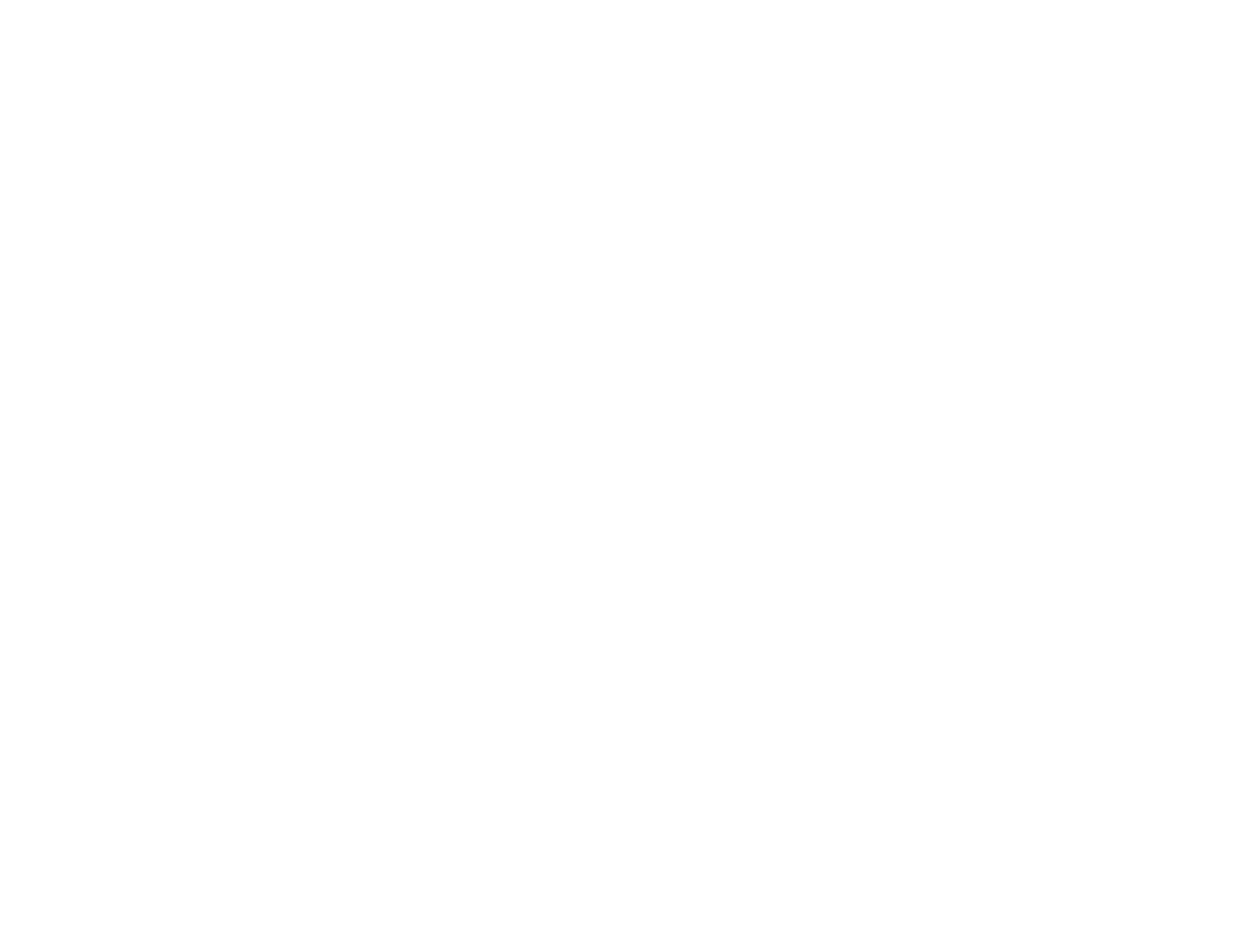

Contents
PM-400 User's Guide................................................................................................................................... 9
Product Basics .......................................................................................................................................... 10
Using the Control Panel ..................................................................................................................... 10
Control Panel Buttons.................................................................................................................... 11
The LCD Screen............................................................................................................................ 12
Changing LCD Screen Language.................................................................................................. 12
Turning Off Control Panel Sounds................................................................................................. 12
Product Parts Locations ..................................................................................................................... 13
Printer Parts................................................................................................................................... 13
The Power Off and Sleep Timers ....................................................................................................... 15
Changing the Power Off Timer Setting from the Control Panel...................................................... 15
Changing the Sleep Timer Setting from the Control Panel ............................................................ 16
Changing the Power and Sleep Timer Settings - Windows............................................................ 18
Changing the Power and Sleep Timer Settings - OS X.................................................................. 19
Epson Connect Solutions for Smartphones, Tablets, and More ......................................................... 21
Using Epson Email Print ............................................................................................................... 21
Using the Epson iPrint Mobile App ................................................................................................ 21
Using Epson Remote Print ........................................................................................................... 22
Using AirPrint .................................................................................................................................... 22
Using Google Cloud Print................................................................................................................... 23
Setting Up Google Cloud Print on a Chromebook ......................................................................... 24
Using the Mopria Print Service .......................................................................................................... 25
Wi-Fi Networking ....................................................................................................................................... 26
Wi-Fi Infrastructure Mode Setup......................................................................................................... 26
Selecting Wireless Network Settings from the Control Panel ........................................................ 27
Wi-Fi Direct Mode Setup .................................................................................................................... 29
Enabling Wi-Fi Direct Mode........................................................................................................... 30
Wi-Fi Protected Setup (WPS)............................................................................................................. 32
Using WPS to Connect to a Network ............................................................................................. 33
Viewing the Network Status ............................................................................................................... 33
3
Produktspecifikationer
| Varumärke: | Epson |
| Kategori: | Skrivare |
| Modell: | PictureMate PM-400 |
Behöver du hjälp?
Om du behöver hjälp med Epson PictureMate PM-400 ställ en fråga nedan och andra användare kommer att svara dig
Skrivare Epson Manualer

1 April 2025

18 Februari 2025

12 Februari 2025

3 Februari 2025

3 Februari 2025

3 Februari 2025

3 Februari 2025

3 Februari 2025

3 Februari 2025

2 Februari 2025
Skrivare Manualer
- Skrivare Sony
- Skrivare Samsung
- Skrivare Xiaomi
- Skrivare LG
- Skrivare Huawei
- Skrivare HP
- Skrivare Panasonic
- Skrivare Honeywell
- Skrivare Olympus
- Skrivare Toshiba
- Skrivare Xerox
- Skrivare Canon
- Skrivare Agfaphoto
- Skrivare Brother
- Skrivare Sharp
- Skrivare Renkforce
- Skrivare Kodak
- Skrivare Lenovo
- Skrivare Polaroid
- Skrivare Sagem
- Skrivare Roland
- Skrivare Citizen
- Skrivare Nilox
- Skrivare Fujifilm
- Skrivare AVM
- Skrivare Konica Minolta
- Skrivare Mitsubishi
- Skrivare Velleman
- Skrivare Seiko
- Skrivare Argox
- Skrivare Oki
- Skrivare Royal Sovereign
- Skrivare Fujitsu
- Skrivare Digitus
- Skrivare Olympia
- Skrivare Dymo
- Skrivare Bixolon
- Skrivare Ricoh
- Skrivare Lexmark
- Skrivare Dell
- Skrivare Olivetti
- Skrivare Intermec
- Skrivare Zebra
- Skrivare D-Link
- Skrivare Kyocera
- Skrivare Minolta
- Skrivare DNP
- Skrivare GoDEX
- Skrivare Triumph-Adler
- Skrivare Oce
- Skrivare Testo
- Skrivare Metapace
- Skrivare Ultimaker
- Skrivare Pantum
- Skrivare Ibm
- Skrivare Tomy
- Skrivare StarTech.com
- Skrivare Toshiba TEC
- Skrivare Frama
- Skrivare Builder
- Skrivare Kern
- Skrivare Kogan
- Skrivare Brady
- Skrivare ZKTeco
- Skrivare Star Micronics
- Skrivare Posiflex
- Skrivare Datamax-O'neil
- Skrivare Panduit
- Skrivare Dascom
- Skrivare HiTi
- Skrivare GG Image
- Skrivare Vupoint Solutions
- Skrivare Elite Screens
- Skrivare Primera
- Skrivare DTRONIC
- Skrivare Phoenix Contact
- Skrivare Videology
- Skrivare TSC
- Skrivare Star
- Skrivare EC Line
- Skrivare Colop
- Skrivare Equip
- Skrivare Approx
- Skrivare Fichero
- Skrivare Raspberry Pi
- Skrivare Epson 7620
- Skrivare Unitech
- Skrivare Middle Atlantic
- Skrivare IDP
- Skrivare Evolis
- Skrivare Fargo
- Skrivare Microboards
- Skrivare Tally Dascom
- Skrivare Custom
- Skrivare CSL
- Skrivare Nisca
- Skrivare Sawgrass
- Skrivare Mutoh
Nyaste Skrivare Manualer

1 April 2025

31 Mars 2025

29 Mars 2025

29 Mars 2025

11 Mars 2025

11 Mars 2025

10 Mars 2025

5 Mars 2025

3 Mars 2025

3 Mars 2025