Kenwood DDX276BT Bruksanvisning
Kenwood
DVD-spelare
DDX276BT
Läs nedan 📖 manual på svenska för Kenwood DDX276BT (19 sidor) i kategorin DVD-spelare. Denna guide var användbar för 3 personer och betygsatt med 4.5 stjärnor i genomsnitt av 2 användare
Sida 1/19

DDX396 (Region 1 – DVD Region Code 1 Area)
DDX376BT (Region 1 – DVD Region Code 1 Area)
DDX276BT (Region 1 – DVD Region Code 1 Area)
DDX26BT (Region 1 – DVD Region Code 1 Area)
DDX419BT (Region 4 – DVD Region Code 4 Area)
MONITOR WITH DVD RECEIVER
INSTRUCTION MANUAL
This instruction manual is used to describe the models listed above. Model availability and features (functions) may differ depending on the country and
sales area.
B5A-2606-20 (KN/RN)
ENGLISH
Take the time to read through this instruction manual.
Familiarity with installation and operation procedures will help you obtain the best performance from your new DVD-receiver.
For your records
Record the serial number, found on the back of the unit, in the spaces designated on the warranty card, and in the space provided below. Refer to the model and
serial numbers whenever you call upon your Kenwood dealer for information or service on the product.
Model DDX396/DDX376BT/DDX276BT/DDX26BT/DDX419BT Serial number
US Residents Only
Register Online
Register your Kenwood product at www.kenwood.com/usa/
© 2018 JVC KENWOOD Corporation
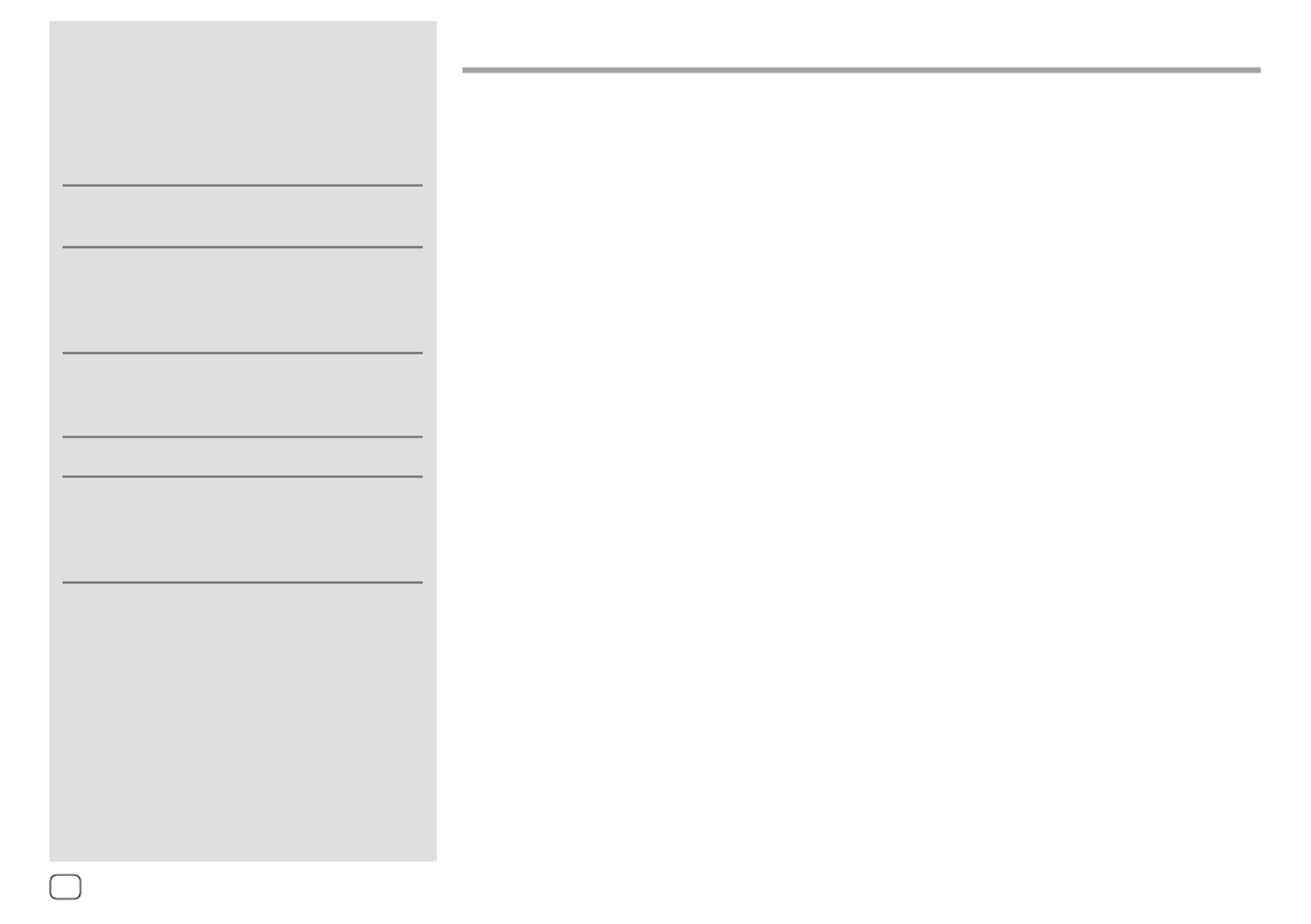
About this manual
The displays and panels shown in this manual are
examples used to provide clear explanations of the
operations. For this reason, they may be different
from the actual displays or panels.
Illustrations of are mainly used for DDX396
explanation.
This manual mainly explains operations using the
buttons on the monitor panel and keys on the
touch panel. For operations using the remote
controller, see page48.
< > indicates the various screens/menus/
operations/settings that appear on the touch
panel.
[ ] indicates the keys on the touch panel.
Indication language: English indications are used
for the purpose of explanation. You can select the
indication language from the menu. <Setup>
(Page45)
Contents
Contents
Contents
ContentsContents
Component Names and Operations ...............3
Basic Operations .................................................4
How to reset your unit ................................................................. 4
Turning on the power .................................................................. 4
Turning off the power ..................................................................4
Putting the unit in standby .......................................................4
Turning off the screen ..................................................................4
Adjusting the volume ...................................................................4
Attenuating the sound ...............................................................5
Getting Started ...................................................5
Initial settings .....................................................................................5
Registering a security code .......................................................6
Clock settings .....................................................................................6
Various Screens and Operations .....................7
Home screen ......................................................................................7
Source control screen ...................................................................8
List/setting screen...........................................................................9
Disc ......................................................................10
Video ...................................................................11
USB ......................................................................13
Android...............................................................15
iPod/iPhone .......................................................15
Radio ...................................................................16
SiriusXM® Satellite Radio ................................18
Pandora® ............................................................25
iHeartRadio ........................................................27
Spotify ................................................................29
Other External Components ..........................31
AV-IN ................................................................................................... 31
Rear view camera ........................................................................32
Using an external component via ADS adapter—
OEM Features ................................................................................32
Bluetooth® .........................................................33
Information ......................................................................................33
Preparation .......................................................................................33
Connection.......................................................................................33
Bluetooth mobile phone ......................................................... 35
Bluetooth audio player .............................................................37
KENWOOD Music Mix ............................................................ 37
Bluetooth settings .......................................................................38
Settings ..............................................................39
Audio settings ................................................................................39
Display settings ..............................................................................43
Input settings .................................................................................. 45
System settings..............................................................................45
Remote Controller ............................................48
Preparation .......................................................................................49
Basic operations for RC-DV340 (supplied) .................... 49
Basic operations for KNA-RCDV331 (optionally
purchased) ........................................................................................51
KENWOOD Remote APP ......................................................53
Installation and Connection ...........................53
Before installation ........................................................................ 53
Installing the unit..........................................................................55
Removing the unit ..................................................................... 55
Wiring connection ....................................................................... 56
Connecting external components .................................... 57
References .........................................................57
Maintenance ...................................................................................57
More information ......................................................................... 57
Troubleshooting ...............................................61
Specifications ....................................................64
Trademarks and licenses .......................................................... 68
2ENGLISH

2 Put the unit in standby.
On the source/option selection screen, touch as
follows:
Turning off the screen
On the monitor panel
(Hold)
To turn on the screen: DISP OFF Press on the
monitor panel or touch the screen.
On the pop-up short-cut menu
1 Display the pop-up short-cut menu.
2 On the pop-up short-cut menu, touch as
follows:
To turn on the screen: Touch the screen.
Basic Operations
Basic Operations
Basic Operations
Basic OperationsBasic Operations
How to reset your unit
If the unit fails to operate properly, press the reset
button.
Turning on the power
Turning off the power
(Hold)
Putting the unit in standby
1 Display the source/option selection
screen.
On the Home screen, touch as follows:
Adjusting the volume
DDX396/DDX376BT
You can adjust the volume (00 to 35) by turning
the knob to the right to increase and to the left to
decrease.
DDX276BT/DDX26BT/DDX419BT
You can adjust the volume (00 to 35) by pressing to J
increase and pressing to decrease.K
• Holding J increases the volume continuously to
level 15.
4ENGLISH
Produktspecifikationer
| Varumärke: | Kenwood |
| Kategori: | DVD-spelare |
| Modell: | DDX276BT |
Behöver du hjälp?
Om du behöver hjälp med Kenwood DDX276BT ställ en fråga nedan och andra användare kommer att svara dig
DVD-spelare Kenwood Manualer

13 Oktober 2024

4 Oktober 2024

17 September 2024

28 Augusti 2024

25 Augusti 2024

23 Augusti 2024

22 Augusti 2024

21 Augusti 2024

20 Augusti 2024

18 Augusti 2024
DVD-spelare Manualer
- DVD-spelare Sony
- DVD-spelare Samsung
- DVD-spelare LG
- DVD-spelare AEG
- DVD-spelare Braun
- DVD-spelare Philips
- DVD-spelare Panasonic
- DVD-spelare Daewoo
- DVD-spelare Grundig
- DVD-spelare JVC
- DVD-spelare JBL
- DVD-spelare Medion
- DVD-spelare Onkyo
- DVD-spelare Pioneer
- DVD-spelare Toshiba
- DVD-spelare Yamaha
- DVD-spelare Aiwa
- DVD-spelare Akai
- DVD-spelare Alpine
- DVD-spelare Apple
- DVD-spelare Arcam
- DVD-spelare Airis
- DVD-spelare Aristona
- DVD-spelare Lexibook
- DVD-spelare Sharp
- DVD-spelare Loewe
- DVD-spelare Silvercrest
- DVD-spelare Funai
- DVD-spelare Hitachi
- DVD-spelare Thomson
- DVD-spelare Gembird
- DVD-spelare Lenco
- DVD-spelare Manta
- DVD-spelare Asus
- DVD-spelare OK
- DVD-spelare Hyundai
- DVD-spelare Proscan
- DVD-spelare Eminent
- DVD-spelare Vestel
- DVD-spelare Bush
- DVD-spelare RCA
- DVD-spelare Clatronic
- DVD-spelare Sencor
- DVD-spelare GPX
- DVD-spelare Blaupunkt
- DVD-spelare Logik
- DVD-spelare NAD
- DVD-spelare Energy Sistem
- DVD-spelare Harman Kardon
- DVD-spelare Salora
- DVD-spelare Denver
- DVD-spelare DataVideo
- DVD-spelare BMW
- DVD-spelare Sanyo
- DVD-spelare Soundmaster
- DVD-spelare Denon
- DVD-spelare Sunstech
- DVD-spelare Philco
- DVD-spelare Sylvania
- DVD-spelare Mitsubishi
- DVD-spelare Schaub Lorenz
- DVD-spelare Marquant
- DVD-spelare Magnum
- DVD-spelare Audiosonic
- DVD-spelare Proline
- DVD-spelare Coby
- DVD-spelare Marantz
- DVD-spelare Vieta
- DVD-spelare Linksys
- DVD-spelare Audiovox
- DVD-spelare Supermicro
- DVD-spelare Dual
- DVD-spelare Boss
- DVD-spelare Terris
- DVD-spelare Tascam
- DVD-spelare Laser
- DVD-spelare Naxa
- DVD-spelare Sherwood
- DVD-spelare Nextbase
- DVD-spelare Rotel
- DVD-spelare Mpman
- DVD-spelare Trevi
- DVD-spelare Sogo
- DVD-spelare Targa
- DVD-spelare Mx Onda
- DVD-spelare Nikkei
- DVD-spelare Nevir
- DVD-spelare Autovision
- DVD-spelare Jensen
- DVD-spelare Scott
- DVD-spelare Qmedia
- DVD-spelare Zenec
- DVD-spelare Cambridge
- DVD-spelare Difrnce
- DVD-spelare Emtec
- DVD-spelare Oppo
- DVD-spelare Elta
- DVD-spelare Odys
- DVD-spelare Soundstream
- DVD-spelare Xoro
- DVD-spelare Durabase
- DVD-spelare Micromaxx
- DVD-spelare Woxter
- DVD-spelare Opera
- DVD-spelare Tesco-Technika
- DVD-spelare Hiteker
- DVD-spelare Ferguson
- DVD-spelare Mustek
- DVD-spelare Bluetech
- DVD-spelare Audica
- DVD-spelare Reflexion
- DVD-spelare JGC
- DVD-spelare Eltax
- DVD-spelare Sevic
- DVD-spelare Lenoxx
- DVD-spelare EKO
- DVD-spelare Magnavox
- DVD-spelare AC Ryan
- DVD-spelare Planet Audio
- DVD-spelare Koda
- DVD-spelare Belson
- DVD-spelare Yakumo
- DVD-spelare Voxx
- DVD-spelare Majestic
- DVD-spelare Best Buy
- DVD-spelare Aconatic
Nyaste DVD-spelare Manualer

5 April 2025

3 April 2025

1 April 2025

10 Mars 2025

10 Mars 2025

10 Mars 2025

10 Mars 2025

24 Februari 2025

29 Januari 2025

27 Januari 2025