Provision ISR NVR5-16400(1U) Bruksanvisning
Provision ISR
Videobandspelare
NVR5-16400(1U)
Läs nedan 📖 manual på svenska för Provision ISR NVR5-16400(1U) (100 sidor) i kategorin Videobandspelare. Denna guide var användbar för 11 personer och betygsatt med 4.5 stjärnor i genomsnitt av 2 användare
Sida 1/100
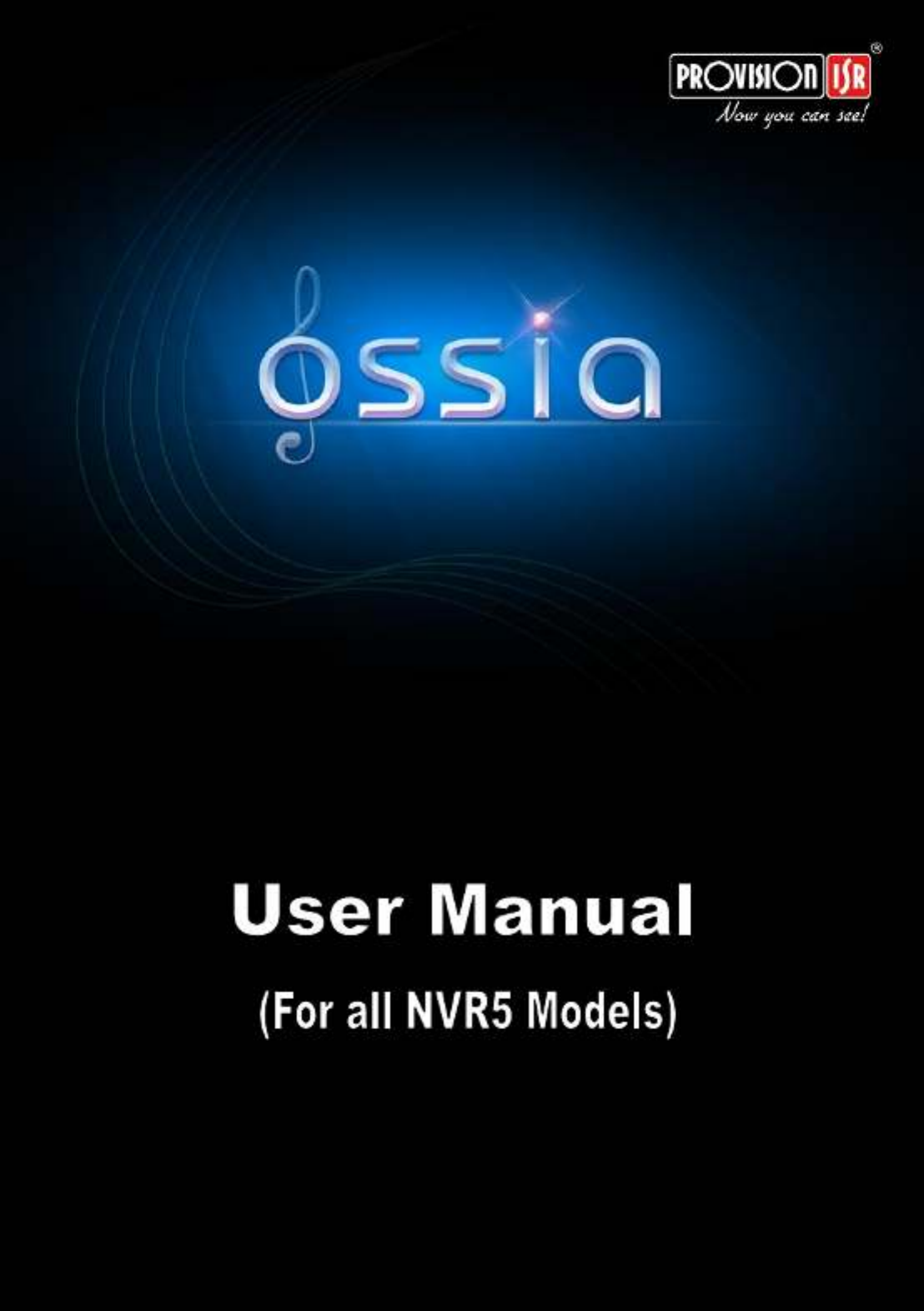
1

1
Notes
Please read this user manual carefully to ensure that you use the device correctly and
safely.
There may be incorrect info or printing errors in this manual. Updates and corrections will
be made into the future versions of this manual. The contents of this manual are subject to
change without notice.
The device should be operated only from the type of power source indicated on the
marking label. The power voltage must be verified before use.
Do not install this device near any heat sources such as radiators, heat registers, stoves or
other devices that produce heat.
Do not install this device near water. Clean only with a dry cloth.
Do not block any ventilation openings and ensure proper ventilation around the device.
Perform a safe power off before disconnecting from power.
This device is for indoor use only. Do not expose it to rainy or moist environment. In case
any solid or liquid get inside the device’s case, turn off the device immediately and get it
checked by a qualified technician.
Do not try to repair the device by yourself without technical aid or approval.
When this device is in use, the relevant contents of Microsoft, Apple and Google may be
shown. The ownerships of trademarks, logos and other intellectual properties related to
Microsoft, Apple and Google shall belong to the above-mentioned companies.
This manual is suitable for all models running Ossia OS. All examples and pictures used in
the manual are from one of the models for reference purpose.

Basic Operation Guide User Manual
2
Contents
Contents ..................................................................................................................................... 2
1 Introduction ................................................................................................................... 5
1.1 Summary ....................................................................................................................... 5
1.2 Features ......................................................................................................................... 5
1.3 Front Panel Descriptions ............................................................................................... 8
1.4 Rear Panel Descriptions ................................................................................................ 9
1.5 Connections ................................................................................................................. 11
2 Basic Operations Guide .............................................................................................. 13
2.1 Startup & Shutdown .................................................................................................... 13
2.1.1 Startup .............................................................................................................. 13
2.1.2 Shutdown ..........................................................................................................13
2.2 Remote Controller ....................................................................................................... 14
2.3 Mouse Control ............................................................................................................. 15
2.4 Text-input Instruction .................................................................................................. 16
2.5 Other Button Operations ............................................................................................. 16
3 Wizard & Main Interface ........................................................................................... 17
3.1 Startup Wizard ............................................................................................................. 17
3.2 Main Interface ............................................................................................................. 22
3.2.1 Main Interface Introduction ...........................................................................22
3.2.2 Setup Panel ....................................................................................................... 24
3.2.3 Main Functions ................................................................................................. 25
4 Camera Management .................................................................................................. 27
4.1 Add/Edit Camera ......................................................................................................... 27
4.1.1 Add Camera ...................................................................................................... 27
4.1.2 Edit Camera ...................................................................................................... 28
4.2 Add/Edit Camera Group .............................................................................................. 29
4.2.1 Add Camera Group ........................................................................................... 29
4.2.2 Edit Camera Group ........................................................................................... 30
5 Live-view Introduction: .............................................................................................. 30
5.1 Live-View Interface: ...................................................................................................30
5.2 Live-View Modes: ....................................................................................................... 32
5.2.1 Display Presets ................................................................................................. 32
5.2.2 Sequence: ......................................................................................................... 33
5.2.3 In Channel Sequence ........................................................................................ 34
5.3 Image Configuration ...................................................................................................35
5.3.1 OSD Settings .................................................................................................... 35
5.3.2 Image Settings .................................................................................................. 35
5.3.3 Mask Settings ................................................................................................... 36
5.3.4 Image Adjustment ............................................................................................36
6 PTZ ............................................................................................................................... 39
6.1 PTZ Control Interface: ................................................................................................ 39
Produktspecifikationer
| Varumärke: | Provision ISR |
| Kategori: | Videobandspelare |
| Modell: | NVR5-16400(1U) |
Behöver du hjälp?
Om du behöver hjälp med Provision ISR NVR5-16400(1U) ställ en fråga nedan och andra användare kommer att svara dig
Videobandspelare Provision ISR Manualer

21 September 2024

21 September 2024

21 September 2024

21 September 2024

21 September 2024

21 September 2024

21 September 2024

21 September 2024

21 September 2024
Videobandspelare Manualer
- Videobandspelare Sony
- Videobandspelare Samsung
- Videobandspelare LG
- Videobandspelare Bosch
- Videobandspelare Philips
- Videobandspelare Panasonic
- Videobandspelare Daewoo
- Videobandspelare Grundig
- Videobandspelare JVC
- Videobandspelare Motorola
- Videobandspelare Medion
- Videobandspelare Toshiba
- Videobandspelare Canon
- Videobandspelare Abus
- Videobandspelare Akai
- Videobandspelare Airlive
- Videobandspelare Acti
- Videobandspelare Hikvision
- Videobandspelare Sharp
- Videobandspelare Loewe
- Videobandspelare Silvercrest
- Videobandspelare Funai
- Videobandspelare Hitachi
- Videobandspelare Blaupunkt
- Videobandspelare TP Link
- Videobandspelare Ezviz
- Videobandspelare Elro
- Videobandspelare DataVideo
- Videobandspelare Axis
- Videobandspelare Sanyo
- Videobandspelare Imou
- Videobandspelare Bang And Olufsen
- Videobandspelare Sylvania
- Videobandspelare Proline
- Videobandspelare Seg
- Videobandspelare Digitus
- Videobandspelare Dahua Technology
- Videobandspelare GeoVision
- Videobandspelare LevelOne
- Videobandspelare QNAP
- Videobandspelare Evga
- Videobandspelare Reolink
- Videobandspelare UniView
- Videobandspelare Planet
- Videobandspelare Foscam
- Videobandspelare Technaxx
- Videobandspelare D-Link
- Videobandspelare Lorex
- Videobandspelare Zoom
- Videobandspelare Seagate
- Videobandspelare Synology
- Videobandspelare Trendnet
- Videobandspelare Kunft
- Videobandspelare Blackmagic Design
- Videobandspelare Vivotek
- Videobandspelare Grandstream
- Videobandspelare Monacor
- Videobandspelare Moxa
- Videobandspelare Digital Watchdog
- Videobandspelare AVer
- Videobandspelare DirecTV
- Videobandspelare Speco Technologies
- Videobandspelare Skytronic
- Videobandspelare Hanwha
- Videobandspelare Magnavox
- Videobandspelare Inkovideo
- Videobandspelare Pentatech
- Videobandspelare Ernitec
- Videobandspelare HiLook
- Videobandspelare Mach Power
- Videobandspelare Avigilon
- Videobandspelare Meridian
- Videobandspelare IDIS
- Videobandspelare Milesight
Nyaste Videobandspelare Manualer

3 April 2025

3 April 2025

3 April 2025

2 April 2025

30 Mars 2025

29 Mars 2025

13 Mars 2025

13 Mars 2025

12 Mars 2025

25 Februari 2025