Snom D717 Bruksanvisning
Snom
Kontorstelefon
D717
Läs nedan 📖 manual på svenska för Snom D717 (124 sidor) i kategorin Kontorstelefon. Denna guide var användbar för 6 personer och betygsatt med 4.5 stjärnor i genomsnitt av 2 användare
Sida 1/124

IP Phone D717
User Manual
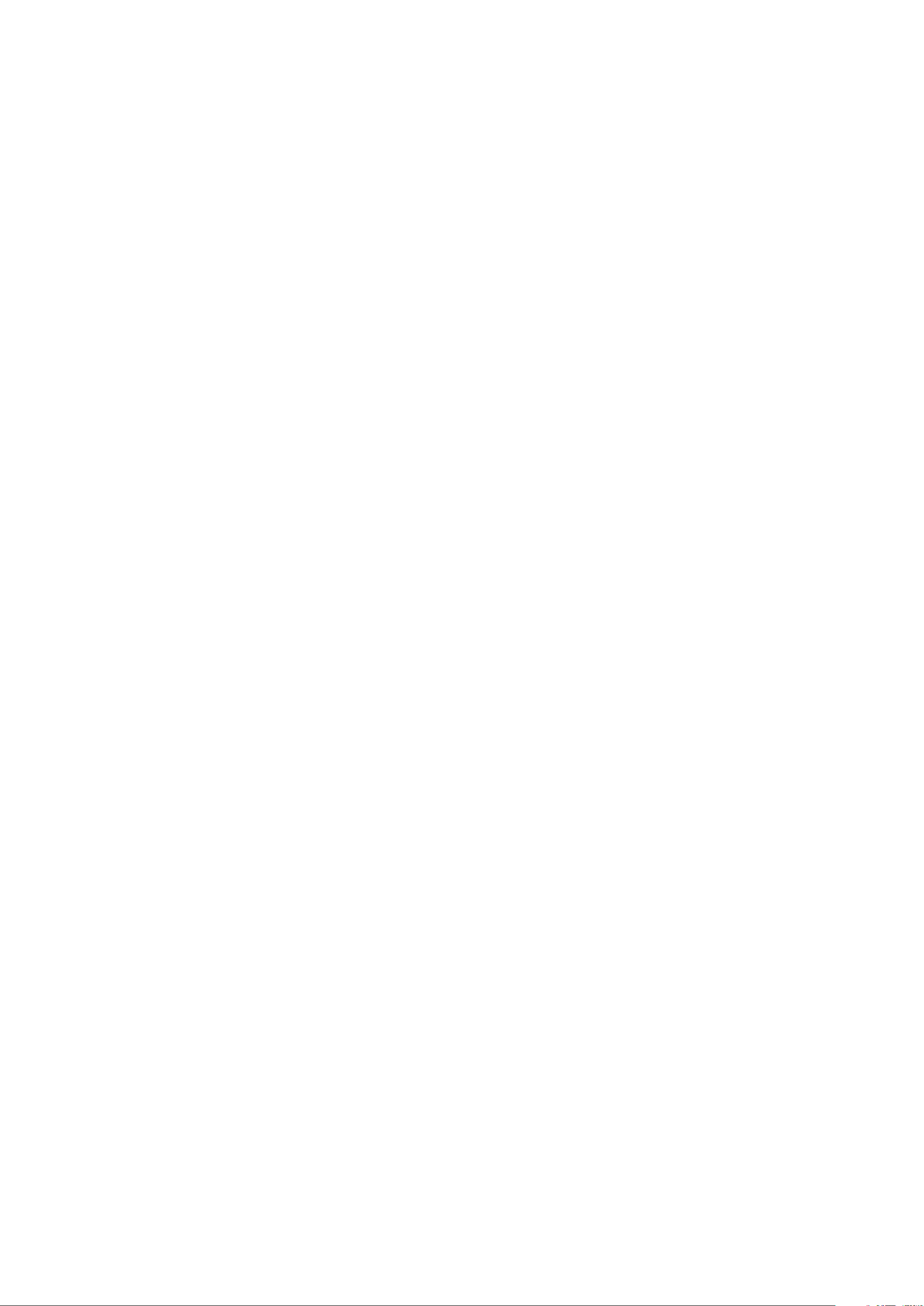
2
TABLE OF CONTENTS
Copyright, Trademarks, GPL, Legal Disclaimers 7 ...........................................................
Important information 8 ......................................................................................................
Safety instructions 8 .................................................................................................................
Standards conformance 8 ........................................................................................................
Product specifications 9 ...........................................................................................................
Disposal of the device 9 ............................................................................................................
Cleaning 9 ....................................................................................................................................
Setting up the phone 10 ......................................................................................................
Delivery Content 10 ....................................................................................................................
Attaching footstand and handset .......................................................................................10
Wall mounting 11 .......................................................................................................................
Rotating the tab of the cradle 11 .............................................................................................
Connecting the phone 12 ..........................................................................................................
Connecting a headset ............................................................................................................13
Initializing and registering the phone 14 ...............................................................................
Prerequisites 14 ....................................................................................................................
Initialization 14 ......................................................................................................................
What to do if initialization and registration are unsuccessful 16 ................................
Correcting the clock 17 ........................................................................................................
Getting to know your phone 18 ..........................................................................................
At a glance 18 .............................................................................................................................
LED indicators 20 .......................................................................................................................
Call indicator 20 ....................................................................................................................
Function key LEDs 20 ...........................................................................................................
Hard keys 21 ...............................................................................................................................
Context-sensitive, programmable function keys 21 ......................................................
Navigation, confirmation, and cancel keys 21 .................................................................
Preprogrammed, variably programmable function keys 21 ........................................
Audio control keys 22 ...........................................................................................................
SmartLabel keys (freely programmable function keys with LEDs) 22 .......................
Alphanumeric Keypad 23 ....................................................................................................
Input modes and navigation 23 ....................................................................................
Entering numerals, letters, special characters, and symbols 24 ..........................
Display layout 25 ........................................................................................................................
In idle mode 25 ......................................................................................................................
When the phone is active 27 ...............................................................................................

3
Settings 28 ...................................................................................................................................
Phone settings 28 .................................................................................................................
Settings available in administrator mode 28 .............................................................
Settings available in user mode 30 .............................................................................
Display settings 31 ...............................................................................................................
Adjusting the backlight on the phone's display 31 ...................................................
Adjusting display settings for connected D7s 33 ......................................................
The phone's web interface 36 .............................................................................................
Opening the web interface 37 .......................................................................................
How the web interface works 38 ..................................................................................
User mode/administrator mode 39 ........................................................................................
Directories 41 ......................................................................................................................
Directory 41 .................................................................................................................................
Definitions, explanations 41 ...............................................................................................
Directory entries 41 ........................................................................................................
Contact Types .............................................................................................................42
Outgoing identity 42 ........................................................................................................
Group 42 ............................................................................................................................
Ringtones 42 ..........................................................................................................................
Adding/Editing Entries on the Phone 43 ..........................................................................
Adding new entry manually 43 .....................................................................................
Adding new entry from call list 43 ...............................................................................
Adding current caller 44 ................................................................................................
Sorting entries 44 ...........................................................................................................
Editing existing entry 44 ................................................................................................
Deleting an entry 44 .......................................................................................................
Adding/editing entries on the web interface 45 .............................................................
Adding new entry 45 .......................................................................................................
Editing an entry 46 ..........................................................................................................
Deleting entry on web interface 48 ..............................................................................
Dialing from phone directory 48 ........................................................................................
Deleting whole directory 48 ................................................................................................
Importing/Exporting Directory 48 .....................................................................................
External directories ..............................................................................................................48
LDAP 48 ..................................................................................................................................
Contacts 48 ............................................................................................................................
Produktspecifikationer
| Varumärke: | Snom |
| Kategori: | Kontorstelefon |
| Modell: | D717 |
Behöver du hjälp?
Om du behöver hjälp med Snom D717 ställ en fråga nedan och andra användare kommer att svara dig
Kontorstelefon Snom Manualer

13 September 2024

12 September 2024

12 September 2024

4 September 2024

3 September 2024

2 September 2024

1 September 2024

30 Augusti 2024

29 Augusti 2024

28 Augusti 2024
Kontorstelefon Manualer
- Kontorstelefon Panasonic
- Kontorstelefon Gigaset
- Kontorstelefon Siemens
- Kontorstelefon Topcom
- Kontorstelefon Yamaha
- Kontorstelefon Yealink
- Kontorstelefon Alcatel
- Kontorstelefon Akg
- Kontorstelefon Aastra
- Kontorstelefon AGFEO
- Kontorstelefon Alcatel-Lucent
- Kontorstelefon Ascom
- Kontorstelefon Argus
- Kontorstelefon Fortinet
- Kontorstelefon Avaya
- Kontorstelefon Toa
- Kontorstelefon Bang And Olufsen
- Kontorstelefon Swissvoice
- Kontorstelefon Bogen
- Kontorstelefon Engenius
- Kontorstelefon Plantronics
- Kontorstelefon KPN
- Kontorstelefon Belgacom
- Kontorstelefon Uniden
- Kontorstelefon Profoon
- Kontorstelefon Shure
- Kontorstelefon Teltonika
- Kontorstelefon Mitel
- Kontorstelefon Ranex
- Kontorstelefon Geemarc
- Kontorstelefon Beyerdynamic
- Kontorstelefon Gigaset Pro
- Kontorstelefon Tiptel
- Kontorstelefon Crestron
- Kontorstelefon Unify
- Kontorstelefon Grandstream
- Kontorstelefon DeTeWe
- Kontorstelefon Polycom
- Kontorstelefon ClearOne
- Kontorstelefon Nortel
- Kontorstelefon AT-T
- Kontorstelefon Philips-NEC
- Kontorstelefon Vimar
- Kontorstelefon DSS
- Kontorstelefon KONFTEL
- Kontorstelefon Aspi
- Kontorstelefon Telekom
- Kontorstelefon Futiro
- Kontorstelefon Ericsson
- Kontorstelefon AudioCodes
- Kontorstelefon Ooma
Nyaste Kontorstelefon Manualer

25 Januari 2025

1 Januari 2025

1 Januari 2025

1 Januari 2025

30 December 2025

30 December 2025

22 December 2024

11 December 2024

19 Oktober 2024

18 Oktober 2024