Sonnet Solo10G SFP+ Bruksanvisning
Sonnet
Nätverkskort/adapter
Solo10G SFP+
Läs nedan 📖 manual på svenska för Sonnet Solo10G SFP+ (2 sidor) i kategorin Nätverkskort/adapter. Denna guide var användbar för 13 personer och betygsatt med 4.5 stjärnor i genomsnitt av 2 användare
Sida 1/2
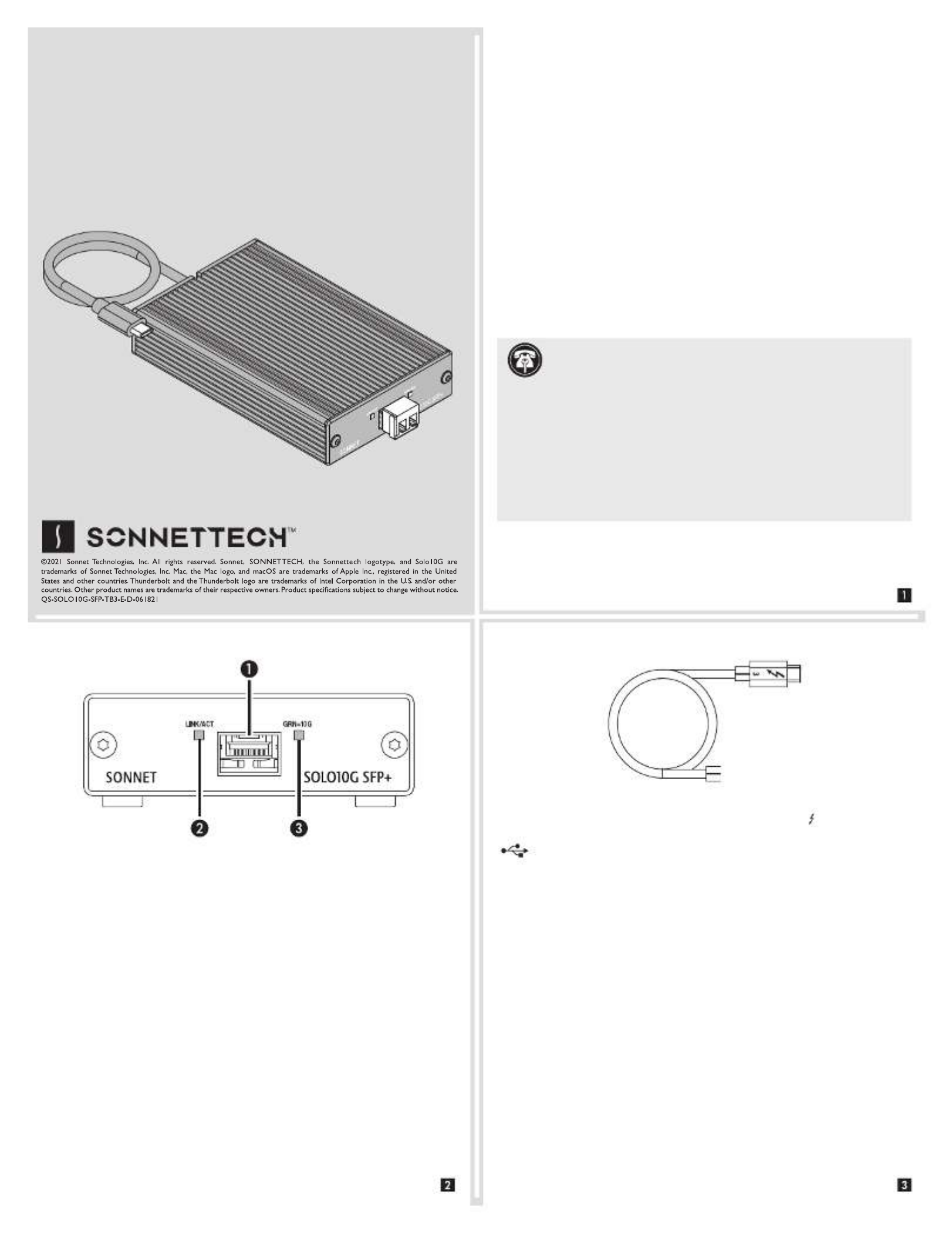
Quick Start Guide
Mac® Compatibility
• Mac (Intel® or M1) with Thunderbolt 3 ports
• macOS® 10.13.6+
• macOS Big Sur compatible
Windows® Compatibility
• PC with Thunderbolt 3 or Thunderbolt 4 ports
• Windows 10 (64-bit Edition Version 2004 or greater)
Important Note: Windows computers require the latest BIOS and
Thunderbolt drivers to support this product. Check with your
computer manufacturer for update information.
Linux® Compatibility
• PC with Thunderbolt 3 ports
• Linux Kernel 5.0 or later
Thunderbolt 3 Connector—Plug this connector into one of your
computer’s Thunderbolt 3 ports (often indicated by a logo), or at the
end of a Thunderbolt device chain. Ports marked with the USB icon
( ) are NOT compatible.
Driver Information
For Mac users, the drivers required to support this product are
installed as part of macOS 10.13.6 and later; the Sonnet adapter is
ready for use when you power on your computer.
For Windows users, please go to www.sonnettech.com/support/
kb/kb.php. Navigate to and click the Solo10G SFP+ Thunderbolt 3
Edition link, and then click the Driver link. Locate, download, and
install the Windows drivers.
For Linux users, the drivers required to support this product are
installed as part of Linux Kernel 5.0 and later, though more current
drivers may be available: Go to www.sonnettech.com/support/
kb/kb.php, navigate to and click the Solo10G SFP+ Thunderbolt 3
Edition link, and then click the Driver link. If the listed Linux driver
version is later than the one installed in your system, download and
install the drivers.
Solo
10
G™ SFP+ Thunderbolt™
3
Edition
10 Gigabit Ethernet to Thunderbolt 3 Adapter
with 10GBASE-SR (Short-range) SFP+ Transceiver
Support Note: This document was up to date at the time of
printing. However, changes to the
hardware or software may have occurred since then. Please check the
Sonnet website for the latest documentation.
1. Go to https://www.sonnettech.com/support/kb/kb.php
2. Navigate to and click the Solo10G SFP+ Thunderbolt 3 Edition link.
3. Click the Manual link.
4. Click the Solo10G SFP+ Thunderbolt 3 Edition Quick Start Guide
[English] link and then check the Document Version information. If
the version listed is later than this document (revision D), click the
Download Now button for the latest version.
Solo10G SFP+ Thunderbolt 3 Edition (T3E) Description
1 – SFP+ Socket
Insert the included short-range SFP+ optical transceiver into the
socket, making sure it is firmly seated and secured. Alternatively,
you can install a long-range SFP+ transceiver or an RJ45 SFP+
copper transceiver (both sold separately). You may even use a
direct-attached SFP+ terminated copper cable up to 10 meters
long (sold separately) to connect to a switch or storage system.
2 – Link/Activity Indicator
This LED lights up green to indicate a link is established between
the adapter and the switch, and flashes yellow when the link is
training.
3 – Link Speed Indicator
When a link is established between the adapter and the switch,
this LED lights to indicate the link speed to the switch: green =
10Gb, yellow = lower speeds.
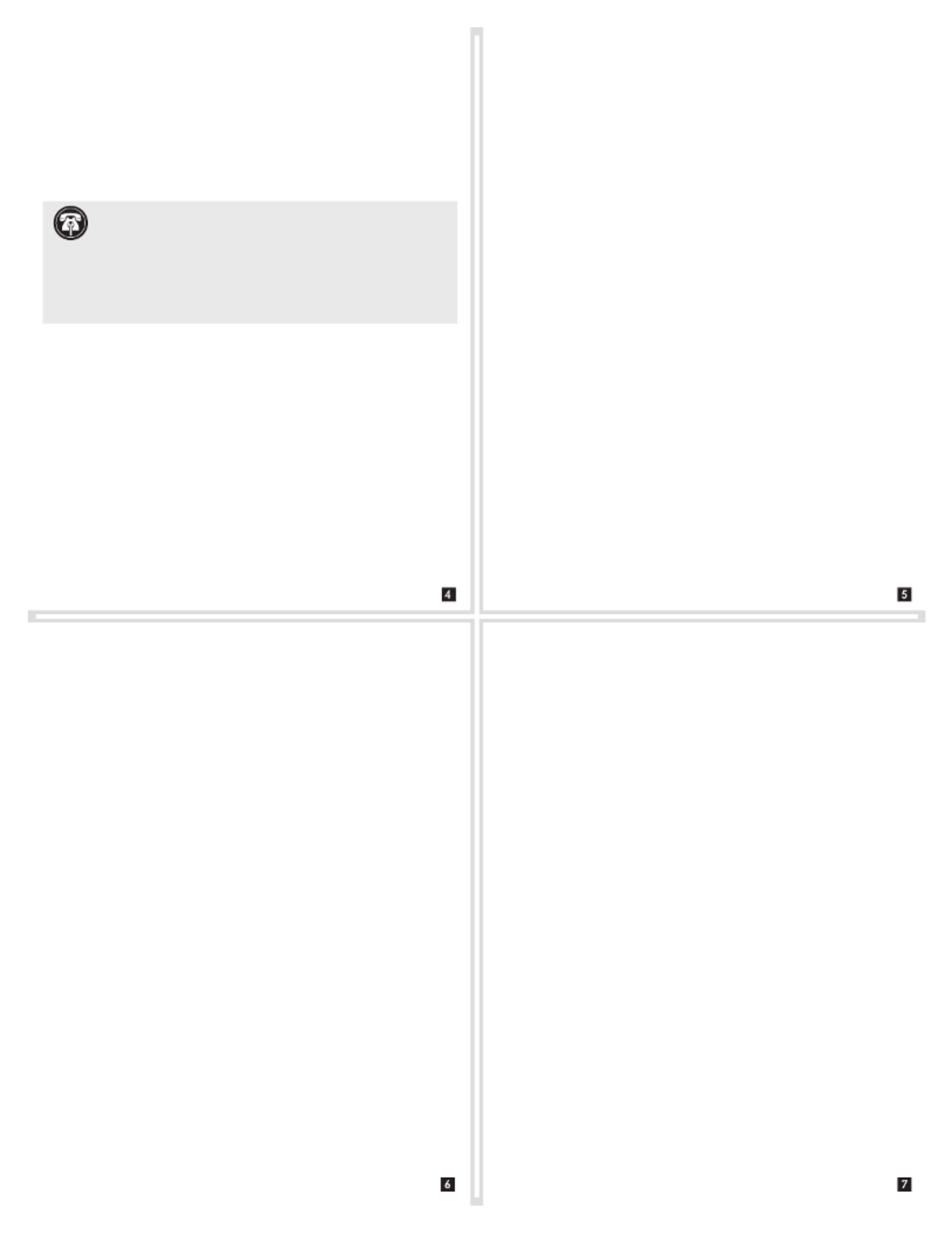
Basic Configuration Information—Windows
Configure the Solo10G adapter’s settings using Windows Device
Manager. You may locate the device in the Network adapters
category, listed as Sonnet Solo 10G SFP+ Thunderbolt 3 Edition.
First Time Use—Windows
The first time you connect the Solo10G SFP+ Thunderbolt 3 Edition
adapter to your computer, an Approve New Thunderbolt™ Devices
window will appear. From the drop-down menu select Always
Connect, and then click OK.
Basic Confiruration Information—Linux
The steps necessary to configure the Sonnet adapter with your
computer may vary based on the version of Linux running. Sonnet
recommends using whatever method or tools you would normally
use for configuring any onboard ports.
Basic Configuration Information—macOS
With the Solo10G adapter connected to your computer and network
infrastructure, configure the adapter’s settings in the System
Preferences’ Network preferences panel. The adapter will be identified
as Thunderbolt Ethernet Slot x.
Performance Tuning Steps—macOS
Listed below are steps required to configure the Solo10G SFP+ T3E
adapter for maximum performance.
1. Open System Preferences, and then click Network. In
the Network preferences panel, click the Solo10G adapter
(Thunderbolt Ethernet, Slot x) in the left panel, and then click
Advanced; a new panel appears.
2. In the Advanced panel, click Hardware. From the Configure
drop-down menu, select “Manually”. In the Speed drop-down
menu, leave the setting at 10G… In the Duplex drop-down
menu, select “full-duplex” ( “full duplex, flow-control”). In not
the MTU drop-down menu, select “Custom,” and then enter
“9000” in the box below.
3. When you’ve finished changing the settings, click OK.
4. Back in the main Network window, click Apply after you’ve
completed changing the settings.
Additional Advice—Use in macOS Server Environmnet
If you’re in a macOS server environment, you may need to take
additional steps to maximize performance.
• If your server is running 10.13.6+ enable SMB protocol, and disable
AFP protocol.
• If your server is running 10.12.6- enable AFP protocol, and disable
SMB protocol.
Contacting Customer Service
The Sonnet Web site located at https://www.sonnettech.com has
the most current support information and technical updates. Before
contacting Customer Service, please check our Web site for the latest
updates and online support files, and check this Quick Start Guide
for helpful information.
Email support requests generally receive the fastest responses, and are
usually processed within a 24-hour period during normal business
hours, excluding holidays. When you contact Customer Service,
have the following information available so the customer service
staff can better assist you:
• Product name
• Computer model
• A System Report (macOS), or a Microsoft System Information
MSINFO32 (Windows) report (Windows), along with a description
of the issue(s) you are encountering with your device
If further assistance is needed, please contact Sonnet Customer
Service at:
E-mail: support@sonnettech.com
Tel: 1-949-472-2772
(Monday–Friday, 9 a.m.–5 p.m. Pacific Time, excluding holidays)
Japan Customers
Contact Sonnet Customer Service Japan at:
E-mail: jp.support@sonnettech.com
Support Note: In order to realize maximum performance,
the adapter’s duplex setting must be set to full-duplex, and the
MTU (frames) setting set to Jumbo (9000). For a large frame to be
transmitted intact from end to end, every component in the path
must support that frame size. The switches, routers, and NICs from
one end to the other must all support the same size of jumbo frame
transmission for a successful jumbo frame communication session.
Produktspecifikationer
| Varumärke: | Sonnet |
| Kategori: | Nätverkskort/adapter |
| Modell: | Solo10G SFP+ |
Behöver du hjälp?
Om du behöver hjälp med Sonnet Solo10G SFP+ ställ en fråga nedan och andra användare kommer att svara dig
Nätverkskort/adapter Sonnet Manualer

5 December 2024

21 September 2024

21 September 2024

21 September 2024

21 September 2024

21 September 2024

20 September 2024

20 September 2024

20 September 2024
Nätverkskort/adapter Manualer
- Nätverkskort/adapter Sony
- Nätverkskort/adapter HP
- Nätverkskort/adapter Philips
- Nätverkskort/adapter Pioneer
- Nätverkskort/adapter Toshiba
- Nätverkskort/adapter Yamaha
- Nätverkskort/adapter Canon
- Nätverkskort/adapter Abus
- Nätverkskort/adapter Alcatel
- Nätverkskort/adapter Allnet
- Nätverkskort/adapter Alecto
- Nätverkskort/adapter Apc
- Nätverkskort/adapter Allied Telesis
- Nätverkskort/adapter Aluratek
- Nätverkskort/adapter Airlive
- Nätverkskort/adapter Anker
- Nätverkskort/adapter Akasa
- Nätverkskort/adapter Suunto
- Nätverkskort/adapter Edimax
- Nätverkskort/adapter Strong
- Nätverkskort/adapter Icy Box
- Nätverkskort/adapter Nedis
- Nätverkskort/adapter Gembird
- Nätverkskort/adapter Asus
- Nätverkskort/adapter Eminent
- Nätverkskort/adapter Renkforce
- Nätverkskort/adapter Sharkoon
- Nätverkskort/adapter Targus
- Nätverkskort/adapter Vivanco
- Nätverkskort/adapter Sitecom
- Nätverkskort/adapter TP Link
- Nätverkskort/adapter Lenovo
- Nätverkskort/adapter Manhattan
- Nätverkskort/adapter Black Box
- Nätverkskort/adapter Trust
- Nätverkskort/adapter Aukey
- Nätverkskort/adapter Tripp Lite
- Nätverkskort/adapter Axis
- Nätverkskort/adapter Hama
- Nätverkskort/adapter Kensington
- Nätverkskort/adapter AVM
- Nätverkskort/adapter Gigabyte
- Nätverkskort/adapter Velleman
- Nätverkskort/adapter Nec
- Nätverkskort/adapter Techly
- Nätverkskort/adapter Emerson
- Nätverkskort/adapter Totolink
- Nätverkskort/adapter Cisco
- Nätverkskort/adapter Steren
- Nätverkskort/adapter Engenius
- Nätverkskort/adapter Iiyama
- Nätverkskort/adapter Netis
- Nätverkskort/adapter Teufel
- Nätverkskort/adapter Digitus
- Nätverkskort/adapter Kathrein
- Nätverkskort/adapter Belkin
- Nätverkskort/adapter Devolo
- Nätverkskort/adapter Linksys
- Nätverkskort/adapter Buffalo
- Nätverkskort/adapter Dahua Technology
- Nätverkskort/adapter Klipsch
- Nätverkskort/adapter Supermicro
- Nätverkskort/adapter GeoVision
- Nätverkskort/adapter Netgear
- Nätverkskort/adapter LevelOne
- Nätverkskort/adapter Terris
- Nätverkskort/adapter Sigma
- Nätverkskort/adapter ICIDU
- Nätverkskort/adapter Valcom
- Nätverkskort/adapter Goobay
- Nätverkskort/adapter Mercusys
- Nätverkskort/adapter Asustor
- Nätverkskort/adapter Planet
- Nätverkskort/adapter Simplecom
- Nätverkskort/adapter ZyXEL
- Nätverkskort/adapter Clas Ohlson
- Nätverkskort/adapter Intel
- Nätverkskort/adapter Konig
- Nätverkskort/adapter Sweex
- Nätverkskort/adapter MSI
- Nätverkskort/adapter Viewsonic
- Nätverkskort/adapter D-Link
- Nätverkskort/adapter Tenda
- Nätverkskort/adapter Audac
- Nätverkskort/adapter ESI
- Nätverkskort/adapter Ubiquiti Networks
- Nätverkskort/adapter Eaton
- Nätverkskort/adapter Thrustmaster
- Nätverkskort/adapter Pinnacle
- Nätverkskort/adapter Elac
- Nätverkskort/adapter Trendnet
- Nätverkskort/adapter Mikrotik
- Nätverkskort/adapter ATen
- Nätverkskort/adapter Ipevo
- Nätverkskort/adapter Emtec
- Nätverkskort/adapter Russound
- Nätverkskort/adapter Conceptronic
- Nätverkskort/adapter EverFocus
- Nätverkskort/adapter Paradigm
- Nätverkskort/adapter Vivotek
- Nätverkskort/adapter EQ3
- Nätverkskort/adapter Satechi
- Nätverkskort/adapter Hawking Technologies
- Nätverkskort/adapter Martin Logan
- Nätverkskort/adapter Vantec
- Nätverkskort/adapter SEH
- Nätverkskort/adapter OSD Audio
- Nätverkskort/adapter Arctic Cooling
- Nätverkskort/adapter Crestron
- Nätverkskort/adapter Aeon Labs
- Nätverkskort/adapter OpenVox
- Nätverkskort/adapter UTEPO
- Nätverkskort/adapter Twelve South
- Nätverkskort/adapter Logilink
- Nätverkskort/adapter Moxa
- Nätverkskort/adapter StarTech.com
- Nätverkskort/adapter SIIG
- Nätverkskort/adapter Advantech
- Nätverkskort/adapter IOGEAR
- Nätverkskort/adapter Hercules
- Nätverkskort/adapter Ferguson
- Nätverkskort/adapter Hughes & Kettner
- Nätverkskort/adapter Micro Connect
- Nätverkskort/adapter Extron
- Nätverkskort/adapter SVS
- Nätverkskort/adapter Antec
- Nätverkskort/adapter Intellinet
- Nätverkskort/adapter ELO
- Nätverkskort/adapter Lancom
- Nätverkskort/adapter Motu
- Nätverkskort/adapter SMC
- Nätverkskort/adapter Speco Technologies
- Nätverkskort/adapter Star Micronics
- Nätverkskort/adapter CradlePoint
- Nätverkskort/adapter Digium
- Nätverkskort/adapter Riello
- Nätverkskort/adapter Savio
- Nätverkskort/adapter EQ-3
- Nätverkskort/adapter EVOLVEO
- Nätverkskort/adapter AViPAS
- Nätverkskort/adapter Kramer
- Nätverkskort/adapter Iconbit
- Nätverkskort/adapter InLine
- Nätverkskort/adapter 7inova
- Nätverkskort/adapter Media-tech
- Nätverkskort/adapter Microchip
- Nätverkskort/adapter Oehlbach
- Nätverkskort/adapter Perfect Choice
- Nätverkskort/adapter NUVO
- Nätverkskort/adapter AVPro Edge
- Nätverkskort/adapter Cudy
- Nätverkskort/adapter Lindy
- Nätverkskort/adapter Canyon
- Nätverkskort/adapter Joy-it
- Nätverkskort/adapter Rosewill
- Nätverkskort/adapter Digicom
- Nätverkskort/adapter Ernitec
- Nätverkskort/adapter Ugreen
- Nätverkskort/adapter Tycon Systems
- Nätverkskort/adapter Code Corporation
- Nätverkskort/adapter Hamlet
- Nätverkskort/adapter Vivolink
- Nätverkskort/adapter Atto
- Nätverkskort/adapter Raidsonic
- Nätverkskort/adapter Approx
- Nätverkskort/adapter Cambium Networks
- Nätverkskort/adapter Barox
- Nätverkskort/adapter I-Tec
- Nätverkskort/adapter AMX
- Nätverkskort/adapter Rocstor
- Nätverkskort/adapter Raspberry Pi
- Nätverkskort/adapter Mach Power
- Nätverkskort/adapter Panamax
- Nätverkskort/adapter EtherWAN
- Nätverkskort/adapter EXSYS
- Nätverkskort/adapter Altronix
- Nätverkskort/adapter J5 Create
- Nätverkskort/adapter Ditek
- Nätverkskort/adapter Microsemi
- Nätverkskort/adapter Atlantis Land
- Nätverkskort/adapter CLUB3D
- Nätverkskort/adapter IDIS
- Nätverkskort/adapter Xcellon
- Nätverkskort/adapter Luxul
- Nätverkskort/adapter Vigitron
- Nätverkskort/adapter SMK-Link
- Nätverkskort/adapter Louroe Electronics
- Nätverkskort/adapter ScreenBeam
Nyaste Nätverkskort/adapter Manualer

2 April 2025

2 April 2025

1 April 2025

30 Mars 2025

29 Mars 2025

14 Mars 2025

14 Mars 2025

12 Mars 2025

10 Mars 2025

23 Februari 2025