Garmin HRM-Run Bruksanvisning
Garmin
Pulsmätare
HRM-Run
Läs nedan 📖 manual på svenska för Garmin HRM-Run (26 sidor) i kategorin Pulsmätare. Denna guide var användbar för 23 personer och betygsatt med 4.5 stjärnor i genomsnitt av 2 användare
Sida 1/26

HRM-Run™ Instructions...................................................................................................................... 2
Instructions relatives au HRM-Run™...................................................................................................4
HRM-Run™ Istruzioni.......................................................................................................................... 6
HRM-Run™
– Anweisungen................................................................................................................ 8
Instrucciones de HRM-Run™ ............................................................................................................ 10
Instruções do HRM-Run™................................................................................................................. 12
HRM-Run™ instructies...................................................................................................................... 14
HRM-Run™
Instruktioner...................................................................................................................16
HRM-Run™
ohjeet.............................................................................................................................18
Instruksjoner for HRM-Run™.............................................................................................................20
HRM-Run™
– instruktioner................................................................................................................ 22
Instrukcje HRM-Run™ ....................................................................................................................... 24
Garmin®, the Garmin logo, and ANT+® are trademarks of Garmin Ltd. or its subsidiaries, registered in the USA and other countries. HRM-Run
™
is a trademark of Garmin Ltd. or its subsidiaries. These
trademarks may not be used without the express permission of Garmin.
This product is ANT+® certified. Visit for a list of compatible products and apps.www.thisisant.com/directory
M/N: A02293
El número de registro COFETEL/IFETEL puede ser revisado en el manual a través de la siguiente página de internet.
August 2015 190-01954-92_0APrinted in Taiwan
2654-15-3330
(01)7898620750060

HRM-Run™ Instructions
WARNING
See the guide in the Important Safety and Product Information
product box for product warnings and other important
information.
Putting On the Heart Rate Monitor
You should wear the heart rate monitor directly on your skin, just
below your sternum. It should be snug enough to stay in place
during your activity.
1If necessary, attach the strap extender to the heart rate
monitor.
2Wet the electrodes À on the back of the heart rate monitor to
create a strong connection between your chest and the
transmitter.
3Wear the heart rate monitor with the Garmin® logo facing
right-side up.
The loop Á and hook  connection should be on your right
side.
4Wrap the heart rate monitor around your chest, and connect
the strap hook to the loop.
NOTE: Make sure the care tag does not fold over.
After you put on the heart rate monitor, it is active and sending
data.
Pairing the Heart Rate Monitor with Your
Device
Before you can pair the heart rate monitor with your device, you
must put on the heart rate monitor.
Pairing is the connecting of ANT+® wireless sensors, like your
heart rate monitor, with a Garmin ANT+ compatible device.
NOTE: The pairing instructions differ for each Garmin
compatible device. See your owner's manual.
• For most Garmin compatible devices, bring the device within
3 m of the heart rate monitor and use the device menu to pair
manually.
• For some Garmin compatible devices, bring the device within
1 cm of the heart rate monitor to pair automatically.
TIP: Stay 10 m away from other ANT+ sensors while pairing.
After you pair the first time, your Garmin compatible device
automatically recognizes the heart rate monitor each time it is
activated.
Running Dynamics
You can use your compatible Garmin device paired with the
HRM-Run™
accessory to provide real-time feedback about your
running form. If your Garmin device was packaged with the
HRM-Run accessory, the devices are already paired.
The HRM-Run accessory has an accelerometer in the module
that measures torso movement in order to calculate six running
metrics.
NOTE: The HRM-Run accessory is compatible with several
ANT+ fitness products and can display heart rate data when
paired. The running dynamics features are available on only
some Garmin devices.
Cadence: Cadence is the number of steps per minute. It
displays the total steps (right and left combined).
Vertical oscillation: Vertical oscillation is your bounce while
running. It displays the vertical motion of your torso,
measured in centimeters for each step.
Ground contact time: Ground contact time is the amount of
time in each step that you spend on the ground while
running. It is measured in milliseconds.
NOTE: Ground contact time is not available while walking.
Ground contact time balance: Ground contact time balance
displays the left/right balance of your ground contact time
while running. It displays a percentage. For example, 47%
Left - 53% Right.
Stride length: Stride length is the length of your stride from one
footfall to the next. It is measured in meters.
Vertical ratio: Vertical ratio displays your vertical oscillation as a
percentage of your stride length. A lower ratio typically
indicates better running form.
Troubleshooting
Tips for Erratic Heart Rate Data
If the heart rate data is erratic or does not appear, you can try
these tips.
• Reapply water to the electrodes and contact patches (if
applicable).
• Tighten the strap on your chest.
• Warm up for 5 to 10 minutes.
• Follow the care instructions (Caring for the Heart Rate
Monitor, page 3).
• Wear a cotton shirt or thoroughly wet both sides of the strap.
Synthetic fabrics that rub or flap against the heart rate
monitor can create static electricity that interferes with heart
rate signals.
• Move away from sources that can interfere with your heart
rate monitor.
Sources of interference may include strong electromagnetic
fields, some 2.4 GHz wireless sensors, high-voltage power
lines, electric motors, ovens, microwave ovens, 2.4 GHz
cordless phones, and wireless LAN access points.
Tips for Missing Running Dynamics Data
If running dynamics data does not appear, you can try these
tips.
• Make sure you have the HRM-Run accessory.
Accessories with running dynamics have on the front of the
module.
• Make sure your Garmin device supports running dynamics.
For more information, go to .www.garmin.com/intosports
• Pair the HRM-Run accessory with your Garmin device again,
according to the instructions.
• If the running dynamics data display shows only zeros, make
sure the heart rate monitor is worn right-side up.
NOTE: Ground contact time appears only while running. It is
not calculated while walking.
Replacing the Heart Rate Monitor Battery
1Remove the sleeve À from the heart rate monitor module.
2 Installation Instructions

2Use a small Phillips (00) screwdriver to remove the four
screws on the front of the module.
3Remove the cover and battery.
4Wait 30 seconds.
5Insert the new battery under the two plastic tabs
Á with the
positive side facing up.
NOTE: Do not damage or lose the O-ring gasket.
The O-ring gasket should remain around the outside of the
raised plastic ring.
6Replace the front cover and the four screws.
Observe the orientation of the front cover. The raised screw
 should fit in the matching raised screw hole on the front
cover.
NOTE: Do not overtighten.
7Replace the sleeve.
After you replace the heart rate monitor battery, you may need
to pair it with the device again.
Caring for the Heart Rate Monitor
NOTICE
A buildup of sweat and salt on the strap can decrease the ability
of the heart rate monitor to report accurate data.
• Rinse the heart rate monitor after every use.
• Hand wash the heart rate monitor after every seven uses,
using a tiny amount of mild detergent, such as dishwashing
liquid.
NOTE: Using too much detergent may damage the heart rate
monitor.
• Do not put the heart rate monitor in a washing machine or
dryer.
• When drying the heart rate monitor, hang it up or lay it flat.
Linking to Fitness Equipment
ANT+ technology links your heart rate monitor to fitness
equipment so you can view your heart rate on the equipment
console.
• Look for the ANT+LINK HERE logo on compatible fitness
equipment.
• Go to for more linking instructions.www.garmin.com/antplus
HRM-Run Specifications
Battery type User-replaceable CR2032, 3 V
Battery life 1 yr. (approximately 1 hr./day)
Operating temperature
range
From -10° to 50°C (from 14° to 122°F)
Radio frequency/protocol 2.4 GHz ANT+ wireless communications
protocol
Water rating 5 ATM*
*The device withstands pressure equivalent to a depth of 50 m.
For more information, go to .www.garmin.com/waterrating
Limited Warranty
The Garmin standard limited warranty applies to this accessory.
For more information, go to www.garmin.com/support/warranty
.html.
Installation Instructions 3
Produktspecifikationer
| Varumärke: | Garmin |
| Kategori: | Pulsmätare |
| Modell: | HRM-Run |
Behöver du hjälp?
Om du behöver hjälp med Garmin HRM-Run ställ en fråga nedan och andra användare kommer att svara dig
Pulsmätare Garmin Manualer

6 Oktober 2024

15 September 2024

20 Augusti 2024

16 Augusti 2024

15 Augusti 2024

11 Augusti 2024

26 Juli 2024

23 Juli 2024
Pulsmätare Manualer
- Pulsmätare Braun
- Pulsmätare Suunto
- Pulsmätare Maxxus
- Pulsmätare Pyle
- Pulsmätare Beurer
- Pulsmätare Timex
- Pulsmätare Bushnell
- Pulsmätare VirtuFit
- Pulsmätare Lanaform
- Pulsmätare Medisana
- Pulsmätare Omron
- Pulsmätare Terraillon
- Pulsmätare BBB
- Pulsmätare Bowflex
- Pulsmätare Polar
- Pulsmätare Magellan
- Pulsmätare Homedics
- Pulsmätare Sanitas
- Pulsmätare Domyos
- Pulsmätare Mio
- Pulsmätare Proficare
- Pulsmätare Christopeit
- Pulsmätare Rossmax
- Pulsmätare Sigma
- Pulsmätare Runtastic
- Pulsmätare Flow Fitness
- Pulsmätare Lezyne
- Pulsmätare Iriver
- Pulsmätare Wahoo Fitness
- Pulsmätare Echowell
- Pulsmätare Dexford
- Pulsmätare Ranex
- Pulsmätare IGPSport
- Pulsmätare CicloSport
- Pulsmätare Pro-form
- Pulsmätare Digi-tech
- Pulsmätare Oregon Scientific
- Pulsmätare BBB Cycling
- Pulsmätare Osynce
- Pulsmätare Fusion Sport
- Pulsmätare Ciclo
Nyaste Pulsmätare Manualer

7 Januari 2025
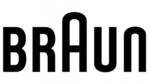
24 Oktober 2024

19 Oktober 2024

23 September 2024

23 September 2024

21 September 2024

19 September 2024

18 September 2024

16 September 2024

15 September 2024