Zagg ZAGGfolio for Samsung Galaxy Tab 10.1 Bruksanvisning
Zagg
Tangentbord
ZAGGfolio for Samsung Galaxy Tab 10.1
Läs nedan 📖 manual på svenska för Zagg ZAGGfolio for Samsung Galaxy Tab 10.1 (2 sidor) i kategorin Tangentbord. Denna guide var användbar för 8 personer och betygsatt med 4.5 stjärnor i genomsnitt av 2 användare
Sida 1/2
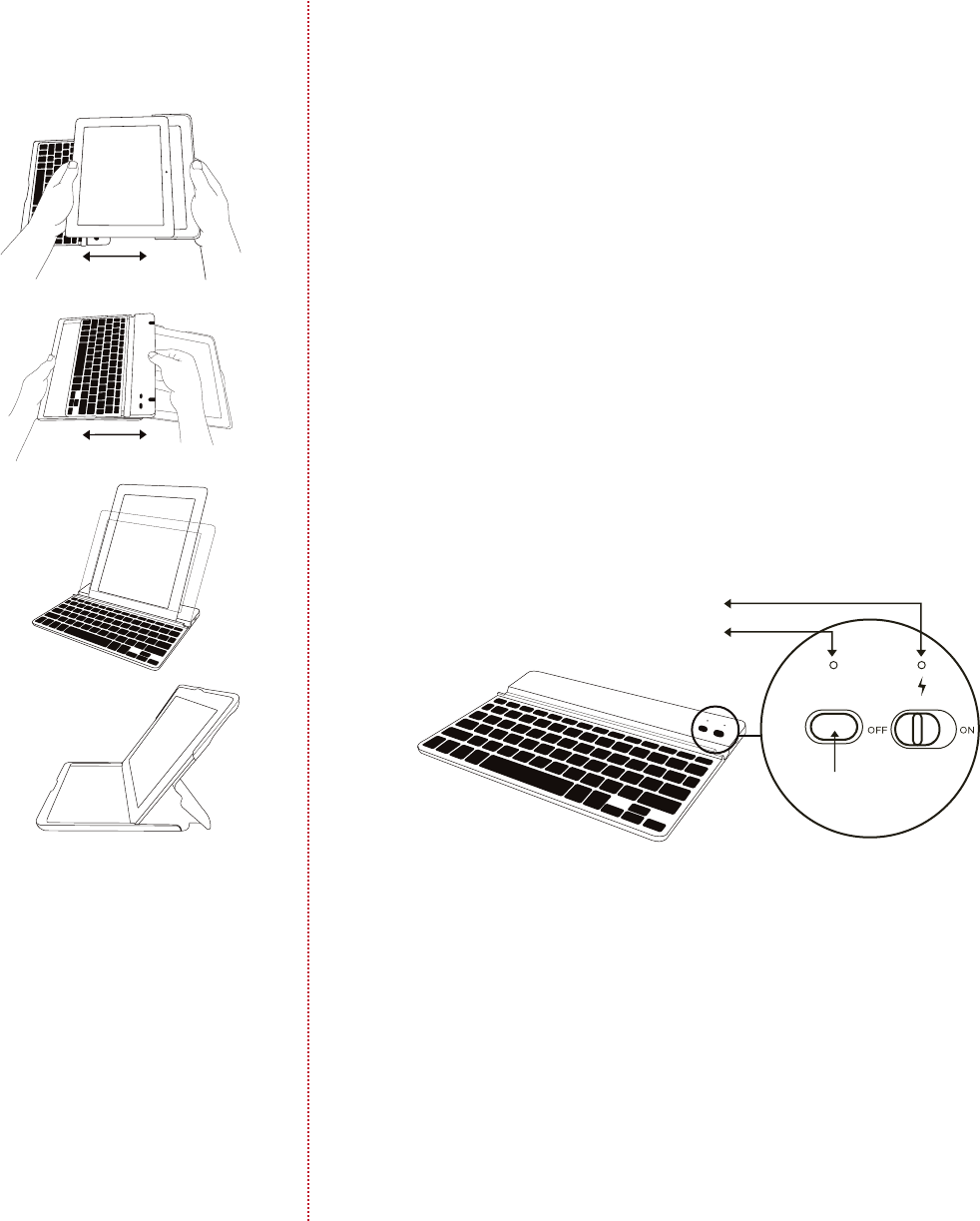
To insert the Galaxy Tab™, have keyboard
on the left with Galaxy Tab™ camera on
the right and slide in and to the right.
To remove the Galaxy Tab™, pull the
left side.
To remove the keyboard pull to the right.
To insert the keyboard, align and slide to
the left.
Place the Galaxy Tab™ into the central
groove and lean back. When using keyboard
by itself, Galaxy Tab™ can be placed in both
portrait and landscape mode.
When the Galaxy Tab™ is in the ZAGGfolio
without the keyboard, align with keyboard
side and lean back.
1. On the keyboard, slide the power switch on. The status light
illuminates for four seconds, and then it turns o.
2. On the Galaxy Tab™ select Apps > Settings > Wireless Networks >
Bluetooth® (to turn on the Bluetooth®.) Then select Bluetooth®
Settings > Find Nearby Devices.
Inserting/Removing the Galaxy Tab™ 10.1 and Keyboard
Positioning
Powering on and pairing your keyboard
The Bluetooth® keyboard should only need to pair to your Galaxy
Tab™ once as follows:
Press the Connect button on the keyboard to make it
discoverable. The status light flashes on keyboard and the
tablet displays “ZAGG Keyboard” as an available device.
Select “ZAGG Keyboard” on the Galaxy Tab™. The Galaxy Tab™
will display a unique code.
Type the code using the keyboard and press enter. The
keyboard is now paired to the Galaxy Tab™.
Lights and buttons
Battery
Flashes when the battery is low (approximately 20% charge and two
to four days of use remaining)
Flashes when pairing
Lights briefly when you turn on the keyboard, and then turns o
The ZAGGfolio uses a long-life, rechargeable battery that gives you
several weeks of normal use. The keyboard goes into sleep mode if
it’s left on and not being used. Press any key and wait a second or
two to bring the keyboard out of sleep mode.
The lithium-polymer battery in the keyboard has no memory eect
and may be charged whenever you wish.
When not in use for a prolonged period, we recommend that you
turn o the keyboard to lengthen the battery life.
Charging light:
Turns on when charging and turns o when fully charged
connect
status
Bluetooth® button
Charging light
Status light
3.
4.
5.
1.
2.
3.
Status light:
FOLD
INSIDE RIGHTINSIDE LEFT

©2005 - 2011 ZAGG Inc. All Rights Reserved.
PATENT PENDING | NASDAQ: ZAGG | MADE IN CHINA | Designed by ZAGG® in Utah
Samsung™ and Galaxy Tab™ 10.1 are trademarks of Samsung Group.
ZAGG, invisibleSHIELD, invisibleSHIELD with design, and ZAGGfolio, are trademarks or registered trademarks of ZAGG, Inc.
www.ZAGG.com/zaggfolio/faq
Esc Escape
Search Displays the Galaxy Tab™ search screen
Cut Cuts selected text to clipboard
Copy Copies selected text to clipboard
Paste Pastes clipboard content in selected field
Brightness Down Decrease brightness
Brightness Up Increase brightness
Previous Track Skips to previous track on current playlist
Play/Pause Starts or stops current playlist
Stop Stops current playlist
Next Track Skips to the next track on the current playlist
Mute Mutes Galaxy Tab™ audio
Volume Down Decreases Galaxy Tab™ volume
Volume Up Increases Galaxy Tab™ volume
Home Displays the Galaxy Tab™ home screen
Back Takes you back to previous activity
Charge the ZAGGfolio
Special function keys
First remove the keyboard, then plug the micro-USB cable into the
micro-USB port on the keyboard. Plug the other end of the cable into a
powered USB port on a computer, your iPad® wall charger, or any other
USB compatible charger.
The ZAGGfolio has special function keys to give you more control
of your Galaxy Tab™.
Frequently asked questions answered at www.ZAGG.com/zaggfolio/faq The Bluetooth word mark and logos are owned by the Bluetooth SIG, Inc. and any use of such marks by ZAGG is under license.
Esc FOR GALAXY TAB 10.1
A STATE OF THE ART TABLET ACCESSORY
>™
FOLD
FRONT
BACK
Produktspecifikationer
| Varumärke: | Zagg |
| Kategori: | Tangentbord |
| Modell: | ZAGGfolio for Samsung Galaxy Tab 10.1 |
| Färg på produkten: | Zwart |
| Vikt: | 130 g |
| Bredd: | 80 mm |
| Djup: | 80 mm |
| Höjd: | 42 mm |
| Husmaterial: | Aluminium |
| Blåtand: | Ja |
| Bluetooth-profiler: | A2DP, AVRCP |
| Anslutningsteknik: | Draadloos |
| Typ av strömkälla: | Batterij/Accu |
| Snabbstartsguide: | Ja |
| Garantikort: | Ja |
| Genomsnittlig effekt: | - W |
| Antal högtalare: | 1 |
| Batteritid/batteritid: | 8 uur |
| Rekommenderad användning: | Universeel |
| Impedans: | - Ohm |
| Ljudutgångskanaler: | 1.0 kanalen |
| Antal förare: | 1 |
| Frekvensomfång: | 200 - 20000 Hz |
| Bluetooth-räckvidd: | 15 m |
| Typ av högtalare: | 1-weg |
| Batterier-ingår: | Ja |
| Typ produkt: | Mono draadloze luidspreker |
| Typ av mobil utrustning: | Mobile phone/Smartphone, MP3 player, MP4 player, Tablet/UMPC |
Behöver du hjälp?
Om du behöver hjälp med Zagg ZAGGfolio for Samsung Galaxy Tab 10.1 ställ en fråga nedan och andra användare kommer att svara dig
Tangentbord Zagg Manualer

19 September 2024

10 September 2024

10 September 2024

9 September 2024

8 September 2024

5 September 2024

5 September 2024

5 September 2024

5 September 2024

5 September 2024
Tangentbord Manualer
- Tangentbord Sony
- Tangentbord Xiaomi
- Tangentbord Casio
- Tangentbord HP
- Tangentbord Philips
- Tangentbord Panasonic
- Tangentbord JVC
- Tangentbord Medion
- Tangentbord Yamaha
- Tangentbord Acer
- Tangentbord AOC
- Tangentbord Akai
- Tangentbord Alienware
- Tangentbord Aluratek
- Tangentbord Alesis
- Tangentbord Apple
- Tangentbord Anker
- Tangentbord A4tech
- Tangentbord Arturia
- Tangentbord Hikvision
- Tangentbord Silvercrest
- Tangentbord Nedis
- Tangentbord Gembird
- Tangentbord Pyle
- Tangentbord Livoo
- Tangentbord Asus
- Tangentbord BeeWi
- Tangentbord Eminent
- Tangentbord Trekstor
- Tangentbord Renkforce
- Tangentbord Cherry
- Tangentbord Rapoo
- Tangentbord Sharkoon
- Tangentbord Targus
- Tangentbord Vivanco
- Tangentbord Niceboy
- Tangentbord GPX
- Tangentbord Blaupunkt
- Tangentbord Logitech
- Tangentbord Lenovo
- Tangentbord Manhattan
- Tangentbord Exibel
- Tangentbord Logik
- Tangentbord Thermaltake
- Tangentbord Energy Sistem
- Tangentbord Black Box
- Tangentbord Trust
- Tangentbord Aukey
- Tangentbord Denver
- Tangentbord Tripp Lite
- Tangentbord Roland
- Tangentbord Hama
- Tangentbord Tiptop Audio
- Tangentbord Kensington
- Tangentbord Brigmton
- Tangentbord Gigabyte
- Tangentbord Microsoft
- Tangentbord Techly
- Tangentbord Korg
- Tangentbord Technisat
- Tangentbord GoGEN
- Tangentbord BlueBuilt
- Tangentbord Marquant
- Tangentbord Ednet
- Tangentbord Technics
- Tangentbord Krüger And Matz
- Tangentbord Connect IT
- Tangentbord Steren
- Tangentbord Steelseries
- Tangentbord Fujitsu
- Tangentbord Sandberg
- Tangentbord Genius
- Tangentbord Digitus
- Tangentbord Belkin
- Tangentbord Razer
- Tangentbord RCF
- Tangentbord Buffalo
- Tangentbord Dahua Technology
- Tangentbord Ion
- Tangentbord Nacon
- Tangentbord GeoVision
- Tangentbord Genesis
- Tangentbord BT
- Tangentbord Boss
- Tangentbord Terris
- Tangentbord Sigma
- Tangentbord Fellowes
- Tangentbord Behringer
- Tangentbord Deltaco
- Tangentbord Evga
- Tangentbord Native Instruments
- Tangentbord NGS
- Tangentbord Dell
- Tangentbord IK Multimedia
- Tangentbord Samson
- Tangentbord Speed-Link
- Tangentbord Clas Ohlson
- Tangentbord Viper
- Tangentbord Sven
- Tangentbord Millenium
- Tangentbord Mede8er
- Tangentbord Konig
- Tangentbord Sweex
- Tangentbord Trevi
- Tangentbord MSI
- Tangentbord Vakoss
- Tangentbord Zebra
- Tangentbord KeySonic
- Tangentbord Natec
- Tangentbord Essentiel B
- Tangentbord RGV
- Tangentbord Cooler Master
- Tangentbord Tracer
- Tangentbord Marmitek
- Tangentbord Corsair
- Tangentbord Zoom
- Tangentbord Veho
- Tangentbord Maxxter
- Tangentbord 4ms
- Tangentbord Saitek
- Tangentbord Ewent
- Tangentbord Msonic
- Tangentbord Mitel
- Tangentbord BakkerElkhuizen
- Tangentbord ADATA
- Tangentbord XPG
- Tangentbord CME
- Tangentbord Conceptronic
- Tangentbord Watson
- Tangentbord Adesso
- Tangentbord Satel
- Tangentbord Scosche
- Tangentbord Brookstone
- Tangentbord M-Audio
- Tangentbord Ducky
- Tangentbord Man & Machine
- Tangentbord Brydge
- Tangentbord Homematic IP
- Tangentbord Ergoline
- Tangentbord Satechi
- Tangentbord Mad Catz
- Tangentbord NZXT
- Tangentbord ILive
- Tangentbord Hawking Technologies
- Tangentbord Hammond
- Tangentbord Krom
- Tangentbord Iluv
- Tangentbord Vorago
- Tangentbord Avanca
- Tangentbord Roccat
- Tangentbord HyperX
- Tangentbord Cougar
- Tangentbord Mediacom
- Tangentbord Arctic Cooling
- Tangentbord SPC
- Tangentbord AZIO
- Tangentbord Crestron
- Tangentbord X9 Performance
- Tangentbord Hori
- Tangentbord Ozone
- Tangentbord Woxter
- Tangentbord Ibm
- Tangentbord Erica Synths
- Tangentbord General Music
- Tangentbord Fender
- Tangentbord Moog
- Tangentbord Gamdias
- Tangentbord Matias
- Tangentbord Keith MCmillen
- Tangentbord Logilink
- Tangentbord Verbatim
- Tangentbord Zalman
- Tangentbord Havis
- Tangentbord Thomann
- Tangentbord SIIG
- Tangentbord IOGEAR
- Tangentbord Contour Design
- Tangentbord Micro Innovations
- Tangentbord Kingston
- Tangentbord Hohner
- Tangentbord Medeli
- Tangentbord Goldtouch
- Tangentbord Merkloos
- Tangentbord Kawai
- Tangentbord Native
- Tangentbord I-onik
- Tangentbord ModeCom
- Tangentbord Laney
- Tangentbord MaxMusic
- Tangentbord Inovalley
- Tangentbord Bontempi
- Tangentbord Logic3
- Tangentbord Vimar
- Tangentbord Penclic
- Tangentbord Kogan
- Tangentbord Bakker Elkhuizen
- Tangentbord Venom
- Tangentbord Novation
- Tangentbord IPort
- Tangentbord R-Go Tools
- Tangentbord Elgato
- Tangentbord Savio
- Tangentbord SureFire
- Tangentbord Ketron
- Tangentbord Schubert
- Tangentbord Nord Electro
- Tangentbord Icon
- Tangentbord X-keys
- Tangentbord Stagg
- Tangentbord Gravity
- Tangentbord PIXMY
- Tangentbord Promate
- Tangentbord Logickeyboard
- Tangentbord EVOLVEO
- Tangentbord InLine
- Tangentbord V7
- Tangentbord ISY
- Tangentbord ThunderX3
- Tangentbord Hanwha
- Tangentbord Media-tech
- Tangentbord FURY
- Tangentbord Kurzweil
- Tangentbord Pelco
- Tangentbord Studiologic
- Tangentbord Digitech
- Tangentbord Perfect Choice
- Tangentbord Enermax
- Tangentbord ASM
- Tangentbord NPLAY
- Tangentbord Lindy
- Tangentbord Soundsation
- Tangentbord Nektar
- Tangentbord NUX
- Tangentbord Canyon
- Tangentbord Joy-it
- Tangentbord STANDIVARIUS
- Tangentbord Dexibell
- Tangentbord Goodis
- Tangentbord Eclipse
- Tangentbord UGo
- Tangentbord Krux
- Tangentbord ActiveJet
- Tangentbord Alogic
- Tangentbord Genovation
- Tangentbord Rii
- Tangentbord The T.amp
- Tangentbord Sequenz
- Tangentbord Redragon
- Tangentbord Hamlet
- Tangentbord Approx
- Tangentbord Gamesir
- Tangentbord ENDORFY
- Tangentbord SilentiumPC
- Tangentbord Leotec
- Tangentbord Nuki
- Tangentbord Nord
- Tangentbord The Box
- Tangentbord Mars Gaming
- Tangentbord Roline
- Tangentbord Acme Made
- Tangentbord Startone
- Tangentbord AMX
- Tangentbord Vultech
- Tangentbord K&M
- Tangentbord TEKLIO
- Tangentbord Mad Dog
- Tangentbord Raspberry Pi
- Tangentbord Perixx
- Tangentbord Kinesis
- Tangentbord Urban Factory
- Tangentbord Roadworx
- Tangentbord KeepOut
- Tangentbord CTA Digital
- Tangentbord Accuratus
- Tangentbord Keychron
- Tangentbord Gamber-Johnson
- Tangentbord Seal Shield
- Tangentbord Kanex
- Tangentbord DeepCool
- Tangentbord GETT
- Tangentbord Unitech
- Tangentbord Akko
- Tangentbord Mountain
- Tangentbord Groove Synthesis
- Tangentbord CoolerMaster
- Tangentbord 3Dconnexion
- Tangentbord IOPLEE
- Tangentbord Royal Kludge
- Tangentbord Universal Remote Control
- Tangentbord Montech
- Tangentbord ID-Tech
- Tangentbord CM Storm
- Tangentbord Patriot
- Tangentbord IQUNIX
- Tangentbord Xtrfy
- Tangentbord Polyend
- Tangentbord Blue Element
- Tangentbord Voxicon
- Tangentbord CSL
- Tangentbord On-Stage
- Tangentbord Xcellon
- Tangentbord Carlsbro
- Tangentbord UNYKAch
- Tangentbord Bluestork
- Tangentbord Xtech
- Tangentbord SMK-Link
- Tangentbord Loupedeck
- Tangentbord MK
- Tangentbord Getttech
- Tangentbord Xuma
- Tangentbord Nanoxia
Nyaste Tangentbord Manualer

5 April 2025

5 April 2025

5 April 2025

5 April 2025

5 April 2025

4 April 2025

1 April 2025

30 Mars 2025

30 Mars 2025

30 Mars 2025